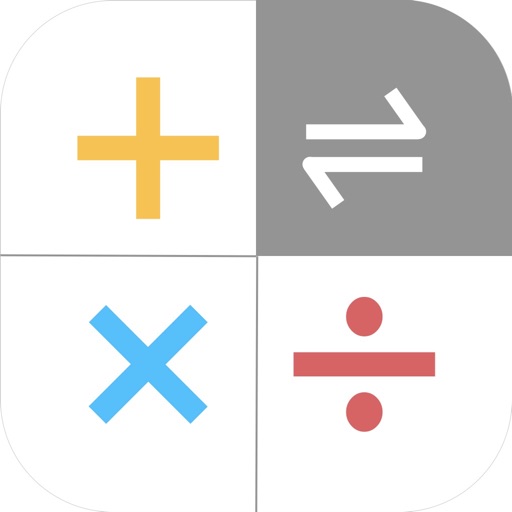What's New
- First start with dancing 3 fingers sticky flow
- Fixed sticky fingers stacking (one-by-one option)
- Line art drawing defaults (try 4 fingers!)
- Better color selector (visual selection)
The Amazing Features of v2.5:
- Lines/Specks switch to let you select your drawing/flow modes
- Sticky flow and Dancing flow with sound detection
- Ability to create playlist from your iTunes library
- Image editor to fine-tune your snapshots and share
- Wallpaperizer to transform your creations into an iOS7 optimized wallpapers
- Separate Multi-player draw mode and redesigned multitouch game
- Menu pin to help with faster option modification
- Particles refresh button to reset and clear the canvas
- iPad CPU utilization cut by half!
App Description
The One and Only Beat Detection Particle Visualizer … made without any external links - no parental guidance!
Gravitarium has evolved from a static multi-touch particle visualizer into a tool you can use to visualize your own iTunes tracks, or draw amazing abstract line art that will make a unique and elegant wallpaper for your device.
Gravitarium now starts with dancing sticky energy flow. By touching the screen you will be chaining the flow types. You can always switch to the original settings in options and guide the particle flow with multiple fingers. There are 10 different animations depending on the number of touches on the screen:
1 - Rocket, 2 - Sparkle, 3 - Energy flow, 4 - Atomic, 5 - 3D freeze, 6 - Circularium, 7 - Fish, 8 - Vortex, 9 - Lasers, 10 - Lightning.
Gravitarium Features:
► Multitouch or Sticky touch (up to 10 touch points on the iPad, just 5 on the iPhone)
► Manual or Dancing particle flow animated at 60 frames per second
► Changing or Manual color options
► Lines or Specks animations with a quick Drawing switch
► Play or Pause (Stop and go) animation option
► Save, Edit and Share your creations
► Wallpaperizor to make your photo library images parallax optimized (iOS7)
► Original or iTunes soundtracks (includes 9 relaxing tracks by Silent Strike)
► Animation options with the ability to save and load presets
► Multiplayer game or draw with a friend option integrated with the Game Center
► Cross-device play capable: iPad to iPad, iPhone to iPhone, iPhone to iPad…etc.
Unleash your creativity and draw your own unique masterpiece today!
App Changes
- June 08, 2014 Initial release
- June 13, 2014 New version 2.5
- July 25, 2014 Price decrease: $1.99 -> $0.99
- August 01, 2014 New version 2.5.1
- August 01, 2014 Price increase: $0.99 -> $1.99