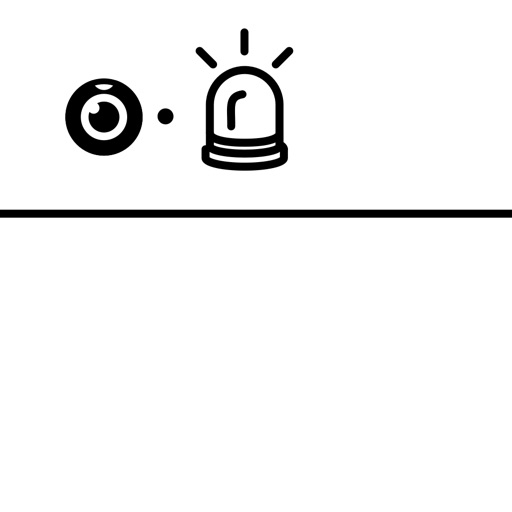What's New
This app has been updated by Apple to use the latest Apple signing certificate.
- Allow user to skip update when device iOS is lower than 11.
App Description
=== Over 100 hours of safe and fun videos with powerful parental control done remotely. New videos are being added every week! ===
Educational and entertaining videos can help to keep the little wonders focused. But if you are a parent you know that leaving your child to browse the internet without any type of content filter is never a good idea. While there are a number of “child-safe” sites online, there’s always the risk that your child might stumble on something that you don’t want them to see even more so when there’s videos involved.
Safe Tube TV is an app that addresses this concern by providing parents with an easy to use to protect their children’s online activities. The app filters YouTube videos based on their content to guarantee that your child is never exposed to any offensive or explicit content while browsing videos on their iPhone or iPad.
Using Safe Tube TV allows you to effectively regulate the content your child views by giving you the ability to bookmark videos you consider safe for viewing and the ones you don’t. You can bookmark single videos and search results and add them to your block list to protect your child from accidentally viewing any of these videos.
The app also comes with a collection of pre-selected videos for children in different age groups. There are educational videos for toddlers aged 1-3, pre-school students aged 3-5 and for school aged children aged 5 and above. The videos are updated weekly so there’s always something new for your child to watch.
In addition to the video filtering options, the app also has a video timer which lets you set a time limit for video viewing. This encourages your child to take breaks while they’re watching videos and prevents them from being sedentary for extend periods of time. You can also remotely lock the app, view your child’s watching history and add language filters to your settings. e.g. You just need to turn on the lockout option via your iPhone if your kids refuse to let go the iPad, no more heartbreaking fighting.
++ Note: App is marked as 17+ because we want to make downloads available to parents only, and parents should set password to parent mode before handing it to kids.
**Lite edition is ad sponsored.
App Changes
- June 19, 2014 Initial release
- August 07, 2014 New version 1.7.5
- October 18, 2014 New version 1.9.1
- November 03, 2014 New version 1.9.5
- November 12, 2014 New version 1.9.6
- December 12, 2014 New version 1.9.8
- May 05, 2015 New version 2.0.5
- June 09, 2015 New version 2.1.1
- August 14, 2015 New version 2.1.2
- September 17, 2015 New version 2.1.5
- November 16, 2015 New version 2.1.7
- December 16, 2015 New version 2.1.8
- January 10, 2016 New version 2.1.9
- July 13, 2016 New version 2.2.0
- July 19, 2016 New version 2.3.2
- November 09, 2016 New version 2.3.3
- June 14, 2019 New version 2.9.7