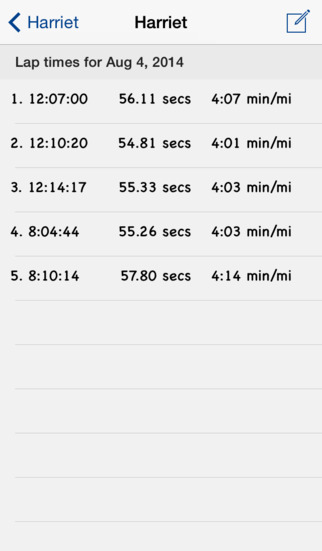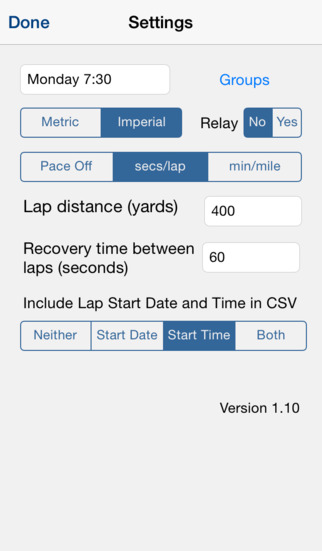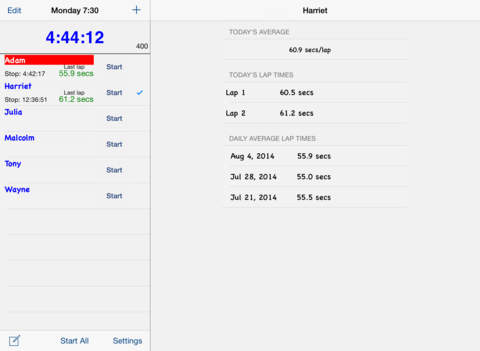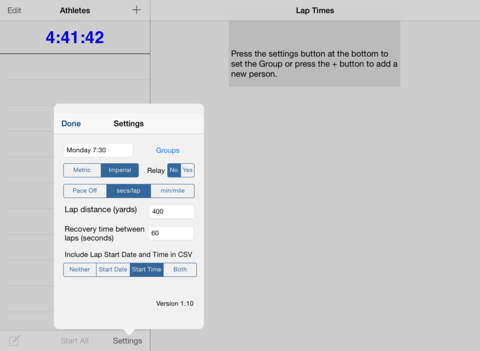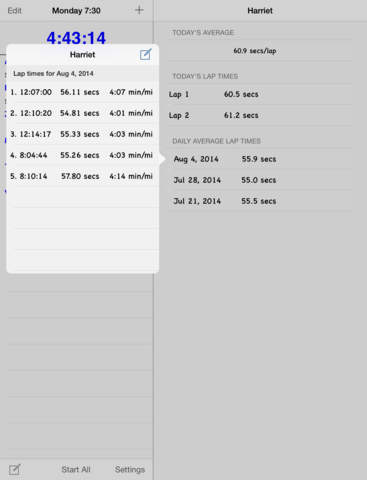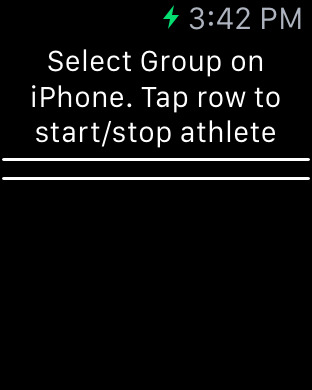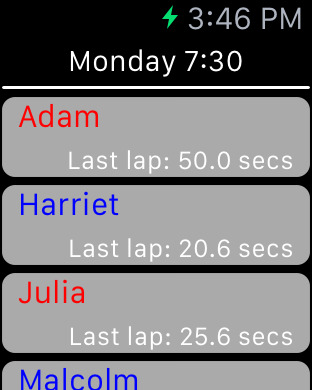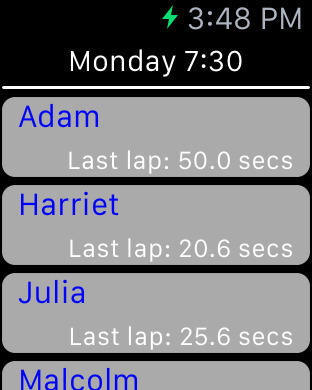What's New
• Improved experience on iPad when updating or deleting the current day's lap times
• Internal fixes
App Description
This is an Interval or Circuit Lap Timer app to record lap times and calculate daily averages for groups of athletes, swimmers, cyclists, sprinters etc with an optional defined rest period between laps: the end of the rest period for an athlete is signalled to the coach by an audio-visual alert, even while the app is in the background. The coach can then advise the athlete to start the next lap and tap the appropriate start button when the athlete starts.
This app has an interface for starting and stopping the athletes on an Apple Watch if present (iOS12.4+ and WatchOS4.3+).
Setting the rest time to 0 enables split-time recording: each press of the Lap End button records the lap time but does not stop the timer. Tapping the Stop All button 'stops' all athletes but does not record a time. Press and hold the Lap End button to stop the lap and the timer.
Total time is displayed in this mode.
The app handles metric or imperial distances and optional pace calculations.
All group members can be started at the same time or individually.
Unlimited groups of athletes and athletes within each group are possible.
Multiple groups can be on the go at the same time.
The current day's lap times and averages for a group or an athlete's past lap times an be shared via email, SMS etc in CSV (comma-separated) format for easy loading into a spreadsheet program.
The fifty most recent daily average lap times are shown alongside the current day's average lap time and lap information: lap time and optional pace - minutes per km or minutes per mile.
Each athlete in each group can have a different lap length and a different recovery period - double-tap the athlete in the group list to modify the athlete’s lap length and recovery period.
Notification of the completion of recovery period occurs even while this app is in the background.
There is an optional 5, 10 or 15 second countdown timer when an athlete is due to restart to allow the athletes to be counted down to their restart.
The total elapsed time can be refreshed in real time - there is a switch on the Settings screen. This option is not available when in Race Mode on iPad.
There is an option to split athletes into two subgroups: those who have started and those who have stopped.
The order of the athletes - if not split into two groups - can be rearranged.
A 'Race Mode' feature on iPad provides a way to start multiple groups at the same time and/or start athletes individually, and then see them all and stop them as they finish. Started and stopped athletes are split into two groups for easier management.
A CSV file with the names of a group's members can be imported into the app. Each line is a member's name, the file name must be the name of an existing empty group and have an extension of '.csv'. Eg: mail yourself the csv file and share it - this app should appear as one of the apps to which the file can be shared.
A group can be cloned or deleted.
REVIEWS
Great For Sports Coaching - 4 stars
Version 2.04 - Mar 8, 2016 (UK)
[snip] Easy to use, accurate timing and an essential bit of kit if you need to time more than a couple of runners in training or races [snip]
Lap timer - 5 stars
Version 1.02 - Mar 14, 2013 (UK)
Used this lap timer for a running session for a group of triathletes, we set up different rests for different athletes and set them all off. The app worked very well, last split available when they compete that lap. All their splits available at the end of the session. Will use again. App scrolls so you can add plenty of athletes. App does flash up the name of the athlete when their rest time is over.
ISSUES
If there are _any_ issues please send an email using the link at the bottom of the Developer Web Site link or tap Info on the Settings screen.
App Changes
- December 11, 2012 Initial release
- December 14, 2012 New version 1.01
- December 15, 2012 Price decrease: $9.99 -> $3.99
- December 20, 2012 New version 1.02
- January 08, 2013 Price increase: $3.99 -> $9.99
- March 02, 2013 Price decrease: $9.99 -> $1.99
- April 29, 2013 New version 1.04
- May 04, 2013 New version 1.041
- June 15, 2013 Price increase: $1.99 -> $4.99
- August 24, 2013 New version 1.05
- September 04, 2014 New version 1.100
- November 25, 2014 New version 1.101
- April 27, 2015 New version 2.00
- August 29, 2015 New version 2.01
- January 17, 2016 New version 2.02
- February 20, 2016 Price increase: $4.99 -> $7.99
- March 01, 2016 New version 2.04
- March 18, 2016 New version 2.05
- August 06, 2016 New version 2.06
- June 15, 2019 New version 2.07.01
- June 15, 2019 Price decrease: $7.99 -> $6.99
- June 17, 2019 Price decrease: $7.99 -> $6.99
- January 14, 2020 New version 2.07.02
- July 15, 2020 New version 2.07.04
- September 16, 2023 New version 2.09.02
- September 16, 2023 Price decrease: $6.99 -> $4.99