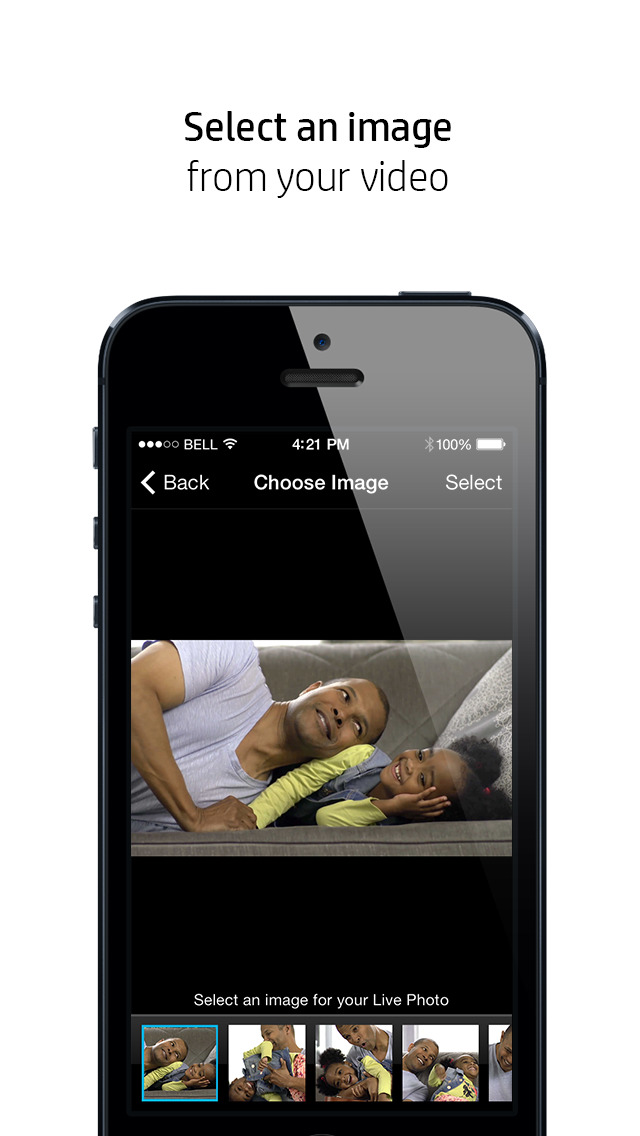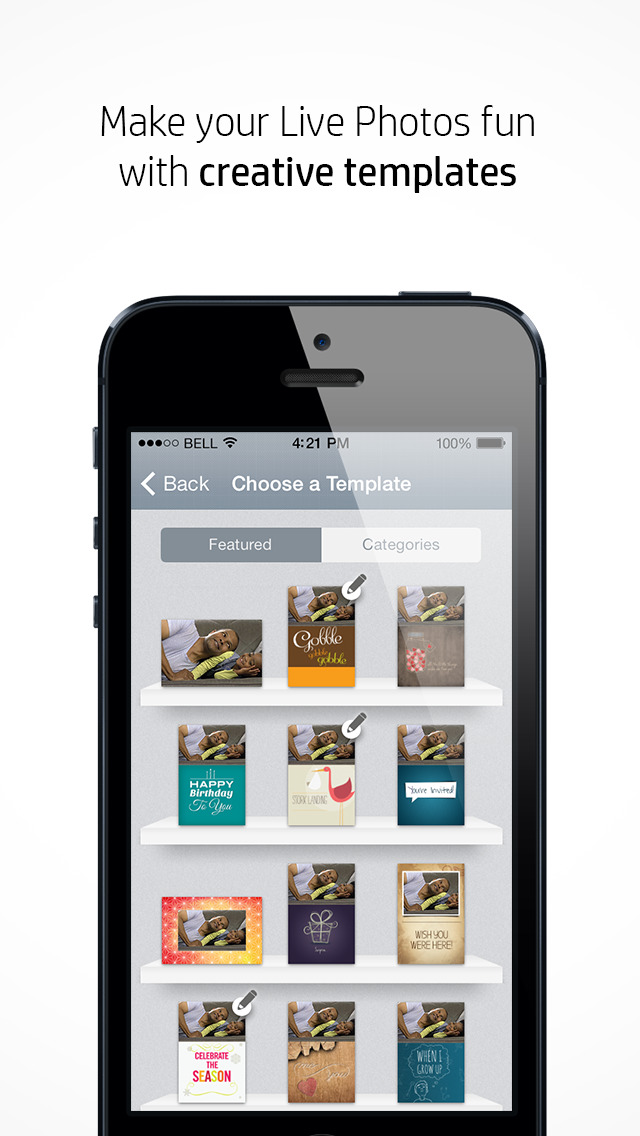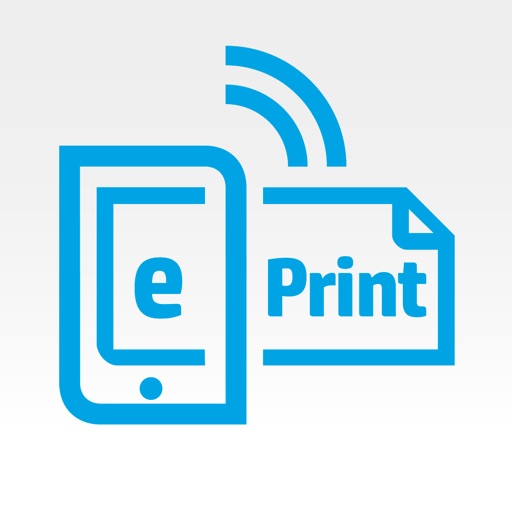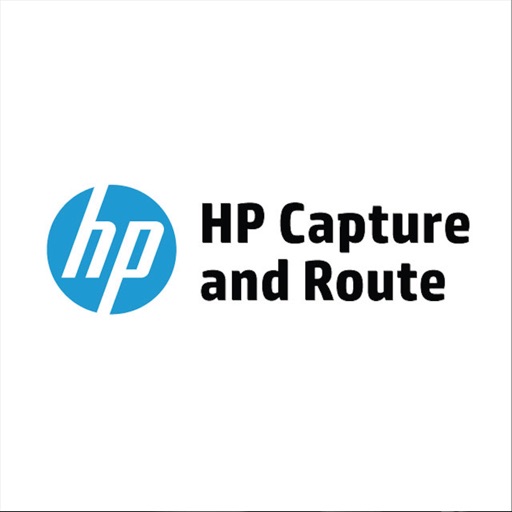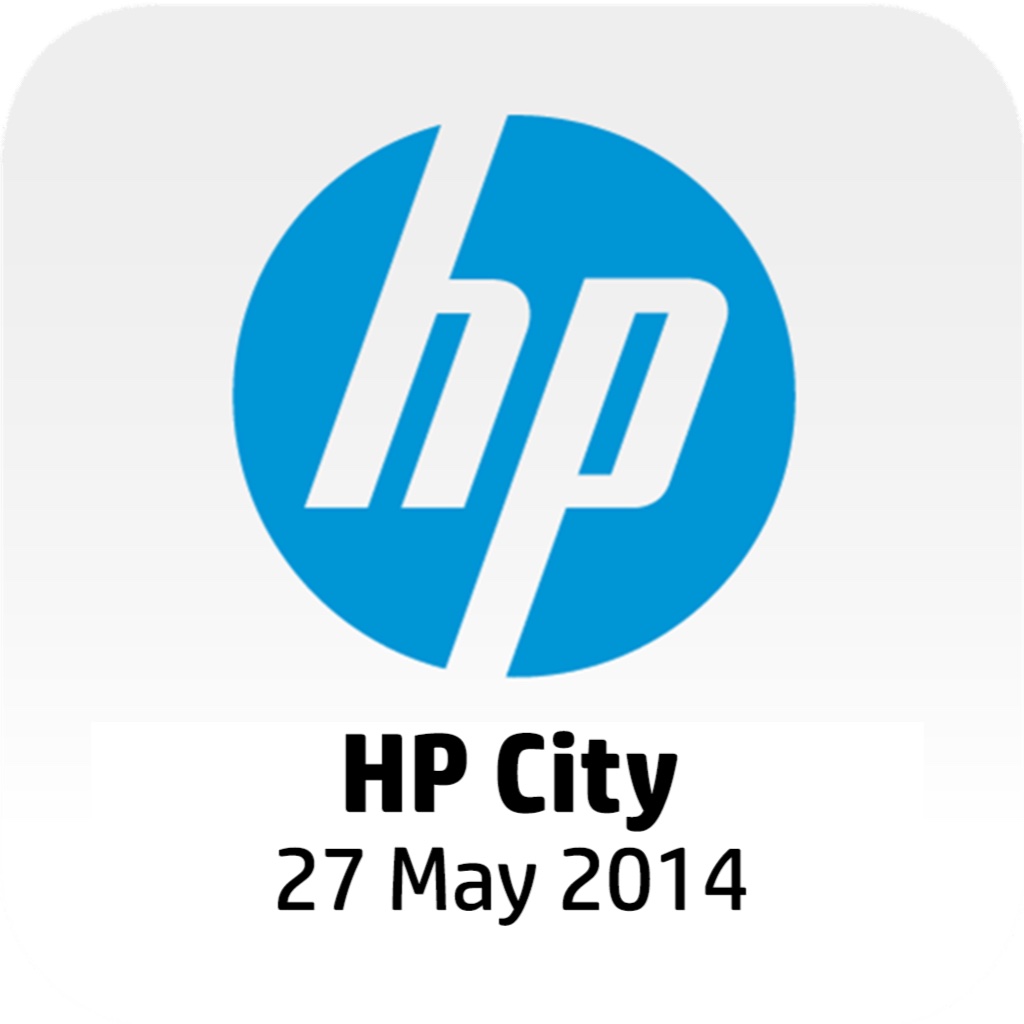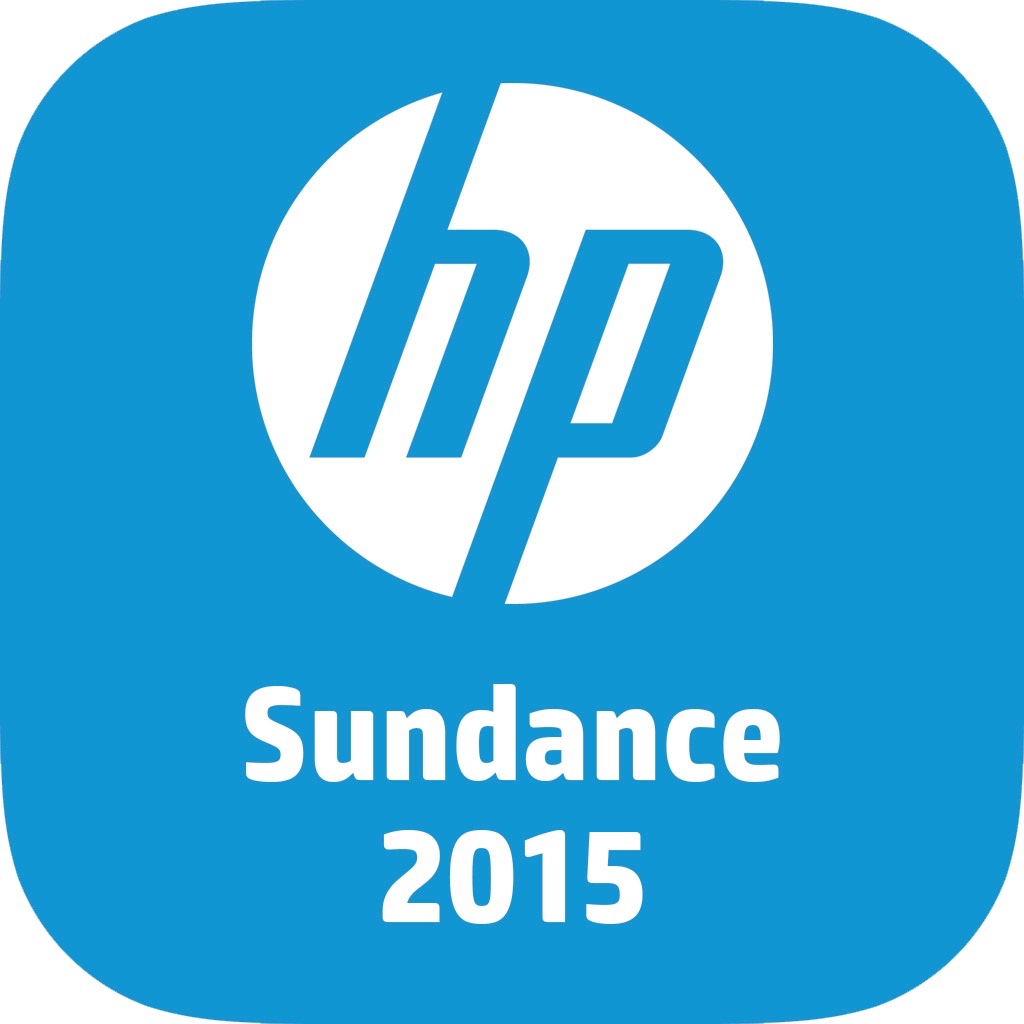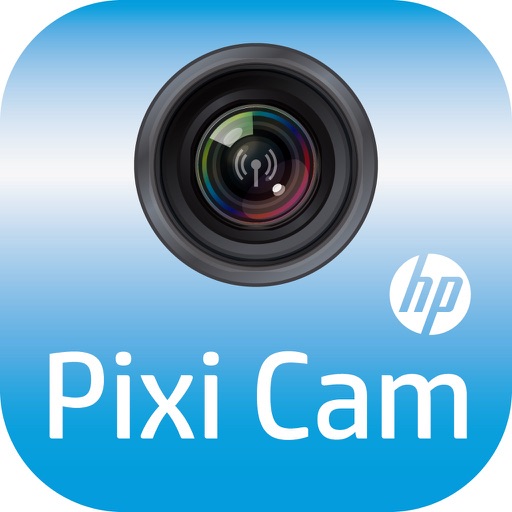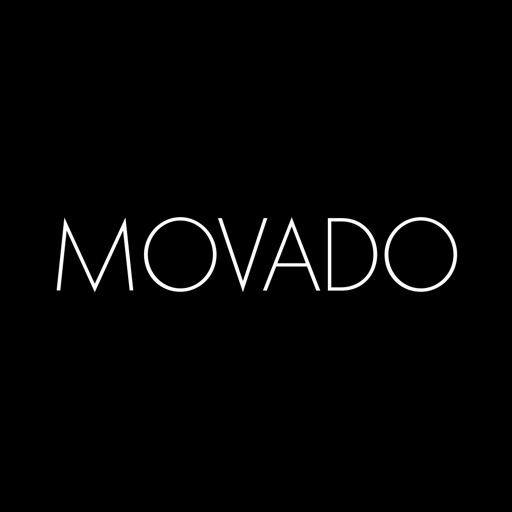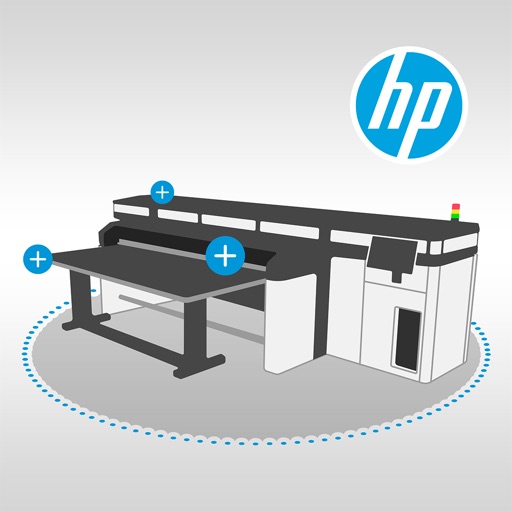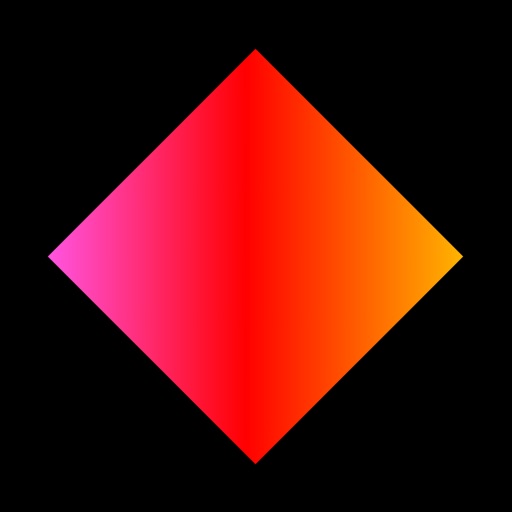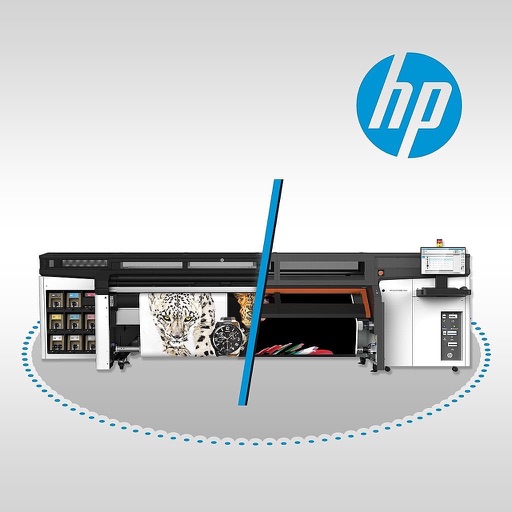What's New
A new version of the app is available and we have some big news!
Update the app to find out more about our important announcement and the new mobile app we’ve been working on.
App Description
Make your photos come to life with HP Live Photo!* Create printed photos that magically transform into videos when viewed with this app! This free app uses Augmented Reality to play a video on top of a Live Photo. Share special moments, unique invitations and personalized messages. Be creative with your Live Photos. We hope you’ll enjoy using our app!
To view Live Photos:
• Identify an HP Live Photo by looking for our app icon.
• Hover your phone over the photo while in the app’s ‘View Tab’
• Watch the photo come to life!
To make a Live Photo:
• Choose a video from your Camera Roll.
• Select a still image from your video to be used as your photo.
• Select a creative template; print via AirPrint™ to your HP printer.
• Share it!
Key Features and Benefits:
• Get creative using our fun, themed templates.
• Pick videos up to 45 seconds long.
• Print on 4 inch x 6 inch and 5 inch x 7 inch photo size papers.
• Print or email easy instructions for friends and family about how to view your Live Photo.
• Prints with any Airprint-enabled printer. http://support.apple.com/kb/ht4356
• Delivers the magical experience using Augmented Reality.
• Compatible with iPhone® 3GS, 4, 4S, 5 on iOS 6.0 and later.
• The app works on an iPad® in 2X view.
*Periodic software upgrades may be needed – for more information, go to http://www.hp.com/go/livephoto. Use of app requires Internet connection and may require Facebook account/registration. Separately purchased data plans or usage fees may apply. Recipient is required to have the app to view photos. Wireless performance is dependent upon physical environment and distance from access point. Printer must be Airprint-enabled or web-enabled. Print times and connection speeds may vary. This is not a long-term video and photo storage solution. Please be sure to save images and videos using your own storage solutions. Your Live Photos will be visible for the duration of the program. HP reserves the right to discontinue the program at any time.
App Changes
- June 18, 2014 Initial release
- December 21, 2014 New version 2.6