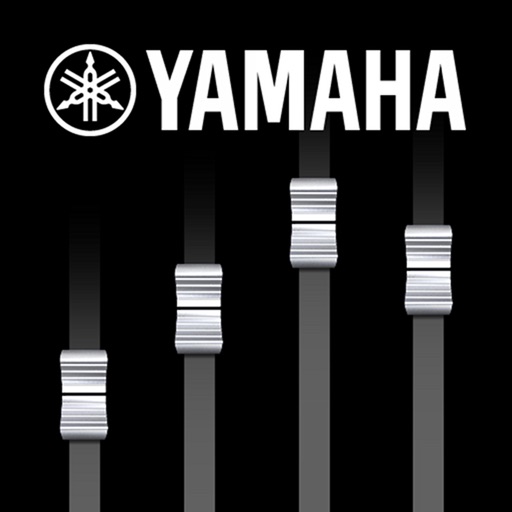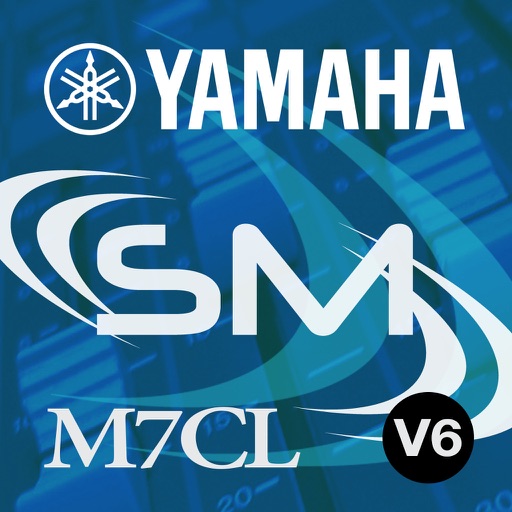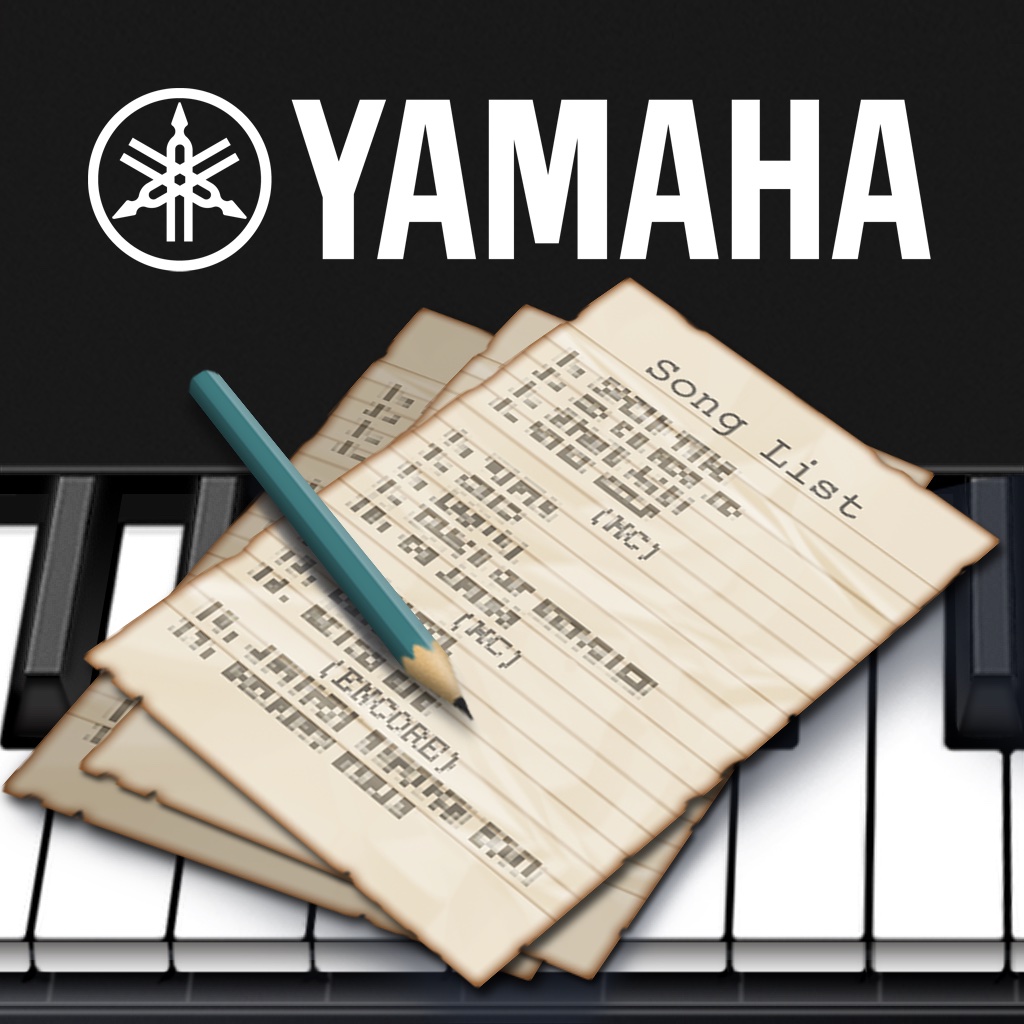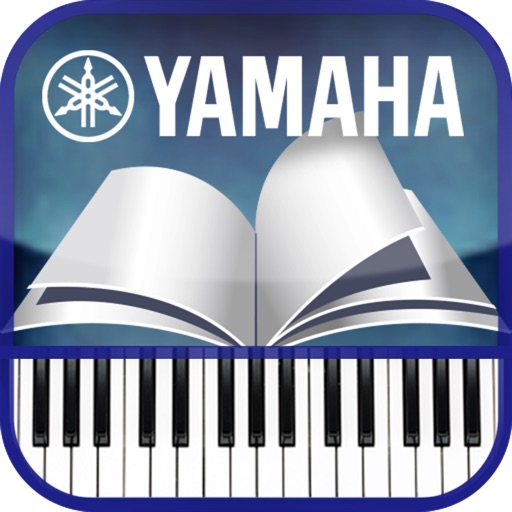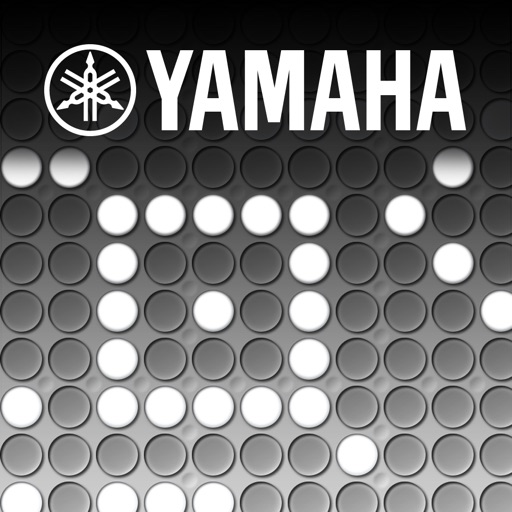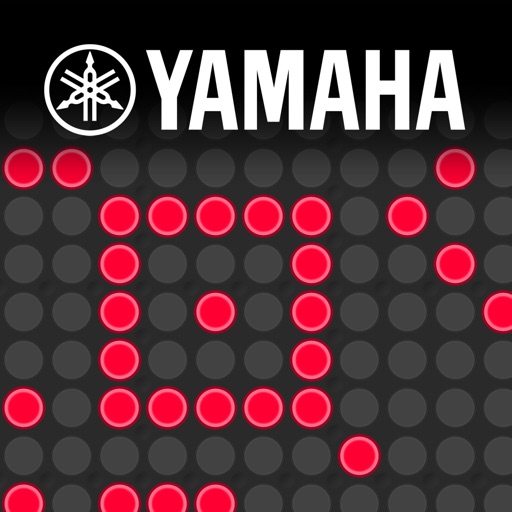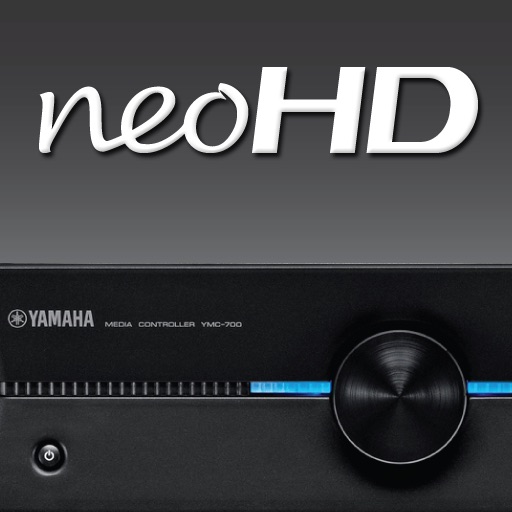What's New
Fixed a problem to connect SoundCloud.
App Description
Yamaha's Mobile Music Sequencer enables composers to combine a range of phrase patterns and create musical compositions intuitively, following the flow of composition, from phrases to sections and from sections to songs.
Wherever you are, you can now sketch the outline of a composition. In addition, you can use the ingredients to delicately craft songs on a Yamaha synthesizer, or in Steinberg Cubase.
First, try loading the demo song (a number of demo songs are provided). Tap on the settings icon in the top right of the screen, select [Digital Sympathy] from the Presets under the File tab, and press the Load button to read in the song.
Create a song right away as follows:
Step 1-Create phrases
You can choose from a rich selection of 382 preset phrases (the phrase is the smallest unit in the structure of a composition). Under Phrase in the View screen, tap on a cell in which no setting has been made, then tap on the Select button on the left. To listen to a preset phrase, tap on its name. It is also possible to use real-time recordings made using the keyboard within an application, or user phrases which have been created using piano roll input. Using the powerful Loop Remix function, it is possible to divide selected phrases at specified intervals and then order them randomly, automatically insert rolls or breaks, and thus rework them into new phrases.
Step 2-Create sections
Combine multiple phrases together to create a section. Phrases are arranged in a vertical block and playback is turned on and off using the Section button at the bottom of the screen. The phrases can be managed as a single unit.
By specifying codes for individual sections, you can easily create variations. Using the Create command you can also create a succession of new sections based on the phrase that is currently being played back, which allows production to proceed smoothly.
Step 3-Create Songs
Put together complete songs by pasting together sections. This is easily accomplished by touching the Section area and then just dragging and dropping sections into the data area. Naturally, you can also input sections by recording in real time or by using the piano roll screen.
Advantages
• Built-in software synth with 92 high-quality sounds (including 9 types of drumkit) enables faithful rendering of sequence patterns.
• Sound editing using filters, EG, and other effects
• Mixer function for each part
• Effects including reverb, chorus, and variations
• Additional phrases and sounds
Four additional voice and phrase datapacks can be purchased directly using the application. (Dance Pop, Electronic, Hip Hop, R&B). Moreover, two additional song and phrase datapacks and one phrase datapack can be also purchased directly using the application.(Song and Phrase datapack: TeddyLoid/Mobile Conductor, access/Eien Dive, Phrase databack: QY Pack)
*In case your purchased pack can't be transferred to the app, please tap the "Restore Purchases" button at the bottom of the purchase screen.
• File export
As well as a function for outputting standard general-purpose MIDI files, the application also includes a function for exporting files in an even easier-to-use format designed for Yamaha synths, in which characteristic sounds are specified in advance. (MOTIF XF, S90XS/S70XS, MOXF6/MOXF8, MOX6/MOX8, MX49/61, Tyros5 and MOTIF XS)
• Mix-down
Audio mix-down of a song or a phrase and conversion of the song or the phrase to an audio file can be performed in real time.
• Compatibility with SoundCloud
Audio files can be made compatible with SoundCloud and uploaded.
App Changes
- January 24, 2013 Initial release
- January 25, 2013 New version 1.02
- February 26, 2013 New version 1.0.4
- March 02, 2013 Price increase: $9.99 -> $19.99
- May 08, 2013 New version 2.0.0
- June 08, 2013 New version 2.0.1
- August 10, 2013 New version 2.1.0
- August 10, 2013 Price decrease: $19.99 -> $9.99
- September 03, 2013 Price increase: $9.99 -> $19.99
- September 19, 2013 New version 2.2.0
- September 19, 2013 Price decrease: $19.99 -> $9.99
- October 09, 2013 New version 2.3.0
- October 09, 2013 Price increase: $9.99 -> $19.99
- December 19, 2013 New version 3.0.0
- December 19, 2013 Price decrease: $19.99 -> $7.99
- December 29, 2013 New version 3.0.1
- January 06, 2014 Price increase: $7.99 -> $15.99
- January 16, 2014 New version 3.0.2
- January 29, 2014 New version 3.0.3
- February 27, 2014 New version 3.1.0
- April 08, 2014 New version 3.1.1
- July 17, 2014 Price decrease: $15.99 -> FREE!
- August 21, 2014 New version 3.2.0
- October 02, 2014 Price increase: FREE! -> $15.99
- October 18, 2014 New version 3.2.1
- January 06, 2015 New version 3.2.2
- January 25, 2015 Price decrease: $15.99 -> FREE!
- February 16, 2015 Price increase: FREE! -> $15.99
- March 06, 2015 New version 3.2.3
- April 27, 2015 New version 3.2.4
- January 24, 2016 New version 3.3.0
- February 27, 2016 New version 3.3.1
- November 07, 2016 New version 3.3.2
- June 13, 2019 New version 3.3.4
- November 04, 2019 New version 3.3.5
- July 14, 2020 New version 3.3.6
- August 05, 2021 New version 3.3.8