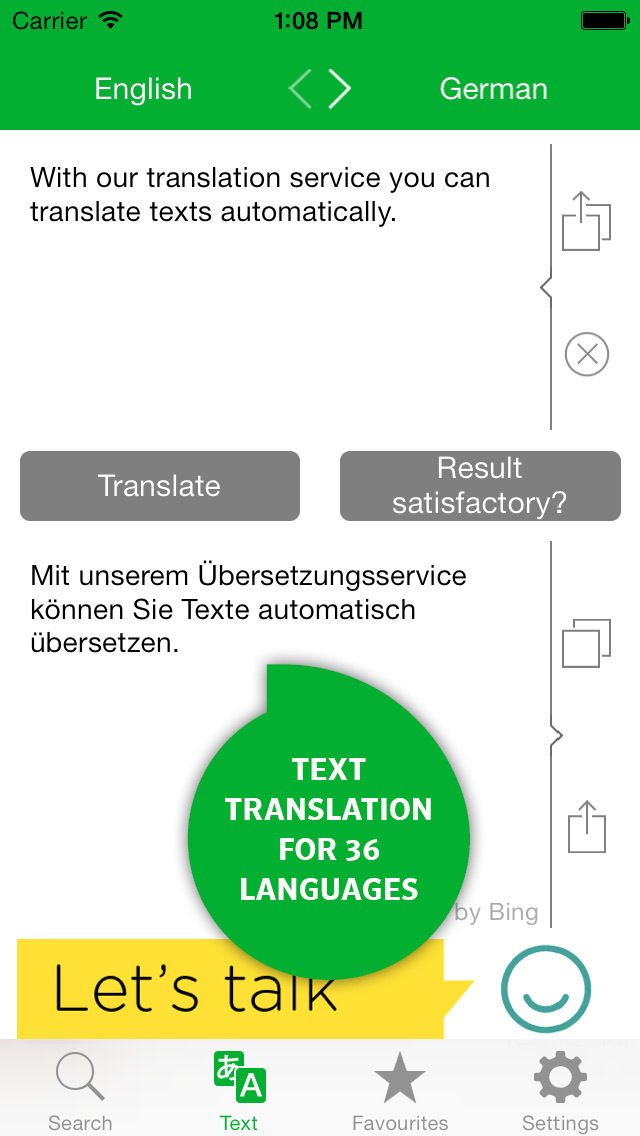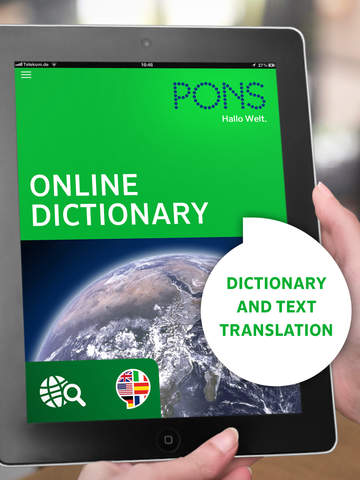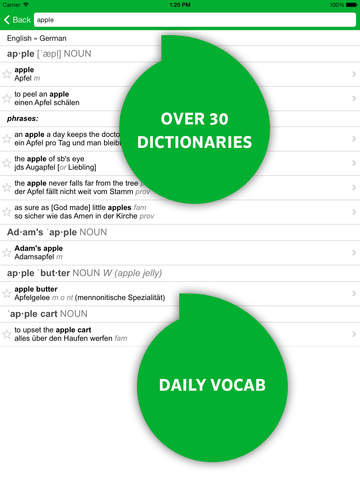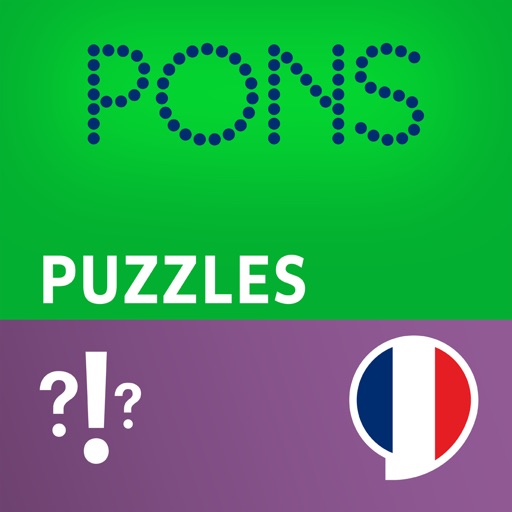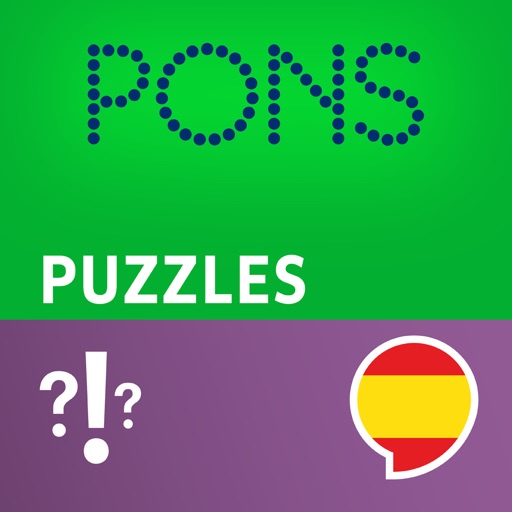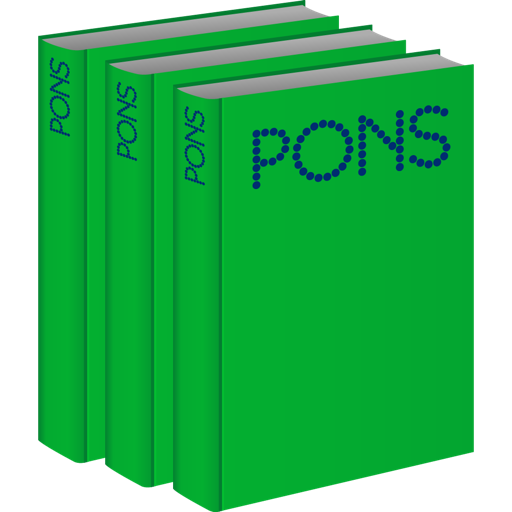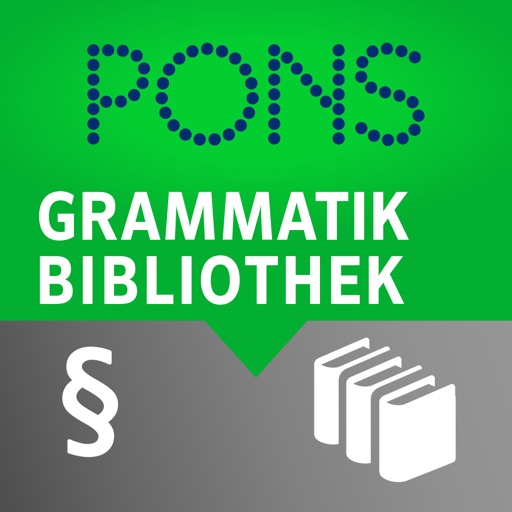What's New
Usability improved and minor bugs fixed
We're happy to answer your questions and comments, which you can email to [email protected]
App Description
The free translator app from PONS
Get quick and reliable translations - with over 50 PONS Dictionaries and text translation for 40 languages. This tool gives you a translation for all of your search queries.
The app includes PONS Dictionaries for Arabic, Bulgarian, Chinese, Croatian, Dutch, English, Finnish, French, German, Greek, Icelandic, Italian, Japanese, Latin, Persian, Polish, Portuguese, Romanian, Russian, Serbian, Slovakian, Slovenian, Spanish and Turkish. In addition to dictionaries with German you will find dictionaries for combinations such as Spanish-English, French-Polish, or Portuguese-Spanish. You have access to over 50 dictionaries. The text translation system integrated into the app covers all of the languages of the online dictionaries plus an additional 12 languages such as Hebrew or Korean.
INTELLIGENT SEARCH
Type in or say your search term and to make your search quicker and more convenient, the system provides suggestions for words and phrases. If the app can’t find a result in the PONS Dictionaries, the integrated text translation service kicks in to give you your desired result.
Search without even typing: Use the camera on your phone to translate menus, signs etc. immediately.
COMMUNICATION AID
Listen to the correct pronunciation of your dictionary translation. Use the zoom function to magnify the translation and show it to someone else on your device. Especially handy on trips!
Conversation mode: PONS Translate recognizes your voice and translates into your desired language.
CONVENIENT REFERENCE
Save your frequently searched or important entries in your favourites - you can use these offline, too. In your search history you can find your most recent searches. With the copy and paste function you can use your translations in other applications.
EXAMPLE SENTENCES
Language in context and information on language usage help you to find the correct translation.
AN IDEAL COMPLEMENT
Copy your translations to the free PONS Vocabulary Trainer so that you can learn them.
EDITORIALLY REVIEWED QUALITY
Our dictionary content is editorially reviewed by our lexicographers and constantly growing.
AVAILABLE ALSO OFFLINE AND AD-FREE
Download selected dictionaries and use the app offline and online. You can choose from among various subscription periods* via in-app purchase. You will then receive your desired dictionary completely ad-free, even when you use the dictionary online. If you are interested in ad-free use, but do not wish to download a dictionary, additional subscriptions are available. PLEASE NOTE: You can use the Online Translator at all times and completely free of charge even without an in-app purchase.
Visit our website at www.pons.com for more information about the free Online-Dictionary, the PONS Vocabulary Trainer and our apps.
About PONS:
PONS Publishing looks back on 40 years of experience in developing language-learning materials in the brand’s characteristic green color. The range covers traditional dictionaries and grammars, audio and electronic language courses, and free online services.
* A variety of dictionaries can be subscribed for the following terms and prices: 1 month (€2,99), 3 months (€7,99) and 1 year (€19,99). Subscriptions are automatically renewed unless cancelled at least 24 hours prior to the end of the current subscription term. Your account will be debited within 24 hours of the end of the current subscription term. Payment will be billed to your Apple account. Subsequent to purchase, subscriptions can be managed or cancelled in your user account settings. Any unused part of a free trial subscription that may have been offered, will expire if the user purchases a subscription for the current release.
www.pons.com
Terms of Use: https://en.pons.com/p/conditions-of-use
Privacy Declaration: https://en.pons.com/p/privacy-policy
App Changes
- November 22, 2012 Initial release
- December 14, 2012 New version 1.1
- January 03, 2013 New version 1.2
- April 10, 2013 New version 1.3
- May 09, 2013 New version 1.4
- May 29, 2013 New version 1.5
- June 18, 2013 New version 1.6
- June 23, 2013 New version 1.6.1
- August 12, 2013 New version 1.6.2
- August 29, 2013 New version 1.6.3
- October 12, 2013 New version 1.7
- October 21, 2013 New version 1.7.1
- December 09, 2013 New version 1.7.2
- February 11, 2014 New version 2.0
- March 13, 2014 New version 2.1
- March 15, 2014 New version 2.2
- April 17, 2014 New version 2.3
- August 05, 2014 New version 2.4
- August 14, 2014 New version 2.5
- October 15, 2014 New version 2.5.1
- December 13, 2014 New version 2.6.2
- December 30, 2014 New version 2.6.3
- April 27, 2015 New version 2.6.4
- July 31, 2015 New version 2.7
- November 15, 2015 New version 2.8
- January 10, 2016 New version 2.9
- July 03, 2016 New version 2.9.1
- July 05, 2016 New version 3.0.0
- July 08, 2016 New version 3.0.1
- July 12, 2016 New version 3.0.2
- July 19, 2016 New version 3.0.3
- November 08, 2016 New version 3.0.6
- June 14, 2019 New version 4.0.1
- August 17, 2019 New version 4.0.2
- August 29, 2019 New version 4.1.0
- September 11, 2019 New version 4.1.1
- October 15, 2019 New version 4.1.2
- November 05, 2019 New version 4.1.3
- December 24, 2019 New version 4.1.5
- January 22, 2020 New version 4.1.6
- July 15, 2020 New version 4.2.3
- November 12, 2020 New version 4.2.4
- December 10, 2020 New version 4.2.5
- August 06, 2021 New version 4.2.8
- September 16, 2023 New version 4.4.17
- November 03, 2023 New version 4.4.18