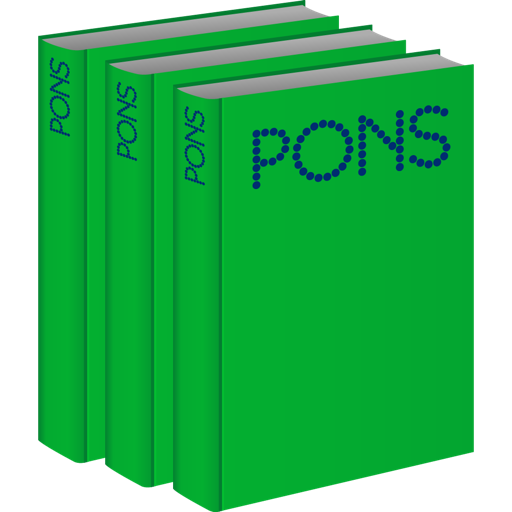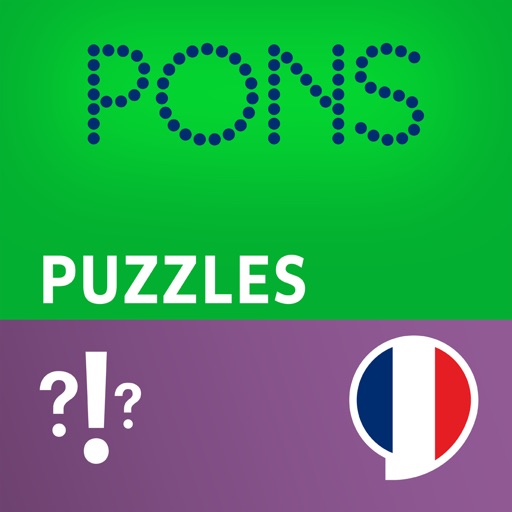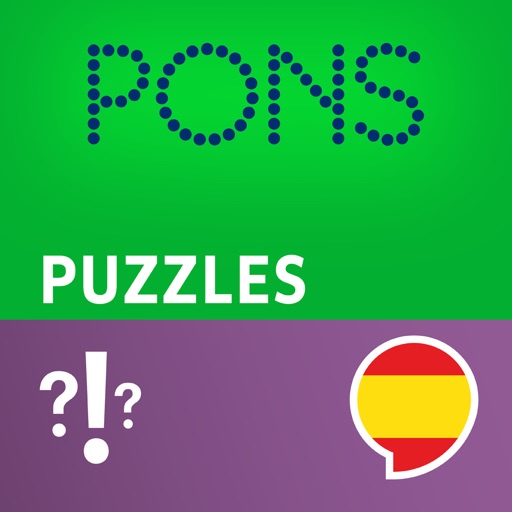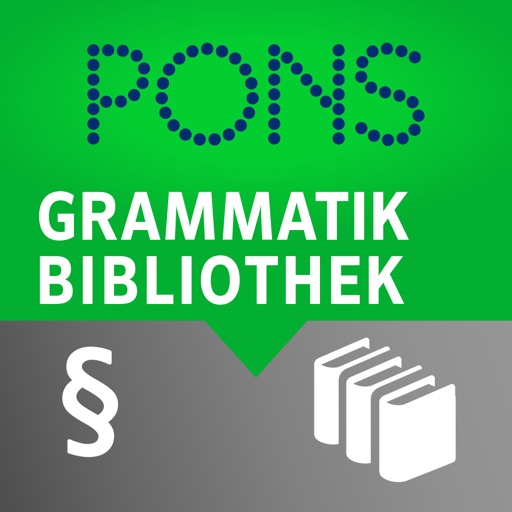What's New
Minor bugs fixed
App Description
Try before you buy: Find the dictionary app you really need – with the free PONS Dictionary Library.
Are you interested in a PONS dictionary app but don’t want to spend money after viewing just a small number of screenshots?
Why not simply download the free PONS Dictionary Library?
This is where you can test all PONS dictionary apps for English, French, German, Greek, Italian, Latin, Polish, Portuguese, Russian, Spanish and Turkish in all price categories:
The apps can be sorted in a clearly structured way by language and the level of linguistic competence. If you think you’ve found your perfect dictionary, you can purchase this chargeable app directly in the Dictionary Library – simply by clicking.
Dictionary apps available in the PONS Dictionary Library (in-app purchase):
BASIC
Ideal for everyday, travel and leisure use (the most important vocabulary)
100,000–120,000 keywords, phrases & translations
Languages: German - English, German - French, German - Italian, German - Spanish, German -Portuguese, German - Russian, German - Bulgarian,
CONCISE
Ideal for everyday, leisure and business use (medium-sized vocabulary)
285,000–295,000 keywords, phrases & translations
Languages: English, French, Italian, Spanish, Polish, Russian, German - Polish, German - Russian, German - Turkish, German - Bulgarian
ADVANCED
Ideal for everyday, university, business (large vocabulary)
338.000 - 775.000 keywords, phrases & translations
Languages: German - English, German - French, German - Italian, German - Spanish, German - Latin
BUSINESS
Ideal for business (large vocabulary with emphasis on business vocabulary)
571.000 - 800.000 keywords, phrases & translations
Languages: German - English, German - French, German - Spanish
PREMIUM
Ideal for professional users (the most comprehensive vocabulary collection that PONS has to offer)
685.000 - 930.000 keywords, phrases & translations
Languages: German - English, German - French, German - Italian, German - Spanish, German - Greek, German - Bulgarian
Search functions:
• Look up words within seconds.
• Use the full-text search to find examples.
• Don’t worry if you’re not sure how to spell a word – the similar words or wild card search function will find what you are looking for.
• You can look up key words in any form you like – declined or conjugated (for English, French, Spanish and Russian).
• You can change the settings to determine which aspects of the dictionary entry shall be displayed. E.g.: Information on pronunciation, grammar or example sentences. This function is currently available for the dictionary series ADVANCED and SCHULE.
• You can look up words when working with other applications, without having to switch to the dictionary software. The popup translation allows you to look up unfamiliar words, e.g. when reading e-mails, documents or websites on your Mac. All you need to do is point your mouse at the unfamiliar word.
• You can create and search your personal favourites.
• The history function enables you to retrieve words you’ve already looked up, with just one click.
Learning functions:
• Pronunciation: you can listen to a wide variety of key words, recorded by native speakers (available for German, English, French, Italian, Spanish and Russian).
• Lists of irregular verbs (available for German and English).
Customizable user-interface functions:
• Fast access to the virtual keyboard.
• The app recognises whether you enter a word in English or in the foreign language and then provides the correct translation.
• Font size
Available for Mac OS X 10.7 (Lion) and higher.
About PONS:
PONS has been developing green materials for learning languages for life for over 30 years: from classic dictionaries and grammar aids to audio and software language courses right up to free online services.
www.pons.com
www.facebook.com/PONSverlag
App Changes
- June 10, 2014 Initial release
- July 23, 2014 New version 8.5.402
- October 10, 2014 New version 8.5.547
- September 13, 2015 New version 8.6.17
- December 12, 2015 New version 8.6.148
- March 02, 2016 New version 8.6.273
- August 11, 2016 New version 8.6.566
- June 14, 2019 New version 8.7.583