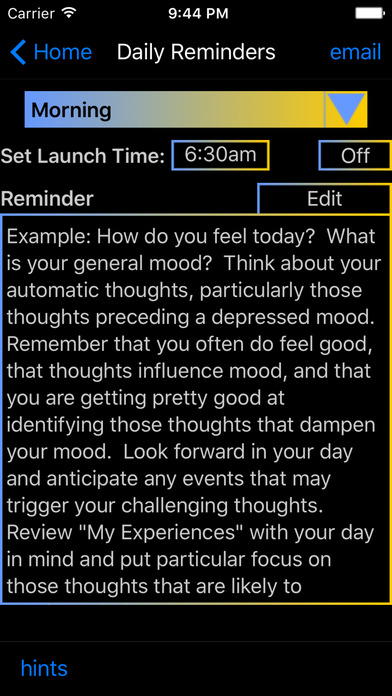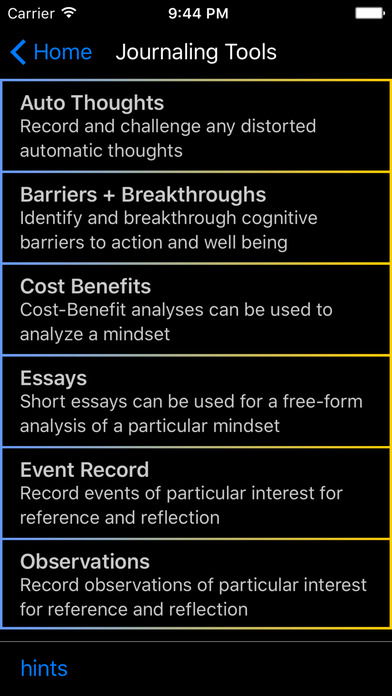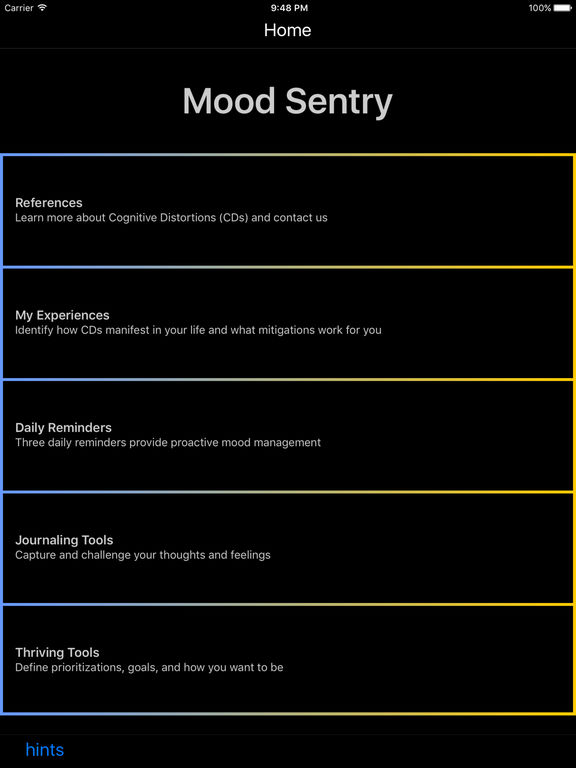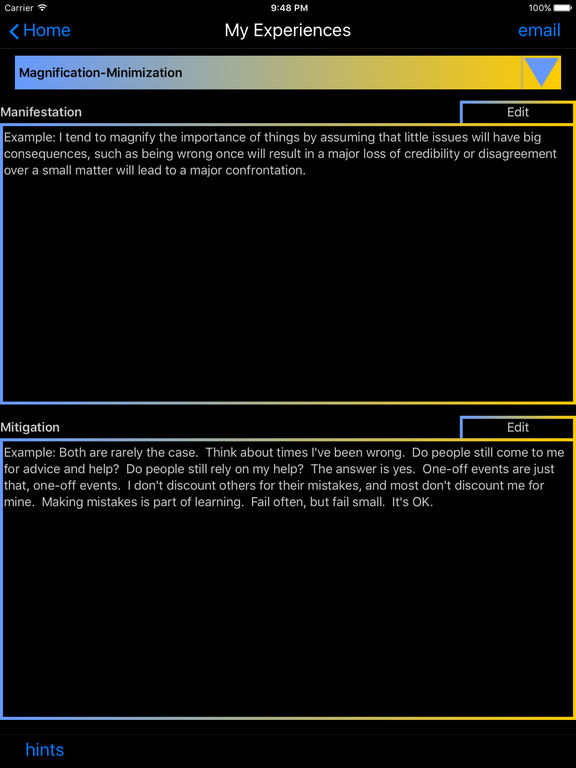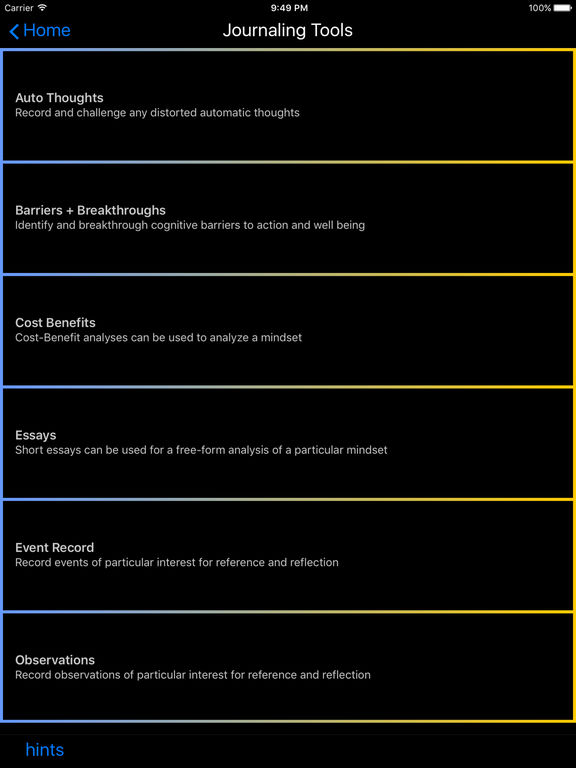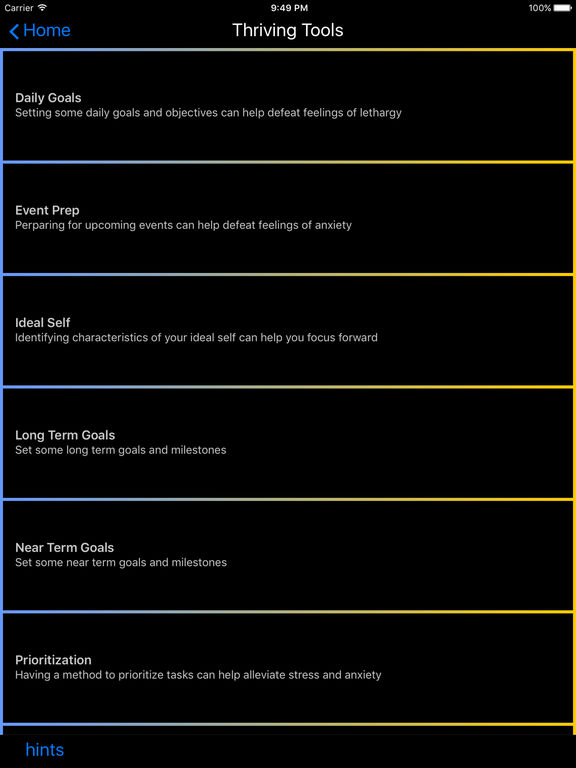What's New
This app has been updated by Apple to use the latest Apple signing certificate.
Bug fix in the Thriving Tools, Task Timer function. The lower time window, the one that shows the actual time the task took, did not show any time. Now it does. Code modifications to support a future update. Code clean up, as usual.
App Description
Mood Sentry is a collection of tools I use to manage my depression. I've been in therapy for depression for a few years and recently migrated multiple computer based tools I've been using to manage my mood to my phone. The reason for the migration was simply to give me persistent access to these tools, wherever and whenever I need. I'm putting Mood Sentry on the market because I think there may be other people in therapy like me, who could use this. If you're in therapy and phrases such as "Cognitive Therapy," "Cognitive Distortions," "All or Nothing," "Overgeneralizations," etc. are part of your program, you may find Mood Sentry a helpful tool.
Mood Sentry was designed for use on a mobile phone. Accommodations were made for tablets, such as increasing the default font size and allowing more characters to be saved in certain text entry fields. As such, this app looks kind of rudimentary on tablets. Future versions may address this and make better use of tablet display area.
Mood Sentry's key features are:
References - Links to short, on-line references regarding cognitive distortions are built in to Mood Sentry.
My Experiences - The ability to document how each cognitive distortion typically manifests during your day, and the ability to document mitigation techniques that work for you.
Reminders - The ability to set up to 3 daily reminders to motivate yourself to take some proactive action(s) to better manage your mood.
Journaling Tool Set - ability to record: Automatic thoughts, Barrier and Breakthrough thoughts, Cost/Benefit Analysis, short Essays, Observations, and an Events log.
Thriving Tool Set - set some Daily Goals, identify a Prioritization scheme for yourself, ability to: prepare for upcoming events, identify your Ideal Self, and record task thoughts, results, and timing.
Ability to e-mail any entry from My Experiences, Reminders, and most Tool Set entries.
Because there are not a lot of apps like Mood Sentry on the market, I included many examples of how I use it as well as lots of "hints" via the options menu. The examples are what I use and are intended to provide guidance, not direction. If you'd like to see more, check out the Mood Sentry website.
If you're on a journey to better manage a mood disorder such as depression or anxiety, I wish you well in your search. If Mood Sentry helps, great, in any case, keep searching for more ways to manage your condition.
App Changes
- June 07, 2014 Initial release
- October 21, 2014 New version 1.6
- February 12, 2015 New version 1.7
- March 21, 2015 New version 1.8
- September 19, 2015 New version 1.9
- March 15, 2016 New version 2.0
- July 07, 2016 New version 2.4.0
- July 14, 2016 New version 2.4.1
- December 10, 2016 New version 2.6.0
- December 10, 2016 Price decrease: $1.99 -> FREE!
- June 14, 2019 New version 3.0.0