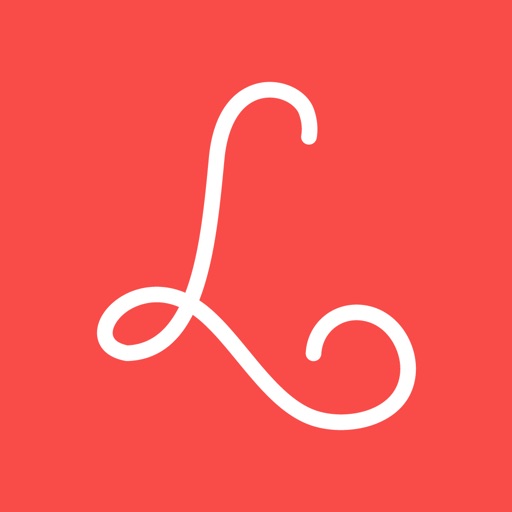What's New
Enjoy three new fonts in Quick today! Including:
—Rattler by Jeremy Booth
—Inkling by Kyle Steed
—Clumsy by Kyle Steed
These new fonts replace three old ones, the first two are included in Quick's single in-app purchase.
Let us know what you think! Connect with us anytime for feedback and support at overquick.uservoice.com.
Warm Regards,
@Over
P.S. If you love Quick, would you leave (or update) your 5-star rating in the App Store? We'd appreciate it. :)
App Description
The fastest app for adding text to photos. Perfect for busy people who tell, sell, buy, share, organize, memorize, and more.
Quick has a super slick, streamlined experience that lets you add stylish text to your photos in the blink of an eye!
TAP > TYPE > STYLE > SHARE > DONE!
Yup, it's that easy.
Features include...
FAST PHOTO PICKER: An extra large view of your most recent pictures will let you pick your best photo fast, or snap a picture with a swipe and a tap.
FANTASTIC FONTS: Choose from 16 carefully curated and dramatically different fonts. Find fonts that are useful, fun, and beautiful, perfect for any occasion.
REALTIME FONT SELECTION: Glide through all the fonts with a flick of a finger, your text will change instantly.
SMOOTH STYLING: Adjust size, color, and placement with very little effort. Quick's advanced color slide shows a crazy high number of options.
SMART SHARING: Choose from your favorite messaging apps and social networks: WhatsApp, Instagram, Facebook, and more. Or simply save it to your camera roll.
iOS 8 PHOTO EDITING EXTENSIONS: Conveniently add text to your photos from within the Photos app using the new extensibility technology in iOS 8.
Here's how you can use Quick:
—Record measurements for a DIY project.
—Make an extra noticeable tweet.
—Tell a joke.
—Celebrate an achievement.
—Create your own meme.
—Make your dog or cat talk!
—Review a movie.
—Rate a restaurant.
—Remember prices and details when shopping.
—Track goals, share results.
—Study for a test with flashcards.
—Remember a person's name.
—Create 'before and after' pictures.
—Remember recipes & ingredients.
—Announce sports scores.
—Study for exams.
—Sell stuff on craigslist.
—Be goofy with friends.
—Create instruction manuals.
—Brag about catching a big fish.
—Comment on politics.
—Sell a home.
—Share an inspirational quote.
—Remember favorite foods & drinks.
—Say 'I love you'.
—Create visual reminders.
—Add an Emoji to your friends face.
—Get more likes on Facebook & Instagram.
—Tell a quick story!
Do all of this and more ... in seconds! Download Quick today and enjoy!
App Changes
- November 15, 2012 Initial release
- December 07, 2012 New version 1.0.2
- September 19, 2014 New version 2.0.0
- September 20, 2014 New version 2.0.1
- October 19, 2014 New version 2.1.0
- August 21, 2015 New version 2.2.0
- November 17, 2015 Price increase: FREE! -> $0.99
- November 23, 2015 Price decrease: $0.99 -> FREE!
- July 09, 2016 New version 2.2.5