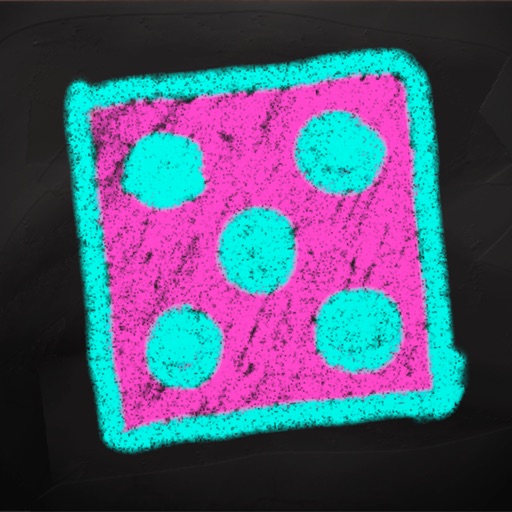What's New
> New Timer Type: As Needed
Use this for optional medication that you take as needed. It will count down until you can take the next pill and show orange (rather than red) when ready. It will alert you only once as well. As Needed timers have no start or end, and work similar to the continuous timers of v1.2
> History button on timer info page. This will show the medication log but filter it for the timer in question.
> New silent alarm option for timer alerts (just pick "Silent" as the alarm sound).
Minor updates and fixes:
> New action menu, currently with one item to take you to the support forum.
> now allows background music
> Enlarged font for timer info fields
> Fixed Scrolling issue for large timer lists for those that purchased the removal ads.
I encourage anyone that would like assistance in setting up your timers to email me or use the support forum option directly from the app.
App Description
Med Timers is designed for patients, caregivers, or pet owners with complex medication time schedules. This includes multiple alarms configurable on a time interval basis (i.e. take pill X every 4 hours, tuesday and thursday). It will even run timers 24 hours as necessary ('continuous'), ideal for pain medication.
Help manage the complex array of medication centralized in one application for the device you have with you at all times: your phone.
There are several real-world situations the application has been designed to help with. After all, your life is not clockwork like a pill timer. You may find yourself driving home when medication is suddenly required and you want to snooze the alarm. You may need to run an errand when your pill is due in 10 minutes and you want to take it now (you should of course consult your licensed physician prior to using Snooze or Take Early even though the time deltas offered are quite small).
You may also suspend a timer for periods where you will stop taking a particular medication but may resume it at a later time and do not wish to recreate the timer (for example, disable the medication alarm during a hospital stay).
In addition to timer reminders, you can view your pill history and how on-time your pill taking is against the timer schedule.
Med Timers feature list:
> Supports optional medication (as needed) timers.
> Up to 64 unique timers
> Alarm Snooze with configurable snooze: 10, 20, or 30 minutes (you must ensure this is safe with your licensed physician before taking medication late).
> Take Early feature available when within one hour of alarm (you must ensure this is safe with your licensed physician before taking medication early).
> Configure a timer to repeat throughout the day by any set of time (for example, every four hours).
> Configure a timer repeat end-of-day time (will not schedule any more pills until next day).
> Suspend a timer for when you no longer want it but may at some point in the future.
> Configure the days of the weeks for a daily timer.
> Embed notes and phone numbers in your timer for convenient access to any key information.
> Timers stay sorted with the topmost timers due soonest.
> Sundials at a glance by each timer hint at the amount of time remaining
> In addition to the sundials, both the time remaining and the actual time due are shown.
> Medical History log, showing the last 25 pills and how late/early the pill was taken vs the pill schedule.
A support forum also exists for any questions: http://www.dyerware.com/forum
App Changes
- June 13, 2014 Initial release