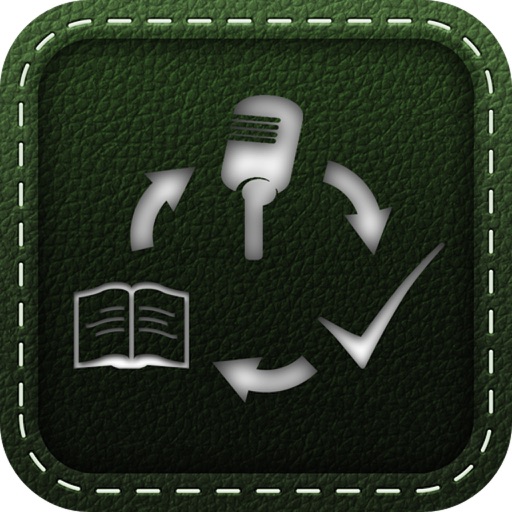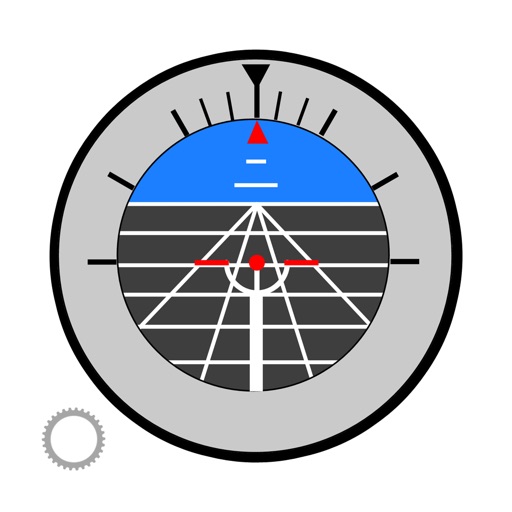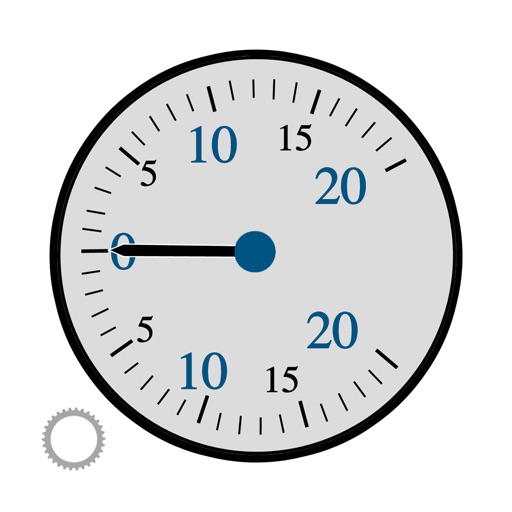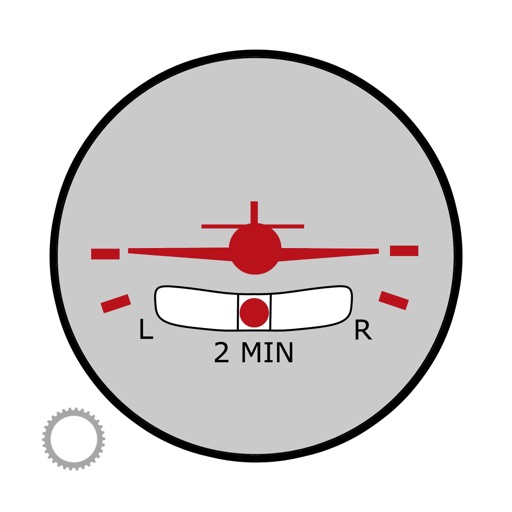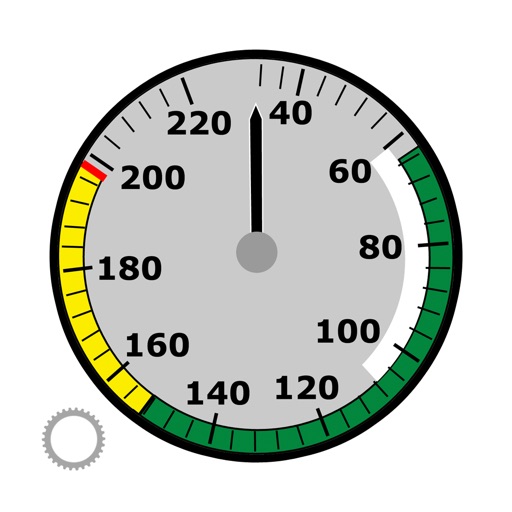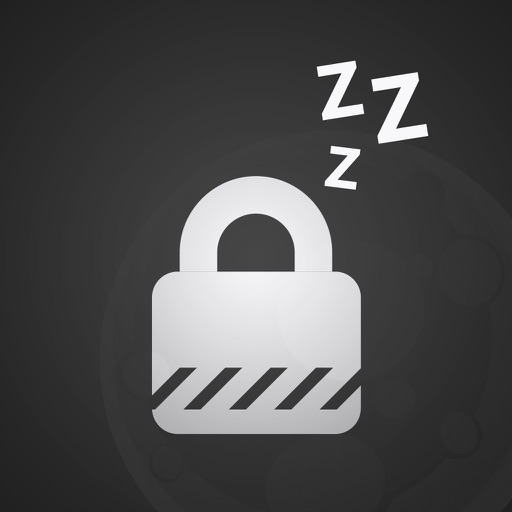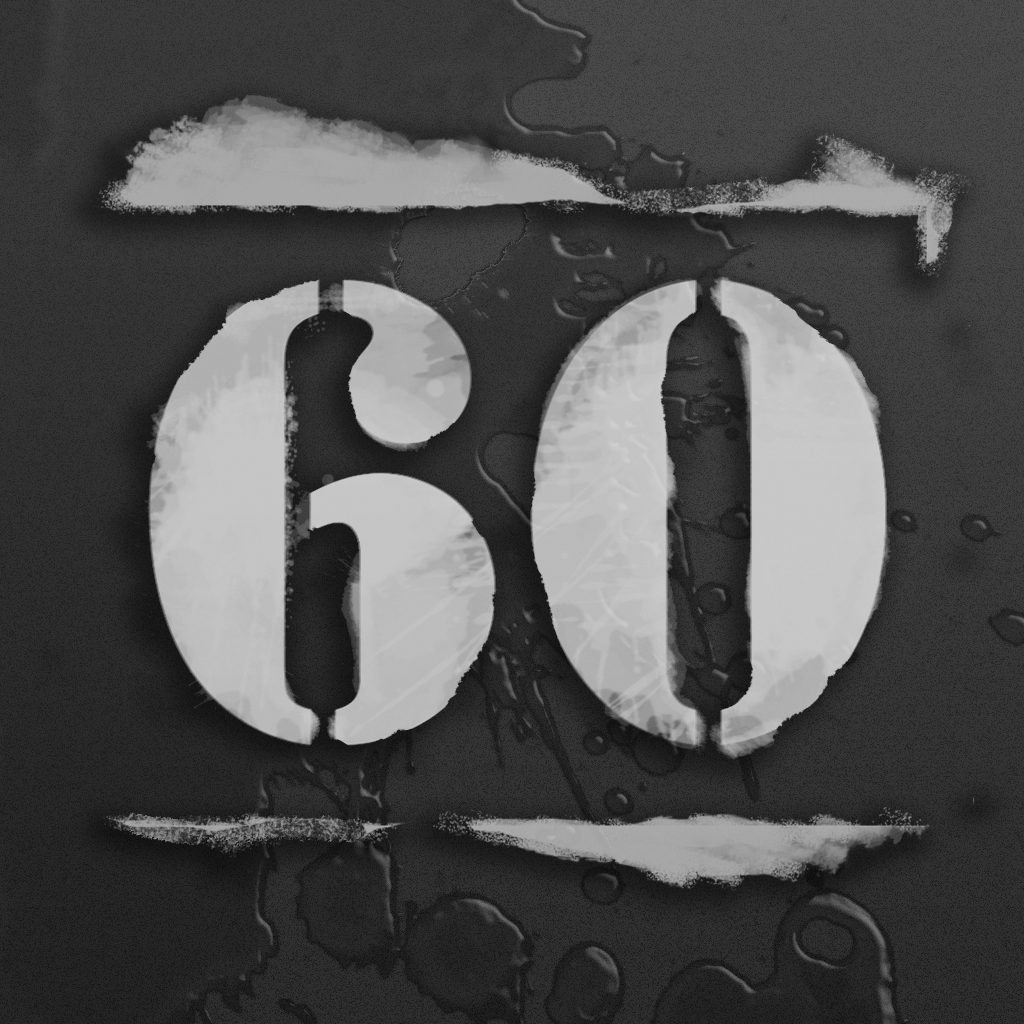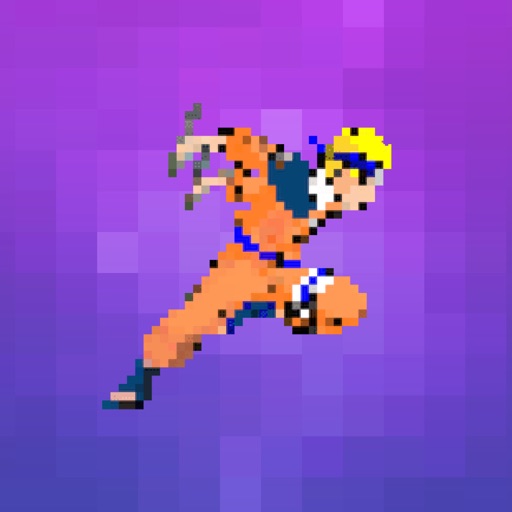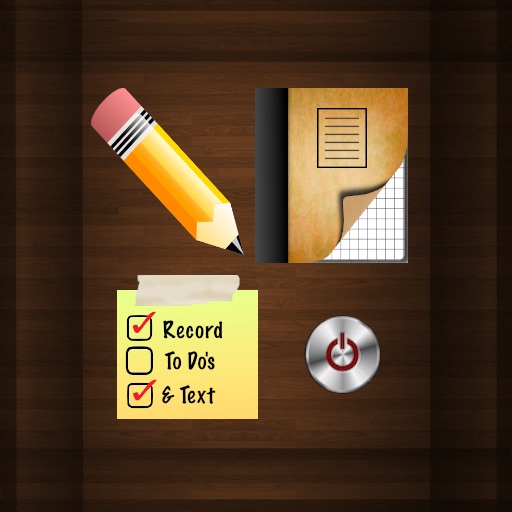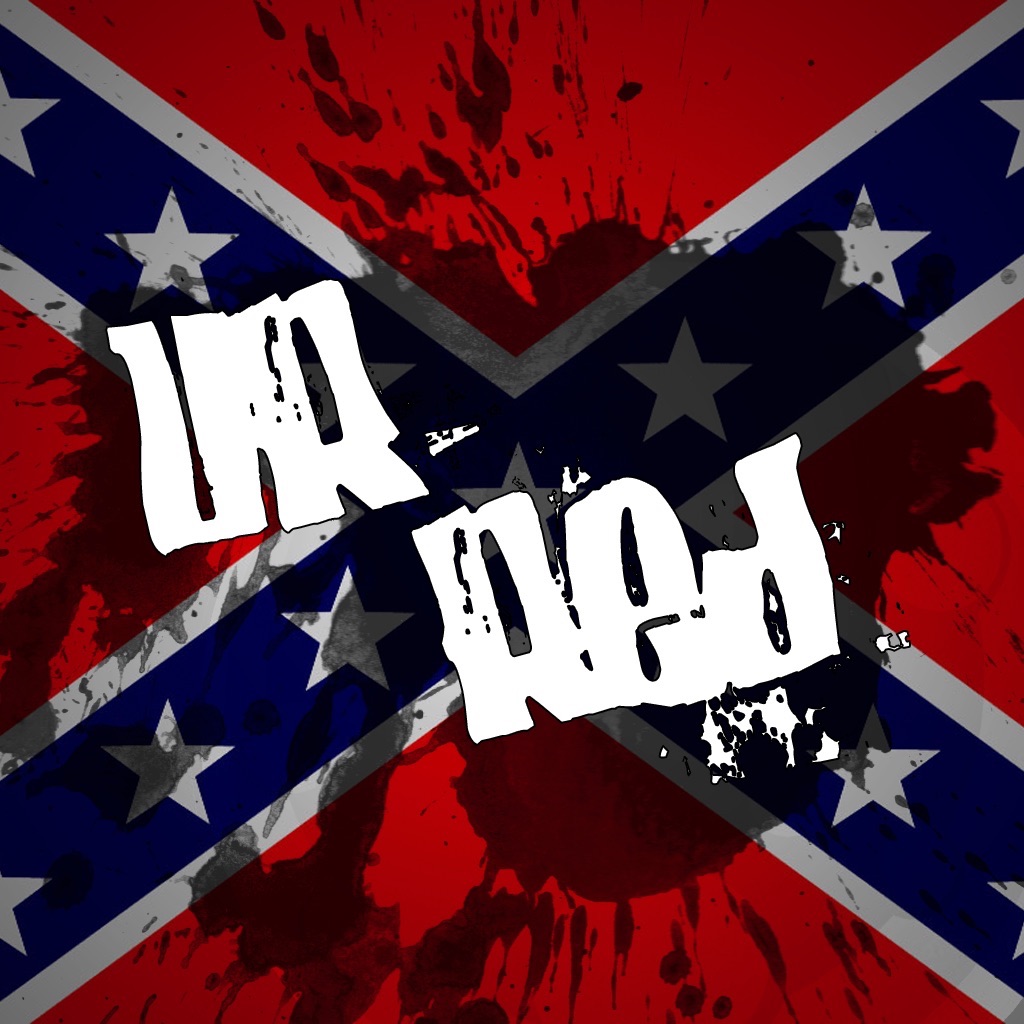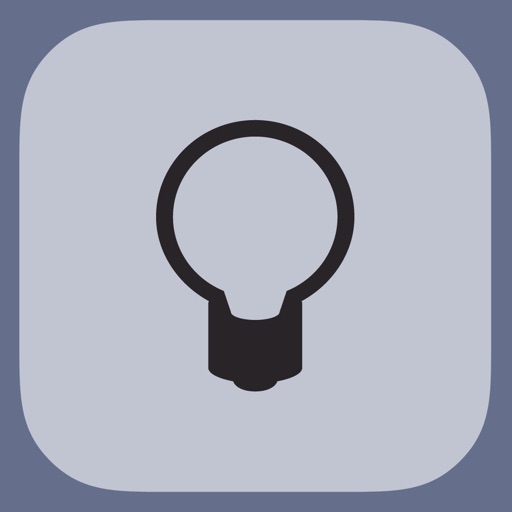What's New
-Bug Fixes
App Description
Life Pad Pro designed as a beautiful and simple way to take notes, keep a diary, and jot down things worth remembering, keep track of your recordings and audio files, and even school Lectures, make lists to keep track of your homework, grocery lists, and even have a bucket list. Created Lists and Journals can be printed directly from the device using Air Print, Emailed as a pdf file, or exported to a third party pdf application such as Dropbox or GoodReader, while the Recorder may be emailed directly within the application, or exported to a computer via iTunes.
Use for Life Pad Pro:
*Lectures
*Meetings
*Verbal brainstorming
*Work conferences
*An audio journal
*Recording a speech
*Stuff you want to remember without writing down
*Notes for a school class
*Memos
*Thoughts
*Goals
*Outlines and Points to cover
*Work meetings
*To do Lists
*Shopping Lists
*Inventories
*Wish Lists
*Checklists
*Your Favorite Things
*And Much Much More!
Features:
- Create and manage an unlimited number of entries, lists, and recordings
- All entries can be exported via email, printing, or sent to your favorite pdf app such as Dropbox, Good reader, iBooks, or via Itunes
- interface is elegant and easy to use. Graphics and page-turning give the app a realistic feel and look.
- easily edited, and page order can be sorted and customized
- Built in help section and hints
Whether you looking for a simplified task manager, a powerful recorder, or a awesome journal to write down your thoughts and ideas Life Pad Pro is the app for you!
Our thoughts precede our actions, define our character, and determine our legacy. Capture yours today.
App Changes
- June 16, 2014 Initial release
- August 05, 2014 New version 1.8
- September 20, 2014 New version 1.9
- November 13, 2014 New version 2.0
- December 01, 2014 New version 2.1