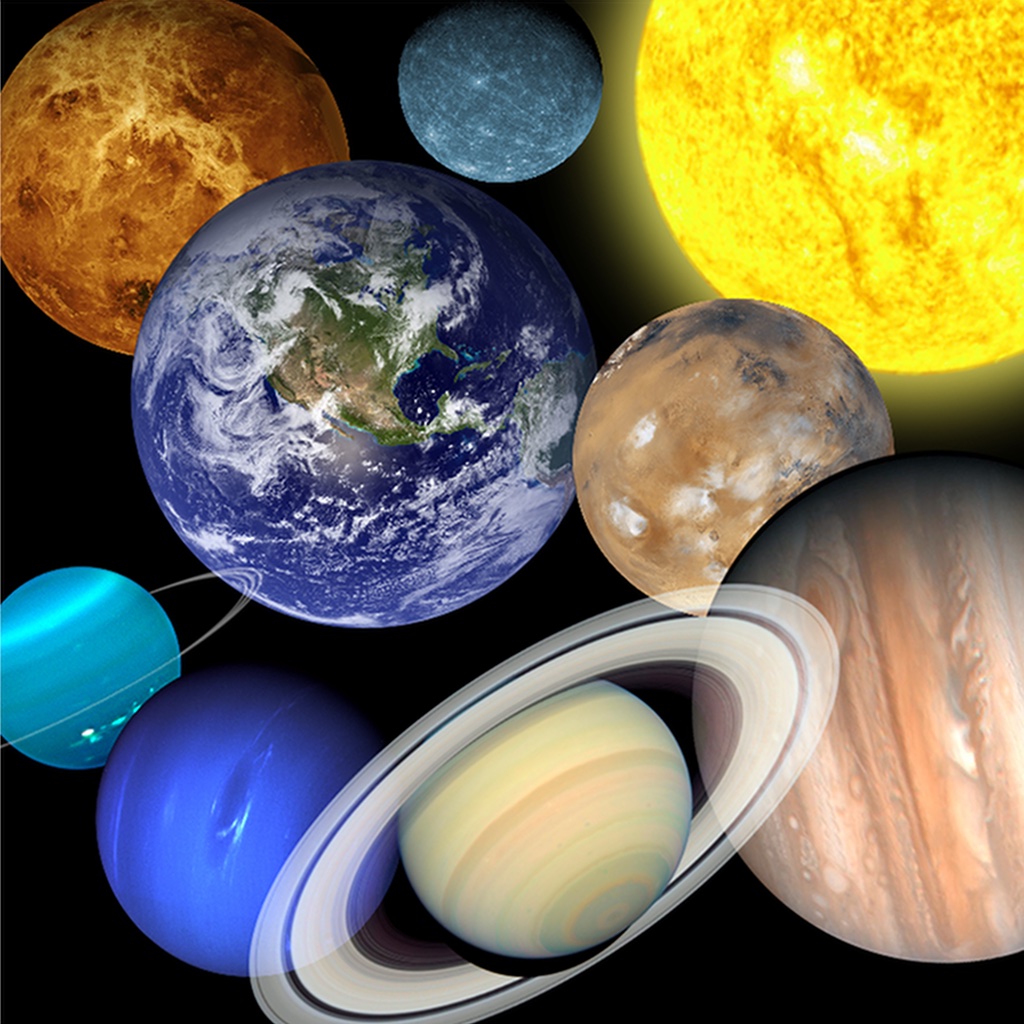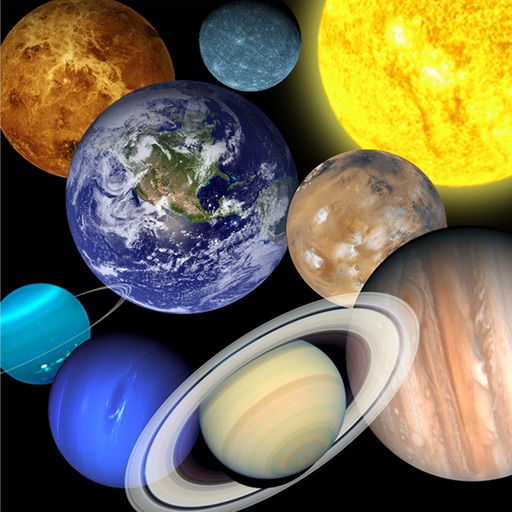What's New
Add the planet mode.
Improved tap behavior.
App Description
You can search more than 60 Astronomical objects (galaxies, nebulae, supernova remnants etc.) from images the detailed data.
The mysterious celestial body will captivate you.
Operation
======================================
(i) : Display basic information and a link button that object (Galaxy / Nebula / Supernova Remnant etc.).
-------------------------------------------------------
[Basic Information] :
Object name / Other name
Object type Constellation
Right ascension (RA) Declination (Dec)
Distance (ly = Light-year) : Size (ly = Light-year)
-------------------------------------------------------
-(x) : Close the basic information or links.
-(I) : Directly link to the corresponding image information.
======================================
-One galaxy : Show only one object.
-galaxies and Nebulae : Show multiple objects (MAX 9 objects).
======================================
-Auto : Automatically update the object.
-FIX : A fixed object.
======================================
-Low : Slow down the speed of the floating object.
-Hi : The faster the speed of the floating object.
-Stop : The operation to a transverse direction stops.
======================================
-Normal : Target a single object. Listed in the normal (NGC -> IC -> Alphabetical) order.
-Random : Target one or more objects. Switching at random.
======================================
-Left / Right arrow : Switching the object.
======================================
slider bar (long size) : Switching the object.
======================================
slider bar (short size) : Switching the Background.
======================================
-(Rotation button) : Reaction / Non-reactive
-NAME Show / Hide the object name
-12:00 Hide / lock / Unlock the operation of the clock
-:00 Show / Hide seconds
======================================
One finger tap
-About 0.5 seconds or less : Keeps away (lower)
-Geostationary for about 1.0 seconds : Stop motion (It is possible even by the flick.)
-Double Tap (twice quickly) : Comes near (larger)
Another drag, flick, pinch in / out, support and the like.
App Changes
- June 09, 2014 Initial release