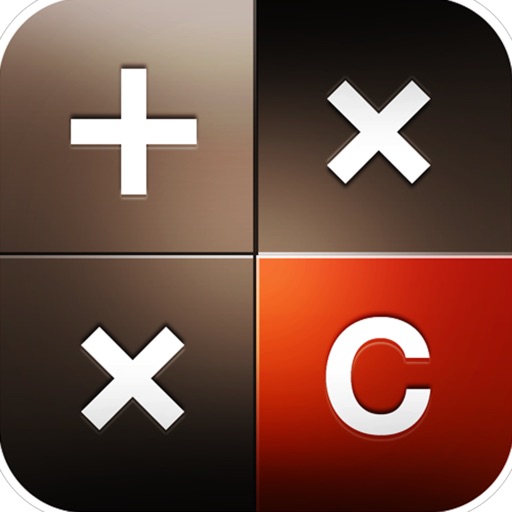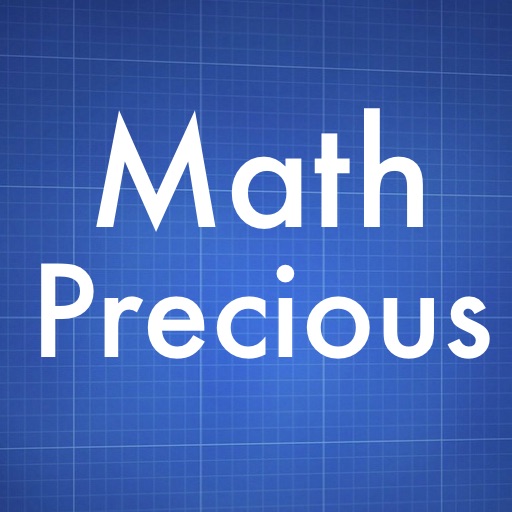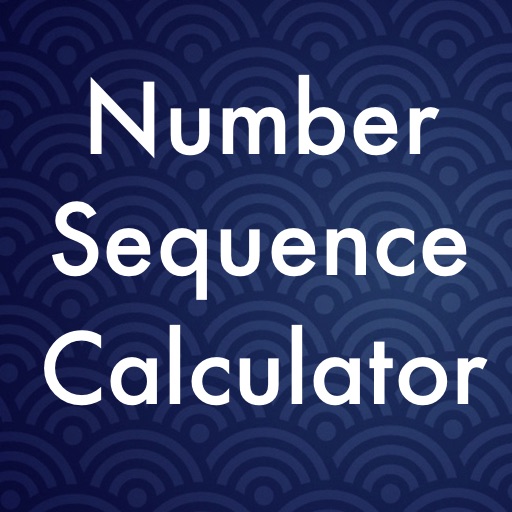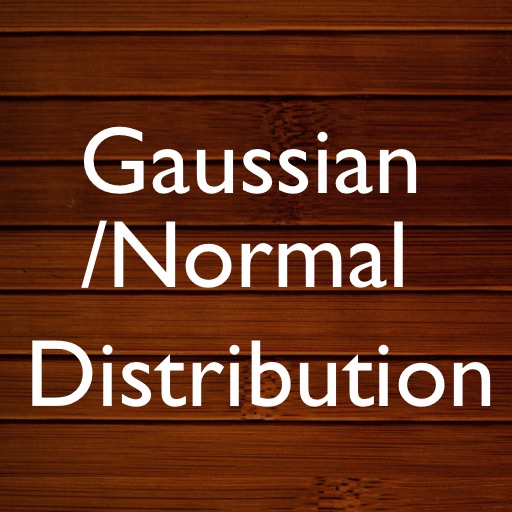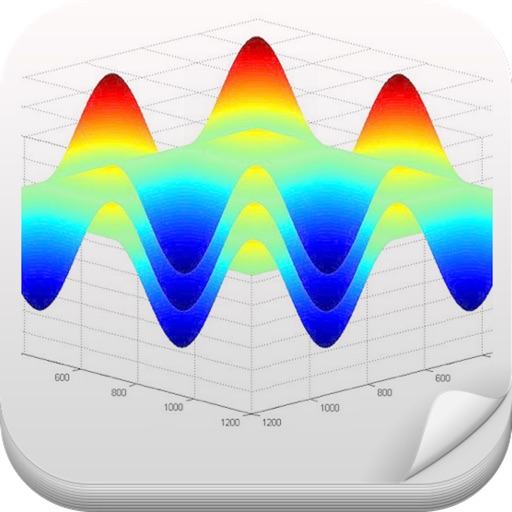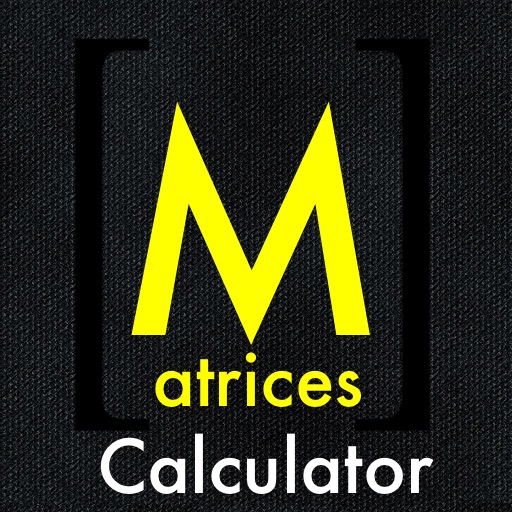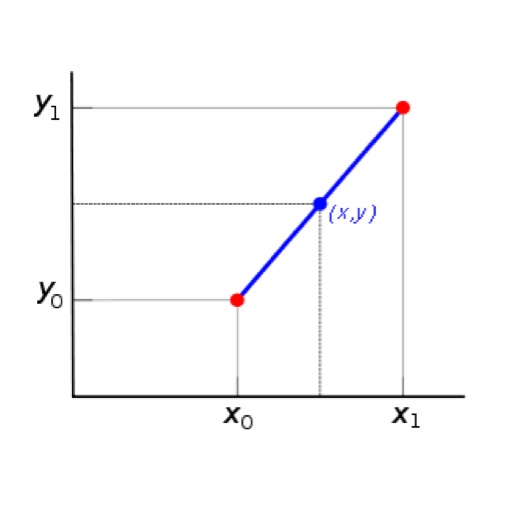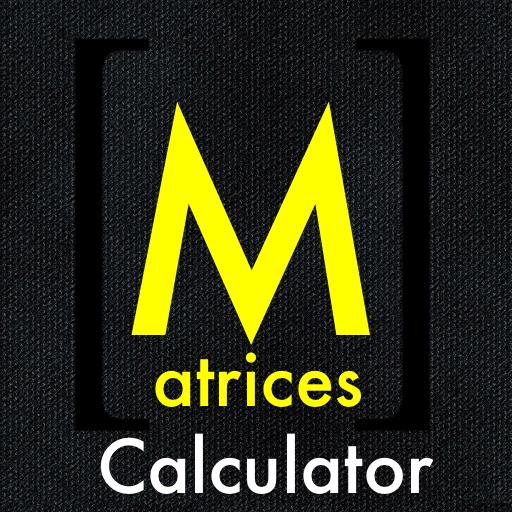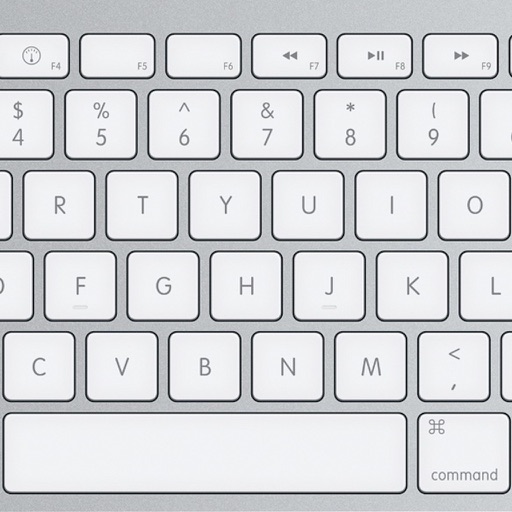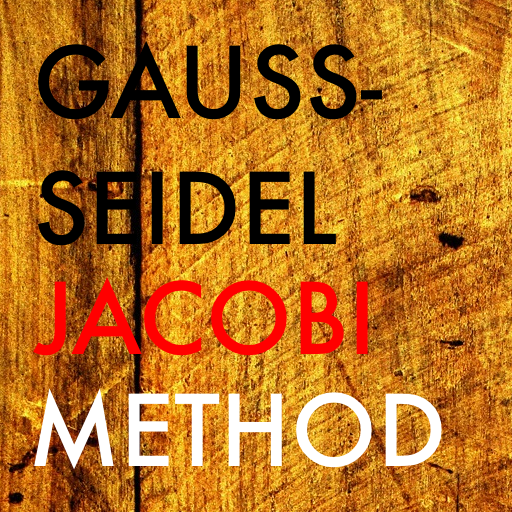What's New
You can now change the app icon from the settings menu.
Thanks for using Lists To do! You are awesome :)
App Description
ORGANISE ALL YOUR TASKS, LISTS AND TO-DO
Punch of productivity
------------
• Managing tasks, lists, to-dos and checklists has never been this easy.
• Keep tracks of all your lists : shopping lists, work items, grocery lists and more.
Intuitive Design
------------
• Lists To do was designed with simplicity and functionality.
• stunning graphics make capturing ideas easy and awesome.
• more than 150 category icons
• switch between light, dark & dark blue mode
Intelligent features
------------
• delete all completed/uncompleted tasks immediately
• sort lists alphabetically, inverse alphabetically, by date created, by dated created inverse or manually
• duplicate lists
• move items between lists
• use the red badge icon of the app to show how many unchecked items are left for a list or for all your lists combined
• check/uncheck a whole list
• keep checked items at the bottom, separated from the unchecked items
• get statistics for your lists (percent filled, number of unchecked things, etc.)
• pin items or lists on top to easily access the important ones
• universal search to find the list or list item you want
• manage recently deleted items to instantly recover them
Reminders
------------
• need to set a reminder for a lists item? Lists To do notifies you, so you’ll never miss an important task again!!
• setup recurring reminders for things you need to do (daily, weekly, monthly, quarterly or annually)
• import reminder dates from calendar
• view all your upcoming items, based on the reminders you have set, for all your lists combined in one feed
Red Badge Icon
------------
• use the red badge icon of the app to show how many unchecked items a list has
• the red badge icon updates automatically every time you perform a task!
iCloud
------------
• synchronise automatically your lists between your iOS devices, signed-in with the same iCloud account. You don’t have to do any setup!!!
• stay organised from all your devices
Share lists
------------
• share your lists from right inside the app
• take a screenshot of the whole list automatically and share it or set it as a lock-screen background
• print your lists using AirPrint
Lists Statistics
------------
View the progress of all your lists combined, as well as each list individually. You have to check every last task to get that 100%!!!
Create a list for anything you want, highly flexible!!!
------------
• shopping lists
• to do
• checklists
• bucket lists
• quick notes
• anything you can think of .....
LOVED BY USERS:
------------
Great app!
Simply great! Easy to use simple big text love love love !!!
Easy
This was exactly what I needed... Simple and easy!
Perfect
Simple to use. Exactly what I need it
Awesome
Practical. Super easy to use.
So simple to use
Love how easy this app is use.
App Changes
- August 28, 2013 Initial release
- August 30, 2013 Price increase: FREE! -> $0.99
- October 11, 2013 New version 1.7.1
- October 11, 2013 Price decrease: $0.99 -> FREE!
- October 15, 2013 Price increase: FREE! -> $0.99
- June 15, 2019 New version 2.2.4
- June 15, 2019 Price decrease: $0.99 -> FREE!
- June 17, 2019 Price decrease: $0.99 -> FREE!
- August 17, 2019 New version 2.2.5
- November 05, 2019 New version 2.3.1
- December 31, 2019 New version 2.3.2
- July 15, 2020 New version 2.3.8
- September 16, 2023 New version 2.5.1
- April 25, 2024 New version 2.6