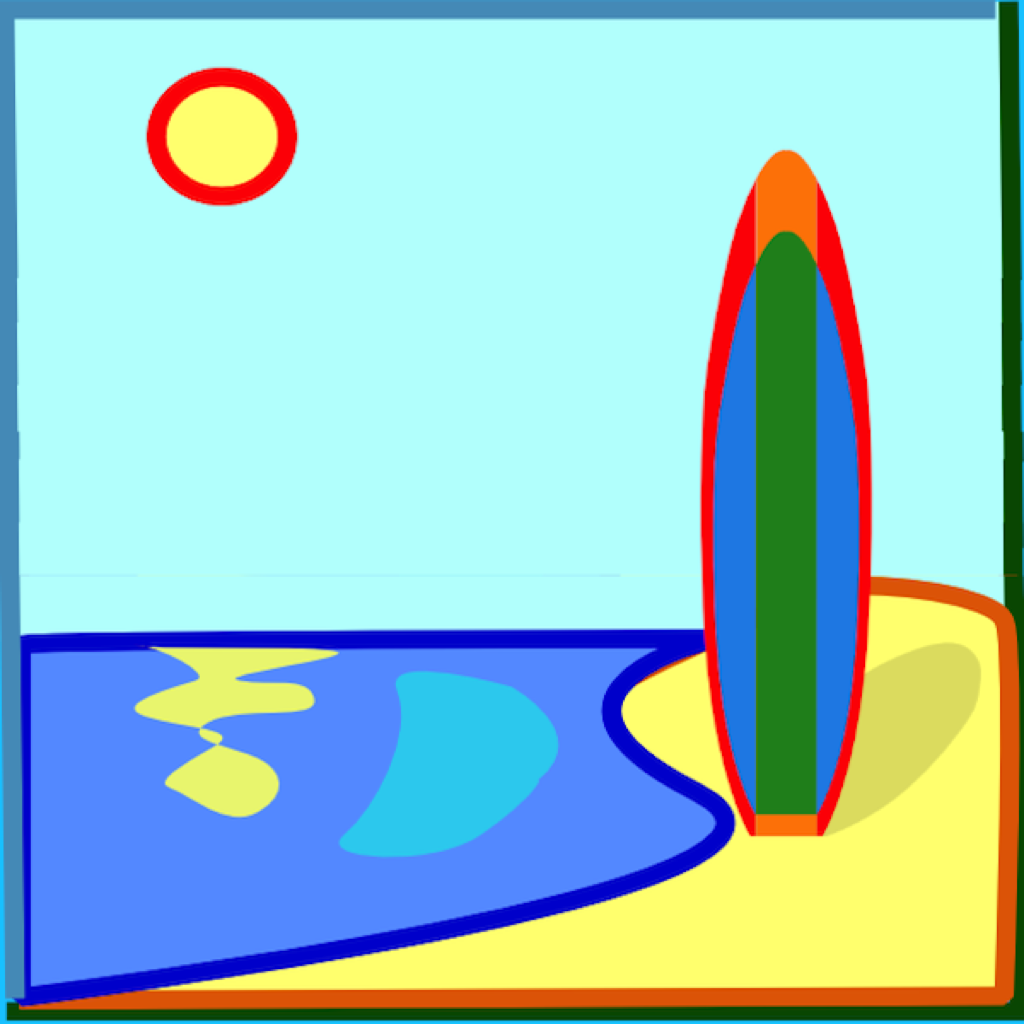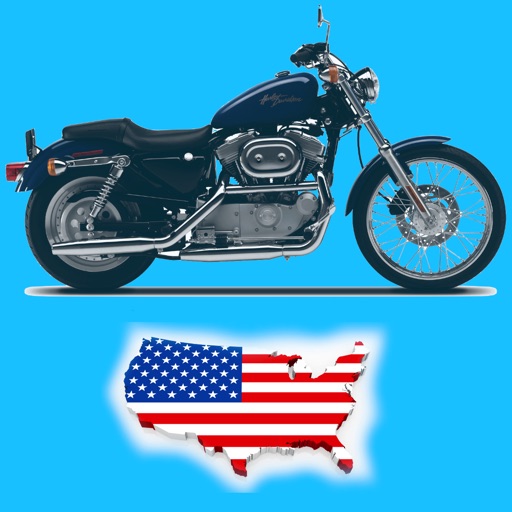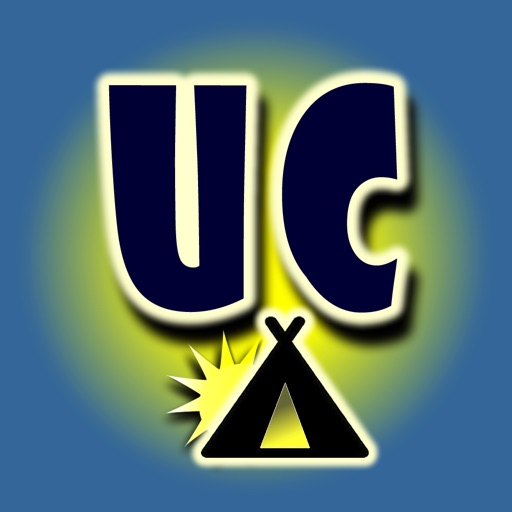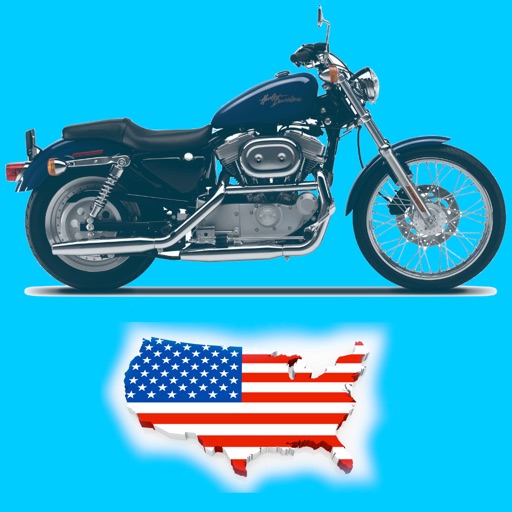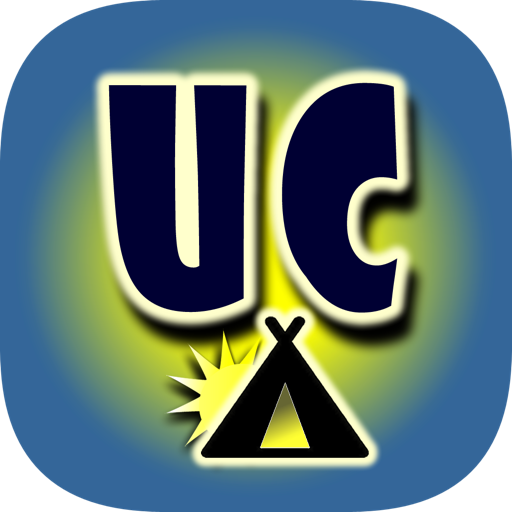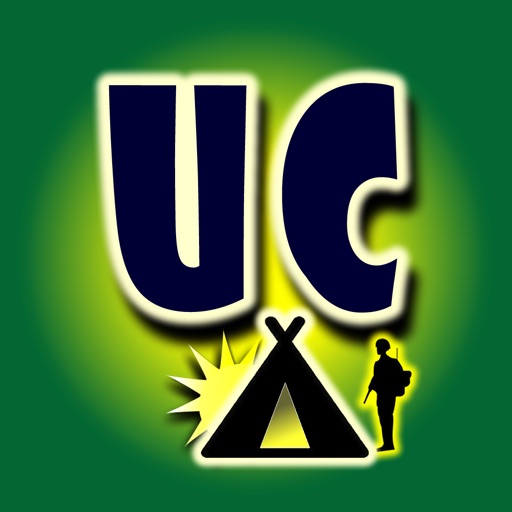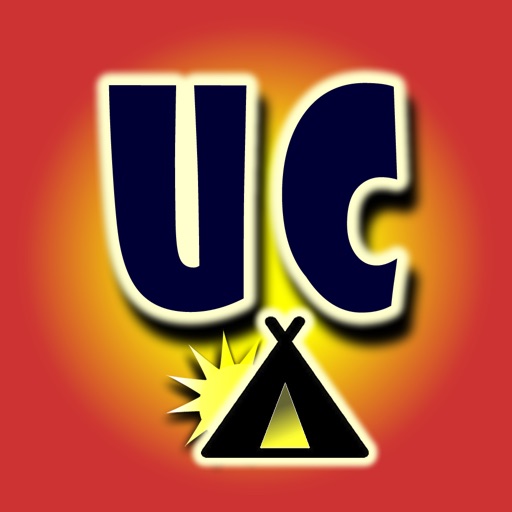What's New
Bug fixes.
App Description
Tap (and hold for a second or two) on any location on the map, and the weather for that location appears.
TapWeather allows you to quickly access the current weather info for any location at the touch of a finger. This is especially useful for the traveler. For example, suppose you're traveling from Los Angeles to Las Vegas, and you want to know the weather at certain parts of the route. Most weather apps force you to 1) bring up a special location screen, 2) enter a location such as a city or zip code (which you may not have), 3) ask if you want it to be a favorite location, 4), etc. etc. With TapWeather, simply tap anywhere along your route to get instant weather info for that location. Nice and easy!
Features:
- Tap anywhere and get the weather from either weather.com or NOAA (US only).
- Show a history of your NOAA selections.
- Go to any location on the map by typing that location. For example, type Honolulu and instantly go to that location on the map.
- Get news for the location you tapped.
- Get address information, including address, city, state, altitude, latitude, and longitude for any location you tap.
- Copy the address to the clipboard.
App Changes
- June 10, 2014 Initial release
- November 28, 2014 New version 1.3.2
- July 11, 2015 New version 1.3.3
- September 15, 2015 New version 1.3.4