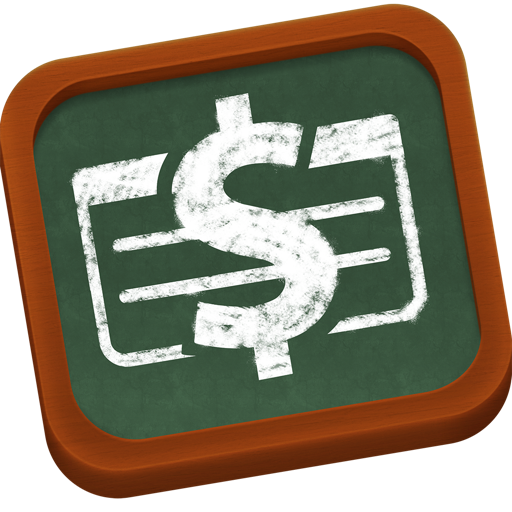What's New
Privacy update notice
App Description
"Notes HD really is one of the most extensive apps in its class." - MakeUseOf
Note taking app reinvented. Powerful all-in-one easy to use notebook with cloud sync and team collaboration! Discover even more together with Notes HD for Mac!
Complete user guide with video: http://noteshd.com
Featured by Apple
Notes HD allows to combine several techniques in one document for making it unique and outstanding. You can always bring a fresh approach to whatever you do: make business papers look both professional and informal, lectures become more precise and informative, PDFs highlighted and enriched with handwritten comments, and much more - just give full scope to your imagination.
HANDWRITING
• Put your hand on the screen and don’t worry about accident touches - enjoy our advanced wrist protection technology
• Use a stylus or write with your finger and look how your digital handwriting will perfectly match your real paper handwriting
• Use Quick Zoom to write beautiful normal-size letters on your iPad as you would normally do on regular paper
WORD PROCESSING
• Customize font, size, color and other settings of the text
• Tap the text and move it anywhere on the page
• Add images to your document with ease
• Use predefined styles for quick formatting or create your own
• Use additional buttons on the keyboard for better performance
• Check spelling automatically
• Enjoy both typing and handwriting on the same page
DRAWINGS AND SKETCHES
• Discover great tools for beautiful drawings and sketches: Pen, Pencil, Felt Pen, Fountain Pen, Highlighter, and Brush
• Use Brush and Highlighter to mix colors in a fun and creative way
• Use Fountain Pen for amazingly live lines with variable thickness
• Use the undo feature to go back in time through your previous changes
• Discover 8 wonderful palettes that will awaken your imagination
STENCILS AND RULERS
• Enhance your ability to create professionally looking diagrams and sophisticated drawings
• Rotate stencils and rulers and move them across the page as you would normally do with real life objects; pinch to resize
• Draw straight lines, measure in inches and centimeters, and identify angles with help of ruler, triangular ruler, protractor 180 degrees
• Choose from a set of unique, specially developed stencils: French Curve, Shapes, Numbers, Alphabet, Animals, Chess, Phone, Icons, Flowchart, User Flow
PDF ANNOTATION
• Annotate documents in PDF format
• Fill out and sign PDF forms
• Open PDF documents right from the browser, Mail app or Dropbox folder
• Print or Share documents with your changes
CUSTOMIZE NOTEBOOKS
• Choose from 17 familiar paper templates
• Use extra sets of paper templates for specific tasks: music, games, sports (chess, basketball, ice hockey, American football, soccer included), design, app development
• Create your own unique notebook cover or choose from 14 colorful cover templates
VOICE CONTROL
• With voice control you will enhance your productivity immensely
• Choose instruments and colors through voice commands
• Use voice commands to Undo/Redo
AUTO-SYNC TO DROPBOX AND ICLOUD
• All your notes are automatically backed up to Dropbox and iCloud and stored safely
• You can use your notes on all your devices
COLLABORATE ON SEVERAL DEVICES
• Work on mutual projects with your friends and partners on several devices simultaneously using Bluetooth or WiFi
• Make a presentation of your work by displaying it on others' devices in read only mode
• Sketch, draw, write - create something really outstanding working side by side in meetings, conferences, schools.
ORGANIZE, SHARE & PRINT
• Organize your notes with tags and folders
• Share your notebooks and documents via email, Dropbox or Google Drive
• Post pages from your notebooks to Facebook or Twitter
• Print your work wirelessly via AirPrint
Discover new powers to create now with and Notes HD for Mac! Start now ►►
App Changes
- June 11, 2014 Initial release
- November 28, 2014 Price decrease: $2.99 -> $0.99
- December 01, 2014 Price increase: $0.99 -> $2.99
- September 29, 2015 New version 5.1.3
- October 15, 2015 New version 5.1.4
- November 05, 2015 Price increase: $2.99 -> $4.99
- November 28, 2015 Price decrease: $4.99 -> $0.99
- November 30, 2015 Price increase: $0.99 -> $4.99
- December 24, 2015 Price decrease: $4.99 -> $0.99
- December 27, 2015 Price increase: $0.99 -> $4.99
- December 31, 2015 Price decrease: $4.99 -> $0.99
- January 04, 2016 Price increase: $0.99 -> $4.99
- November 07, 2016 New version 5.1.5
- June 14, 2019 New version 5.1.10