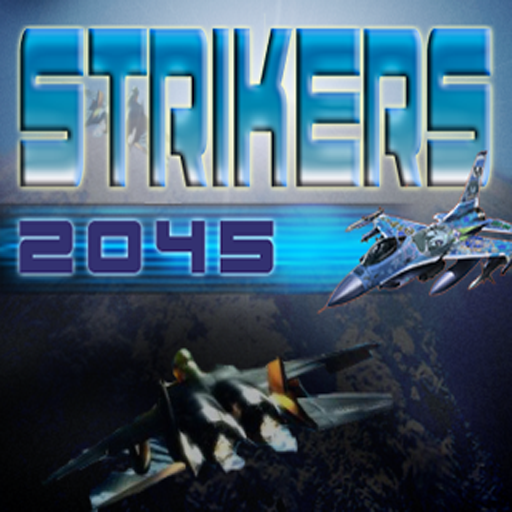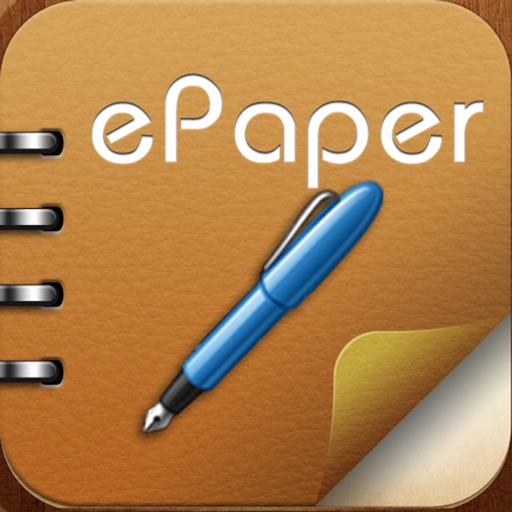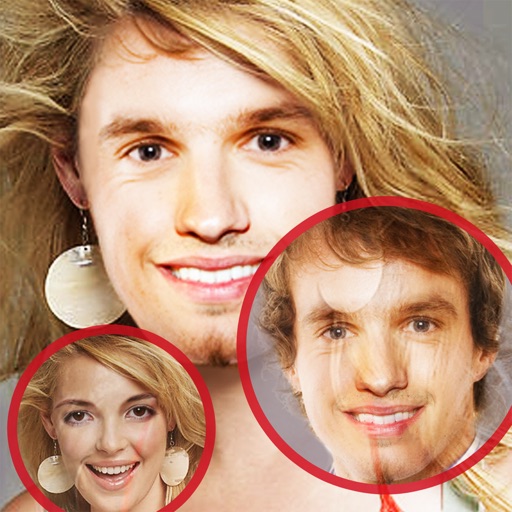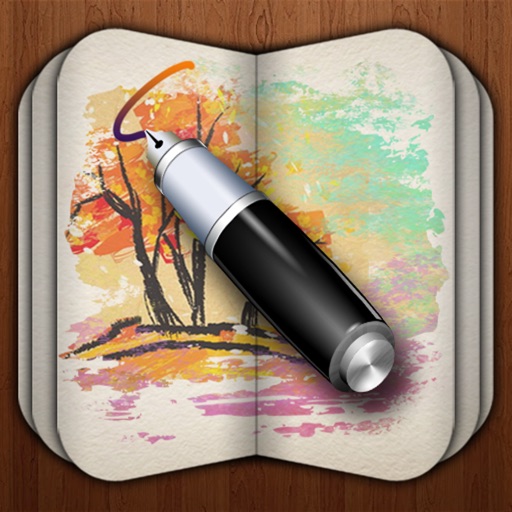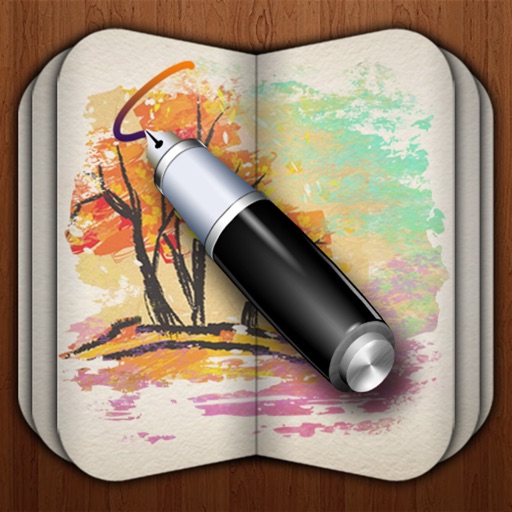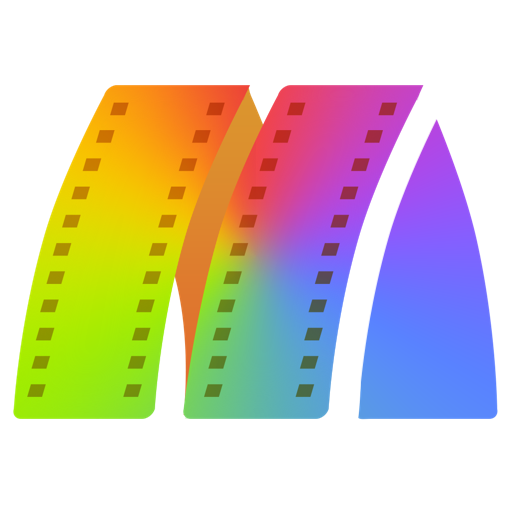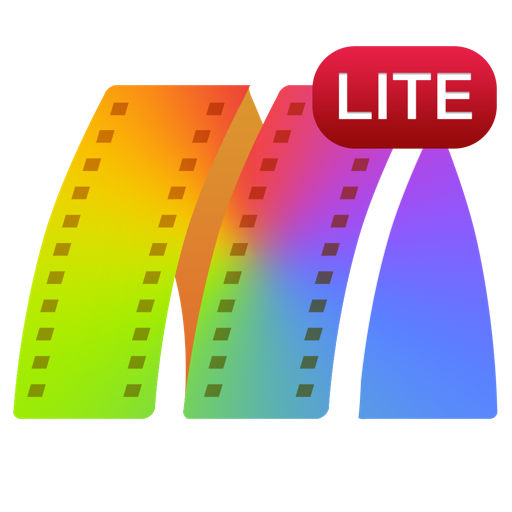What's New
Fix some bugs
App Description
Ink Artist, a vector-based drawing tool, designed to create beautiful line work and enlarge painting without blurring.
Ink Artist that built with the powerful vector drawing engine allows you to experiment with your own brushes with not-quite-natural painting. Use a stylus or your finger to draw strokes that appear smooth at any zoom level without jaggies or big pixels. It is capable both of mimicking “real” media all the way to producing very “digital” style artwork.
High resolution images could be exported directly from your iPad and to be shared easily everywhere with other art enthusiasts.
It aims to be simple and fast at what it does. You will enjoy the freedom to work away from your desktop and still achieve pen-and-ink inspired look using Ink Artist.
Ink Artist features highlights:
- Zoom functionality.
Fluidly zoom in while drawing to create fine details, and zoom out to see a complete view and add larger elements.
- Transparency, Stroke size, Pressure-sensitive could be adjusted.
- Share your arts to facebook, twitter, email etc.
- Undo / Redo function (Unlimited steps !).
- Huge virtual canvas.
You will not feel cramped by the size of your screen any more.
- Background style templates (50 kinds).
- Various types of high-quality natural brushes: brush, pencil, pen, airbrush, watercolor brush, chalk, charcoal, neon pens, special effect pens to simulate the effect of Brush painting, Watercolor painting, Oil painting, Chinese painting, Drawing, Chinese Calligraphy and so on.
- Import images or photos from your device and draw over your photos.
- Brush size adjustment slider.
- Eraser tool to correct possible mistakes.
- Export to image files.
- Export page to pdf file and share it over email.
Feedback:
Any suggestion will be appreciated, support email: [email protected]
App Changes
- January 11, 2013 Initial release
- January 15, 2013 New version 1.30
- January 15, 2013 Price decrease: $1.99 -> FREE!
- January 24, 2013 Price increase: FREE! -> $0.99
- March 05, 2013 Price decrease: $0.99 -> FREE!
- March 06, 2013 Price increase: FREE! -> $1.99
- March 13, 2013 Price decrease: $1.99 -> $0.99
- April 06, 2013 Price decrease: $0.99 -> FREE!
- April 07, 2013 Price increase: FREE! -> $1.99
- April 12, 2013 Price decrease: $1.99 -> $0.99
- May 20, 2014 Price decrease: $0.99 -> FREE!
- May 22, 2014 Price increase: FREE! -> $2.99
- October 02, 2014 Price increase: $2.99 -> $3.99
- October 04, 2015 New version 1.31
- March 19, 2016 Price decrease: $3.99 -> $0.99
- March 20, 2016 Price increase: $0.99 -> $3.99
- March 25, 2016 Price decrease: $3.99 -> FREE!
- June 22, 2016 Price increase: FREE! -> $3.99
- November 05, 2016 Price decrease: $3.99 -> $2.99
- December 21, 2016 Price decrease: $2.99 -> $0.99
- December 25, 2016 Price increase: $0.99 -> $2.99