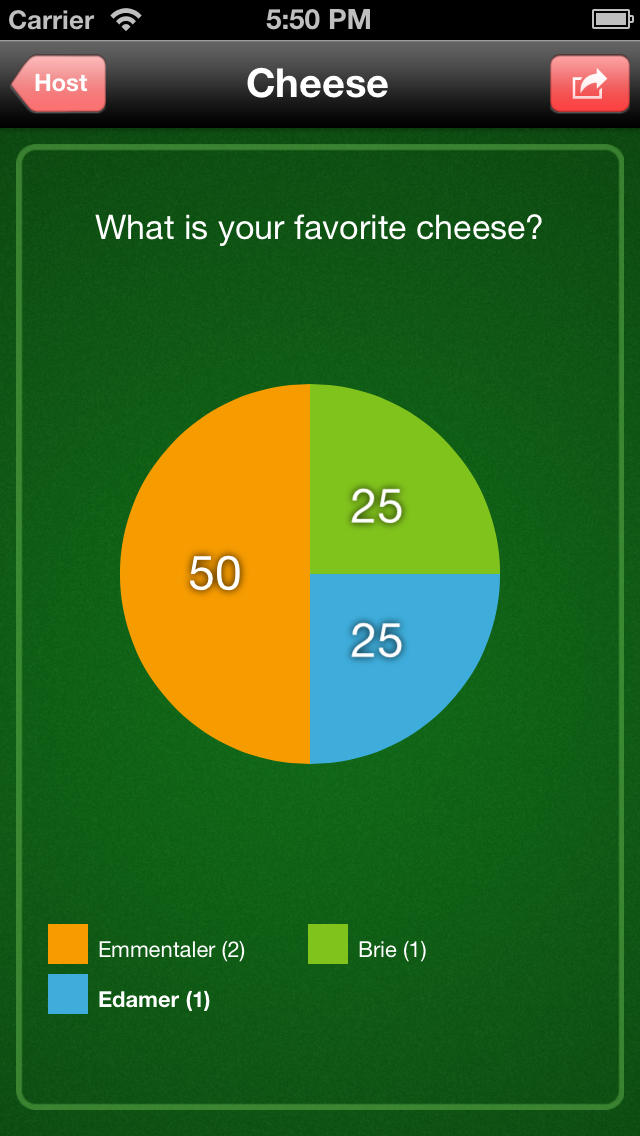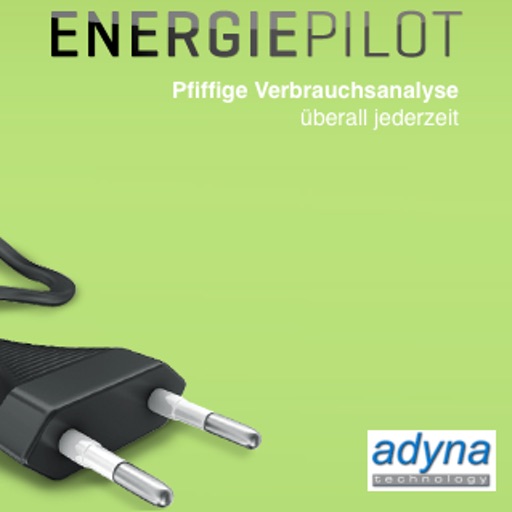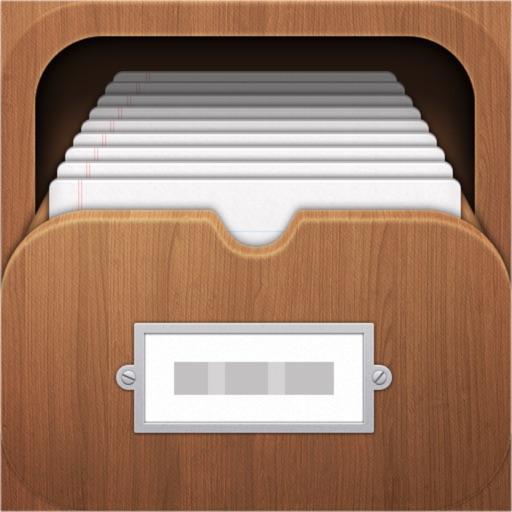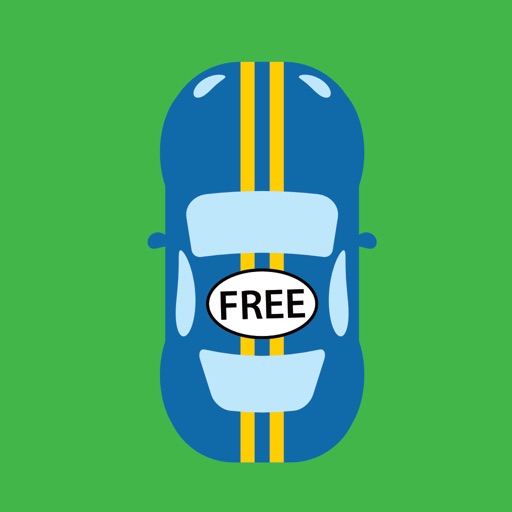What's New
Completely rewritten data exchange, works more reliably.
Location data is required to find nearby votes.
Internet access (Wifi/3G/LTE) is required for voting.
App Description
What does iVote Create do?
iVote is a simple app that allows you to conduct a vote among friends, pupils or similar. No complicated setup is required, it works using the existing internet connection without any special configuration. Location data is required to find nearby votes.
We offer a free companion app for just voting: iVote.
How do I start
The first step is to create the question that you want to put to the vote. You do this in the «Create» register. There you enter the name and text of the question, e.g. «Color» and «What is your favorite color?». Then you proceed to define the options you want give the voters, such as «Red», «Green» and «Blue».
I have defined the question, now what?
If you have defined the question you want to ask, you head over to the «Host» register and tap on the vote button. You can then choose which question you want to ask.
Now you can invite the participants to join the vote using their mobile devices.
You then wait until enough votes have been given, once this is the case you close the vote.
You are shown the results of the vote on the screen.
Support
If you have any questions or suggestions, please do not hesitate to contact us on [email protected] or ++41 61 385 55 55.
App Changes
- October 11, 2012 Initial release
- July 19, 2013 New version 1.1