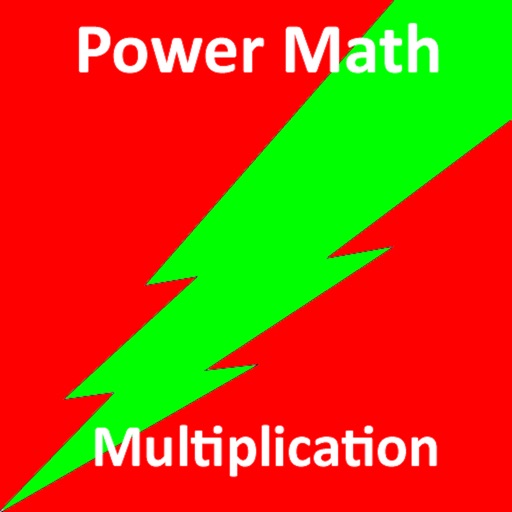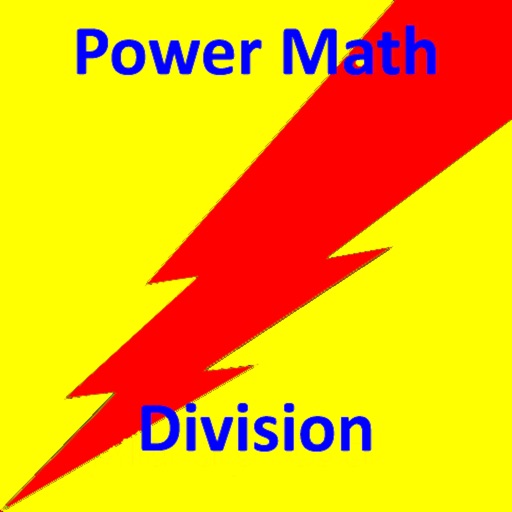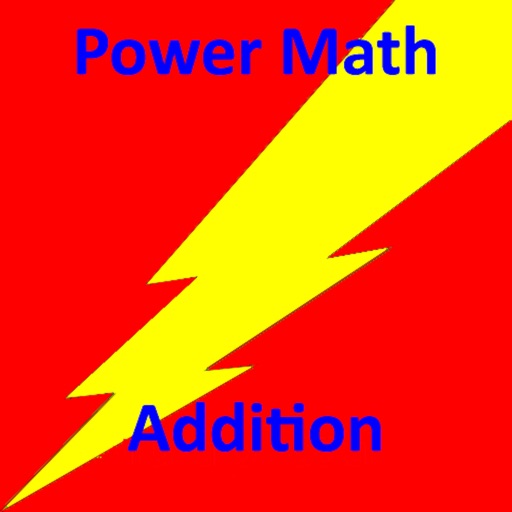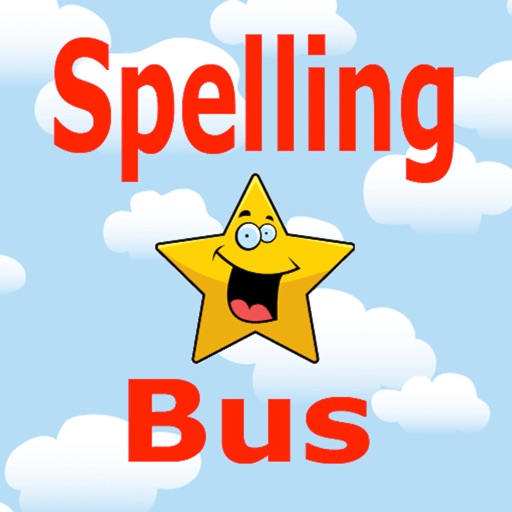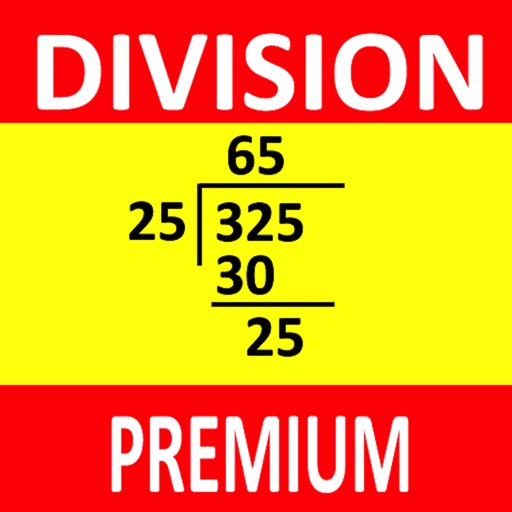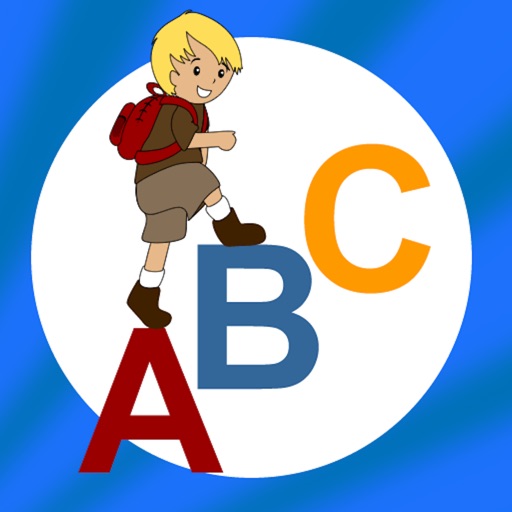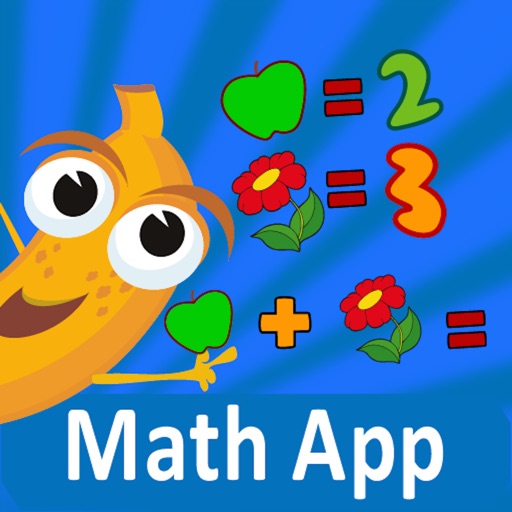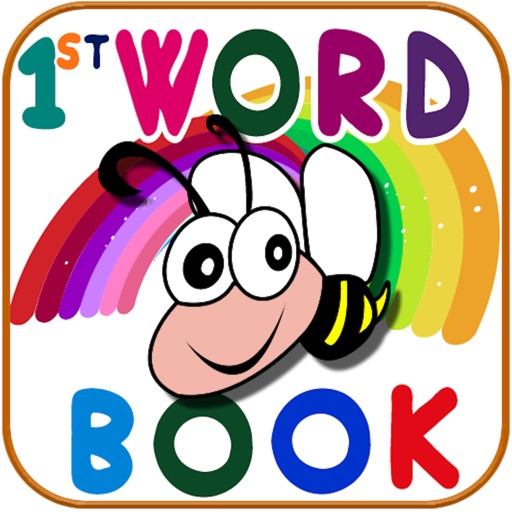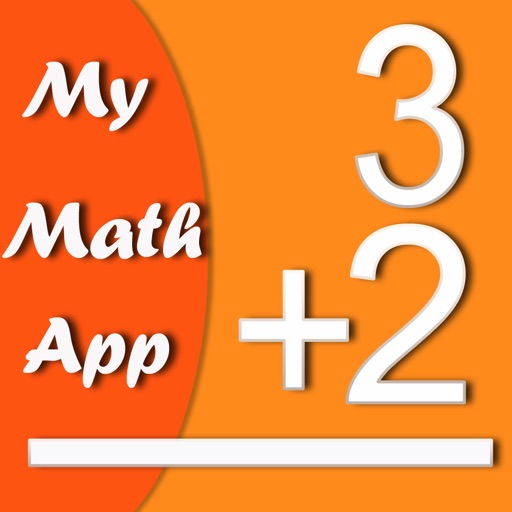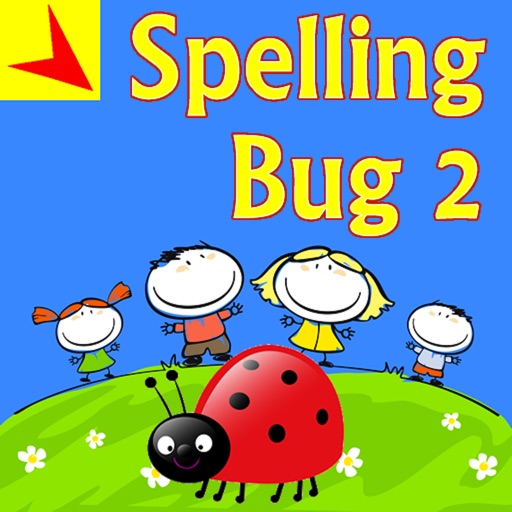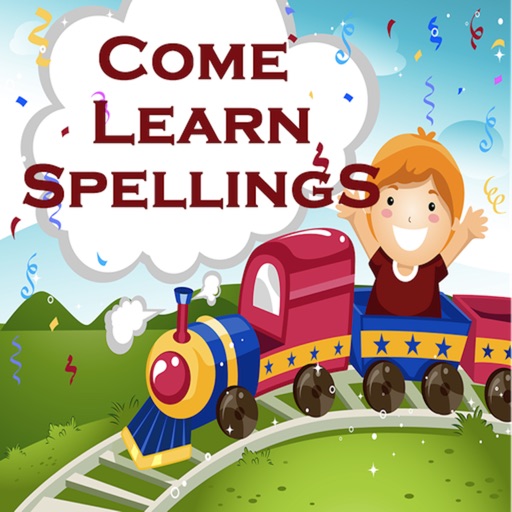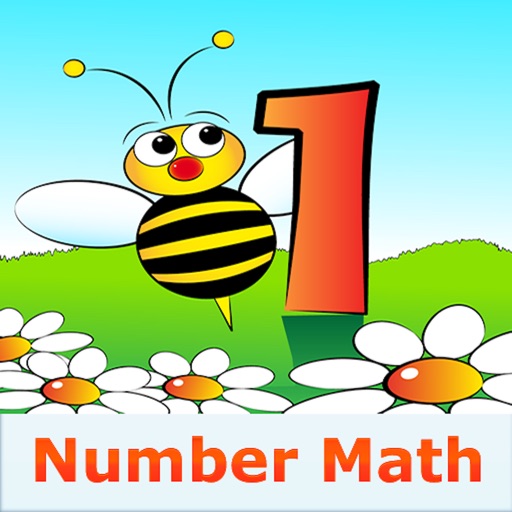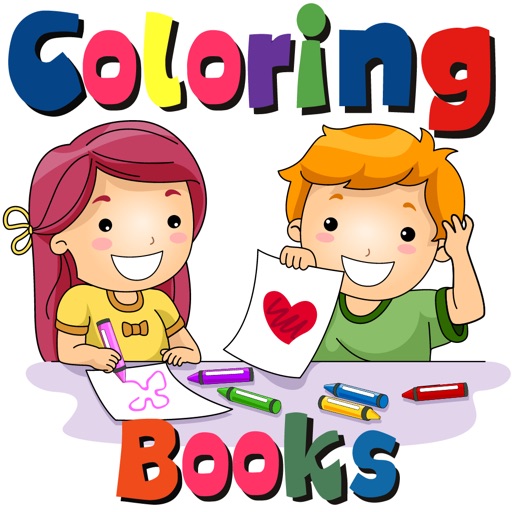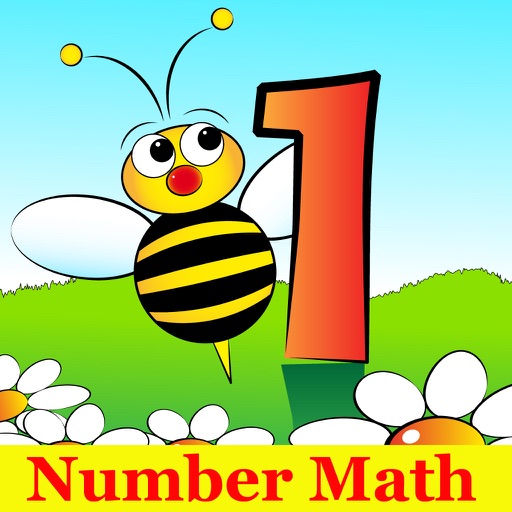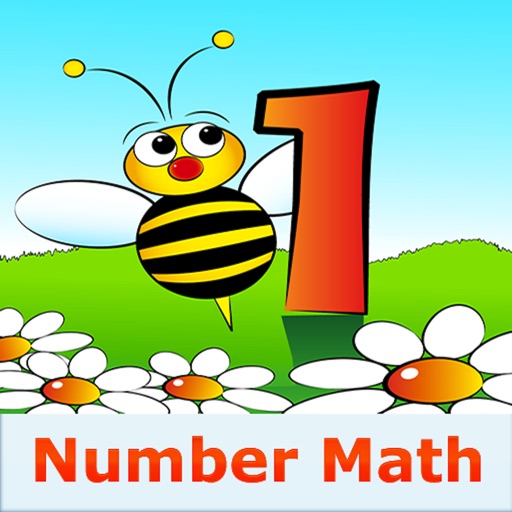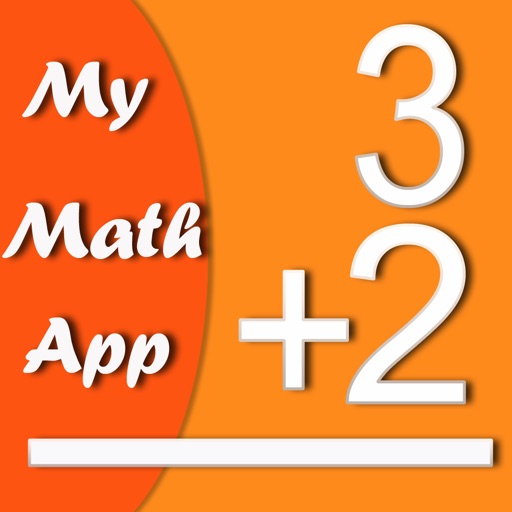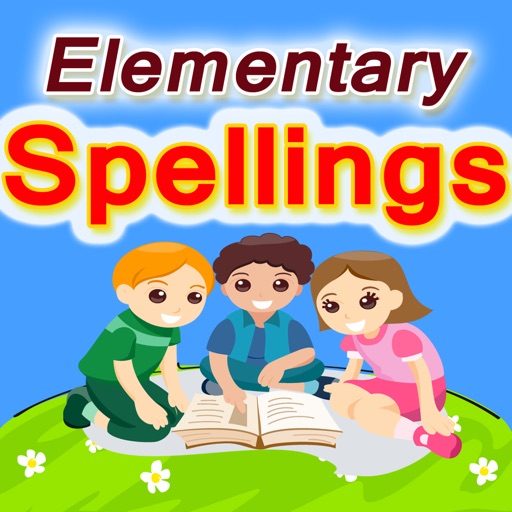What's New
This app has been updated by Apple to display the Apple Watch app icon.
Improvements to the playing area and also updated to support latest version of iOS and new phone devices
App Description
Featuring in Top Free Apps in over 40 Countries
Create your own princess pages with princesses, castles, unicorns, dragons and more! Color and decorate with stunning stickers, on fabulous backgrounds.
Retina Display Ready...
MAKE A PRINCESS DIARY:
- 40 background scenes
- 40 Different princesses
- 100s of different objects, including unicorns, castles, dragons, flowers and more
- 100s of stunning stickers to decorate
- 40 differnt colors to create own ideas
FEATURES
- Drag different pieces to the page
- Using your fingers: Zoom, Rotate and arrange them around the scene
- Pages save to the diary automatically
- From the diary save your creations to photos for easy sharing
- Or make more changes.
HOW TO USE
- Either Start a New Page or pick one from the diary
- Use the side bar to choose or change the background
- Use the princess bar to place one or more princesses on the scene
- Use the castle bar to place various objects, like castles, unicorns, ballons, birds, dragons etc on the scene
- Use two finger pinches to make the pieces bigger or smaller
- Use two finger to rotate the pieces around
- Use one finger dragging to move the pieces around
- Use double taps to send a piece behind another
- Use long touches to get more options
- Use colors to draw right onto the scene
- Finally use tons of stickers to make the final decorates.
App Changes
- September 24, 2012 Initial release
- October 24, 2012 New version 1.1.0
- July 17, 2013 New version 1.2.0
- July 26, 2013 New version 1.3.0
- November 13, 2013 New version 1.5.0
- June 14, 2019 New version 2.0.0