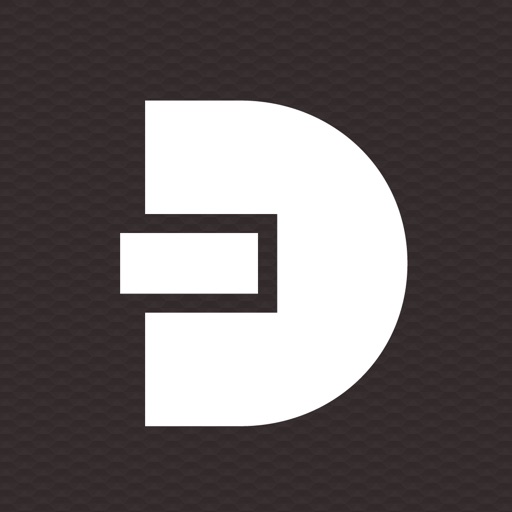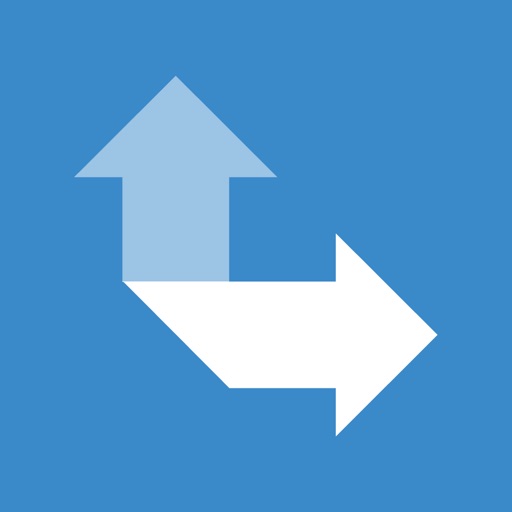What's New
- updated for iOS 7 devices
- type in reading time instead of using the slider
App Description
Children who read 20 minutes a day are exposed to over 1.8 million words a year. That’s a lot of words. Don’t let your child fall behind by not regularly reading. Time Me: Reading is an easy way to keep track of how many minutes your young one is reading.
Time Me: Reading is a reading log for your child. After creating a user profile, you may start entering reading times. Books are selected by either searching for the title or author, scanning the book ISBN bar code using your device’s camera (iPhone 4 and above have best scanning results) or entering a book's information yourself. Once a book is selected, reading time can either be entered directly or you can use the built in timer to track how long a user reads in one sitting. All reading time entries are displayed in a timeline view so you can visually track your reader’s progress.
If you want to send your reading time to a parent or teacher, just click on the Email icon in the timeline. This lets you email that week’s reading log to an external email address.
Features:
- Access to information on over 140,000 books in the Accelerated Reader ™ reading program
- Enter your own book information for books not in the Accelerated Reader ™ database
- Track reading times for multiple children
- Set a weekly reading time goal
- Email weekly reading record
- Clock timer to track how long a child reads in one sitting
- Track a user’s reading minutes and reading level over time
- Scan book ISBN bar codes using your device’s camera (best results on iPhone 4 and above)
- Automatically suggests other books that might interest your child
- Formatted for iPod Touch, iPad and iPhone
* Please note, the Time Me: Reading app does not include the full text of books nor does it include any digital ebooks. The app is meant to keep track of which physical books your child is reading.
App Changes
- June 13, 2014 Initial release