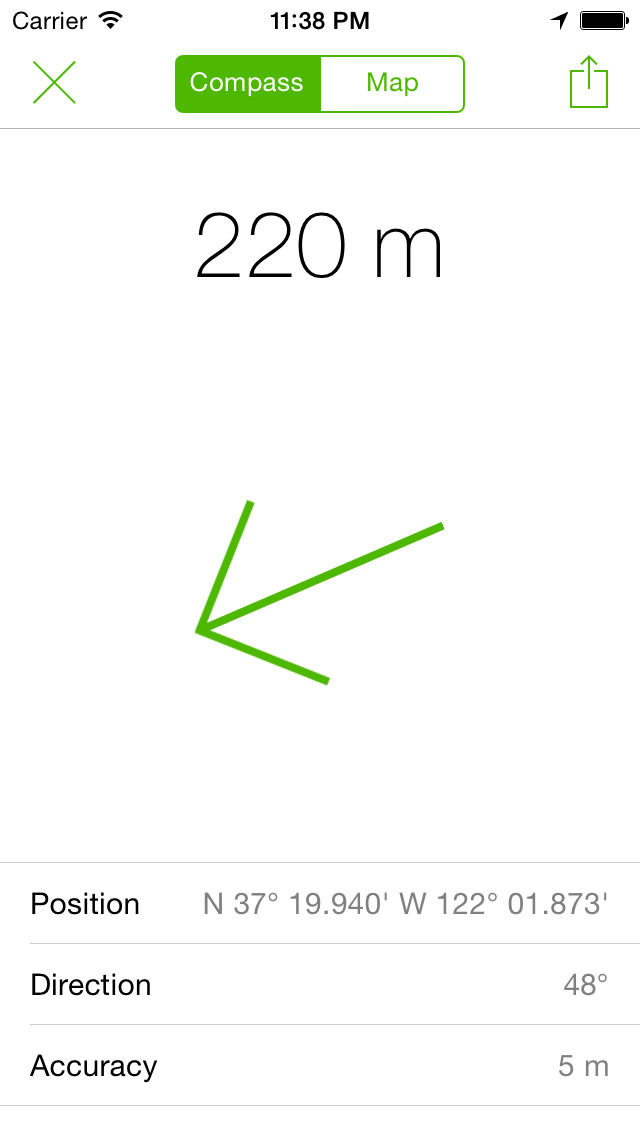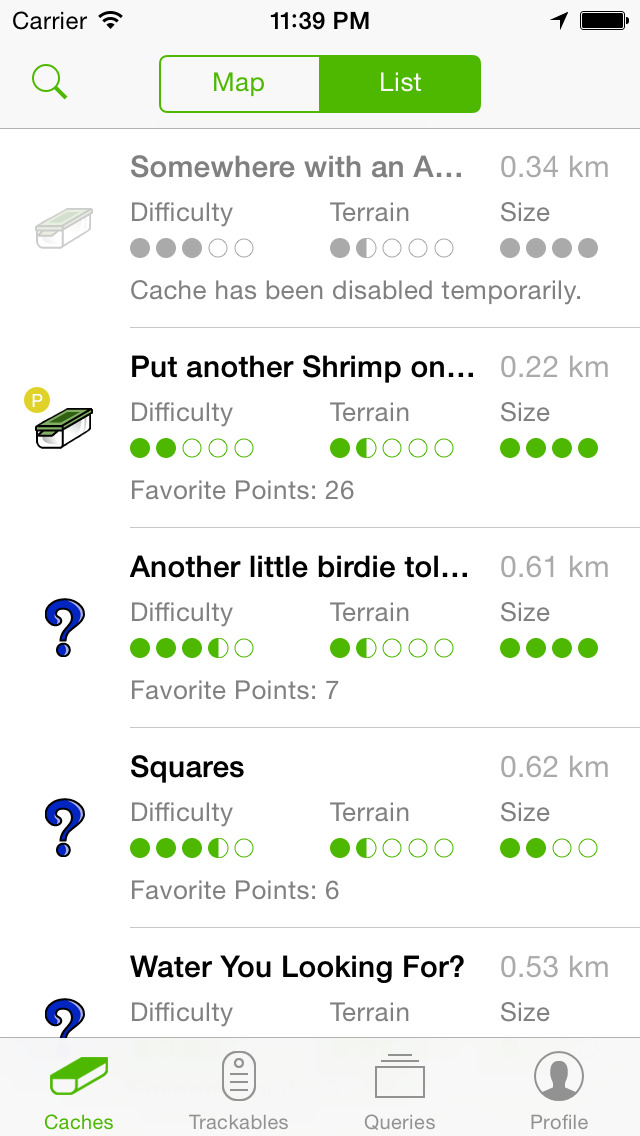What's New
Cachebot 5.4 adds new offline map countries and fixes a few bugs.
App Description
Cachebot is a Geocaching app for the iPhone and iPad. Besides all basic geocaching tasks, Cachebot features:
Offline Maps ∙ Download offline maps for a country or state to always have detailed maps when you don’t have an internet connection.
Organize Caches in Lists ∙ Create a list with all the caches for the next tour or keep track of the caches you still have to log. Caches in lists are available offline.
Additional Waypoints ∙ You’ll love doing multi caches with Cachebot because entering new waypoints is super easy and fast with the special coordinate keyboard.
Pocket Queries ∙ Download Pocket Queries onto your device so you have access to all of your geocaches when there’s no internet connection.
Custom Search ∙ Search for specific caches that meet a certain criteria. You can filter by difficulty and terrain rating as well as by cache type, size, and favorite points.
Navigation ∙ The navigator precisely guides you to the next target location. Switch to the map view to get an overview on what the best path is to get there.
Elegant User Interface ∙ Cachebot provides a clean and elegant user interface. Despite its many features, it’s intuitive and easy to use.
All features: Browse caches on a map ∙ Search for specific caches ∙ Show all cache details including description, hint, notes, logs, gallery, waypoints, attributes, trackables, and GCVote rating ∙ Log caches ∙ Navigate to caches with compass and map ∙ Add custom waypoints ∙ Project waypoints ∙ Download Pocket Queries ∙ Organize caches in lists ∙ Offline access to caches in lists ∙ Search for trackables ∙ Show trackable logs ∙ Log trackables
Not all features are enabled in the free version of Cachebot. To unlock all features, you can buy Cachebot Pro, which is a one-time in-app purchase. For users with a Basic Geocaching.com account, the map is restricted to traditional caches, Pocket Queries are not available, and Custom Search is limited. This not a restriction of the app, but of the Geocaching.com platform.
App Changes
- November 19, 2012 Initial release
- November 28, 2012 New version 1.1
- March 12, 2013 Price increase: $2.99 -> $3.99
- March 19, 2013 New version 1.2
- March 30, 2013 New version 1.3
- May 17, 2013 New version 1.4
- July 24, 2013 New version 1.5
- October 09, 2013 New version 2.1
- November 21, 2013 New version 2.2
- December 02, 2013 New version 2.3
- February 09, 2014 New version 2.4
- May 13, 2014 New version 3.0
- August 15, 2014 New version 3.1
- October 02, 2014 New version 3.2
- October 17, 2014 New version 3.3
- October 24, 2014 New version 3.4
- January 27, 2015 New version 3.6
- March 26, 2015 Price increase: $3.99 -> $5.99
- April 15, 2015 Price decrease: $5.99 -> $4.99
- May 24, 2015 Price decrease: $4.99 -> $1.99
- June 05, 2015 Price increase: $1.99 -> $2.99
- July 21, 2015 New version 3.7
- July 26, 2015 New version 3.8
- September 21, 2015 Price increase: $2.99 -> $6.99
- September 23, 2015 New version 4.0
- September 28, 2015 Price decrease: $6.99 -> $3.99
- October 04, 2015 New version 4.1
- October 04, 2015 Price decrease: $3.99 -> FREE!
- October 12, 2015 New version 4.2
- October 15, 2015 New version 4.3
- June 30, 2016 New version 5.1
- July 29, 2016 New version 5.2
- November 07, 2016 New version 5.3
- December 20, 2016 New version 5.4