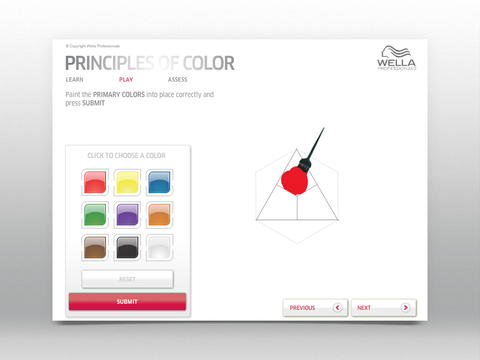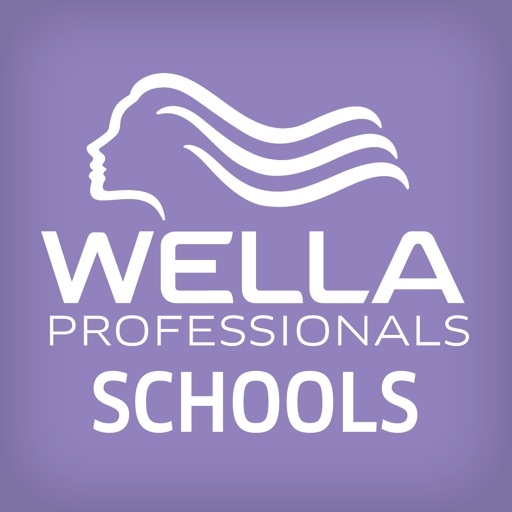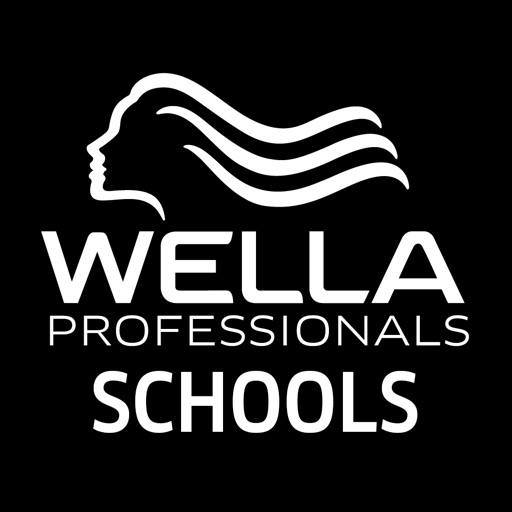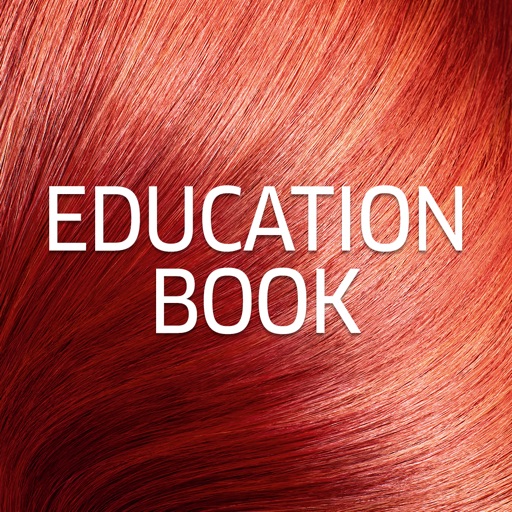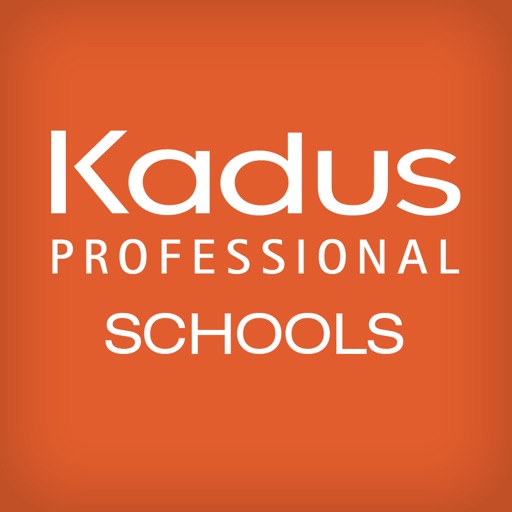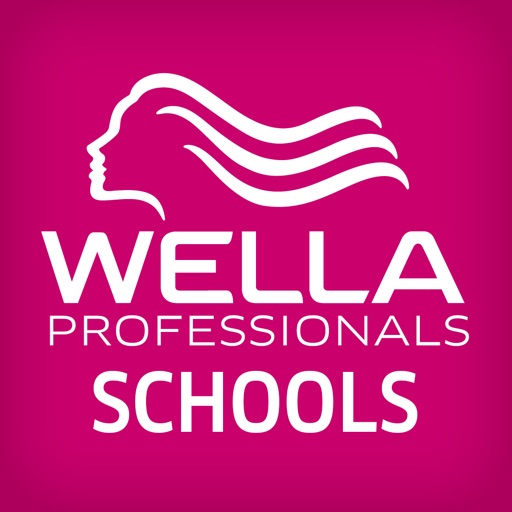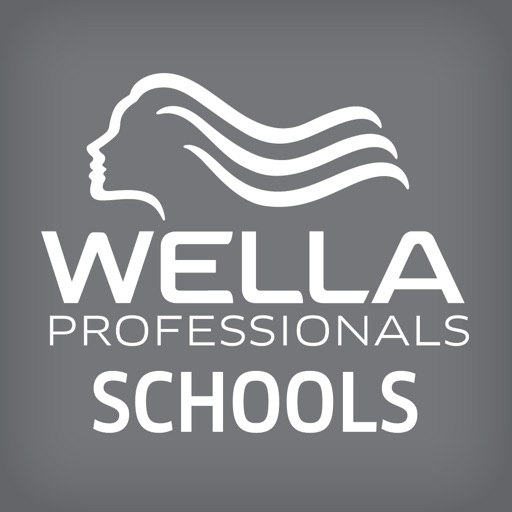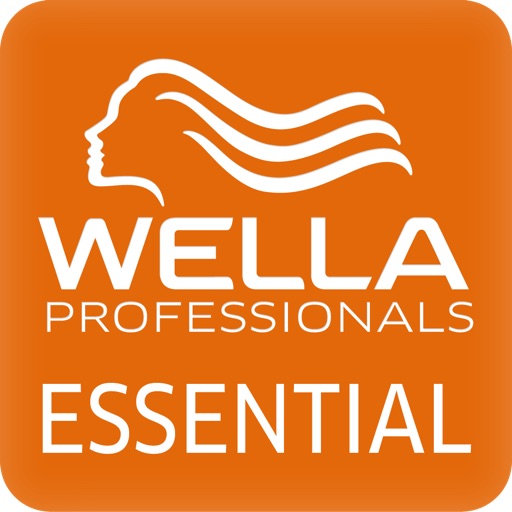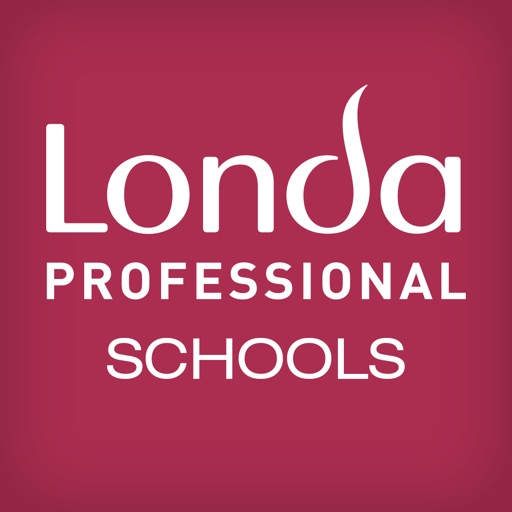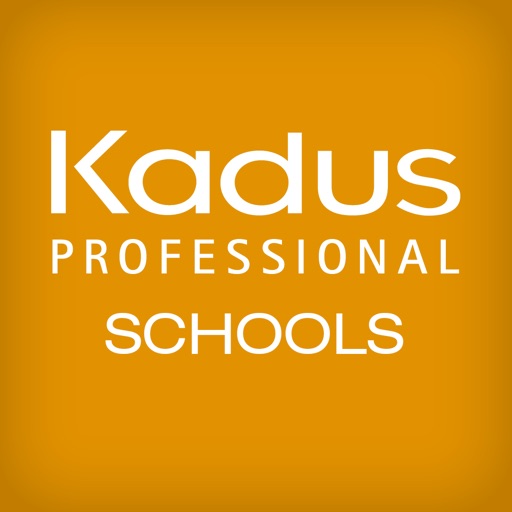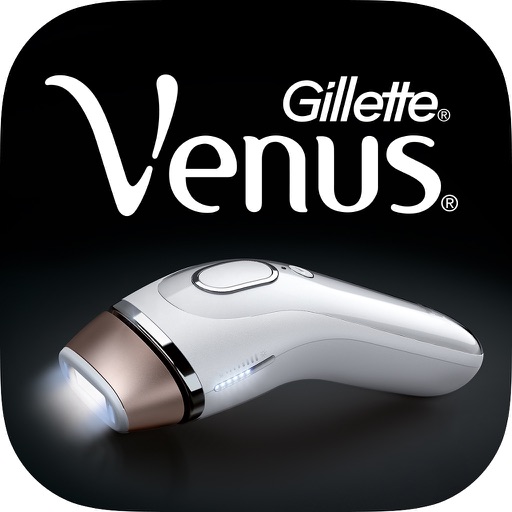What's New
Some bugs have been fixed
App Description
The User needs to browse to https://salonprofessionalinteractive.com/register.aspx and complete the registration form, registration for an account is free. This will create your username and password to log into the account, this will allow the User to enroll in seminars. To enroll a seminar, select seminars from the navigation, this will list all the seminars available, select the language you wish to view (this can be selected on the seminars filter on the left of the seminars screen). Once the user has chosen a seminar, select the Enroll option (the icon to the side of this is a preview option). This will take you to the login screen if you have not already logged in. Once enrolled User can access App content.
App Changes
- June 07, 2014 Initial release