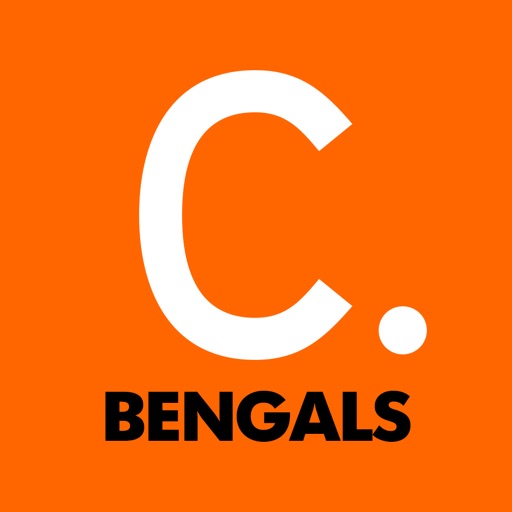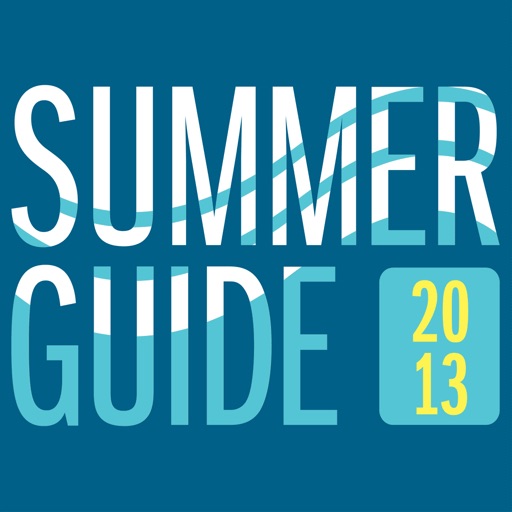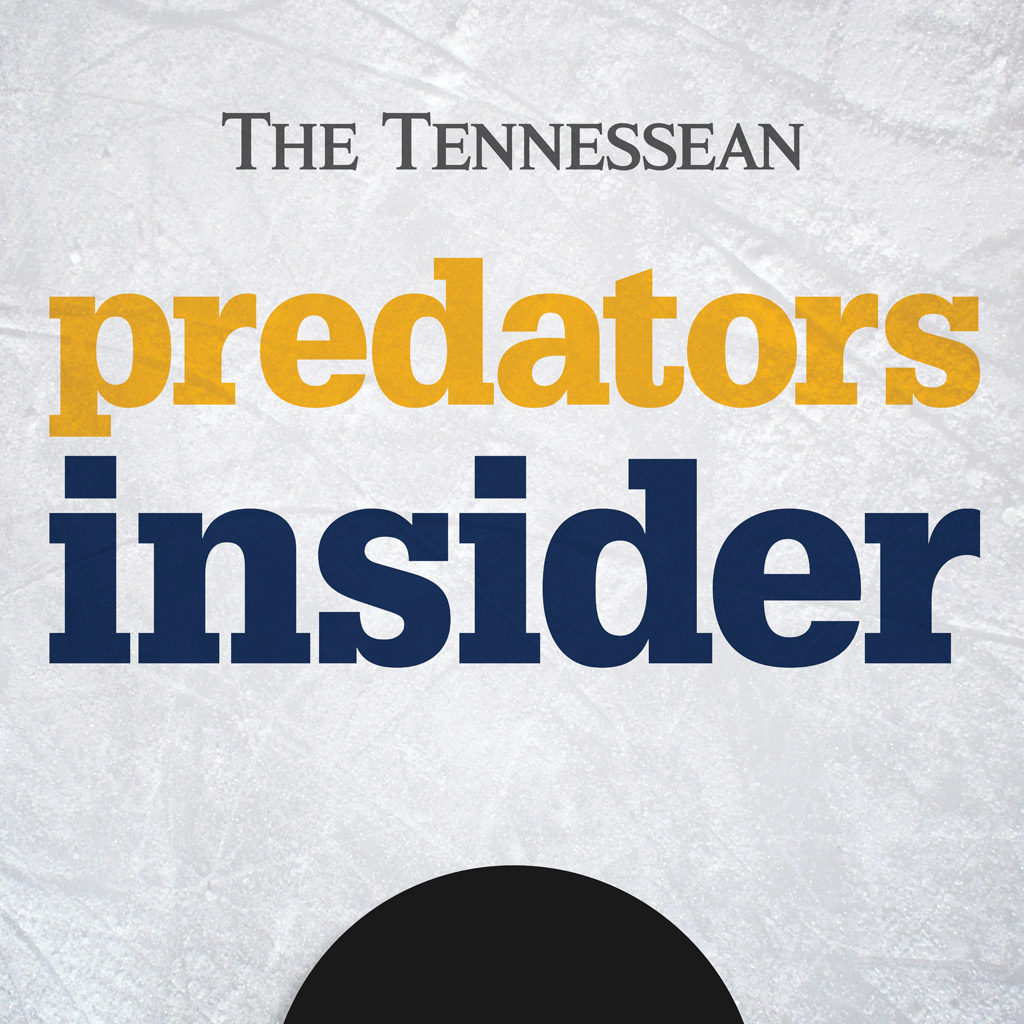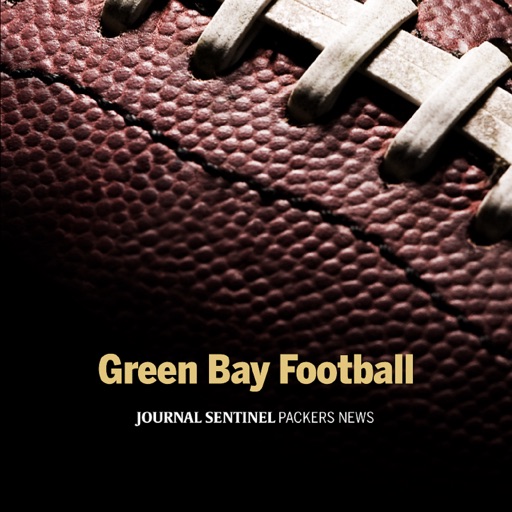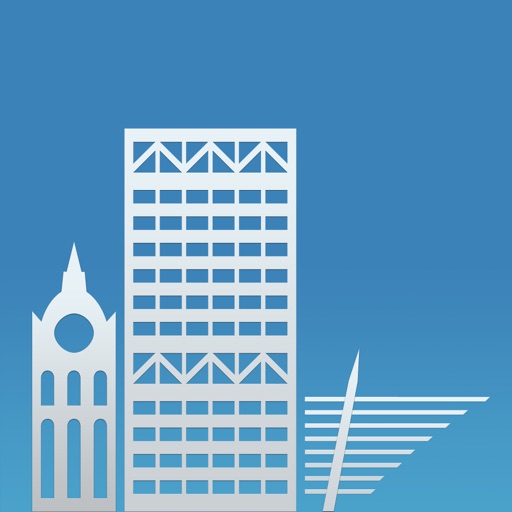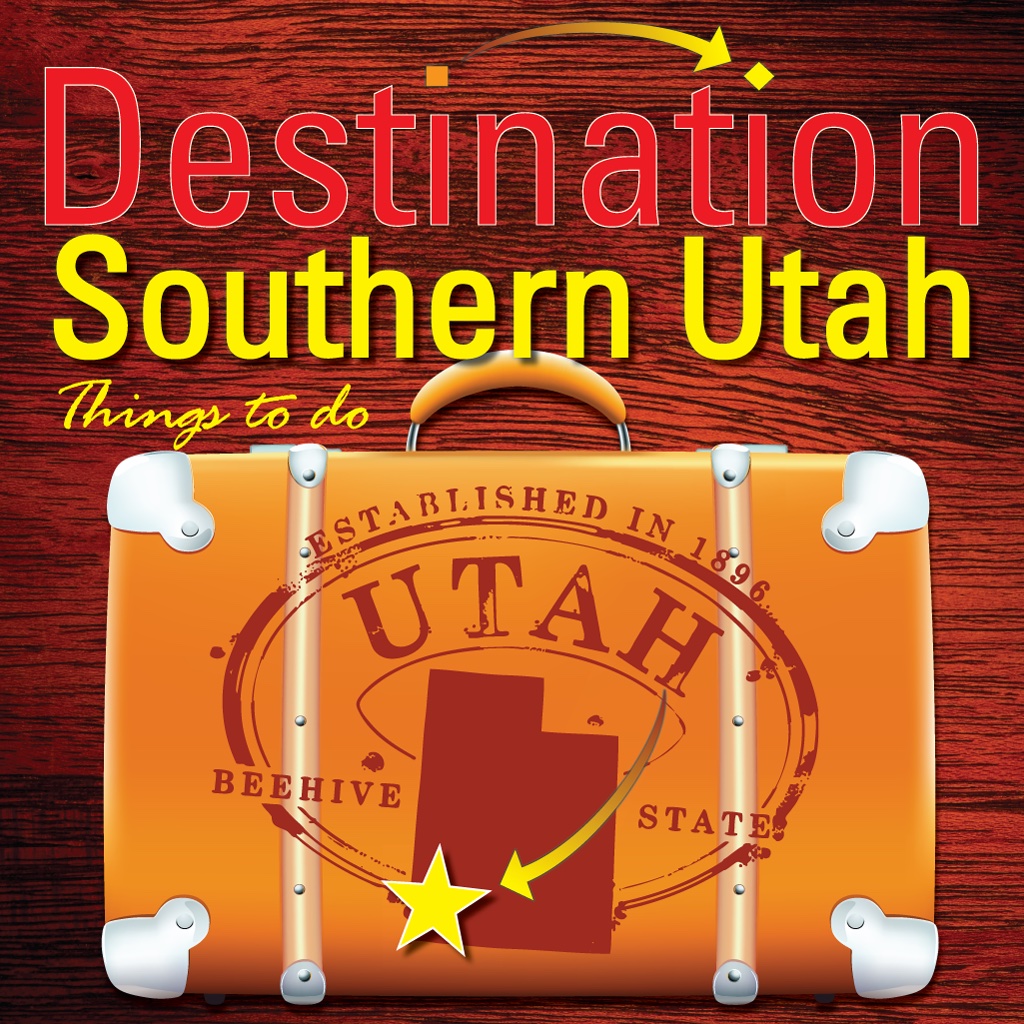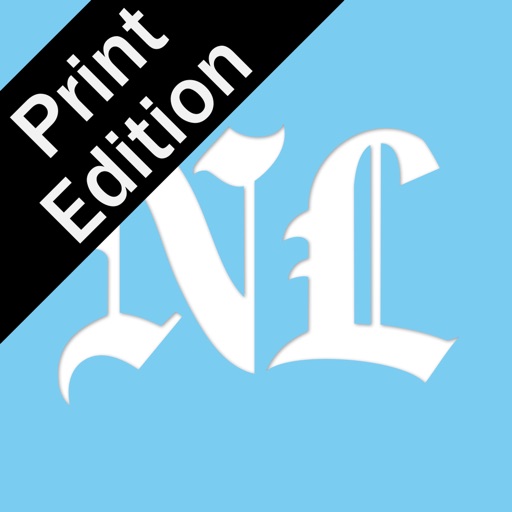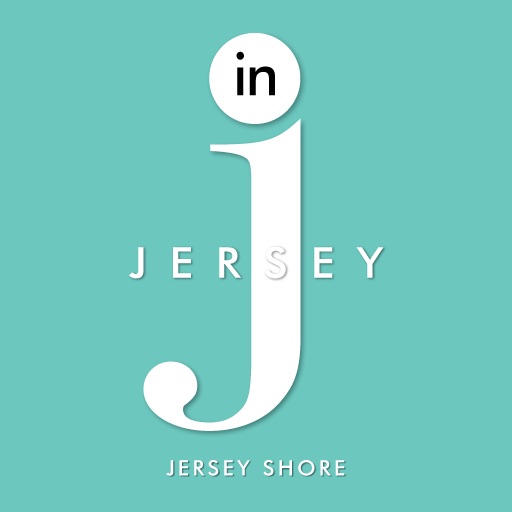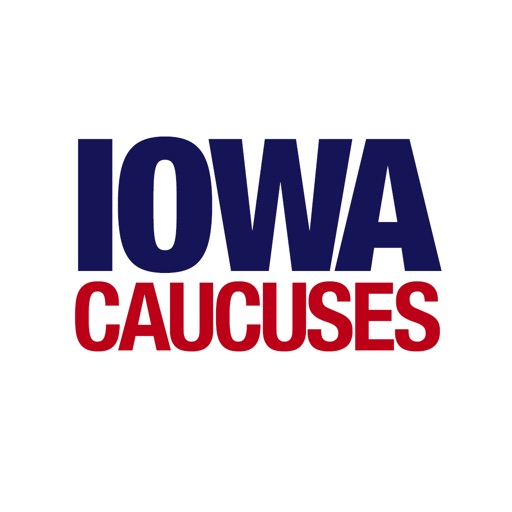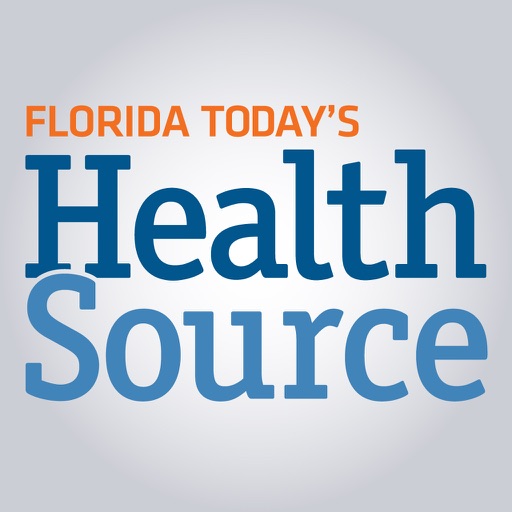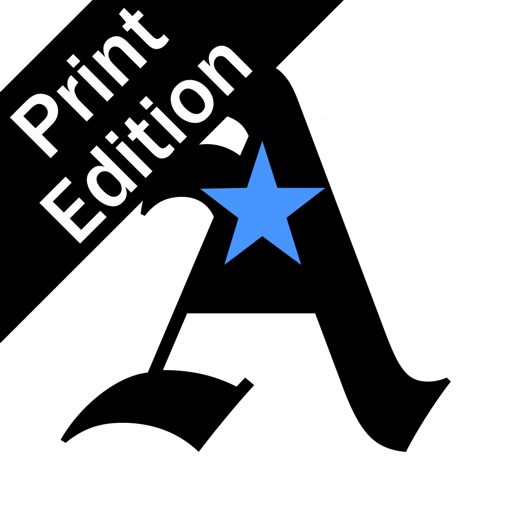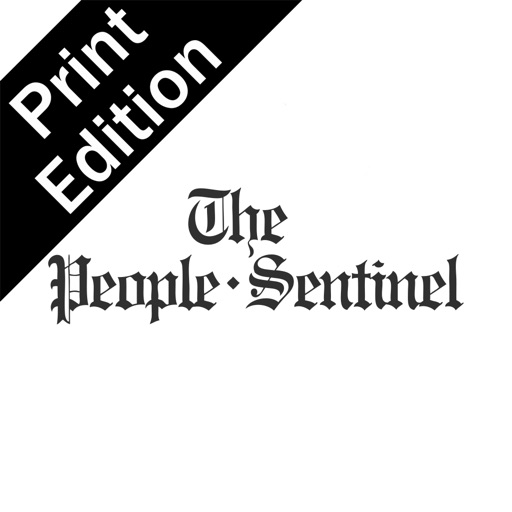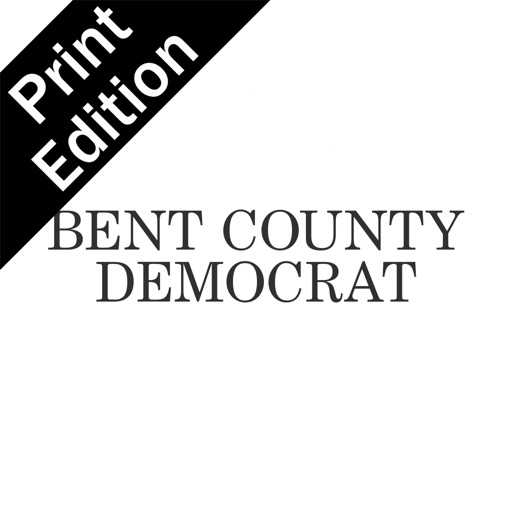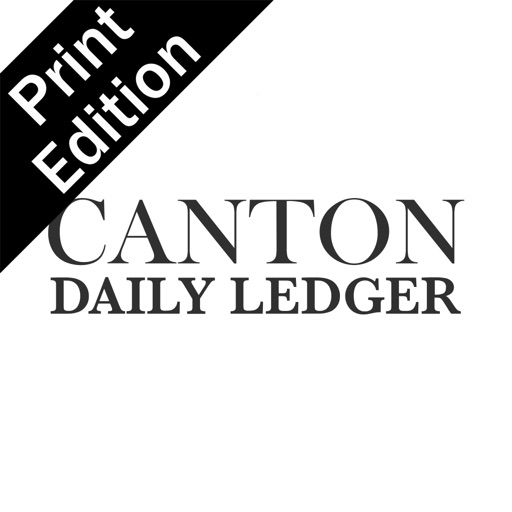What's New
General
-Next and previous page/section buttons now hide if overlapping content and are smaller
-New and improved buttons icons
-Improved download speed on slow connections
-Optimizations for iOS14
-Fix for viewing editions offline
Read Mode (previous default viewing mode)
-See pages in full screen
-When you single tap an article it will show in text mode
-Double tapping will zoom you into the page
Swipe Mode
-The page fits the width of your screen
-Tap the screen with two fingers to select an article in text mode
-Single or Double tap to zoom in page
-Simple horizontal and vertical swipes to view all content of all pages
App Description
Introducing The News Journal Print Edition app, where
subscribers can read The News Journal on iPhone and iPad with all the stories, photos and ads shown just as it appears in
print. Subscribers can use their current account login to access current and back issues.
App Changes
- June 11, 2014 Initial release
- November 03, 2014 New version 2.5.50
- June 21, 2015 New version 2.6.20
- November 14, 2015 New version 2.6.31
- March 26, 2016 New version 2.6.38
- June 13, 2019 New version 2.9.10
- August 06, 2021 New version 3.3.14