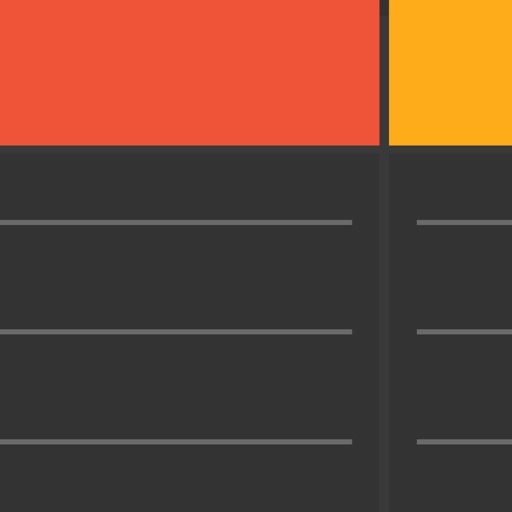What's New
+ Design updates
+ Fixes for iOS 5.1
App Description
Step makes it easy to create animated GIFs and Quicktime movies. You have full control with adjustable frame rate, exposure and timer settings. In the edit mode you can preview your movie and delete single frames from the sequence. You can set the number of onion skin layers for accurate animations. You can email your animations or share them on Facebook. The app supports landscape and portrait modes as well as both front and back cameras.
Step is using T+Co's new swipe-based user interface.
App Changes
- October 31, 2012 Initial release
- November 22, 2012 New version 1.1.0
- November 29, 2012 New version 1.1.1