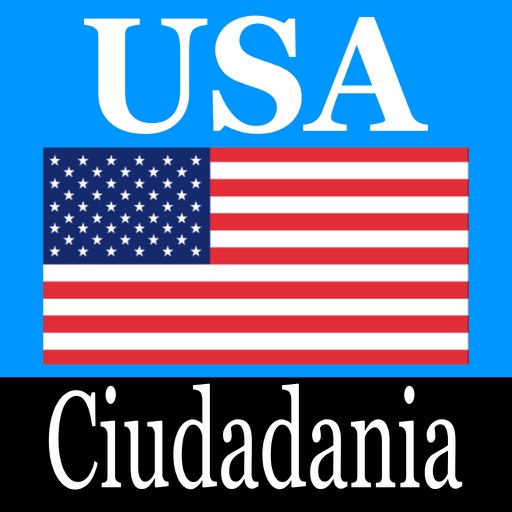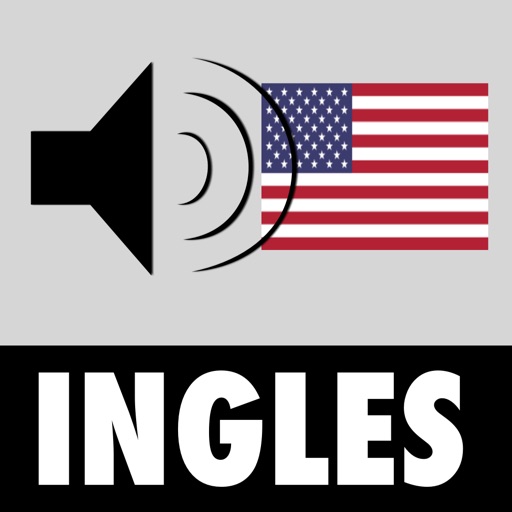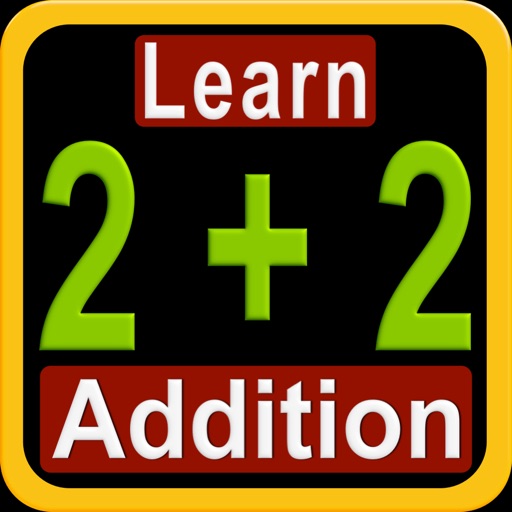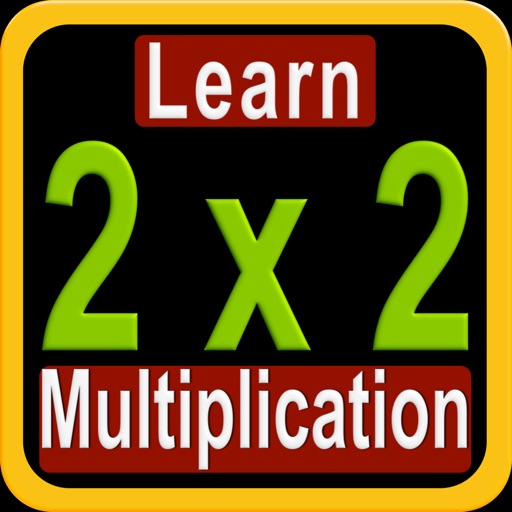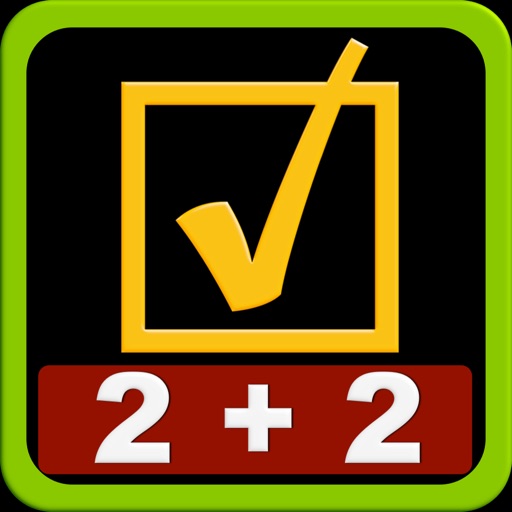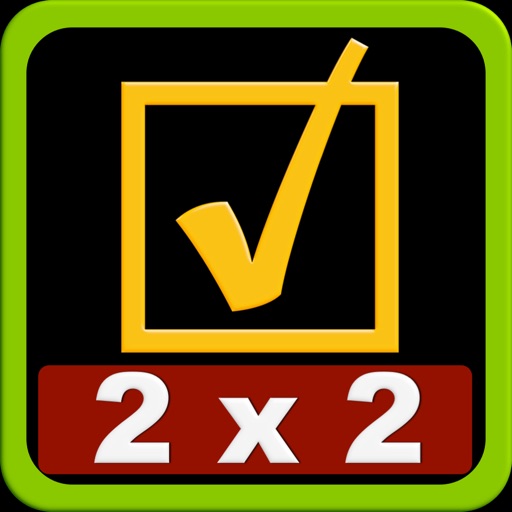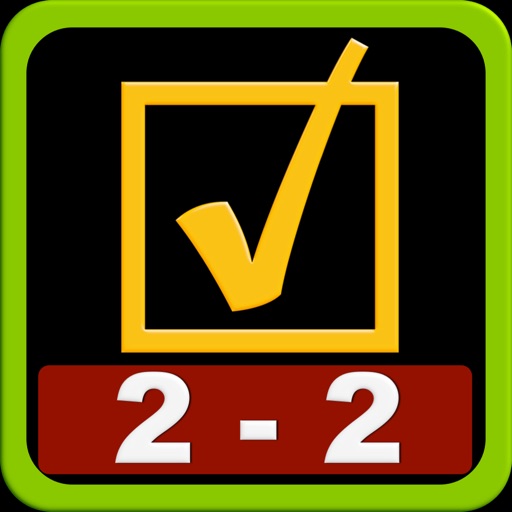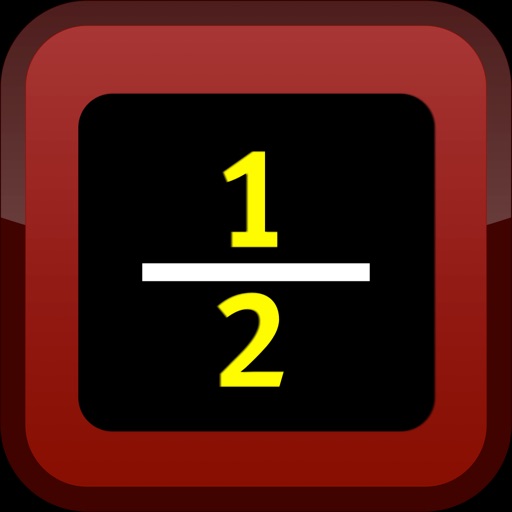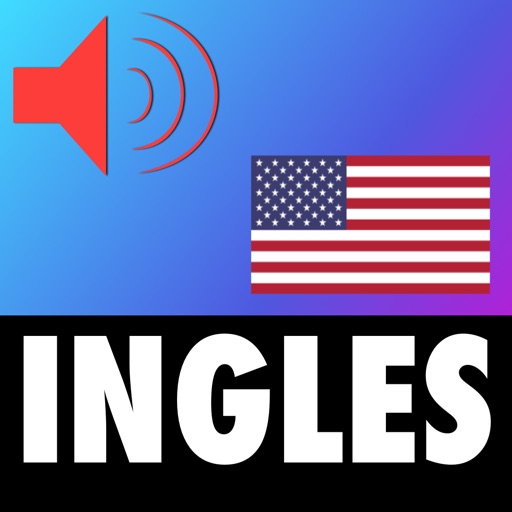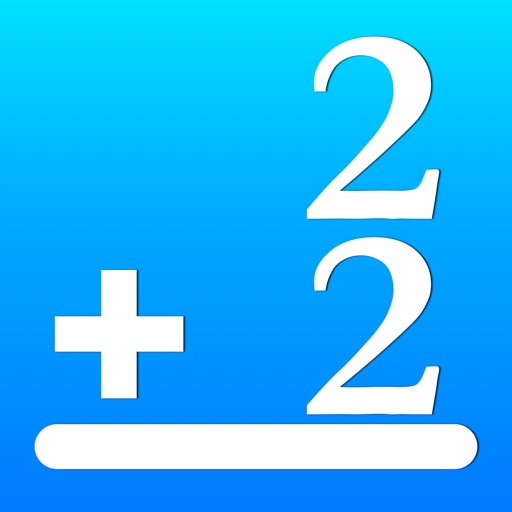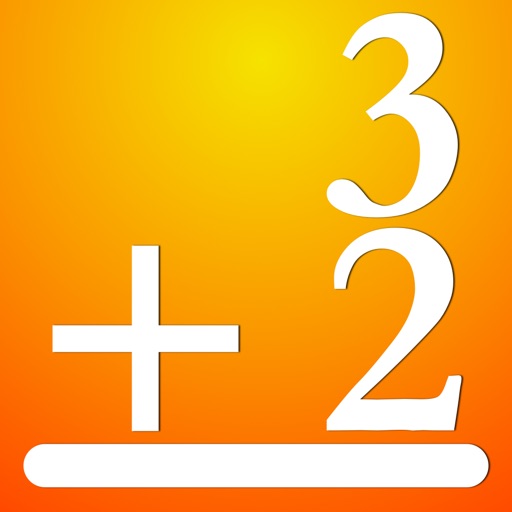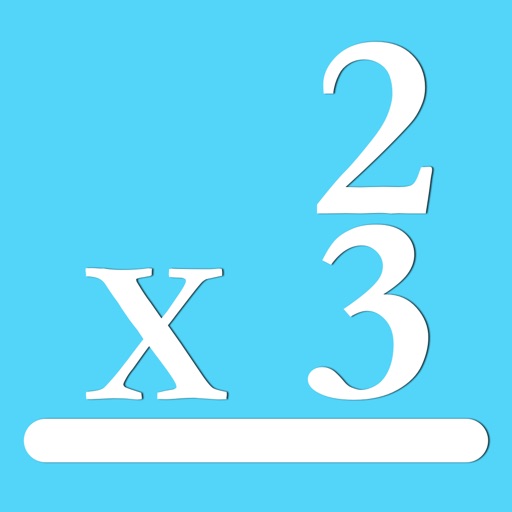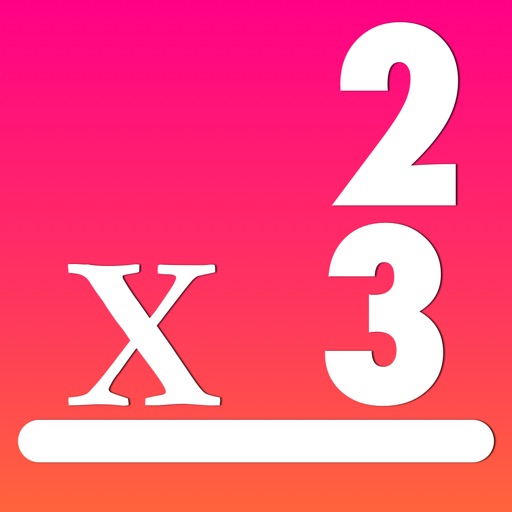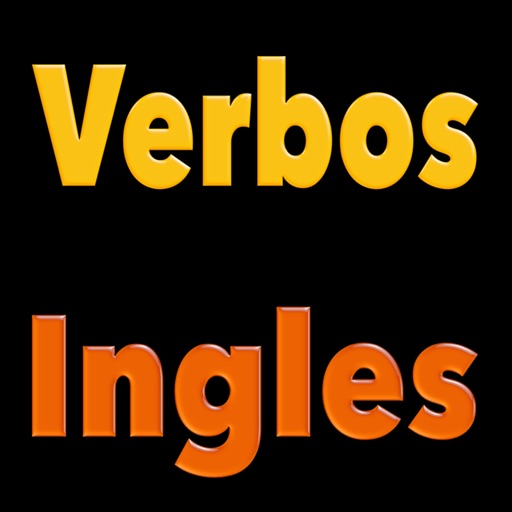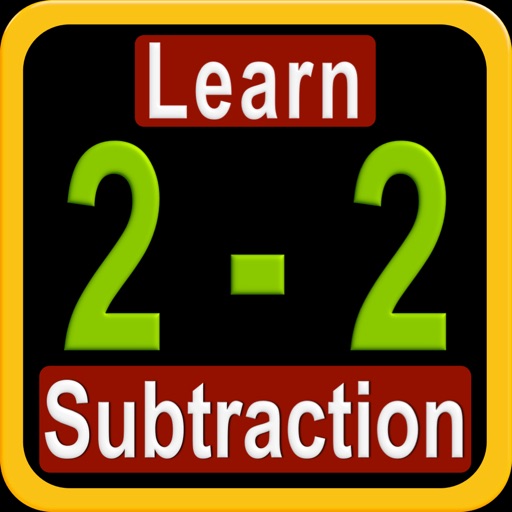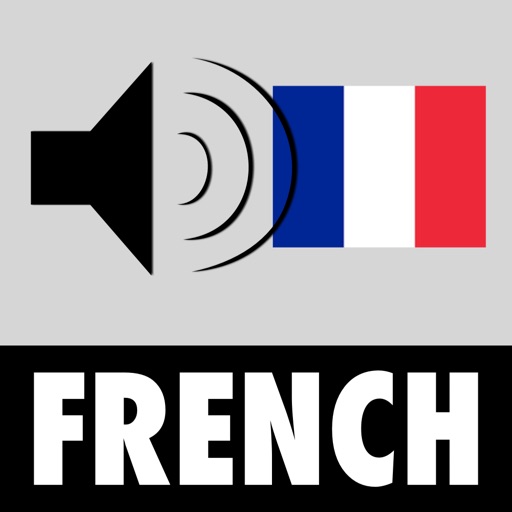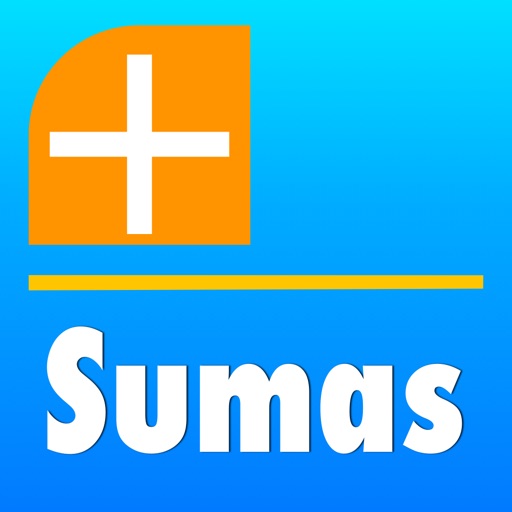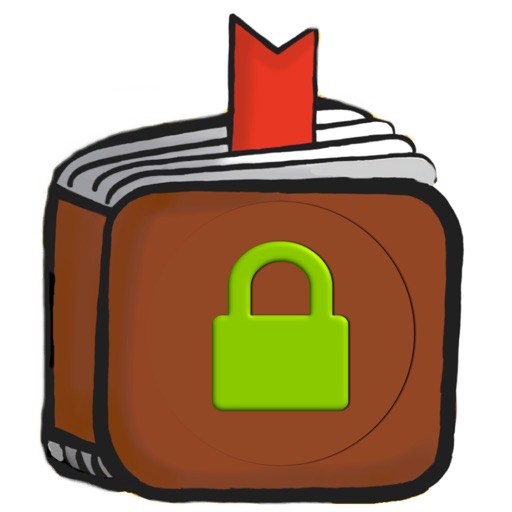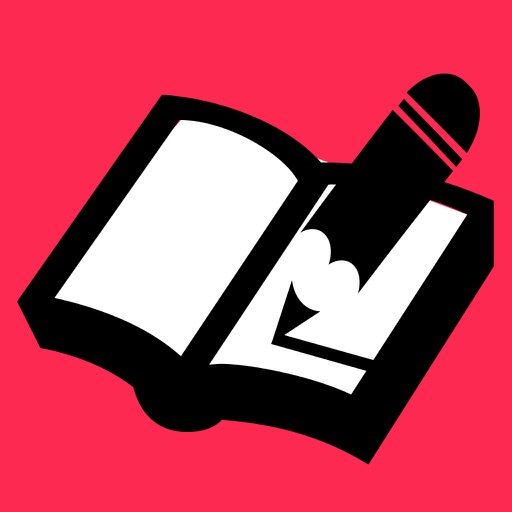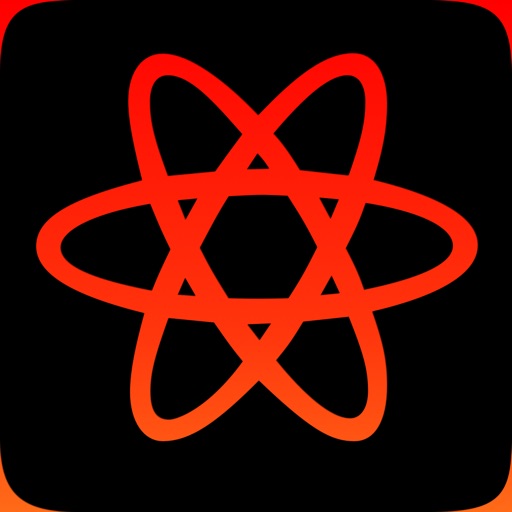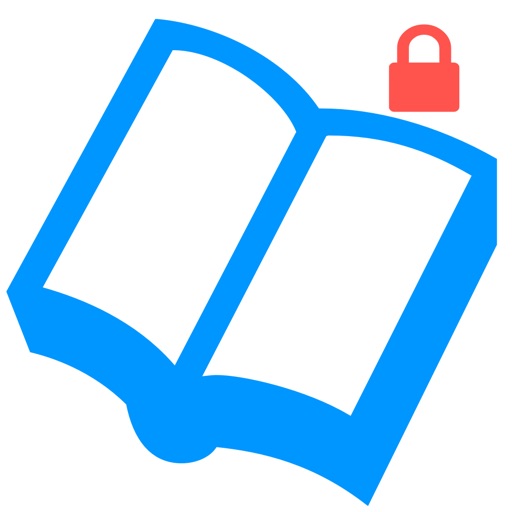What's New
Bugs fixed.
App Description
It is important for the student to learn the multiplication tables up to achieve mastery and be able to recite each of them without even thinking...
Why?
If the student fails such skill, the student will have difficulty at the moment when he has to to learn how to solve fractions. To solve fractions is required to know how to obtain the lowest common denominator (LCD) and to get that, the student must know how to multiply well and fast.
This program was designed and built to achieve such skill in the student if it used correctly and with discipline.
In this times and with all this technology around us there's no excuse to get low grades in school. This educational game will help the student to MASTER addition, subtraction, multiplication and division easily.
This educational program has game Center Integration: 5 different modes. Addition, subtraction, multiplication,division and mixed mode.
This program contains:
BEGINNER MODE:
Multiplication Tables: from 1 to 10
Addition Tables: from 1 to 20
Subtraction Tables: from 1 to 20
Division Tables : from 1 to 10
60 Levels
INTERMEDIATE MODE:
Multiplication Tables: from 1 to 10
Addition Tables: from 1 to 20
Subtraction Tables: from 1 to 20
Division Tables : from 1 to 10
60 Levels
ADVANCED MODE:
More than 3000 Exercises.
Mixed mode
Additions
Subtractions
Multiplications
Game Center integration.
In each section the levels are blocked and the only way to unlock the next levels are when the student has been able to complete successfully the previous level with a score of 100. By this method you or your kid can monitor the progress that has been made.
If the student unlocks a level, congratulate him, because that means that he has master that level with flying colors. This educational program was designed to achieve that, one level at a time, and in sequence.
This educational program is very intuitive, challenging and very interactive. To answer the question, in some sections the student will press numbers and in others the student will need to drag numbers to the answer section. It's very simple.
Well that's it... I wish you success in your studies!!!
App Changes
- September 02, 2012 Initial release
- September 07, 2012 New version 2.0
- September 07, 2012 Price increase: FREE! -> $0.99
- September 11, 2012 Price decrease: $0.99 -> FREE!
- September 12, 2012 Price increase: FREE! -> $0.99
- October 04, 2012 Price increase: $0.99 -> $1.99
- October 06, 2012 Price decrease: $1.99 -> FREE!
- October 08, 2012 Price increase: FREE! -> $1.99
- November 01, 2012 Price increase: $1.99 -> $2.99
- November 13, 2012 Price decrease: $2.99 -> $1.99
- November 28, 2012 New version 3.0
- December 14, 2012 Price decrease: $1.99 -> $0.99
- December 24, 2012 Price increase: $0.99 -> $1.99
- January 12, 2013 New version 3.5
- January 25, 2013 Price decrease: $1.99 -> $0.99
- February 01, 2013 Price increase: $0.99 -> $1.99
- February 06, 2013 Price decrease: $1.99 -> $0.99
- March 01, 2013 Price increase: $0.99 -> $1.99
- May 17, 2013 New version 5.0
- May 27, 2013 Price decrease: $1.99 -> $0.99
- September 20, 2013 Price decrease: $0.99 -> FREE!
- October 09, 2013 Price increase: FREE! -> $0.99
- April 20, 2014 Price increase: $0.99 -> $2.99
- April 22, 2014 Price decrease: $2.99 -> $0.99
- July 20, 2014 Price decrease: $0.99 -> FREE!
- September 13, 2014 Price increase: FREE! -> $0.99