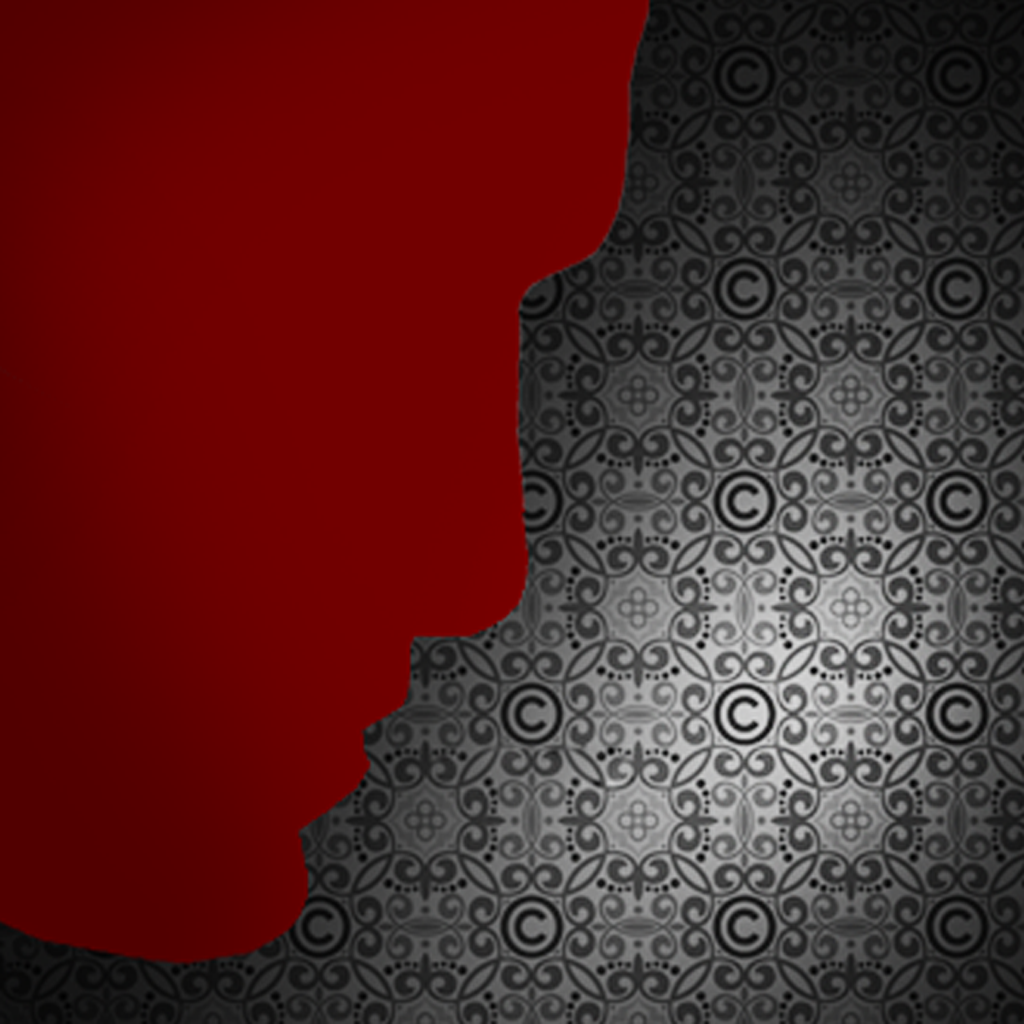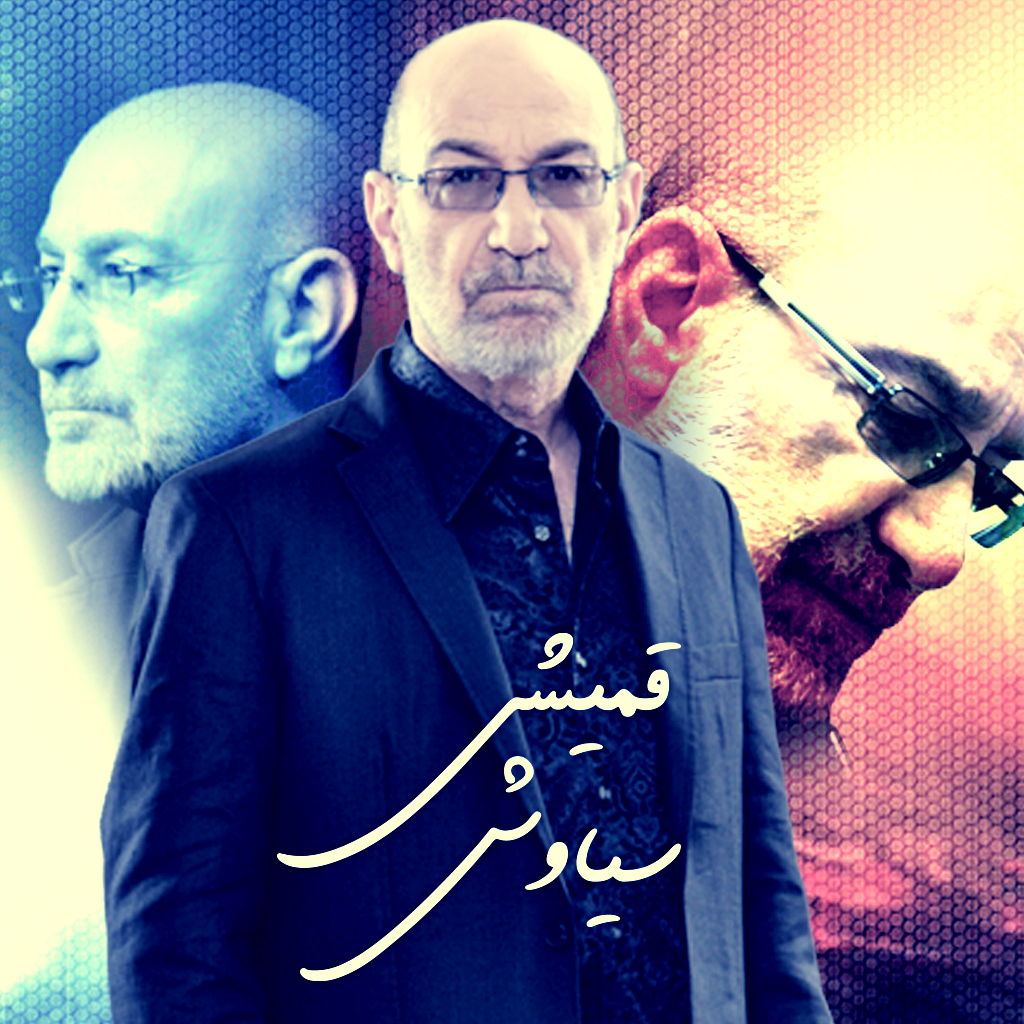What's New
-You can save your security credentials for future use.
-Music Streaming from your cloud account
-Video Streaming from your cloud account
-PDF support
-Text support
-Share your image to Facebook, Twitter and Instagram
-Upload picture from camera
-You can listen to your music even in background mode
-and many more features.
App Description
My AWS S3 is a cloud-based mobile application which uses Amazon Web Services S3 for storing your files up in the cloud. Now you can access your files everywhere.
You will be able to download, upload and stream music, video and picture from or to your cloud account.
Manual:
1. Sign up for Amazon Web Services via browser and then sign in to your account.
2. On the upper right hand corner you will see "My Account/Console".
3. Under the drop down menu, select "Security Credentials".
4. Under Access Credentials section towards the middle of the page, you will be able to find your "Access Key ID" and "Secret Key ID".
App Changes
- June 17, 2014 Initial release