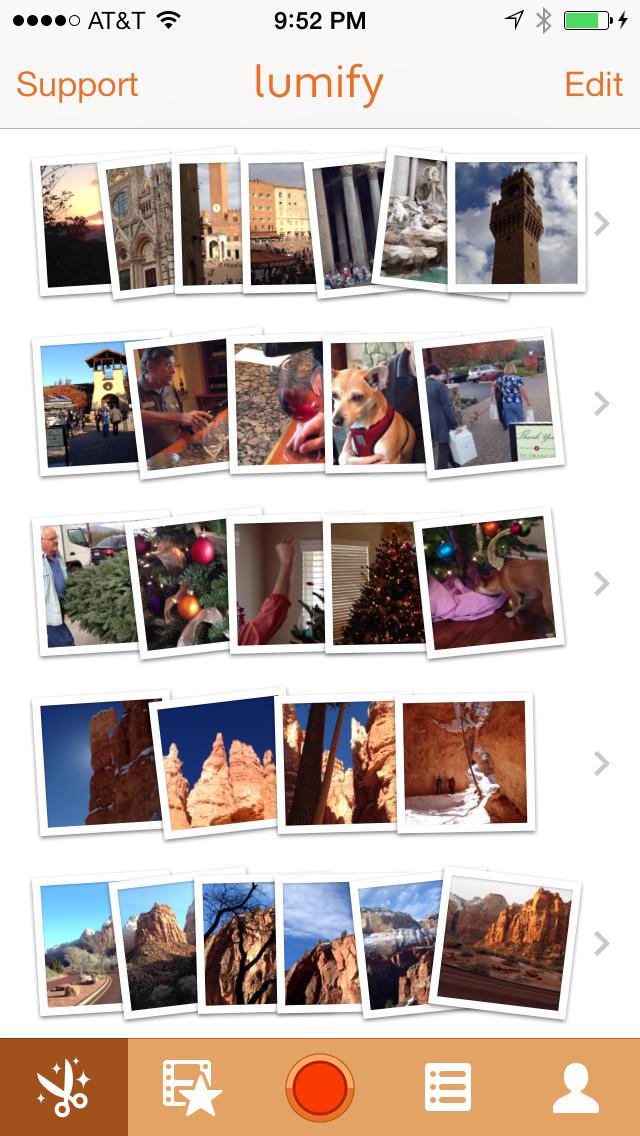What's New
This app has been updated by Apple to display the Apple Watch app icon.
5.0.1 fixes several crashes, including when Lumify has not been granted access to your camera roll.
--
New in 5.0!
Fully updated for iOS 8.
Optimized for iPhone 6/6+.
Videos stored in iCloud Photo Library can now be used. Lumify will download them from iCloud as needed.
You can now export videos directly to any app on your phone that can handle videos.
YouTube videos can now be played fullscreen in landscape mode.
Fixed: You should now be able to select any video on your phone, regardless of the album they are in.
Fixed: Sharing to Facebook is working again.
Fixed: Push notifications are now working again.
Fixed: Lots of little annoying user interface bugs.
App Description
NO IN-APP PURCHASES.
NO WATERMARKS.
NO ADS.
100% FREE.
Many iPhone video apps have come and gone but we are still here! :)
Now fully optimized for iOS 8 and the iPhone 6/6+. Compatible with iCloud Photo Library.
Used by nearly a million people, Lumify makes it super simple to edit videos together the way you want them, with music, special effects and more.
WHAT THE PRESS IS SAYING:
"Lumify is incredibly intuitive" * * * * * (CNET)
"Lumify... makes editing videos ridiculously easy even for first-time video editors" (AppAdvice)
"Lumify... brings full-featured video editing to iPhone" (MacLife)
INCREDIBLY EASY TO USE
Lumify's unique video editing interface makes it super easy for anyone to pick up their iPhone and start making amazing videos right away.
Preview all your edits and effects instantly. There's never a "rendering" step.
New to video editing? Let our interactive in-camera screenplays show you how to tell a simple, short story through a series of shots.
POWERFUL EDITING FEATURES
1080p HD everything. Shoot and edit professional quality videos entirely on your iPhone.
20+ real-time HD filters, environment and special effects. Want to cut to a flashback in B&W? No problem - you can apply a filter to just that one scene.
Lumify trims videos automatically to sync with the soundtrack, or you can trim the videos yourself.
Use as many songs as you like in the video. Lumify takes care of keeping everything in sync.
Slow down, speed up or even reverse your videos! Supports slow motion video captured on the iPhone 5S.
Add titles and photos.
Record voiceovers, synced to the final movie. Add sound effects or dub over the original audio.
Zoom and crop your videos. Crop out fingers, or turn videos shot in portrait into landscape.
USER SUPPORT
Please see our help pages in the app. Contact us at [email protected] if you have any questions or feedback.
App Changes
- August 27, 2012 Initial release
- September 20, 2012 New version 1.1
- October 17, 2012 New version 1.2
- October 23, 2012 New version 2.0
- November 06, 2012 New version 2.0.1
- November 29, 2012 New version 2.1
- December 15, 2012 New version 2.2
- January 18, 2013 New version 3.0
- February 12, 2013 New version 3.1
- March 19, 2013 New version 3.2
- April 15, 2013 New version 4.0
- July 12, 2013 New version 4.0.1
- August 16, 2013 New version 4.0.2
- November 02, 2013 New version 4.1
- January 03, 2014 New version 4.2
- March 05, 2014 New version 4.2.1
- May 06, 2014 New version 4.3
- September 25, 2014 New version 4.3.1
- August 13, 2015 New version 5.0
- September 01, 2015 New version 5.0.1