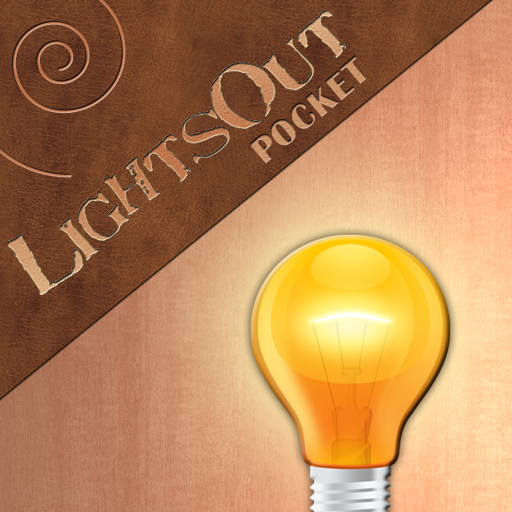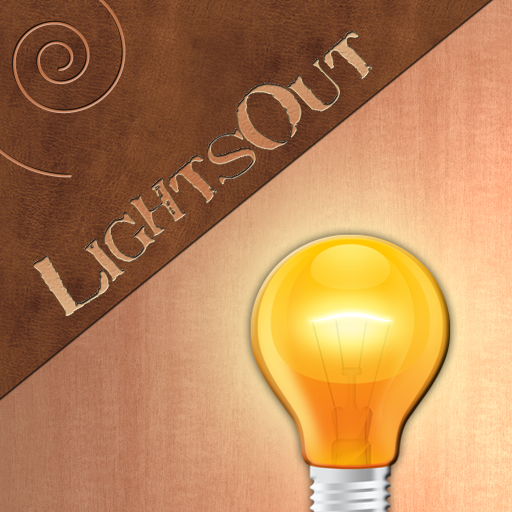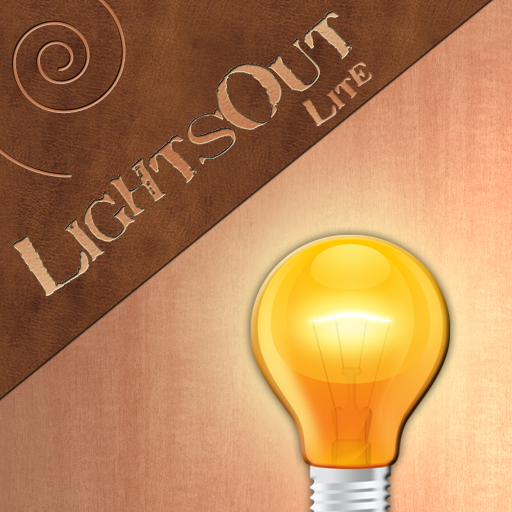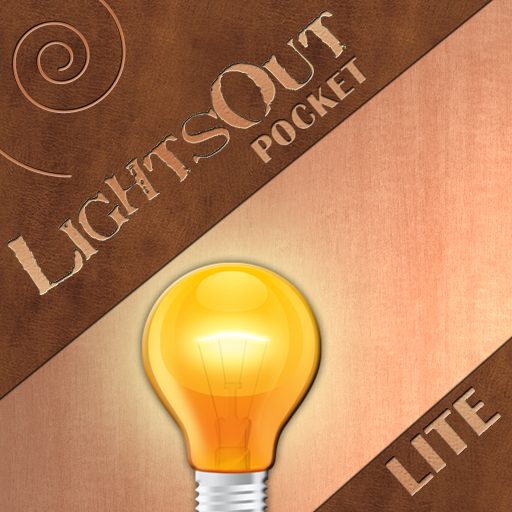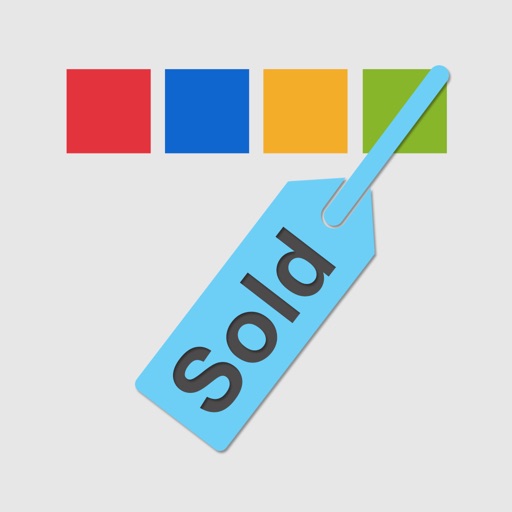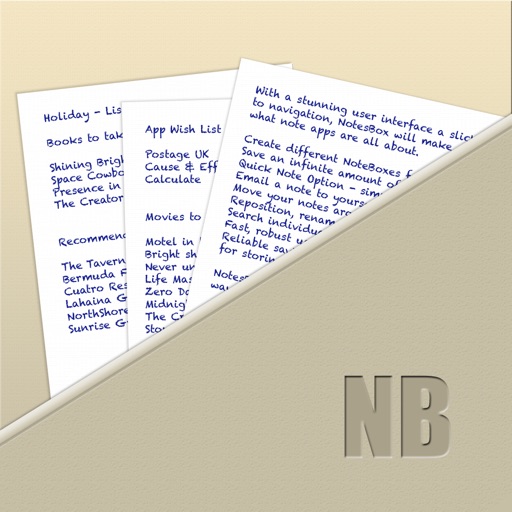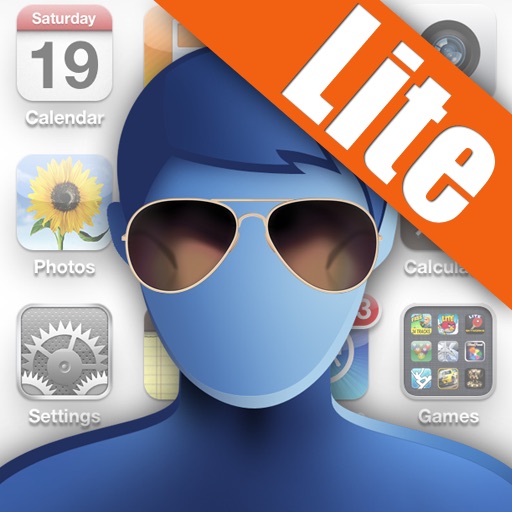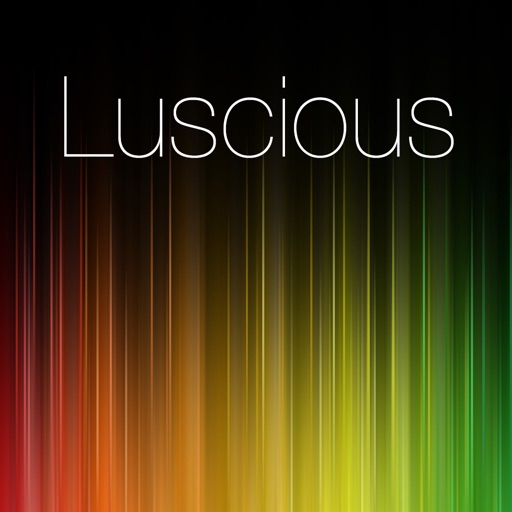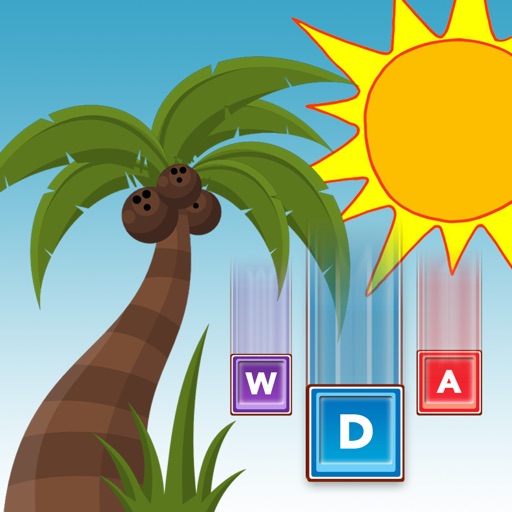App Description
Please note: JotDot Lite allows you to save a maximum of seven notes. If you would like to save an unlimited amount of notes please see JotDot.
★ NOTES KEPT SIMPLE ★
JotDot Lite focuses on ease of use and need. The development of JotDot Lite led to much discussion and the need not to over-bloat the application with unnecessary features but at the same time making it look great.
★ DO NOT DISTURB! ★
JotDot Lite sits quietly in the menubar without disturbing other applications or your current workflow. At the click of a mouse or a quick press of the keyboard shortcut you're immediately ready to type a note or paste some text. JotDot Lite disappears just as quickly as it appears allowing you to continue your current work, safe in the knowledge that your note has been saved and stored for future reference.
★ YOUR NOTES, YOUR WAY ★
You can easily view all your saved notes at anytime by simply double clicking on a note. JotDot Lite also allows you to re-arrange your notes by simple drag and drop.
★ EDIT ★
You can edit your saved notes at anytime and because JotDot Lite offers seamless saving, your note will be updated and saved to reflect the changes without you having to do anything.
★ SEARCH ★
If you have a bunch of notes, you can easily search for whatever you're looking for and the best bit is it all happens in real-time. Start typing in the search field and watch as your search term is narrowed down and only shows the notes with the correct match.
★ ADVANTAGES/USES ★
• No need to have another application open to add a note
• Easily paste text for later use
• Jot down an idea as fast as you think of it without disturbing your current workflow
• Easily make a list
• Jot down email addresses, telephone numbers etc with ease
• And much more...
Once you start using JotDot Lite, you'll wonder how you lived without it.
App Changes
- June 04, 2014 Initial release