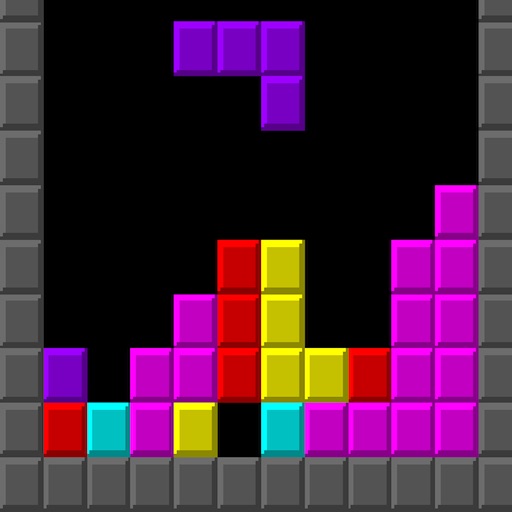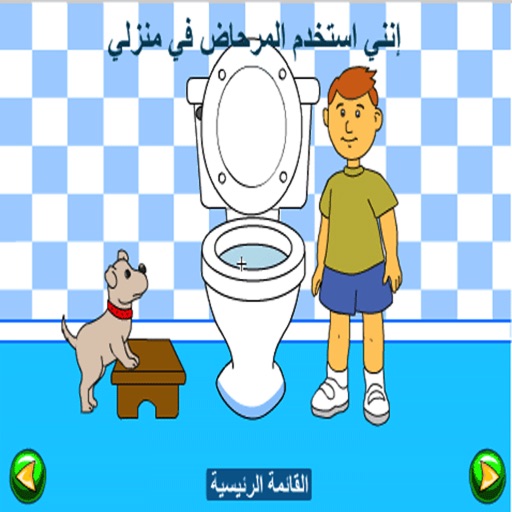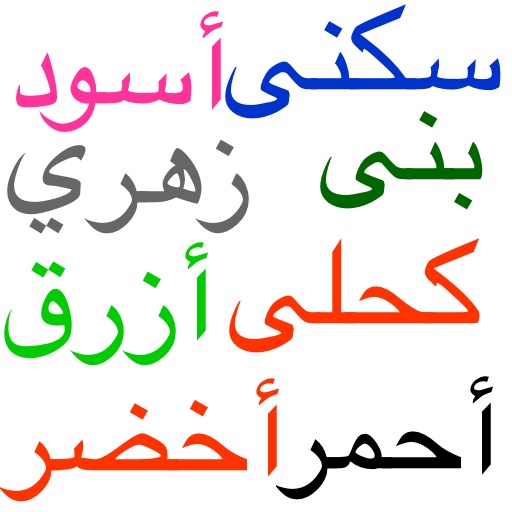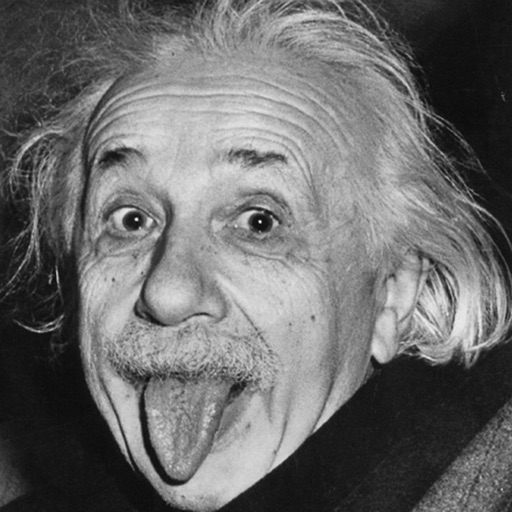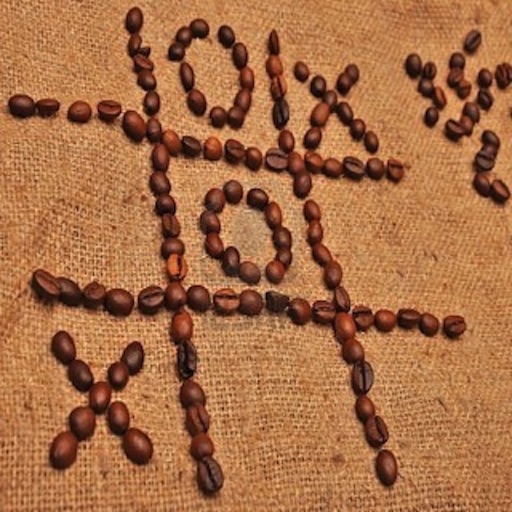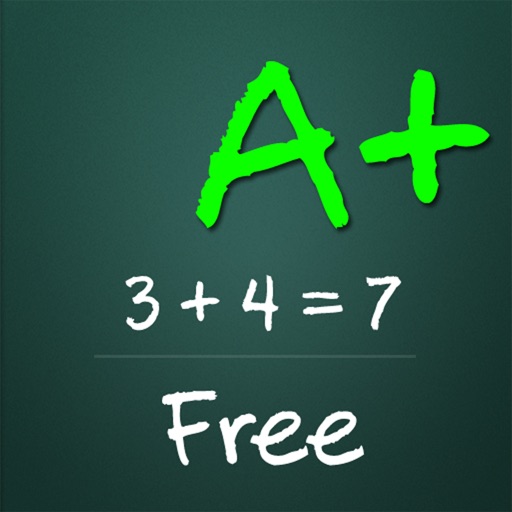App Description
7 Blocks are game pieces shaped like 7 Blocks, geometric shapes composed of four square blocks each. A random sequence of 7 Blocks fall down the playing field (a rectangular vertical shaft, called the "well" or "matrix"). The objective of the game is to manipulate these 7 Blocks, by moving each one sideways and rotating it by 90 degree units, with the aim of creating a horizontal line of ten blocks without gaps. When such a line is created, it disappears, and any block above the deleted line will fall. When a certain number of lines are cleared, the game enters a new level. As the game progresses, each level causes the 7 Blocks to fall faster, and the game ends when the stack of 7 Blocks reaches the top of the playing field and no new 7 Blocks are able to enter. Some games also end after a finite number of levels or lines.
All of the ش are capable of single and double clears. I, J, and L are able to clear triples. Only the I Tetrimino has the capacity to clear four lines simultaneously. (This may vary depending on the rotation and compensation rules of each specific Tetres implementation. For instance, in the Super Rotation System used in most recent implementations, certain situations allow T, S, and Z to 'snap' into tight spots and clear triples.)
======
La vitesse de la chute des pièces est déterminée par le niveau auquel vous êtes. Plus le niveau est élevé, plus les pièces tombent vite. Au niveau 0 on peut faire 5-6 déplacements latéraux avant que la pièce tombe d'un rang, au niveau 9 on ne peut plus faire que 1-2 mouvements latéraux. Le niveau 15 équivaut au niveau de la vitesse à tout le temps appuyer sur la flèche du bas, il n'y a plus de déplacements latéraux possibles directement. Le joueur peut alors dans ce cas tenter de les réaliser par des successions rapides de rotations, une pièce n'est définitivement posée sur l'écran de jeu que dans le cas où le joueur cesse toute action sur celle-ci. En effectuant continuellement des rotations sur une pièce, le joueur l'empêche donc de se poser définitivement, il est alors possible d'opérer des déplacements latéraux et selon les cas il peut être envisageable de faire passer une pièce par dessus une autre déjà posée. Ainsi il est toujours possible de placer et d'orienter de façon entièrement libre une pièce quel que soit le niveau de jeu en cours.
Si vous accélérez la vitesse de la chute d'un bloc (via la flèche du bas), un bonus en points vous est accordé. Ce bonus va de 1 à 16 points, il dépend de la durée durant laquelle vous avez appuyé sur la flèche du bas. Sauf dans Tetres Dx, sur la Game boy Color, où la pièce B reste en suspension, ce qui est un défaut du jeu. (regardez l'image 4, le jeu reste comme ça)7 Blocks are game pieces shaped like 7 Blocks, geometric shapes composed of four square blocks each. A random sequence of 7 Blocks fall down the playing field (a rectangular vertical shaft, called the "well" or "matrix"). The objective of the game is to manipulate these 7 Blocks, by moving each one sideways and rotating it by 90 degree units, with the aim of creating a horizontal line of ten blocks without gaps. When such a line is created, it disappears, and any block above the deleted line will fall. When a certain number of lines are cleared, the game enters a new level. As the game progresses, each level causes the 7 Blocks to fall faster, and the game ends when the stack of 7 Blocks reaches the top of the playing field and no new 7 Blocks are able to enter. Some games also end after a finite number of levels or lines.
All of there are capable of single and double clears. I, J, and L are able to clear triples. Only the I Tetrimino has the capacity to clear four lines simultaneously. (This may vary depending on the rotation and compensation rules of each specific Tetres implementation. For instance, in the Super Rotation System used in most recent implementations, certain situations allow T, S, and Z to 'snap' into tight spots and clear triples.)
App Changes
- September 16, 2012 Initial release
- September 19, 2012 Price decrease: $0.99 -> FREE!
- December 29, 2012 Price increase: FREE! -> $0.99
- June 04, 2014 Price decrease: $0.99 -> FREE!
- July 12, 2014 Price increase: FREE! -> $0.99
- August 29, 2014 Price increase: $0.99 -> $4.99
- June 21, 2016 Price increase: $4.99 -> $26.99
- July 16, 2016 Price decrease: $26.99 -> $0.99