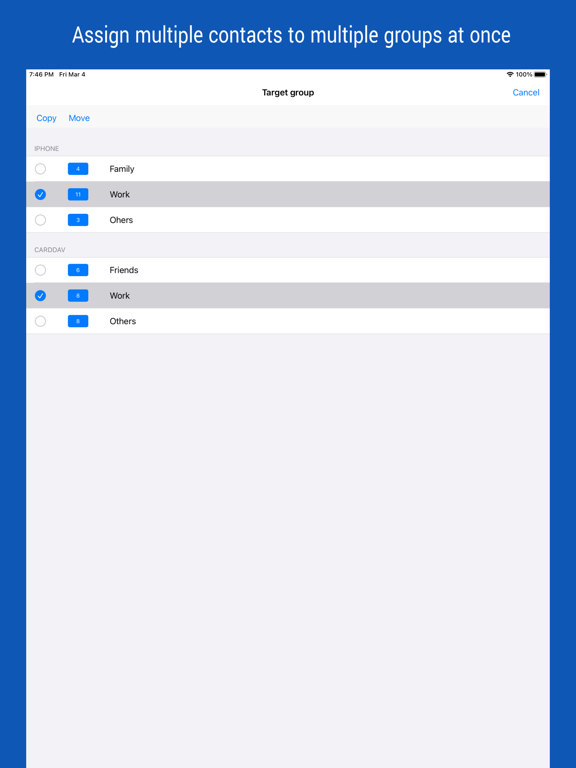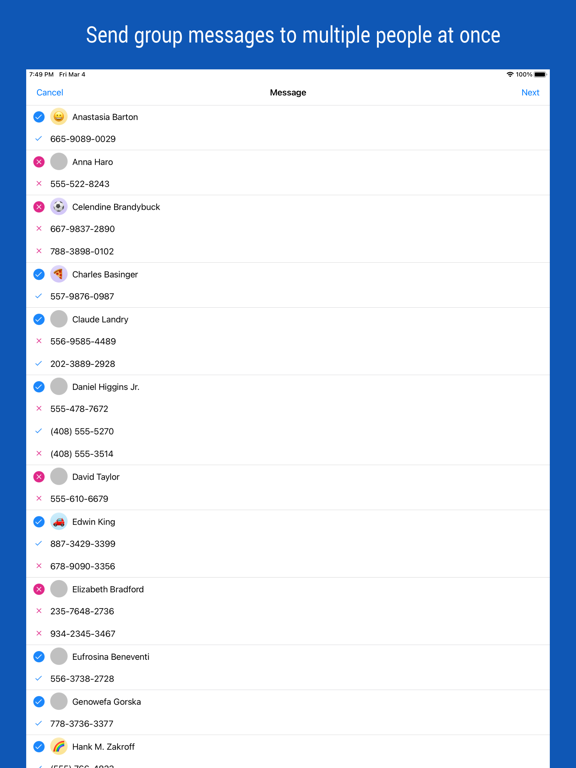What's New
Adjustments related to new iOS version
Minor bug fixes
App Description
▷ Optimal technology for contact group management
◉ All-in-One
Contact group management is only a basic function.
Additionally, advanced search features, group messaging, group email, bulk delete contact, organize contacts, contact backup, quick favorites, speed dial, smart search dial, etc.
These various features have been integrated into One App.
◉ Secure Contact Tool
Contact data is valuable information to you. The contacts App uses the system's data, so it should work correctly and handle your data securely.
◉ Functions and Features
[Real-time Synchronization]
• Since the Contact data of the system is used as it is, the work contents are immediately reflected.
[Multiple selection methods]
• Most tasks can be processed quickly with multiple selections.
[Contact Group Management]
• Create a group and add contacts as group members
• Organize multiple contacts into multiple groups at the same time
• Copy or move contacts between groups
• Real-time synchronization with the contact group on the system
• Simultaneous support of iCloud and CardDAV
[Advanced Contact Search Function]
• Extract optimal data by specifying phone number or name as search method
• Can search for initials in Korean language including double consonants
[Group Message, Group Email]
• Multiple contacts to send a message at the same time
• Provides separate message-writing tools for convenient input
[Organize contacts]
• Extract and organize contacts into various conditions
• Delete contacts in bulk
[Backup Contact]
• Backup or restore contacts by group
• Archiving backup data by email
[Contact Favorites]
• Easily call and send messages to frequently used contacts
[Smart Search Dial]
• Dial pad with search contacts
• Set up Speed dialing for speed dials
• Change the touch sound of the dial
• Search for initials using Korean consonants
◉ Notification
• You must allow access to your iPhone when you first launch the App.
• If the list of the order in your contact list changes after iOS updates, please change your iPhone settings. (Mail, Contacts, Calendars > Sort Order, Display Order)
• Contact groups in Exchange mail are not supported.
• The user's contact information is not used separately or sent outside.
App Changes
- June 19, 2014 Initial release
- September 01, 2014 New version 2.30
- April 27, 2015 New version 2.40
- May 01, 2015 Price increase: $0.99 -> $1.99
- May 07, 2015 New version 2.50
- May 24, 2015 Price decrease: $1.99 -> $0.99
- May 25, 2015 Price increase: $0.99 -> $1.99
- May 26, 2015 Price decrease: $1.99 -> $0.99
- June 16, 2015 Price increase: $0.99 -> $1.99
- June 17, 2015 Price increase: $1.99 -> $2.99
- June 18, 2015 Price decrease: $2.99 -> $1.99
- August 01, 2015 Price increase: $1.99 -> $2.99
- September 29, 2015 New version 2.60
- October 08, 2015 Price decrease: $2.99 -> $0.99
- October 11, 2015 Price increase: $0.99 -> $2.99
- October 28, 2015 New version 2.61
- December 06, 2015 New version 2.70
- December 17, 2015 New version 2.71
- July 03, 2016 New version 2.73
- November 06, 2016 New version 2.82
- November 07, 2016 New version 2.83
- November 09, 2016 New version 2.84
- November 16, 2016 New version 2.85
- December 04, 2016 New version 2.86
- December 10, 2016 New version 2.87
- December 16, 2016 Price decrease: $2.99 -> $1.99
- December 19, 2016 Price increase: $1.99 -> $2.99
- June 14, 2019 New version 3.34
- June 14, 2019 Price decrease: $2.99 -> $1.99
- June 14, 2019 Price decrease: $2.99 -> $1.99
- June 15, 2019 Price decrease: $2.99 -> $1.99
- June 15, 2019 Price decrease: $2.99 -> $1.99
- June 15, 2019 Price decrease: $2.99 -> $1.99
- June 17, 2019 Price decrease: $2.99 -> $1.99
- December 10, 2019 New version 3.40
- December 17, 2019 New version 3.43
- December 24, 2019 New version 3.50
- January 28, 2020 New version 3.51
- July 15, 2020 New version 3.54
- July 15, 2020 Price decrease: $1.99 -> $0.99
- December 10, 2020 New version 3.62
- September 16, 2023 New version 4.24
- October 04, 2023 New version 4.25