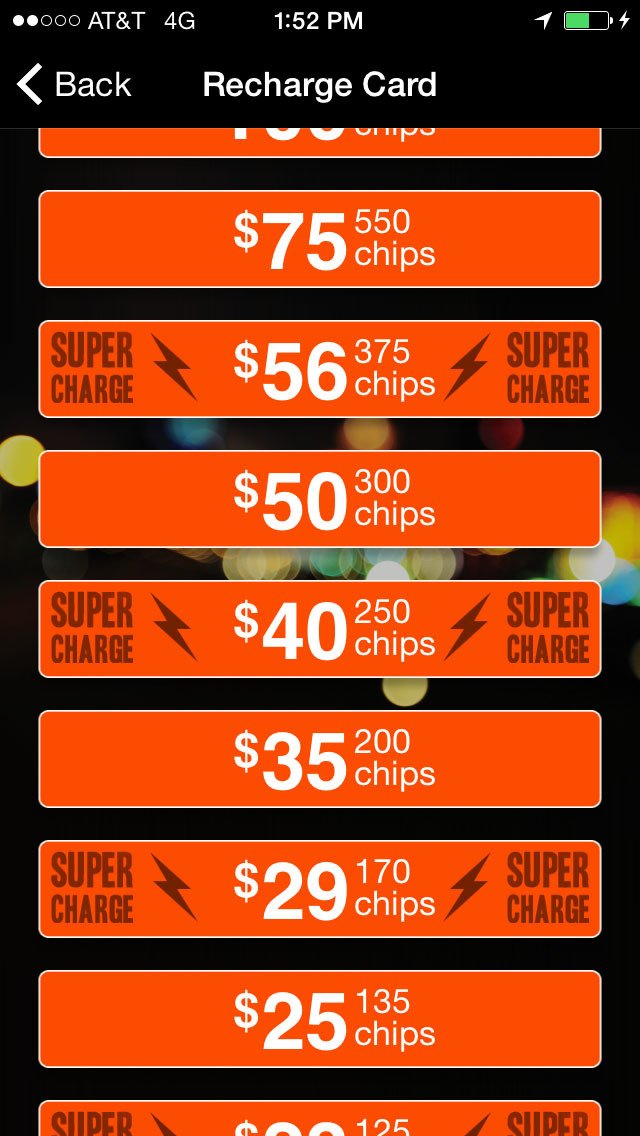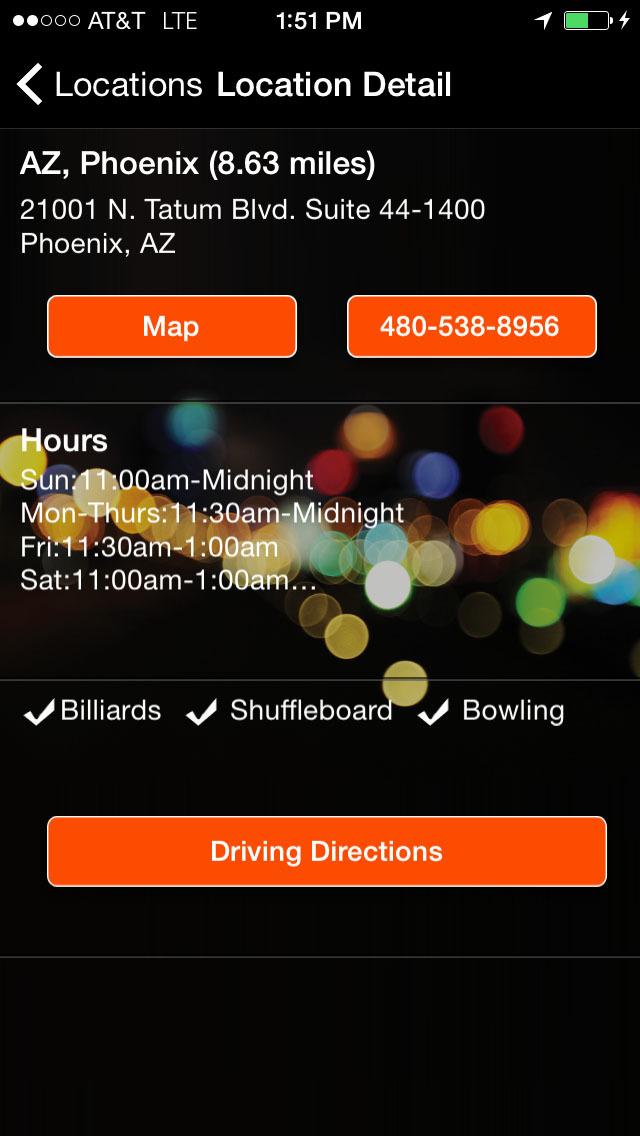What's New
- Updated customer support phone number & email address
App Description
Dave & Buster’s Charging Station App
SKIP THE LINE and get your Power Card all charged up for the games at Dave & Buster’s! Now you can re-charge your Power Card from your phone. Power up your Power Card with the press of a button and keep on playing all the games at Dave & Buster's. The fun does not have to stop.
You now have the ability to redeem an offer as part of the recharge process on the Power Card you choose.
• Never wait to recharge your Power Card again - do it right from your smartphone
• See your Power Cards chip, ticket and Rewards balances (the D&B Charging Station App login credentials are not related to the D&B Rewards login process)
• Looking for some EPIC FUN? Just tap the Locations button and find the nearest Dave & Buster’s by state, zip code, or address
What do you need to get started with the Dave & Buster's Charging Station App?
Just your Dave & Buster's Power Card. Simply register the card in the Dave & Buster’s Charging Station App. (If your Power Card does not have a 4-digit PIN on the back, you will need to visit your local D&B to get a new card.) If you want to re-charge the Power Card, just enter your credit card information and select a recharge amount. You are ready to hit the games!
How can I get some FREE game play?
Join the Rewards program at https://www.daveandbusters.com/rewards/ to receive $10 in FREE game play! Please note: even if you have a Dave & Buster's Rewards account, you will need to create a Dave & Buster's Charging Station App account.
Become a fan of Dave & Buster's on Facebook
http://facebook.com/daveandbusters
Follow us on Twitter
http://twitter.com/daveandbusters
Note: Canadian payment card processing not available at this time, will be available soon.
App Changes
- June 17, 2014 Initial release
- August 07, 2014 New version 2.1.0
- November 08, 2014 New version 2.1.1
- February 23, 2015 New version 3.0.0
- April 30, 2015 New version 3.0.1
- May 19, 2015 New version 3.1.0
- September 25, 2015 New version 3.1.1
- October 28, 2015 New version 3.2.0
- December 15, 2015 New version 3.3.0
- February 24, 2016 New version 3.4.0
- July 09, 2016 New version 3.4.1
- July 12, 2016 New version 3.5.0
- June 15, 2019 New version 5.0.0
- July 03, 2019 New version 5.0.1