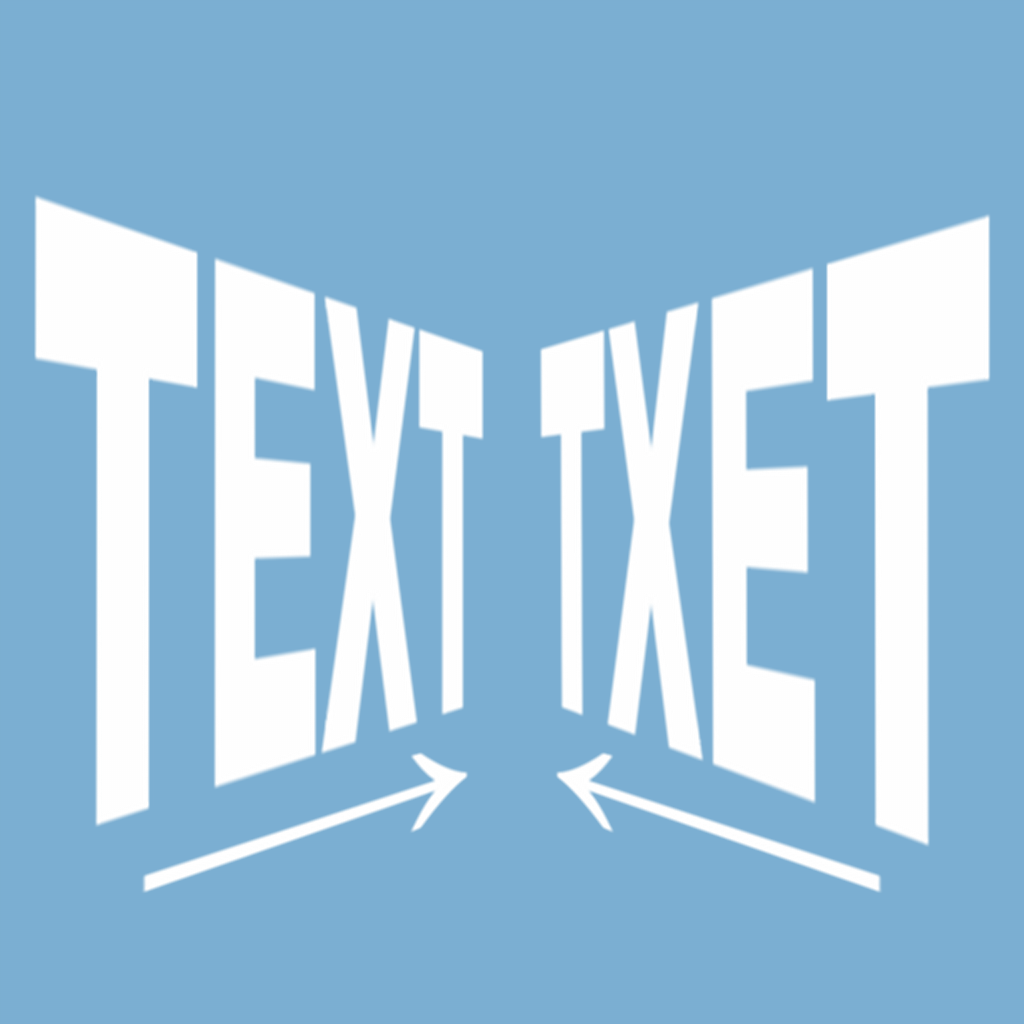What's New
Now a countdown feature by a swipe left/right gesture on a counter cell has been supported.
Also user interface for cell/general settings has much improved.
Enhancements:
- Supported iPhone5 retina 4" display
- Added a countdown feature by a swipe left/right gesture
- Improved user interface for cell/general settings
- Improved counter/calculator cell image
- Some bug fixes
App Description
CalcCounter is a simple counter&calculator app.
It is capable of creating multiple counters, and multiple calculators.
You can count up by tapping on each counter cell, and count down by swipe left/right.
Also, by using a calculator cell, you can calculate the specified formula using counted values and basic arithmetic signs.
Moreover, the result can be output to Email or Twitter.
Features
---------------------
- Up to 50 counters* that have a configurable label, count value and count step
- Up to 50 calculators* that can evaluate a configurable formula using counter values and basic arithmetic signs
- Email and Twitter output. Also available to output as .csv file attached in the email
- File Save and Load
- Customizable cell color and selectable sound effect
* The maximum number of cells is 50 as the total number of counters and calculators.
Example of use
---------------------
- keeping the score of a sports/game
- counting the number of people at an event
- taking stock of some goods
- investigation/research
- using as an original calculator(e.g. BMI & Calorie calculator in the screenshots)
And any work that requires a counting!
Demo Video(YouTube):
http://youtu.be/Z92Ev3AQJxk
App Changes
- June 15, 2014 Initial release