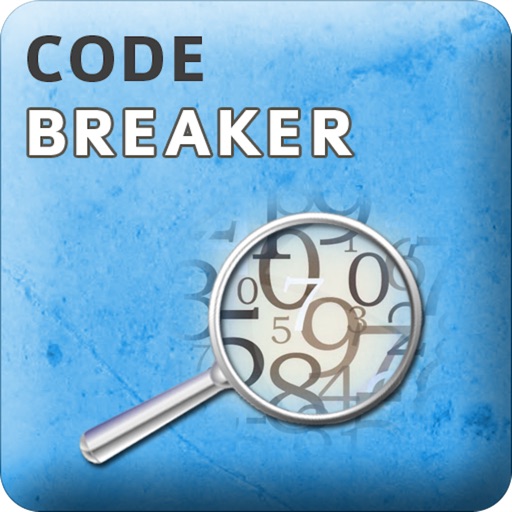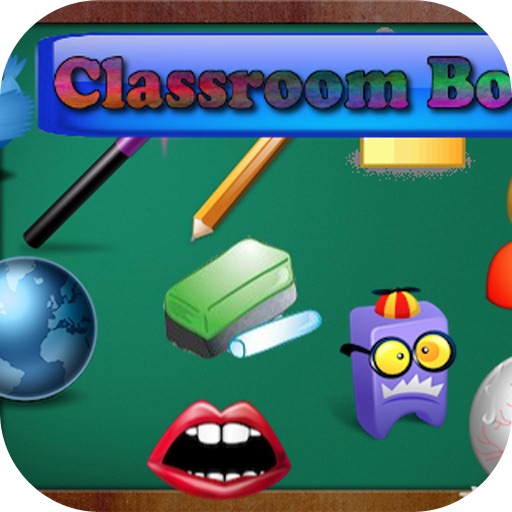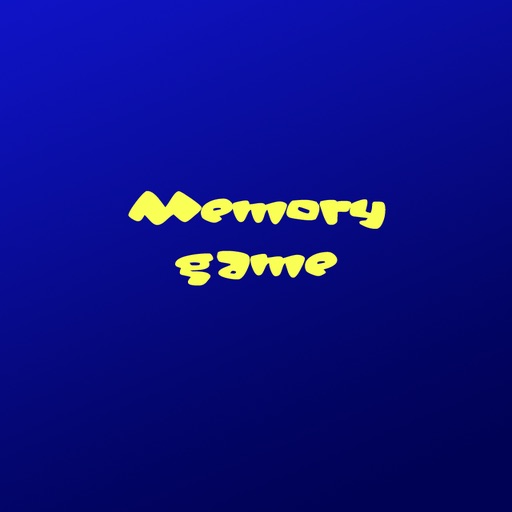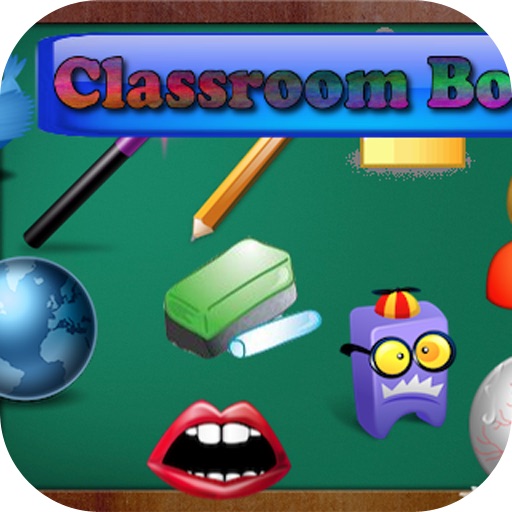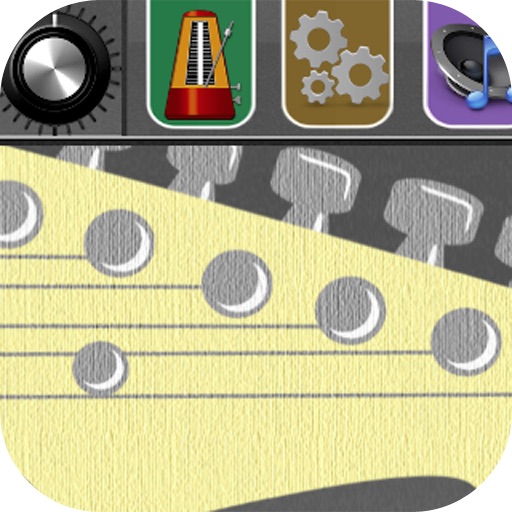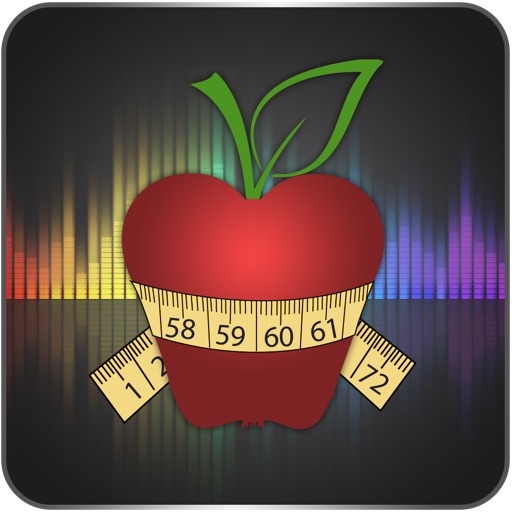What's New
Updated to iPhone5
App Description
Equip your phone with the fastest QR Code Reader!
Completely free app to read and decode QR codes!
Upload a QR image or a web location to a QR code. Press scan button and place the QR codes within the rectangle. This free QR Scanner app will attempt to read QR images to discover the data encoded in it. You can share those discovered Qrcode data with your friends.
It’s a complete featured and a quick QR reader app that persuades most users. Check out the screen shots to see the Qrcode Scanning APP in action!
QR Scanner Features -
-Provides a simple and easy way to scan all QR Bar Codes even if they are upside down or sideways.
-Provides a fast scanning engine that takes less than a second to scan images and provides the user with sensory feedback.
-An onboard parsing engine that will take your QR Code content and take actions, such as sending an email.
-Has recent scans pages so you can see your history.
-Extremely quick QR barcodes scanning
- Color reversed QR barcodes scanning
QR Image Scanner can read and decode -
-Contacts-Opens in Address Book
-Link-Opens in Safari
-Email-Opens in Email Handler
-SMS-Opens in SMS App
-Telephone-Opens in Phone Mode
-Geographic-Opens in Maps App
-Plain Text-Opens in Text Reader
Download this fastest QR Bar Code Reader and benefit from it.
Scan QR barcode images with this quick and easy QR barcode scanning app!
**NOTICE** iPhone 3G users - please note that your camera has a fixed focus lens so the real-time scanning will not work in all conditions. Please make sure you are in good lighting and hold the device steady.
App Changes
- July 26, 2012 Initial release
- September 02, 2012 New version 1.1
- April 20, 2013 New version 1.2
- December 05, 2013 New version 1.3