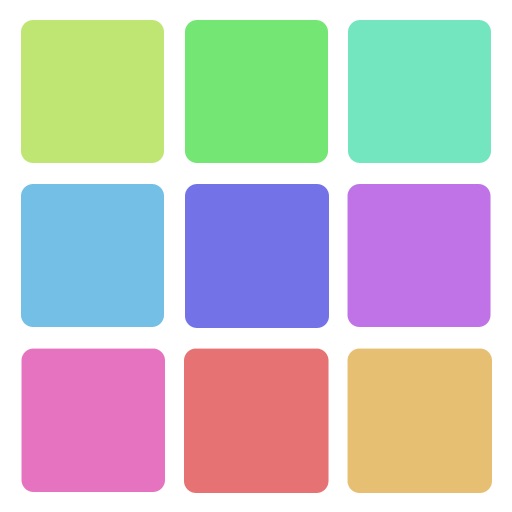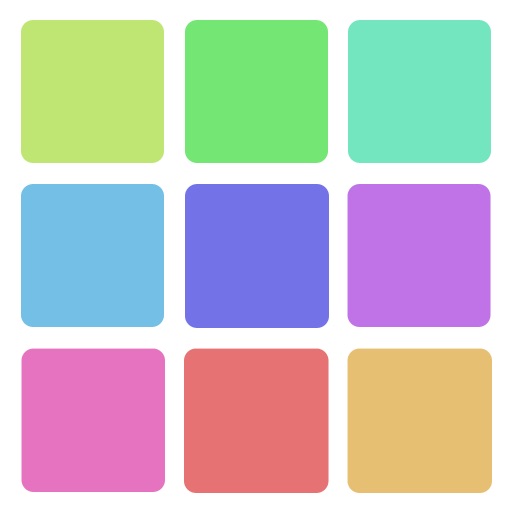What's New
- Bundle with Sample Image and Sample Graphic
- Supporting iPad
- Performance Improvement
App Description
iOS provides powerful image processing framework, called Core Image. Start programming using Core Image Framework can be easy. However, visualizing the output of each Filter that apply to an image can be hard.
Core Image Visualized provides an easy way for learning, browsing and navigating to all available 48 Filters in iOS5 (and will support 93 in iOS6). It interactively visualize how each Filter produce the output image, provides input controls for changing various kind of input value, supporting Face Detection and Video Input.
Remembering the Filter input keys and attributes is not necessary anymore as this app also provide the detail of Filter attributes, its type and default value.
Please see screen shot below on how it look like
App Changes
- July 21, 2012 Initial release
- August 07, 2012 New version 1.1