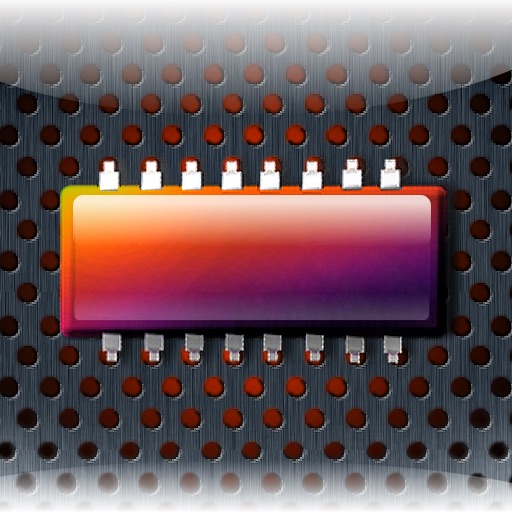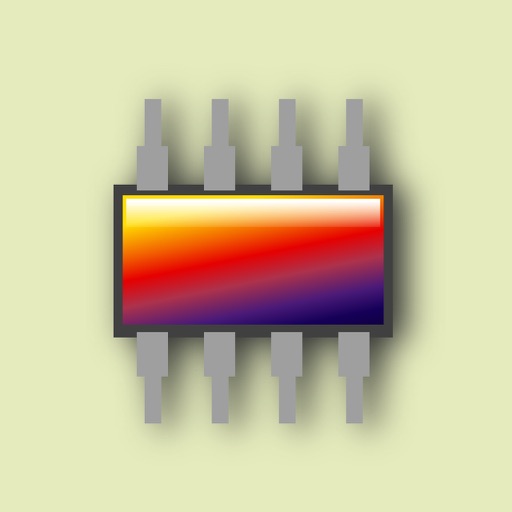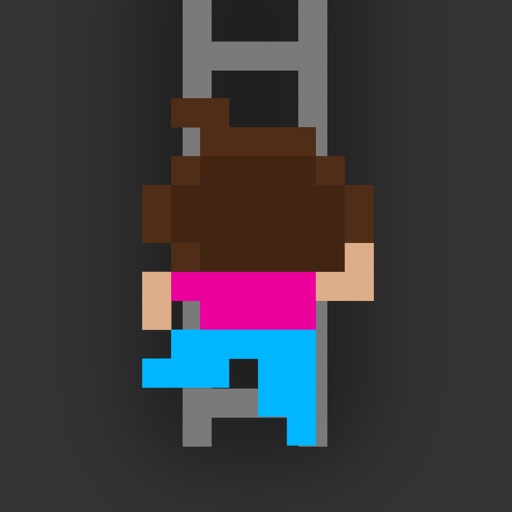What's New
√ Becomes Universal App. Now ClockStand works on your iPhones or iPod Touches too!
√ Change screen brightness control from two-finger slide to one-finger slide at left area.
√ You can hide tool bar (toggle) by single tap on the screen.
Because you rock.
App Description
Finally. A Clock App With Practicality from emirBytes. It Just Works!
Forget about other clock apps with too many unnecessary things. Facebook, Twitter, RS Feeds, Thingamabobs Widgets? What for? They have their own apps. Use those!
Clock Stand is created with simplicity, practicality and intuitivity in mind. Get it now!
FEATURES:
★★★★★
√ Classy and Shiny Clock Widget - Each components of the widget is created programmatically - that means no low quality appearance, even for the New iPad (HD) or iPhone Retina.
√ Widget tells time, day, date, battery level, and weather forecast.
√ Change widget locations and size via gestures - slide it around with your finger, pinch or unpinch to resize it. Awesome!
√ The App TALKS TO YOU - double tap on it and it will tell you the time, anytime.
√ Weather Forecast auto detects your location and display the weather for the closest area to yours (powered by OpenWeatherMap.org)
√ Elegant Sleep mode plays the music before you sleep - Music Player is equipped with our own Neuron-Soothe Technology - a unique binaural music producer!
√ 10 Alarms - wake up to your favourite music, or other alarm sounds. Or Snooze ;) for 5 or 10 minutes, the choice is yours.
√ Built In or Custom Wallpaper (choose your own) turns the app into Photo Frame, perfect to accompany you at your desk, or anywhere else!
I made this app for my own use, indeed I am using this app everyday now. I love it because it is EXACTLY what I NEED. If you think that this app is also WHAT YOU NEED, then get it! ;)
Be sure to read the User Manual & Information in the Settings page for more detail. Take a look at the screenshots for yourself, no point to read the description any further!
App Changes
- August 05, 2012 Initial release
- August 18, 2012 New version 1.0.1
- September 25, 2012 New version 1.1
- October 06, 2012 Price increase: $0.99 -> $1.99
- October 19, 2012 Price decrease: $1.99 -> $0.99
- October 21, 2012 Price increase: $0.99 -> $1.99
- January 28, 2013 Price decrease: $1.99 -> FREE!
- January 29, 2013 Price increase: FREE! -> $1.99
- February 12, 2013 New version 1.2
- March 02, 2013 Price decrease: $1.99 -> $0.99
- April 02, 2013 New version 1.3
- July 11, 2014 Price increase: $0.99 -> $9.99
- November 03, 2014 Price decrease: $9.99 -> $1.99
- July 06, 2016 Price decrease: $1.99 -> FREE!