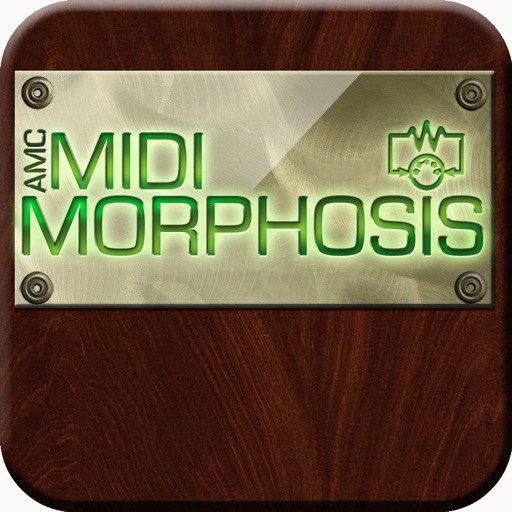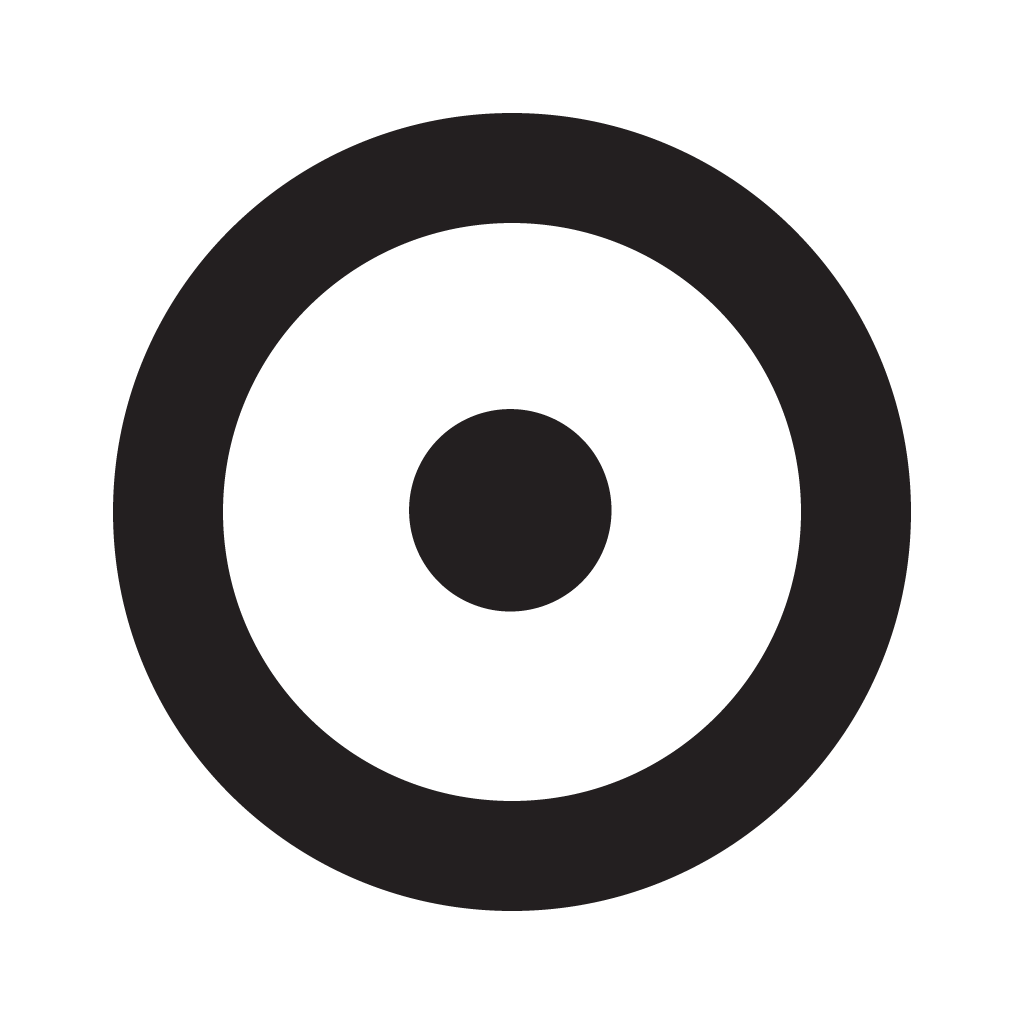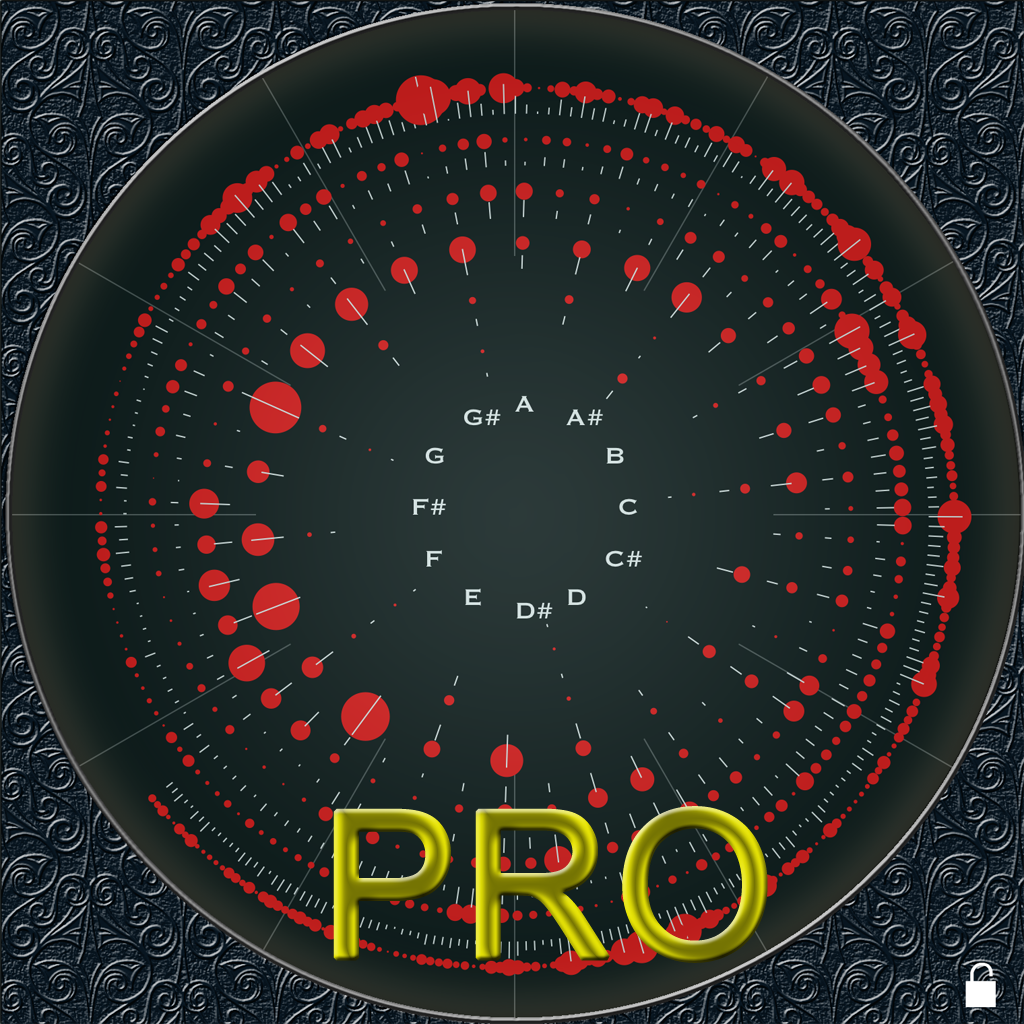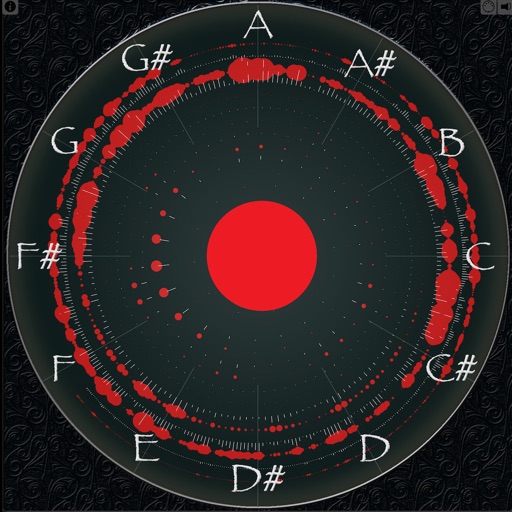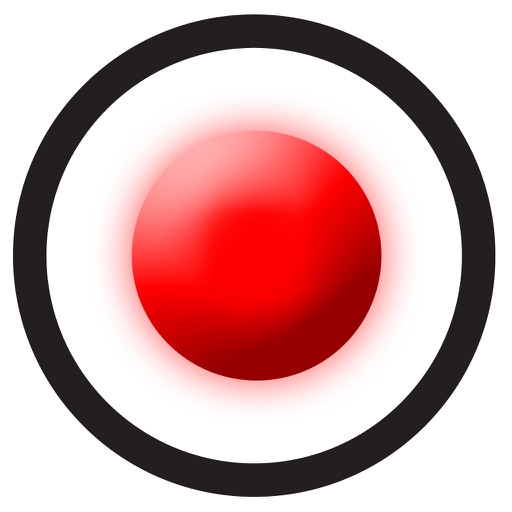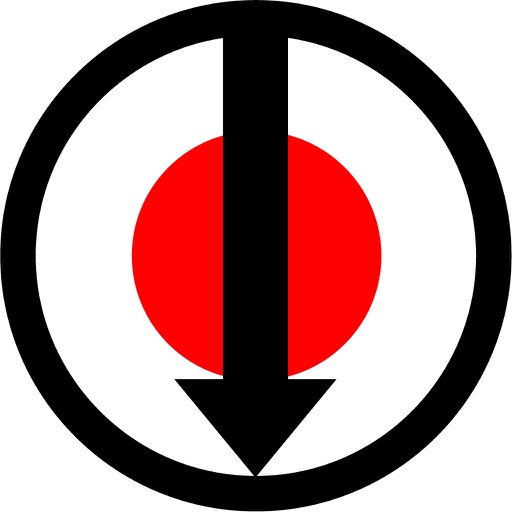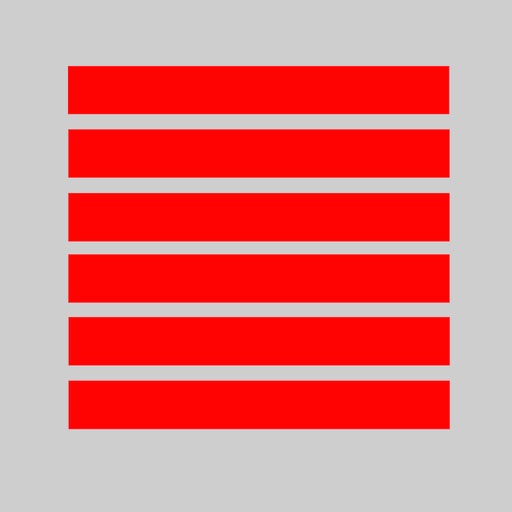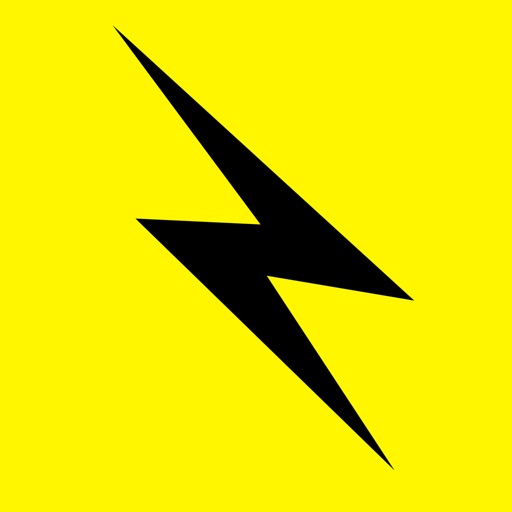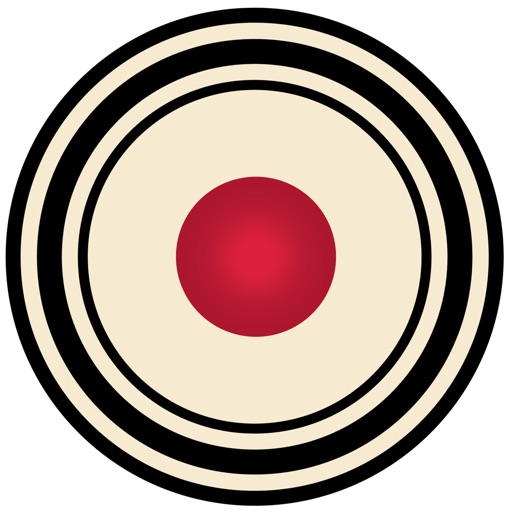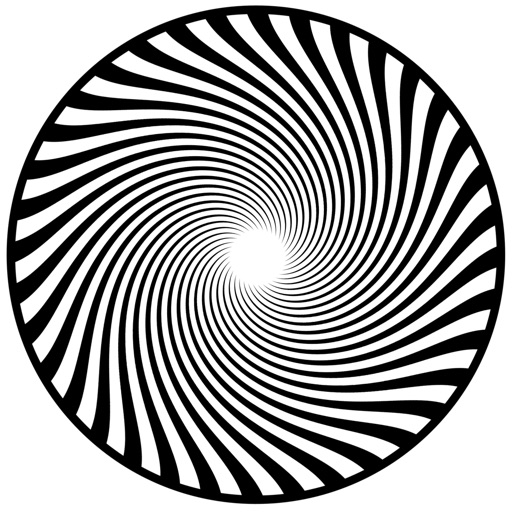What's New
Revised audio engine to ensure compatibility with iOS 8.
App Description
Voxkit is a fundamentally different iOS music instrument, designed for drums, bass lines, and backing chords. While you can trigger sounds by touching the screen, the app is designed to trigger notes with sound.
Play with drum sticks on a practice pad -- Voxkit can hear the strike, and transforms this into a drum sample, a bass note, and more. You can beat box, tap a pencil on a desk, clap your hands.
Triggering notes with sound has a number of advantages. First, you can use drum sticks on any surface (other than your iOS device, of course); the bounce you get from the stick will help you keep in time. There's also less latency and jitter in the notes; sound moves through iOS like clockwork, while touches on the iPad screen can sometimes be delayed.
Voxkit uses a high performance spectral analysis engine to detect the tone of the first fraction of a second of sound -- and from this, it can trigger up to four different notes. Play a snare on a practice pad, use your voice to trigger a bass drum, and strike the sticks together for a cymbal.
The interface is arranged with four rows, with four pads each. Each row supports a separate SoundFont instrument; built in to the app are hundreds of sampled sounds from pianos, guitars, bass, synthesizers, and thousands of percussion sounds.
Each pad can play a single note, a chord, or even send MIDI control change and program change messages.
The app supports Audiobus 2.1 with preset sharing, Inter-App Audio, MIDI input and output, and MIDI over Bluetooth. Presets for the pads can be shared and imported from Email, or through Twitter.
Voxkit is a fundamentally different iOS music app; visit the Secret Base Design web site for more information, and demonstration videos.
With four separate SoundFont engines, and incoming audio signal processing, we recommend the iPad4 and better for the best performance. For less powerful devices, individual SoundFont engines can be turned off if not needed, and the app can be used as a simple MIDI controller. With the built-in Apollo MIDI over Bluetooth, you can use the app as a wireless controller for another device running a synthesis or sampler engine.
App Changes
- July 30, 2014 Initial release
- July 30, 2014 Price increase: $1.99 -> $3.99
- August 13, 2014 New version 2.1
- September 23, 2014 Price decrease: $3.99 -> $1.99
- December 01, 2014 Price decrease: $1.99 -> $0.99
- December 09, 2014 Price increase: $0.99 -> $2.99
- March 13, 2015 Price increase: $2.99 -> $6.99
- August 06, 2015 Price increase: $6.99 -> $7.99
- November 11, 2015 Price decrease: $7.99 -> $0.99
- November 14, 2015 Price increase: $0.99 -> $4.99
- November 29, 2016 Price increase: $4.99 -> $7.99