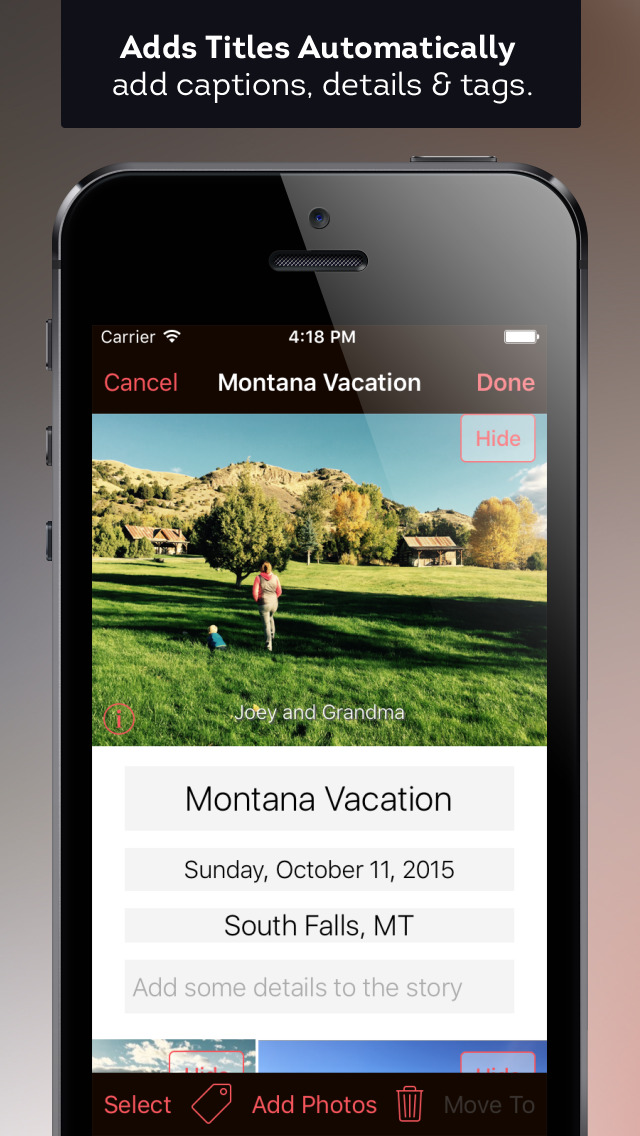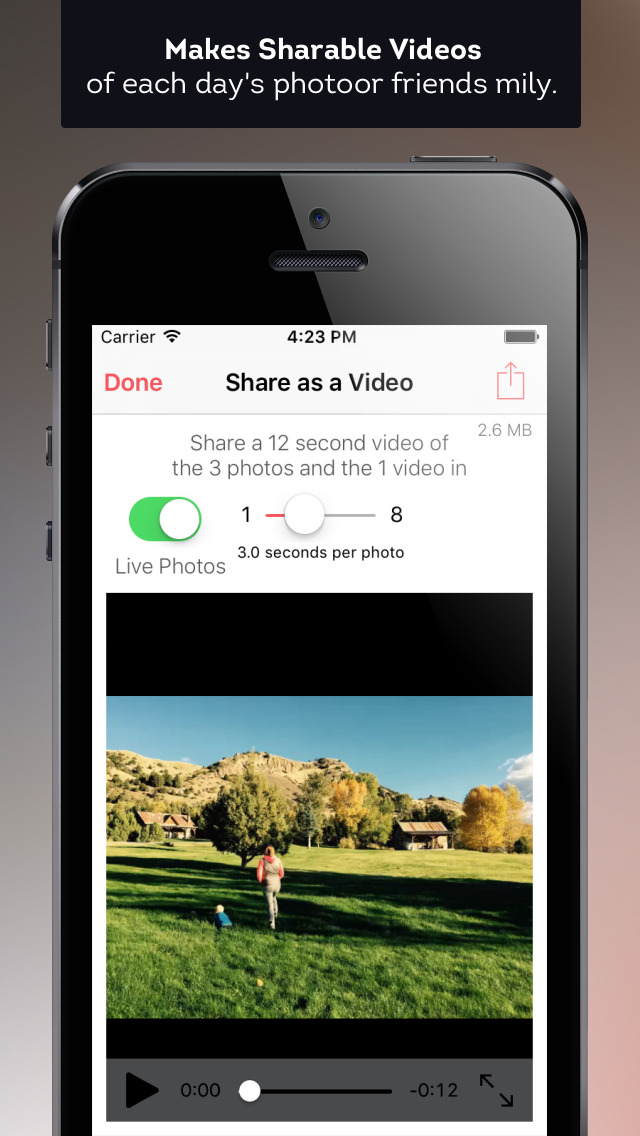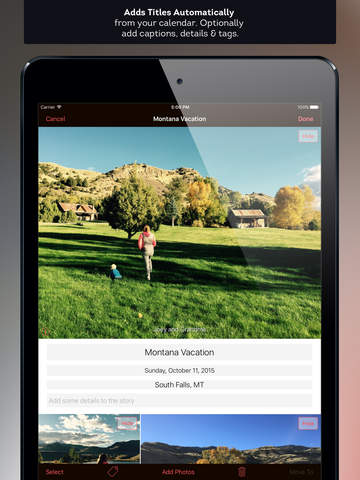What's New
• New - intuitive movie camera controls with on-screen record button and video/photo/AR mode selector.
• New - on-screen up/down/left/right buttons to move the camera or the currently selected 3D model; choose via Arrows Move Camera and Arrows Move Model commands on the More (...) menu.
• New - Copy, Paste, Undo, Redo and Paste and Preserve Position added to 3D scenes More (...) menu for iOS and iPadOS.
• New - play/pause animations button and faster refresh button.
• New - specific 3D model selection is now available via a pull-down menu from the scene title.
• New - add 3D models to almost any surface of another 3D model for example put hats on avatars and animals on roofs.
• New - avatars and animals can be added to the interior of most vehicle models (tips: avatar sizes should be set to 85% to fit better inside and not all vehicle models have interiors).
• New - body animation clips for avatars including: shaking hands, waving, skateboarding, beckoning.
• Improved automatic scaling and positioning of your own USDZ and GLB 3D models.
• More intuitive handling of 3D model tapping and double-tapping to select and zoom in on a model.
• New - room interior Window 3D models have adjustable brightness light coming through them.
• New 3D models including: Office Building, Loft, Hotel, Retro Diner, Tortoise, Penguin, Skateboard, Shark, Bedside Table, Crab, Blue Tang Fish, Coral, Wood Deck, Low Wall.
• New 3D templates - Retro Diner, Loft Apartment, Office Building, Hotel, Bedroom.
• Low memory warning message, especially for older devices with limited memory.
• Bug fixes, usability improvements and performance improvements.
App Description
Timebox Movie Maker 3D is an app that makes it simple for everyone to create movies and videos with customizable, realistic 3D animated scenes, 3D models and avatars.
• Using the intuitive toolbars, menus and lists, start by choosing a template that includes a scene design. Most templates also include 3D models and avatars.
• Next customize the scene by adding and animating any of the hundreds of additional 3D models, design the look of the scene with colors, ground features, a different sky, sounds and more.
• Tap the Record button to shoot, share and save a video of the scene. Combine your scene videos into movies for fun or for work.
Augmented Reality (AR) provides an exciting way to explore your 3D scenes and shoot movies and videos with super realistic backgrounds and lighting.
Timebox is for creative individuals and groups of people who want to make beautiful 3D animated movies and videos with one app and the gear they own.
Timebox is also an excellent app for personally or collectively organizing photos, videos and Live Photos on a timeline and turning them into movies and videos.
No signups, passwords, tracking or ads.
3D MOVIES AND VIDEOS
Begin making movies and videos by choosing a project template that includes the scene design or the blank template. Set the scene by customizing it to tell the story. Shoot and save videos of the scene. Create more scenes. Shoot more videos. Combine the scene videos to make amazing movies.
Choose from dozens of free and premium, project templates for all sorts of Buildings, Events & Parties, Holidays, Trips & Play including:
Basic - Building, Outdoor, Indoor, Space
Buildings - Farm, Movie Theater, Dockside
Events & Party - Backyard BBQ, Beach Day, Birthday Party
Rooms - Bathroom, Bedroom, Kitchen
Holiday - Christmas, Hanukkah, New Year's
Trips & Play - Camping Trip, Road Trip, Underwater
SCENES, 3D MODELS AND AVATARS
Set your scene by adding, animating and customizing any of the hundreds of free and premium photorealistic 3D models. Choose built-in "clips" to make selected 3D models perform multiple animations like walk, run, dance, jump, cheer, etc. Use drag and drop to easily place the 3D models. Add sound effects, background sounds and musical soundtracks.
A partial list of 3D models and categories:
Animals - Bear, Cheetah, Dalmatian, Fox, Hippo, Orca
Avatars - Built-in Avatars and Custom Avatars
Computers & Electronics - Bluetooth Speaker, Macintosh, Turntable
Decor - Confetti, Miniature Lights, Telescope
Food & Drink - Dishes, Pets
Furniture - Chairs, Couches, Fireplaces
Kitchen - Cabinets, Cookware, Appliances
Lamps - Lava Lamp, Table and Floor Lamps
Landscaping - Fences, Patio, Plants & Flowers
Musical Instruments - Electric Guitar, Grand Piano, Trumpet
Space - Planets, Spacecraft, Stars
Sports & Toys - Backyard, Camping & Hiking
Text - Glossy & Metal Text
Vehicles & Transportation - Forklift, Submarine, Tesla Model Y
Your own 3D (USDZ & GLTF) models
Timebox directly integrates the Ready Player Me Avatar creator to enable making multiple avatars and customizing them with choices of facial features, hair, clothing, eyewear, hats, etc. Timebox then provides dozens of body animation clips plus the capability to record your own voice.
COLLABORATION
Invite your team to collaborate with you on your movies and videos via iCloud. Everyone can design and customize scenes by animating 3D models, creating and adding their own avatars, recording dialog and shooting video scenes.
The group's work is shared via iCloud to participants devices in realtime so editing and creativity can happen fast. Conflicts can happen - first come, first served.
ICLOUD
For longevity, privacy and security Timebox syncs and shares across iPhone, iPad and Mac and is designed for both online and offline use.
Full featured on all platforms - iPhone, iPad and Mac. Timebox is a free app and includes both free and premium scene templates and 3D models.
App Changes
- June 18, 2014 Initial release
- October 09, 2014 New version 2.5
- December 07, 2015 New version 3.0
- December 07, 2015 Price increase: FREE! -> $4.99
- December 29, 2015 New version 3.0.1
- February 08, 2016 Price decrease: $4.99 -> FREE!
- July 13, 2016 New version 4.1
- July 30, 2016 New version 4.2
- July 30, 2016 Price increase: FREE! -> $3.99
- November 06, 2016 New version 4.4
- November 06, 2016 Price decrease: $3.99 -> $1.99
- November 23, 2016 Price decrease: $1.99 -> FREE!
- January 05, 2017 New version 4.5
- June 15, 2019 New version 6.1
- August 17, 2019 New version 6.2
- October 06, 2019 New version 6.3
- July 15, 2020 New version 7.2
- October 23, 2020 New version 8.0
- December 10, 2020 New version 8.1.1
- September 16, 2023 New version 10.5