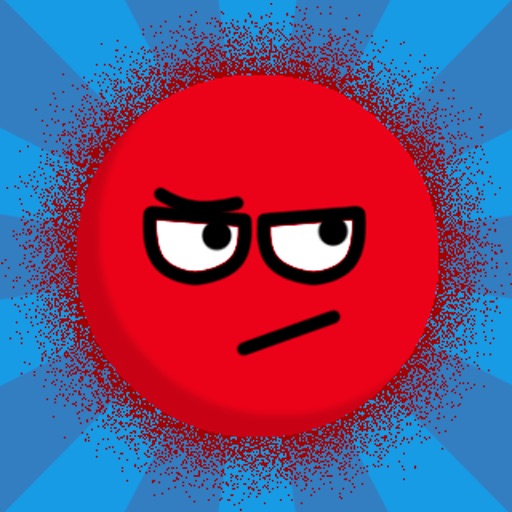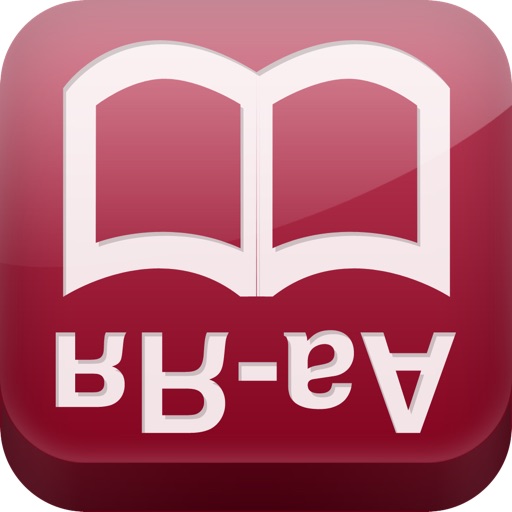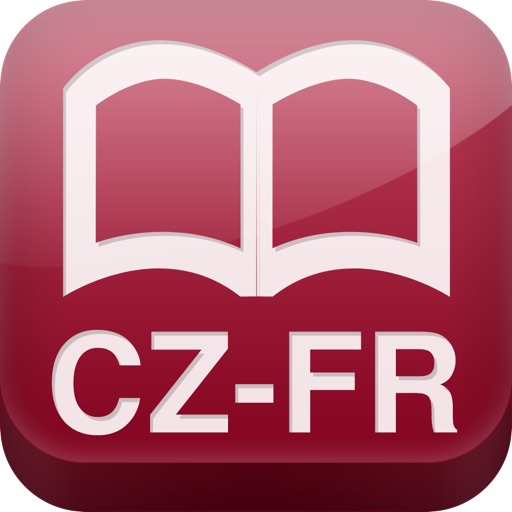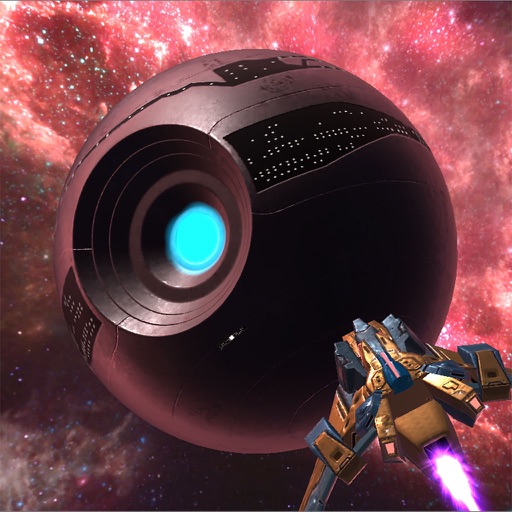What's New
Performance upgrade
App Description
These days users have so many passwords that it’s absolutely impossible to remember all of them. From Facebook and Twitter to shopping sites, Web-based mail to online banking, sites demand a username and password. To memorize passwords for all this, you can use Password Guard. Secured by a single master password, this application provides an encrypted vault for storing passwords. All it takes is to open the app, go to the Passwords tab and view the required credentials, such as name of the site, username, password and URL-address.
Some people make poor choices when choosing passwords. They either choose a combination like 123 that can easily be hacked or use the same password for all accounts, which is dangerous because all accounts can be compromised if the hacker gets this password. Password Guard has a built-in password generator that can help you generate a strong, unique password for every website and service you log to. You can choose custom setting for a new password, including the desired number of letters, capitals, digits and symbols.
There are also some other handy features such as database backup using iTunes File Sharing or Dropbox, text encrypter/decrypter and automatic removal of data from the database after 10 failed passcode attempts.
Having something like Password Guard is very convenient. The user always has the iPhone at hand and can access any account simply by looking up the password in Password Guard.
It's highly recommended to use a strong password using capital letters, numbers, and special symbols.
Features:
- Strongest encryption algoritms;
- Builtin password generator;
- Theft protection. Remove all data after 10 wrong passwords input;
- Passwords history;
- Easy sorting;
- Notes.
What about security? Password Guard uses only strong and powerful encryption algorithms like a AES-256, PBKDF2 and SHA256.
App Changes
- June 30, 2012 Initial release
- July 23, 2012 Price decrease: $1.99 -> $0.99
- July 26, 2012 Price increase: $0.99 -> $1.99
- July 27, 2012 New version 1.1
- August 22, 2012 New version 1.2
- August 22, 2012 Price decrease: $1.99 -> FREE!
- August 26, 2012 Price increase: FREE! -> $1.99
- September 02, 2012 New version 1.3
- December 14, 2012 New version 1.4
- May 21, 2013 Price increase: $1.99 -> $2.99
- May 23, 2013 Price decrease: $2.99 -> $1.99
- October 31, 2013 New version 1.5
- November 06, 2013 New version 1.6
- November 11, 2013 Price increase: $1.99 -> $2.99
- November 20, 2013 Price decrease: $2.99 -> $1.99
- December 09, 2013 New version 1.7
- December 13, 2013 Price decrease: $1.99 -> $0.99
- December 15, 2013 Price increase: $0.99 -> $1.99
- January 01, 2014 Price decrease: $1.99 -> FREE!
- January 02, 2014 Price increase: FREE! -> $1.99
- January 14, 2014 Price decrease: $1.99 -> $0.99
- March 18, 2014 Price increase: $0.99 -> $1.99
- June 26, 2014 Price decrease: $1.99 -> $0.99
- July 16, 2020 New version 1.9.2
- July 16, 2020 Price decrease: $0.99 -> FREE!
- December 09, 2020 New version 2.0
- December 09, 2020 Price increase: FREE! -> $0.99
- August 06, 2021 New version 2.0.1
- August 06, 2021 Price decrease: $0.99 -> FREE!