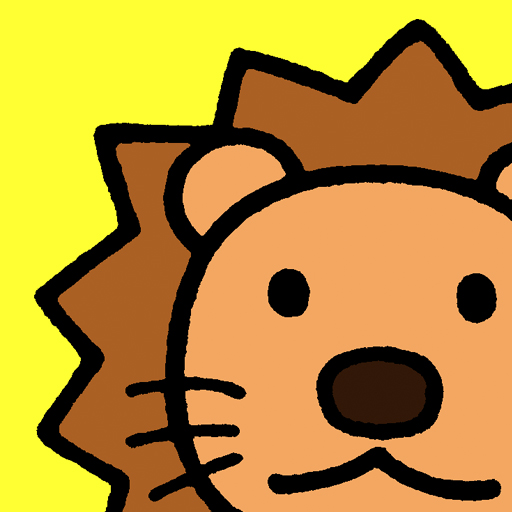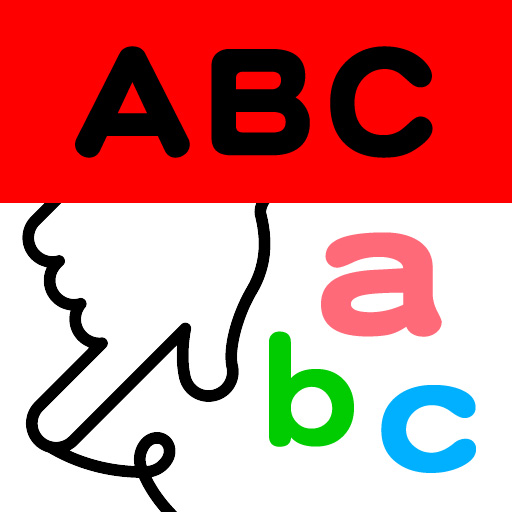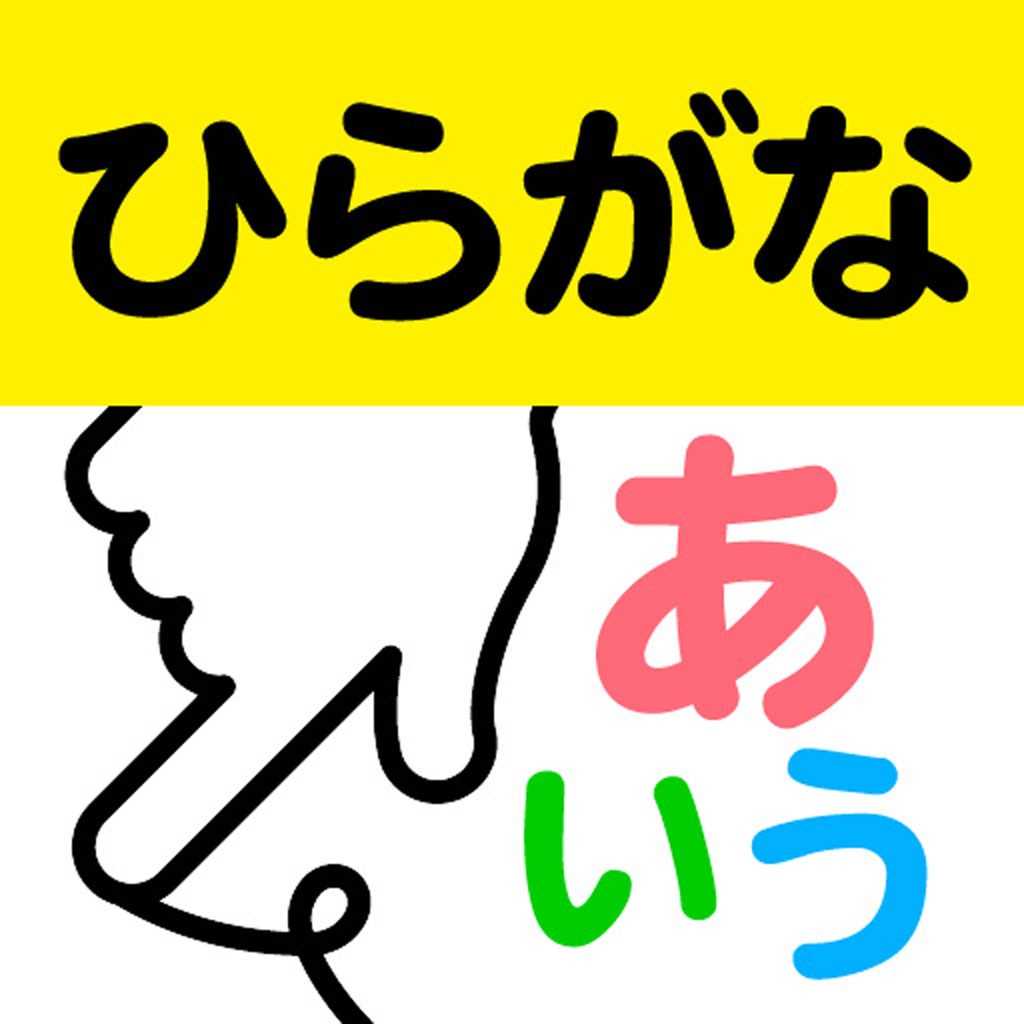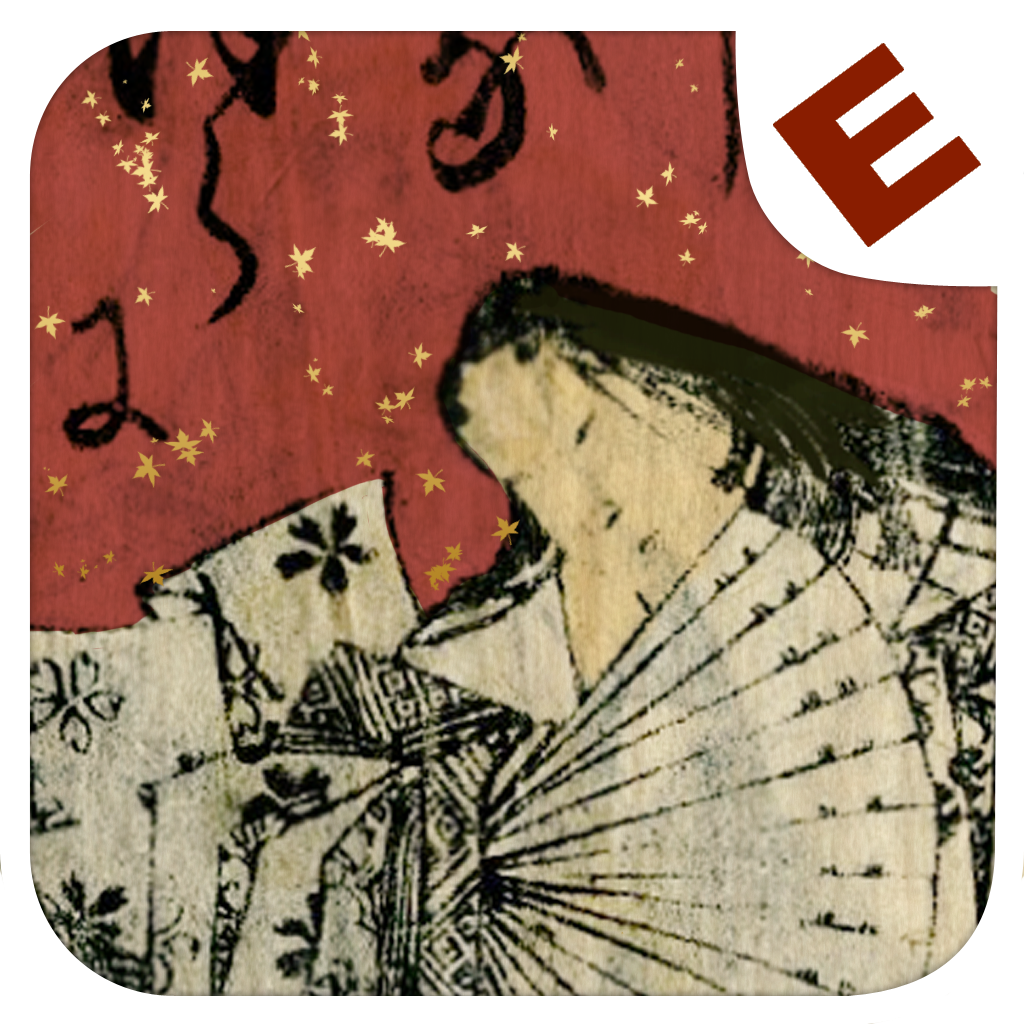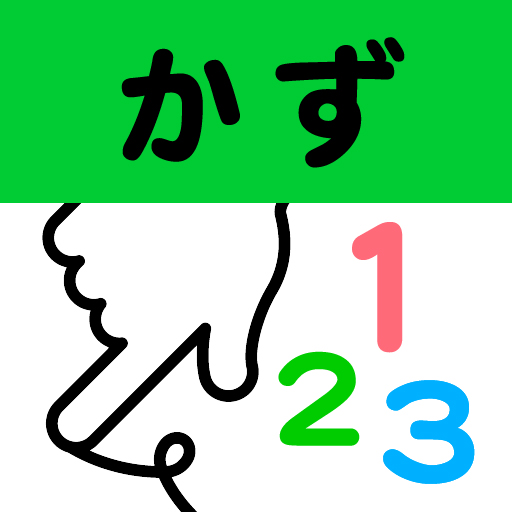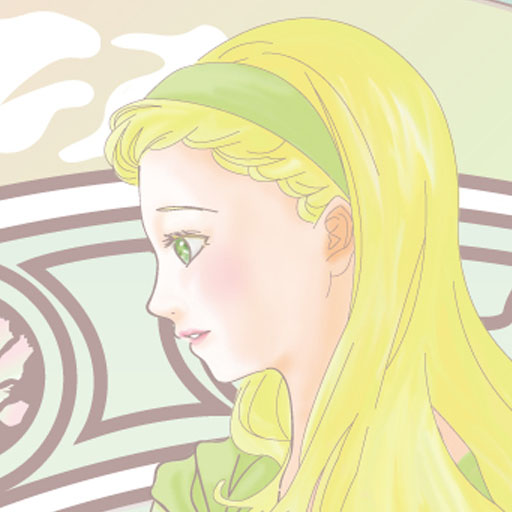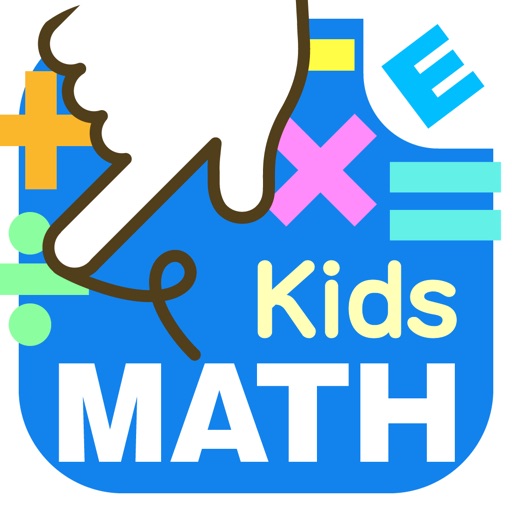App Description
This is a valuable set of 15 world famous masterpieces as one package, good for children 2 to 5 years old.
------------------------------------------------
This free version is limited to the pages which you can use,
thus, you can partially read pages.
You use it and if you like, please get full version of Famous Illustrated Storybooks.
------------------------------------------------
It has a narration by professional narrators and mother and father can also read it.
This will give you a new picture book experience for your child with pictures that move along with the story, professional narration, and tapping to turn the page.
Please share some “smile” time with your child with this new picture book.
[ Titles Included in This Picture Book ]
Little Red Riding Hood
The Peach Boy
The Three Little Pigs
The Woodcutter and the Mice
The Giant Turnip
The Wolf and the Seven Little Goats
Urashima Taro
Crab and the Monkey
Town Musicians of Bremen
Jack and the Beanstalk
Cinderella
The Ant and the Grasshopper
Snow White
The Stone Buddha Statues and Their Straw Hats
The Tortoise and the Hare
[ Usage Notes ]
"Read to Me"
This mode enables you to enjoy the story without pauses.
The story will play automatically until the end.
This highlights the attraction and appeal of each story and reveals why the story remains popular over time.
At first, please let your child listen to the story without any pauses.
"Stop & Go"
The story can be paused using the "Stop & Go" mode.
Tap the screen to resume the story.
Please use this mode when reading along with your child or reading the story to your child.
Places to pause the story have been pre-selected.
These places make it easy to ask questions such as "What happens next?" or "Why did that happen?".
You can pause while reading the book and talk about the story with your child.
When you would like to read to your child, please use the mode without narration.
Please enjoy talking with your child about the story at each point.
"Rec"
You can record your own narration and add it to this book.
The recording section can be accessed by selecting the REC button on the top page. Tap on the part you would like to record within the page and then select the REC button on the top right corner to begin recording. Select the STOP button when you are done recording. The narration you recorded for each part will play back automatically. Selecting DEFAULT on the settings menu (speaker icon) on the top page plays back the original narration, even if you have recorded your own narration.
App Changes
- June 26, 2012 Initial release