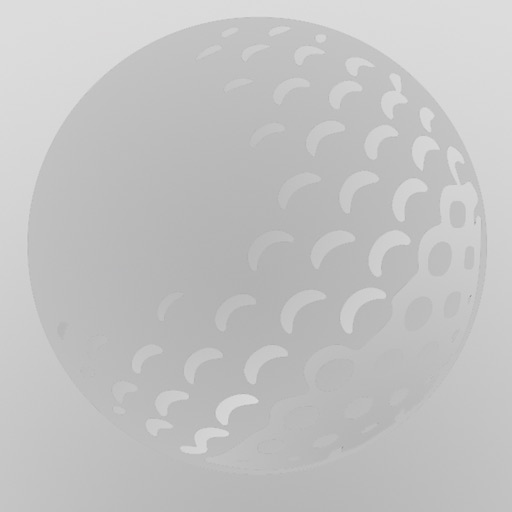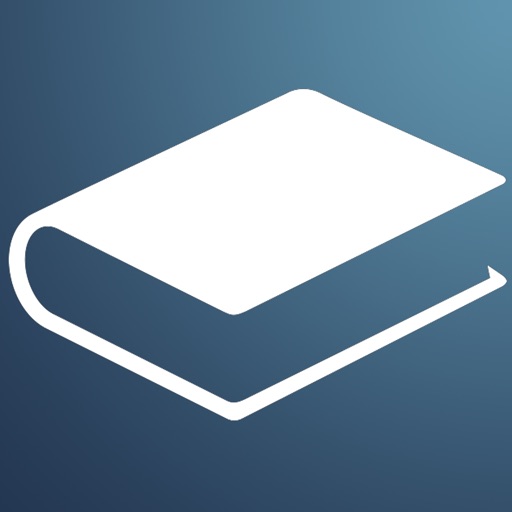What's New
Support for latest version of iOS
App Description
If you need to browse web pages while offline, out of network coverage,
or while roaming. With this app, you can download web pages while you are
online, and then view them when you are offline, without an Internet connection.
The app provides two seperate methods of web page capture, depending on the
type of page you need to download.
1) HTML capture: This is where the HTML content of the page is downloaded,
along with any embeded images. The resultant capture allows copy and paste to other applications, but may not capture all dynamic elements in the page.
2) Image Capture: Is where a screenshot is taken of the website from a
remote server, and the image is stored on your iPhone or iPad. The resultant capture does not allow copy and paste, but will faithfully capture all elements on
the page.
App Changes
- June 17, 2014 Initial release
- October 06, 2015 New version 1.2
- June 14, 2019 New version 1.3
- July 16, 2020 New version 1.4