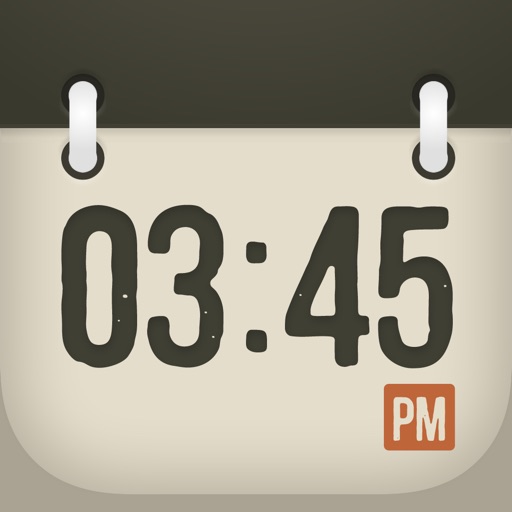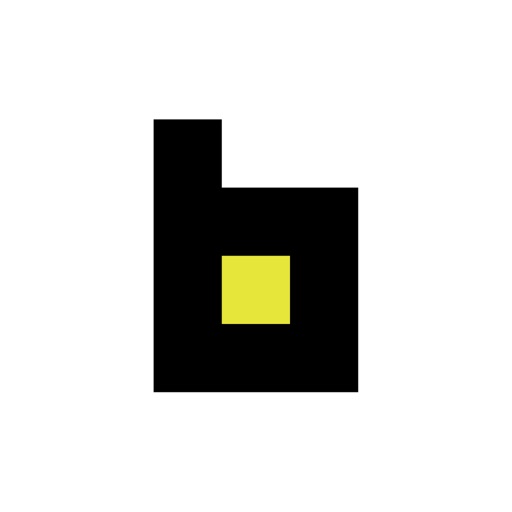What's New
Bug fixes
App Description
FreshPantry helps you to organize foods and its expiration dates.
You won't miss expiration date and waste food any more.
Unlike most of apps, FreshPantry can do only one thing and does it very well.
All you have to do is take a photo of your food and set expiration date.
No extra steps. No clutter. Just photos of your food organized in neat order.
FreshPantry takes care of the rest; letting you know when the date is expired.
You can also use FreshPantry as organizing your medicines, coupons, or cosmetics.
BACKUP INFOMATION
The data of PreshPantry, it is not to host the server, located in the only iPhone.
If you want to backup on iCloud, Please be set to ON in the Backup Options.
(Default is On)
You automatically recover data even when you restored with backup.
It is a good way to do following "DATA BACKUP" , because in some cases restore does not work unfortunately.
DATA BACKUP
Data of FreshPantry can be viewed from the File Sharing.
- Connect your iPhone with PC.
- Open the "Apps"> "File Sharing" on iTunes.
- Select "Fresh Pantry".
- Save "PL02.db" file to PC.
You can recover the data by replacing this file.
App Changes
- June 13, 2014 Initial release
- July 27, 2014 New version 2.0.3
- December 04, 2014 New version 2.1.0
- December 13, 2014 New version 2.1.1
- May 14, 2015 New version 2.1.2
- June 14, 2019 New version 2.2.1