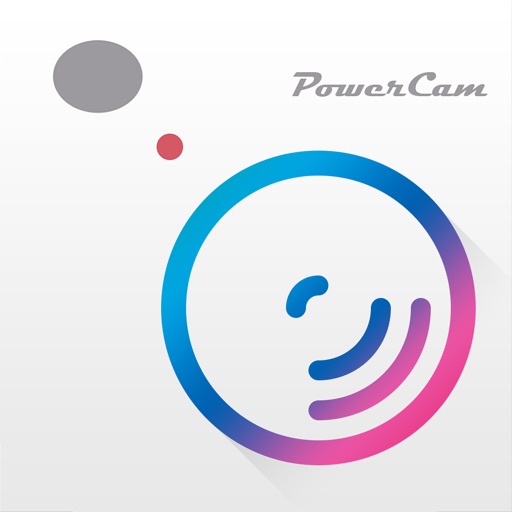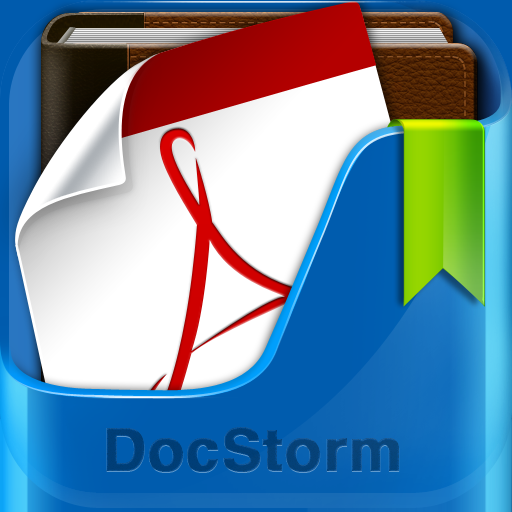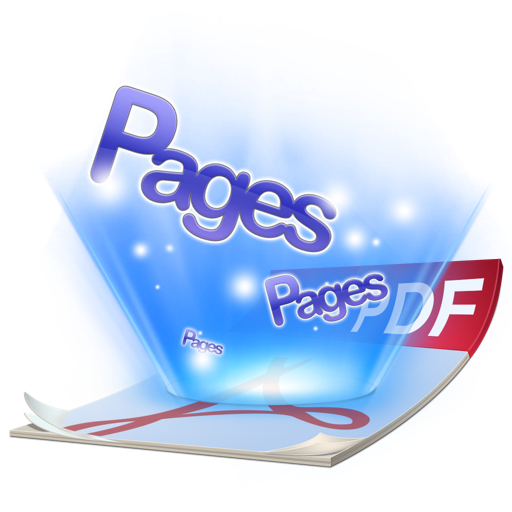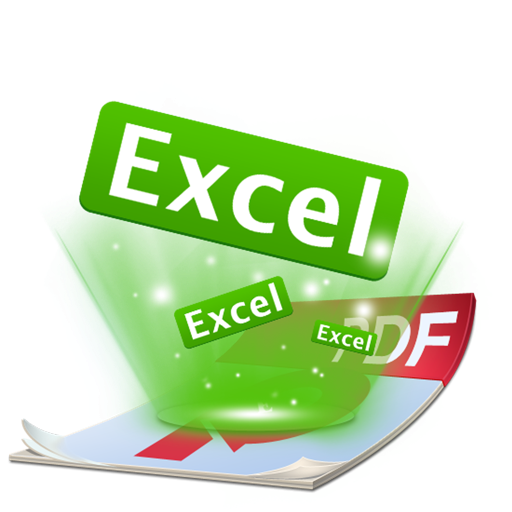What's New
1. Support playing video and music via ChromeCast.
App Description
Wondershare Player is an all-in-one Video Player & Video Discovery to "Discover latest videos to watch online & offline", no need for other players or codecs.
Highlights:
* Discover Latest Online Videos
We pick and recommend you the most recent and hottest videos from other entertaining sites. You can view and search videos from various platforms, such as YouTube, Vevo and Hulu freely. It is a better way to search, discover and watch Movies, TV full episodes, hottest Music Videos and funny videos clips within one app.
Notice: Non-US countries are not allowed to visit Hulu.com as its region restriction.
* Watch Videos Later
Sometimes, you may be interrupted suddenly when you are enjoying a movie; or frustrated by the network connection. Now, don't be upset, you can add it in the "Watch Later" Queue, to watch it later without a data plan. Wondershare Player can download streaming videos from CNN, NY Times, Ted Talk, NASA TV, Funny or Die.
* Transfer via WiFi
This feature will need to work with Wondershare desktop programs installed on your computer so that you can easily play files saved on your computer, on your mobile terminal. Firstly, please install Wondershare AllMyTube or Wondershare Video Converter Ultima, then scan the QR code to establish a connection. Two simple steps will make it possible to upload and play any videos or music on your phone. Meanwhile, the programs mentioned above can help you download videos from any webistes and convert them into your favorite format(s).
Note: Camera access is required to establish link connection via QR code scan.
* Play files shared on a computer with Wondershare player.
Wondershare player supports playing files from Samba on you computers. Please choose "Share" in the feature list on the left, the app will automatically scan all the files shared on the local network . You can also add shared folders manually. Click the "Add" button on the top right corner, enter the server address, username and password, then press "OK". Then Wondershare player will create a shared folder named after the server address. Everything will be done automatically.
* Best Video Player for iPhone
Wondershare Player plays smoothly without any problem no matter the codec or format.
It supports all the video and audio formats, including FLV, AVI, MKV, WMV, MOV, RM, RMVB, ASF, M2TS, MP3, WMA, AAC, FLAC, M2TS, VOB, F4V, 3GP, etc.
It supports continuous playback and can automatically remember your last played position.
* More Features
Provides search function to help you quickly find the files you want to play.
When you are visiting a stream media website, Wondershare Player will run automatically and save the web address.
Supports watching remote streaming media from a local server on PC.
Note:"watch later" does not work for videos from YouTube because of Apple policy.
We are trying our best to providing you extraordinary experience on iPhone. Please feel free to submit any of your feedbacks or concerns to the email address below [email protected], we are committed to solve any issues ASAP.
Requires iOS 5.1.1 or later.
App Changes
- June 17, 2014 Initial release
- August 02, 2014 New version 2.6.7
- August 12, 2014 New version 3.0.0