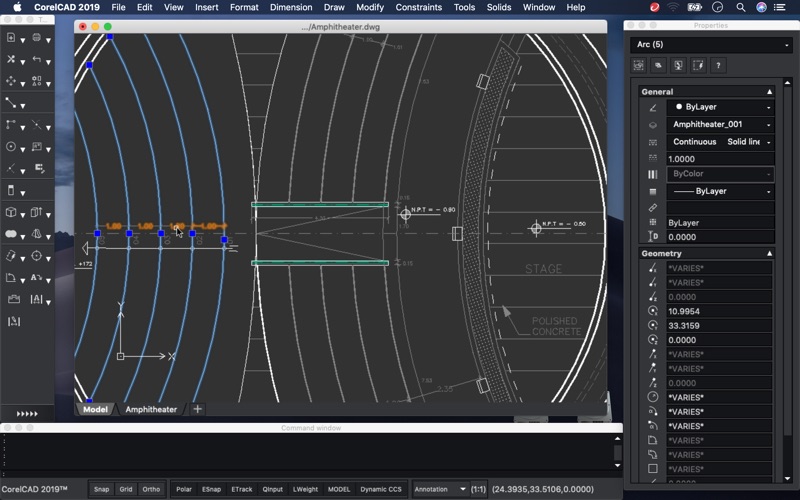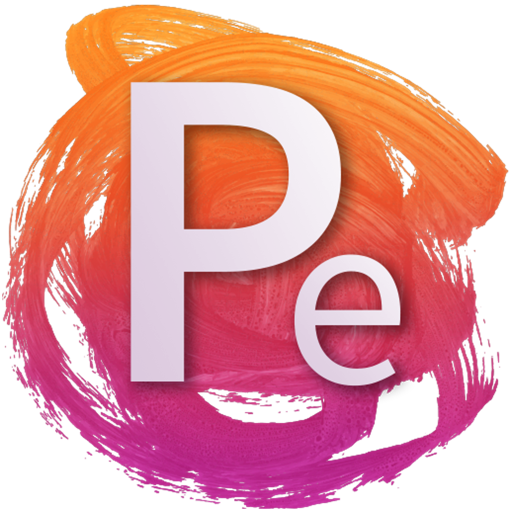What's New
New and Enhanced Features
• New FLATTEN command: the new tool is helpful to set the Z coordinate to 0 for selected objects.
• Enhanced non-rectangular viewports: Users can now edit the viewport geometry using grips or the Properties palette. Also, the application now supports commands like stretch, rotate or trim for non-rectangular viewports.
• Enhanced Data Link Manager: With latest improvements the EXTRACTDATA command supports linking to external spreadsheets.
• Drawing and modifying objects: A new command MEASUREGEOMETRY is now available to measure the geometric dimensions of objects.
• CorelCAD 2023.5 is compatible with macOS Ventura (13).
Performance and Stability
CorelCAD 2023.5 also includes performance and stability fixes for several customer-reported issues. Improvements have been made across many functional areas, including the following features:
• Match Properties
• DataLink
• Print and Print preview (incl. BatchPrint, Cut Geometry, printer specific improvements, mirrored output to DWF)
• Viewport with Annotation scales
• Graphics window (rendering, cursor handling, caching)
• Object snap (ESnap), Zoom and Pan performance
• Dimension Style and color boxes UI
• Data extraction
• Notes & Tables
• View, LayerMerge, XRef palette, Hyperlinks, Hatch, Design Resources, Spline, Scale commands
• Drawing constraints
• Sheet Set Manager
• Drawing Compare
• Block Editor
• Export
• Application launch and exit
App Description
Start your trial to achieve professional results with superior 2D drafting functionality, 3D modeling tools, and extensive file format support. Continue to enhance your visual communication expertise at an affordable subscription rate.
Achieve outstanding results with CorelCAD™, a software built for architecture, engineering, construction (AEC) and manufacturing professionals who demand precision.
ROBUST SET OF DESIGN TOOLS
Conceptualize, plan, draft, layout, and edit with the assistance of the leading computer aided design software. With an expansive feature set, your 2D drawings will come together expertly.
TRANSFORM FROM 2D TO 3D
Easily transform 2D designs into three-dimensional graphics in just a few clicks. Feel confident you will achieve amazing results, deliver to specifications and to project parameters, every time.
FILE COMPATIBILITY AND 3D PRINTING
CorelCAD supports leading formats, including .PDF, .SVG, .EPS, .DWF, .DXT, .STL, .DXF, .SAT, .SHP, and .DWS. Elevate your work with a strong tool for text, graphics, and tactile outputs. 3D printing is also simple with .STL support for 3D printers or output connection.
SEAMLESS EXPERIENCE
With the latest AutoCAD, full native, .DWG file format support, designers can collaborate seamlessly. CAD software aligns with any working environment, with collaboration features, innovative customization and automation support options, to ensure worry-free collaboration with business partners.
- - -
SUBSCRIPTION OPTIONS
With subscription, CorelCAD software is always up-to-date and will always be supported and updated for the latest platforms, devices and technologies. You can use the software, save and output your work as long as your subscription is active.
Choose between a monthly subscription and an annual subscription option that offers additional cost savings.
Subscriptions are charged to your credit card through your iTunes account. Subscription plans are automatically renewed unless auto-renew is turned off at least 24-hours before the end of the current period. Manage your subscriptions in your Account Settings after purchase.
In the free demo mode, CorelCAD can be evaluated with all drawing and editing tools enabled. Please note that any output functionality is disabled when running CorelCAD in demo mode. You cannot save or export, nor print from CorelCAD in demo mode.
Important note: CorelCAD provides advanced .DWG functionality including XREFs and other externally linked content. When installed from Apple Mac App Store, there are certain limitations with regards to externally referenced components, due to the mandatory “Sandboxing” in software provided on Apple Mac App Store. For further information, please go to http://corl.co/CADMacAppNote.
App Changes
- June 14, 2019 Initial release
- June 25, 2019 New version 2019.5
- July 15, 2020 New version 2020.5
- August 06, 2021 New version 2021.5
- September 16, 2023 New version 2023
- November 15, 2023 New version 2023.5