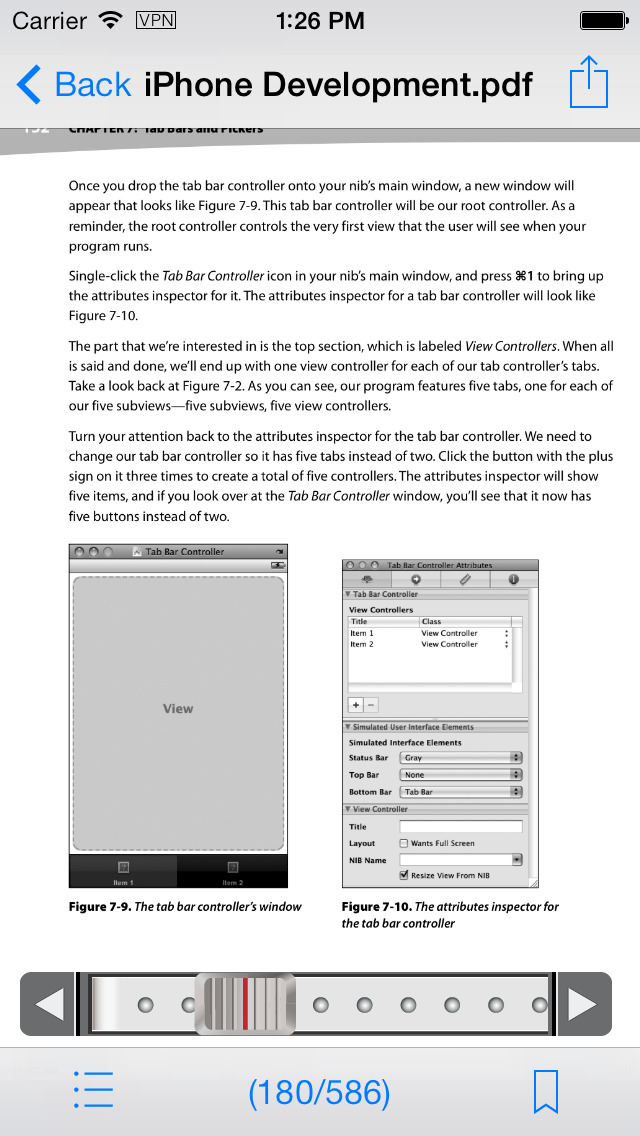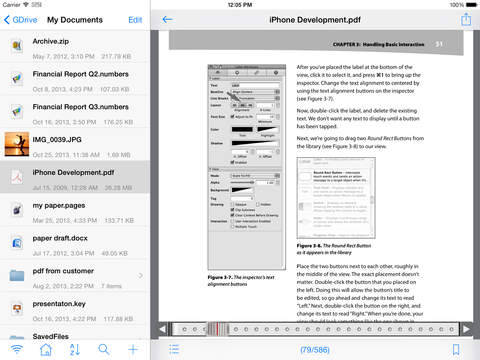What's New
* New music player
* Adds ability to create and edit text files.
* Supports RAW formats: NEF, CR2, DNG, ARW etc
* New slideshow user interface
* Keeps photo gallery alive after deleting a photo.
* Displays folder summary
* Adds row actions on folder view for sending email, open in file etc.
* Adds "Nearby Devices" feature for transfer files between iPhone and iPad.
* Update Google Drive SDK
* Fixes bugs
App Description
GDrive is a Google Drive client on iPhone and iPad. With the help of GDrive, you're able to read your documents, view photos, watch videos and manage your files stored on Google Drive. It's simple, fast and free without ads.
Key Features:
* Access your files stored on Google Drive.
* File management: copy, move, delete etc.
* Sort your files by name, date, size etc.
* Transfer files between iDevice and Google Drive.
* Download files to local folder for offline access.
* Support multiple Google accounts.
* Password lock down app
* Universal app
* Built-in file readers
PDF Reader:
Fast open large pdf file.
Support Outline, Bookmark, page thumbnails, annotation link etc.
Document Reader:
MS Office: Support Word, Excel, Powerpoint documents
iWork: Support Pages, Numbers, Keynote documents
Supports plain text, RTF(Rich Text Format), HTML and Web Archives
Photo Gallery:
Supports JPG, PNG, TIFF
Show photos in photo gallery
Play Slideshow
Music Player:
Supports MP3, AAC, AIFF, WAV
Video Player:
Supports H.264 encoded video, mov, mp4, m4v, mpv
Supports Airplay
Follow us on twitter: @SkyjosApps
App Changes
- June 07, 2014 Initial release
- September 27, 2014 New version 2.1.0
- October 24, 2014 New version 2.1.1
- March 21, 2015 New version 2.2.0
- May 04, 2015 New version 2.2.1
- May 14, 2015 New version 2.2.2
- October 03, 2015 New version 3.0.0
- October 12, 2015 New version 3.0.1
- November 18, 2015 New version 3.0.2
- June 22, 2016 New version 3.1.0
- January 04, 2017 New version 4.0