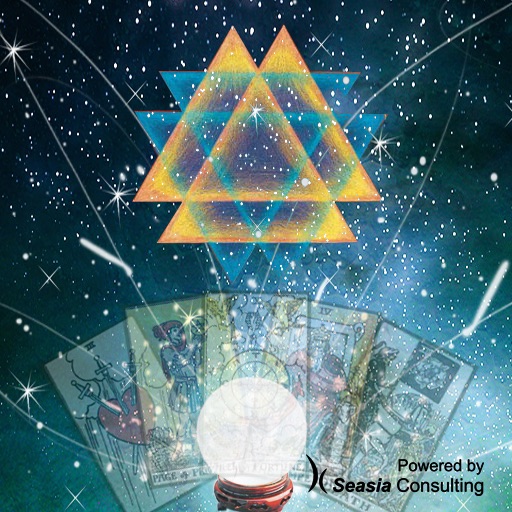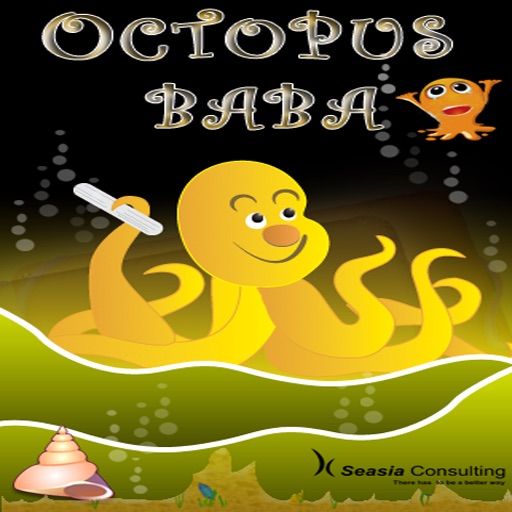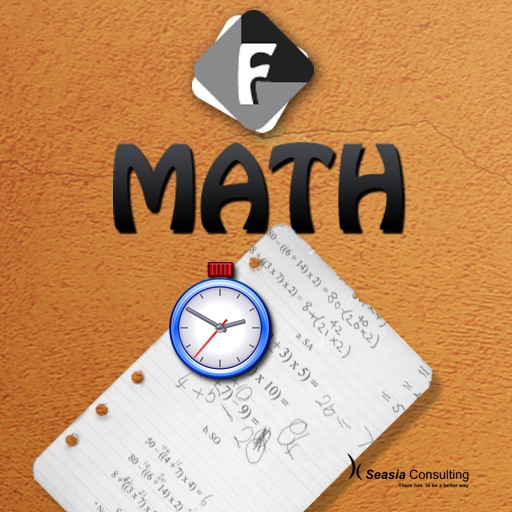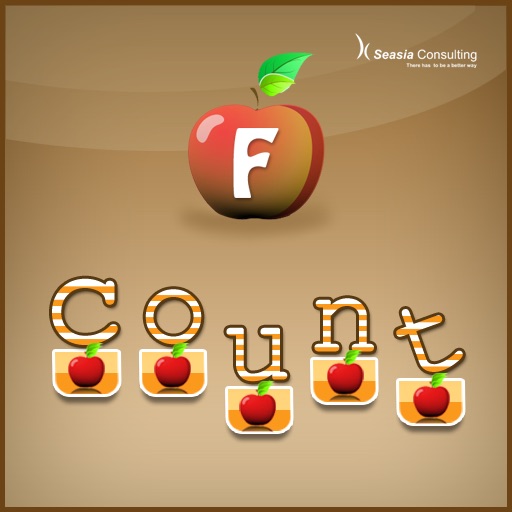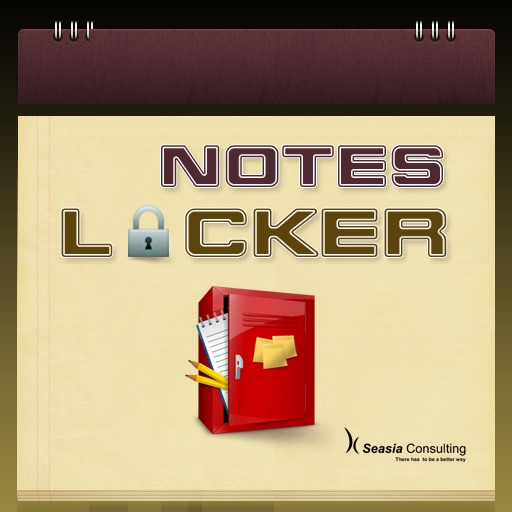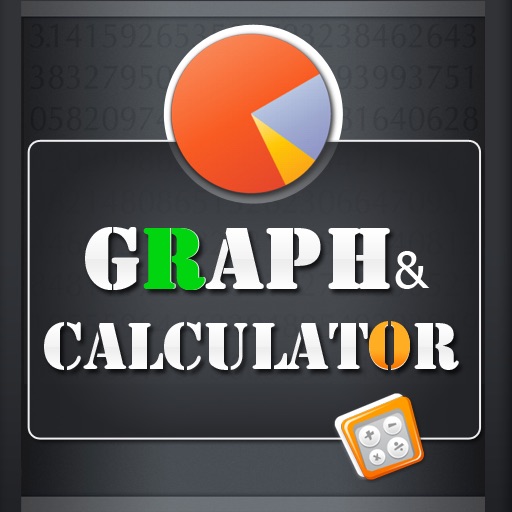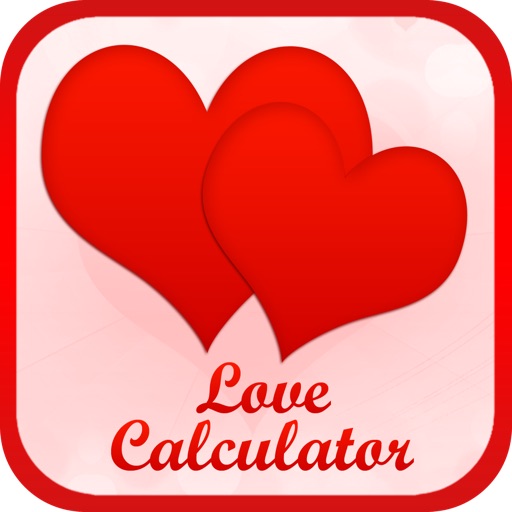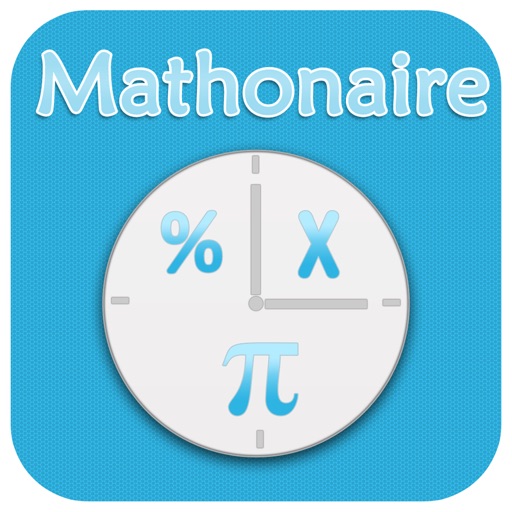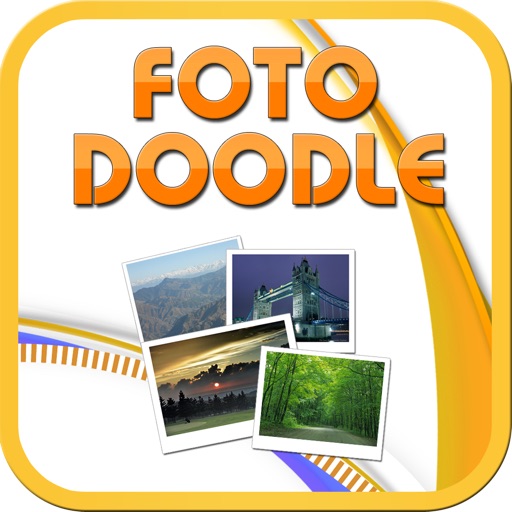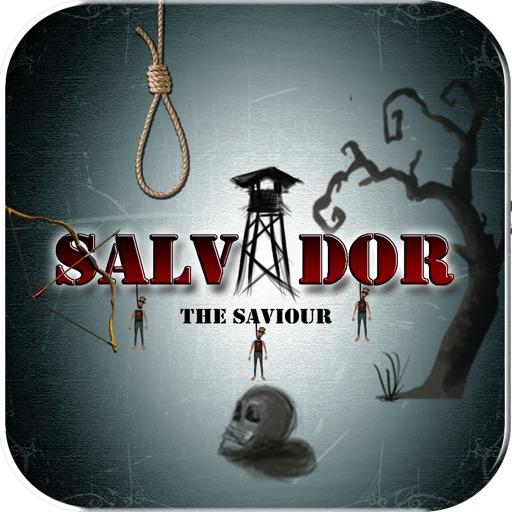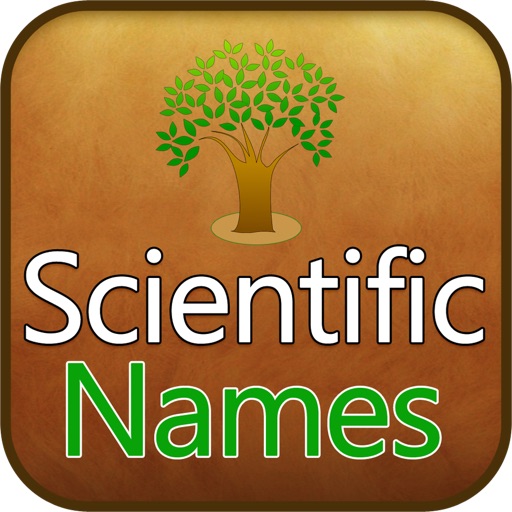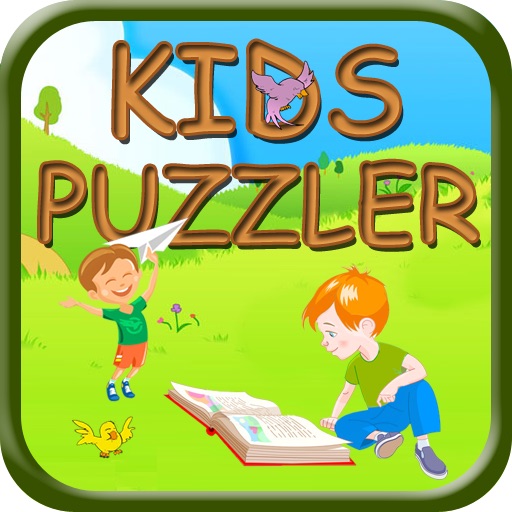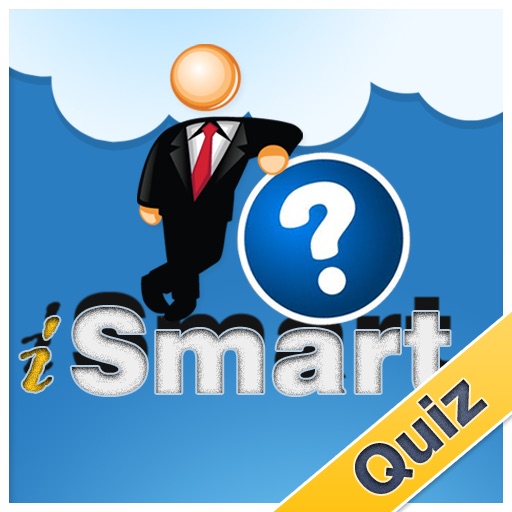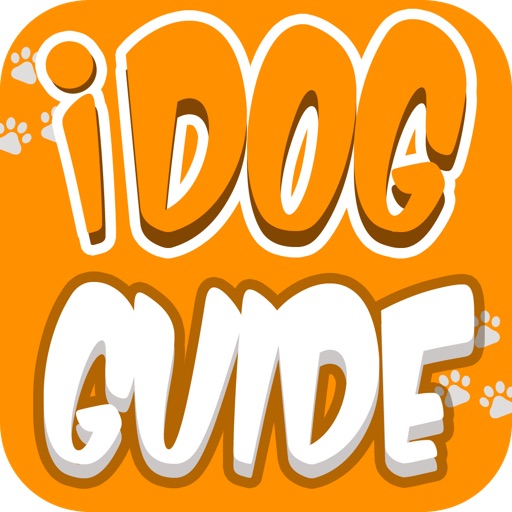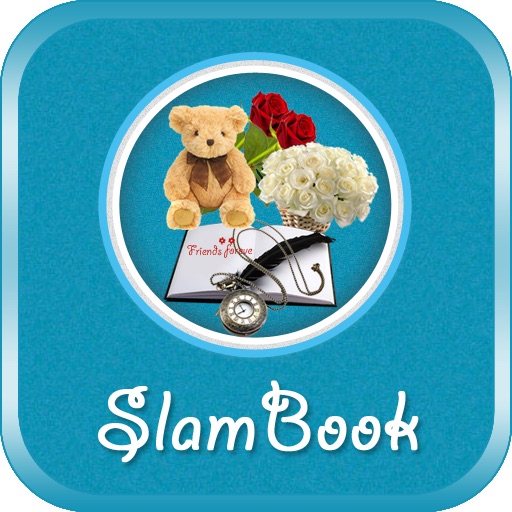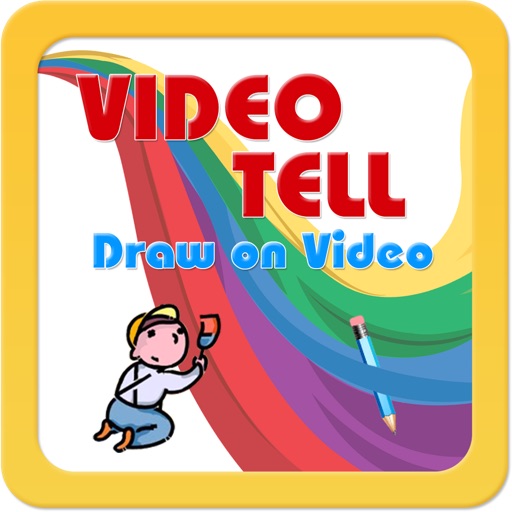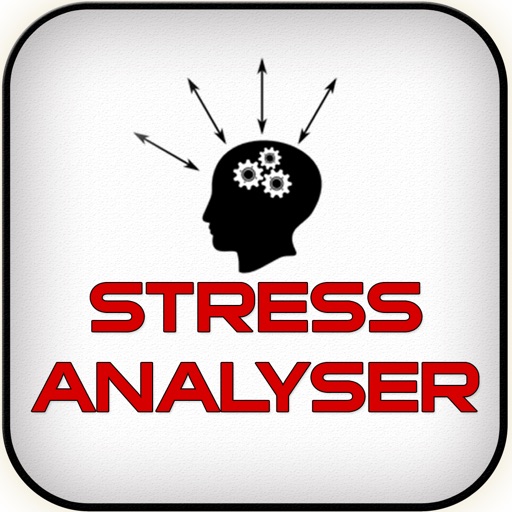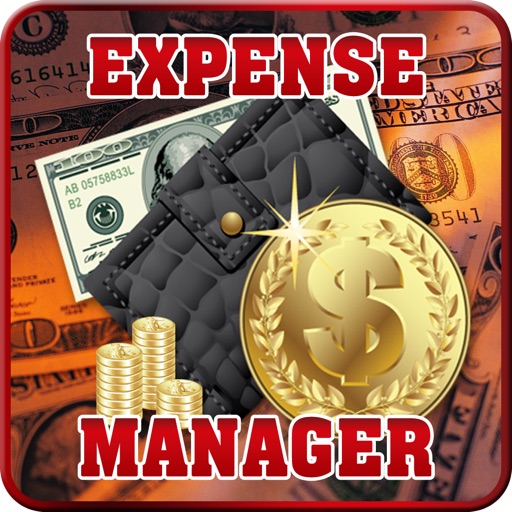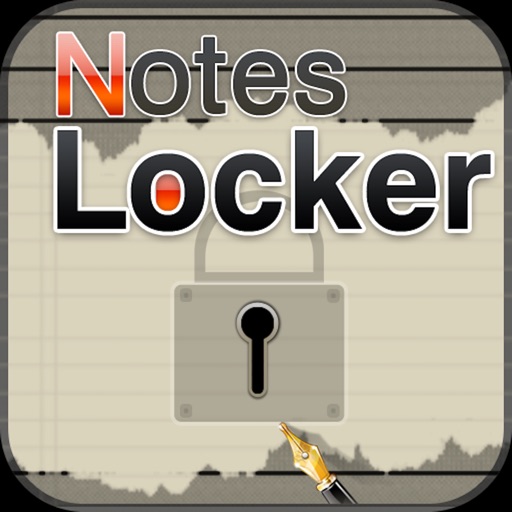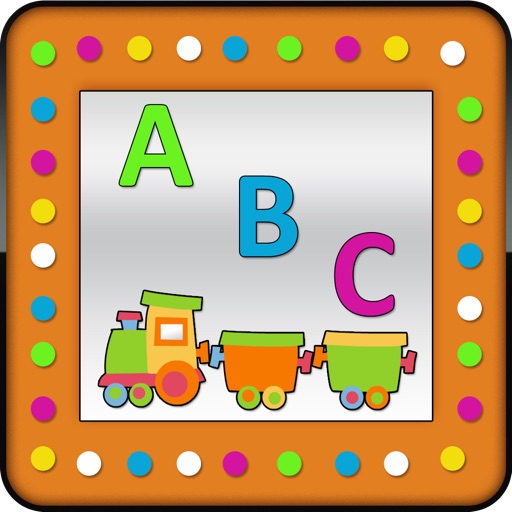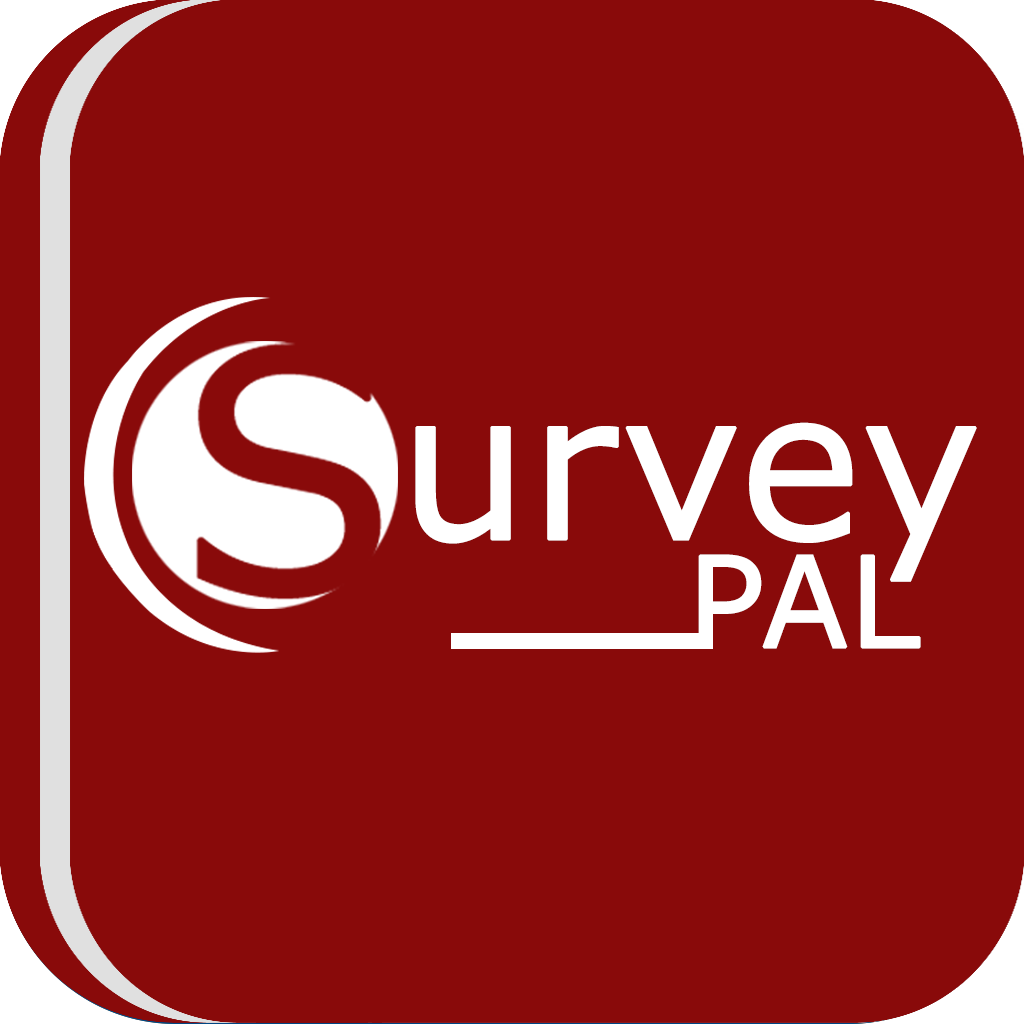What's New
Make compatible with new device and OS.
App Description
Build A Bouquet lets users to choose, design, and send or share flower bouquets.
Bouquet builder offers an extremely user-friendly and easy to understand interface with some great features as well.
Real Flower can be expansive, but now you can send beautiful arrangement of flowers with Bouquet Builder
1. It has a simple and intuitive user interface .
2. Send and share you creation:
The bouquet can be sent via e-mail or can be shared on Facebook and Twitter straight from the application.
3. You can choose from different vases, make them as big or small as you like.
4. You can then drag any number of flowers into the vase to make your perfect Bouquet arrangement.
5. Rotate them, Nudge them, make them bigger or smaller as well as moving them, play around until it is perfect for you.
6.Make a clone of Selected Flower.
7.Delete single or all flowers.
8.Add flowers to your favorite flower list.
9.Make bouquet and add it to add-to-bouquet.
10.You can buy more flowers or vases using in-app purchase.
App Changes
- July 17, 2012 Initial release
- July 31, 2012 Price decrease: $4.99 -> $1.99
- February 21, 2014 New version 1.1
- June 14, 2019 New version 1.2