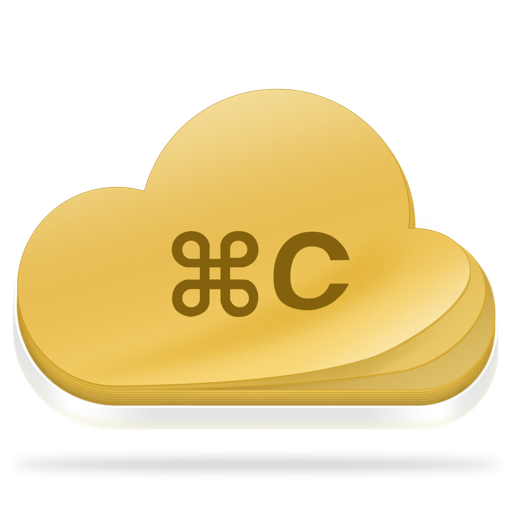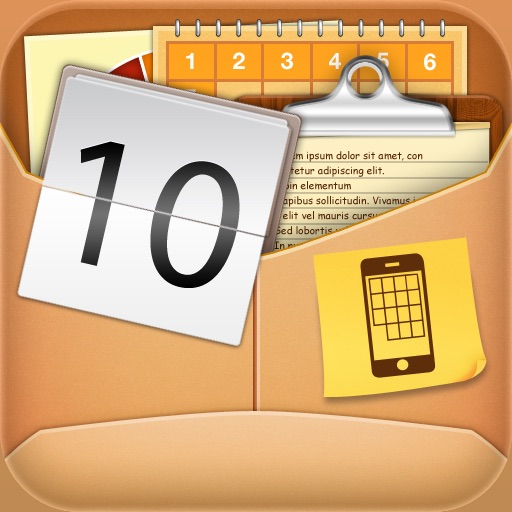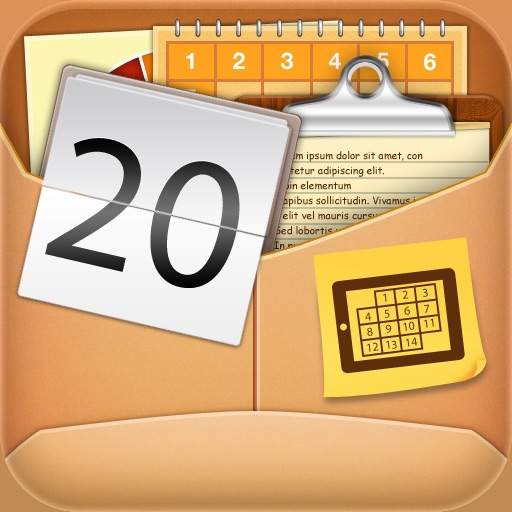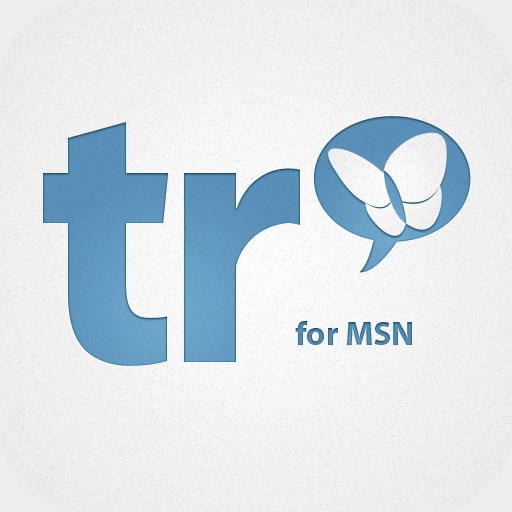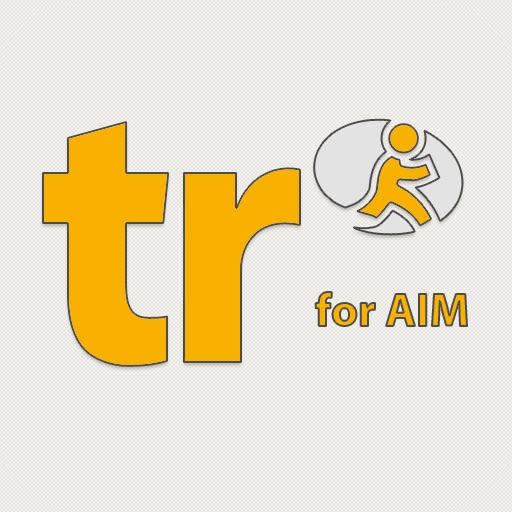What's New
- Fixed not hidden window upon launch at login
- OS X 10.9 Support
The next big update for CloudClipboard is coming soon.
App Description
CloudClipboard lets you sync your clipboard over iCloud.
☁ Sync your clipboard over iCloud
CloudClipboard allows users to sync their clipboard content between Mac, iPhone, iPad and iPod touch. This is an easy way to copy content from your device to your computer and back.
☁ Store and edit texts, links and images
You can store texts, links, images, phone numbers, messages. Edit it as you want and send it back to any app on your device.
☁ Auto-paste from system clipboard
With auto-paste, your system clipboard content is automatically pasted to CloudClipboard.
☁ Copy in background
With multitasking, anything you copy in any other app will be stored in CloudClipboard. No need to manually launch the app and paste.
☁ Works lightning fast
Paste an item on one device, and it will be available on all of them, with the speed of lightning.
☁ Use your existing iCloud storage
When you sign up for iCloud, you automatically get 5GB of free storage. And that’s plenty of room, because of the way CloudClipboard stores your content in iCloud.
App Changes
- June 18, 2014 Initial release