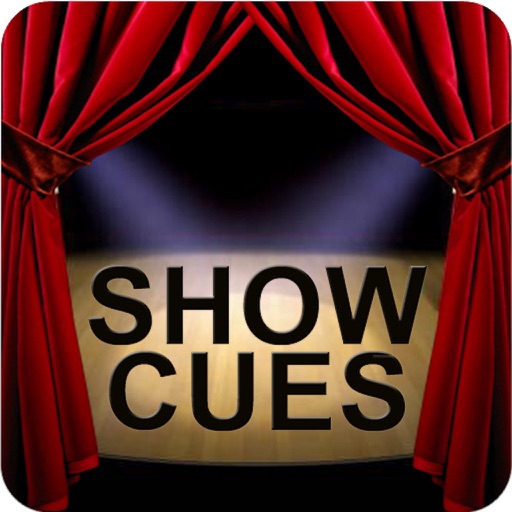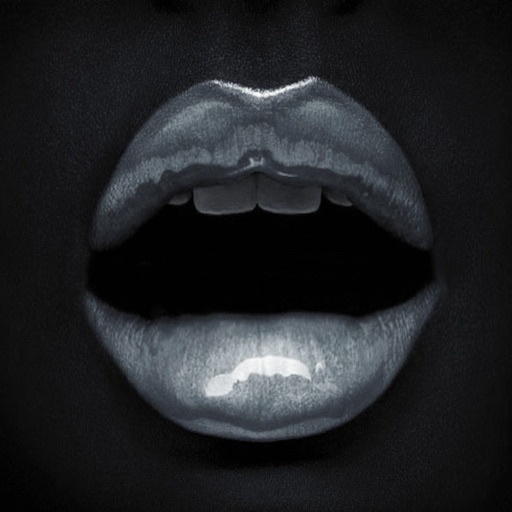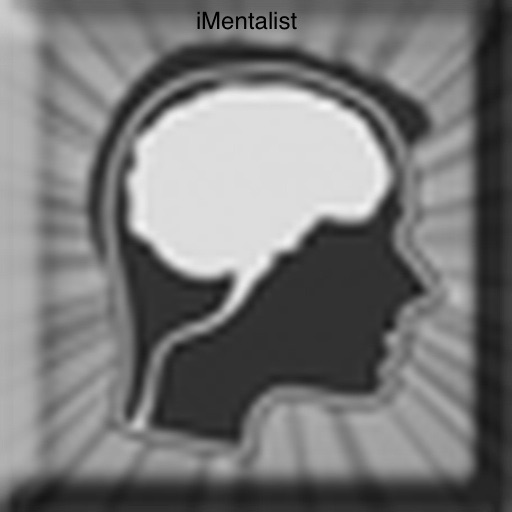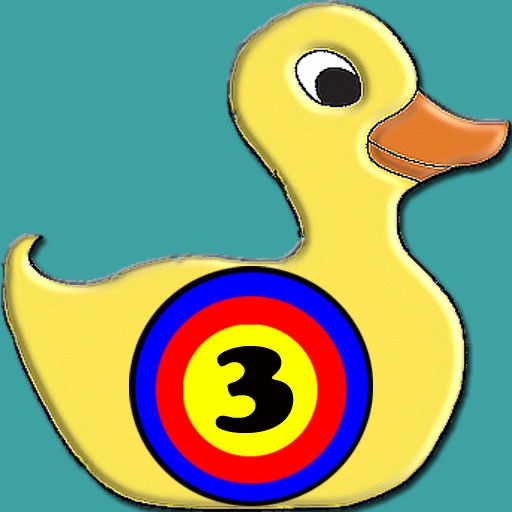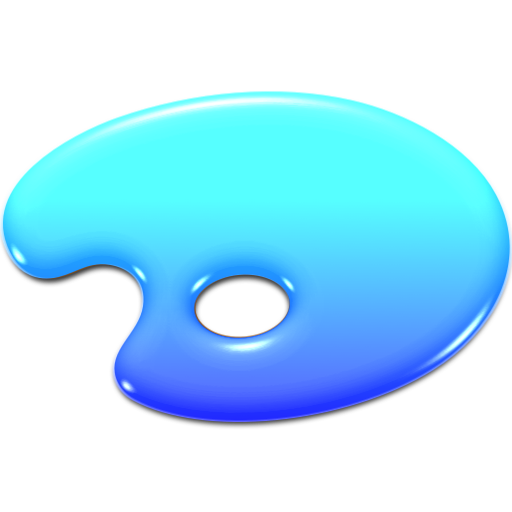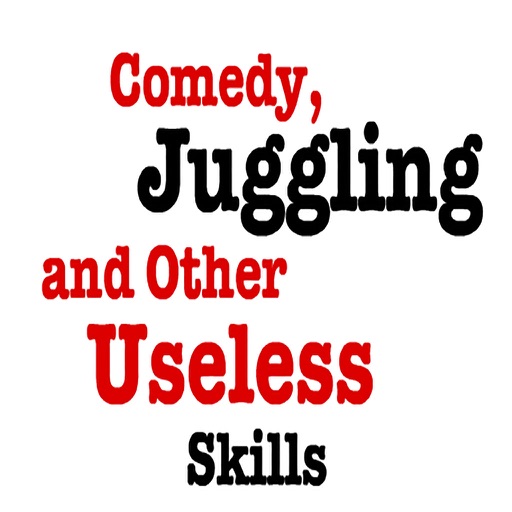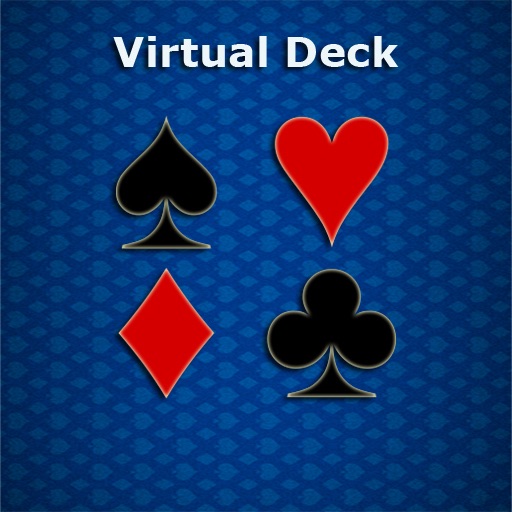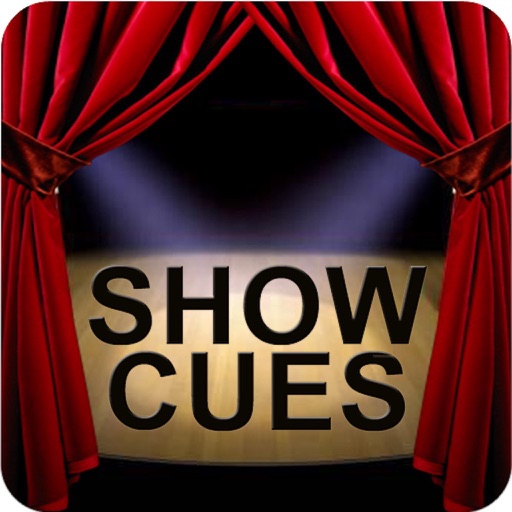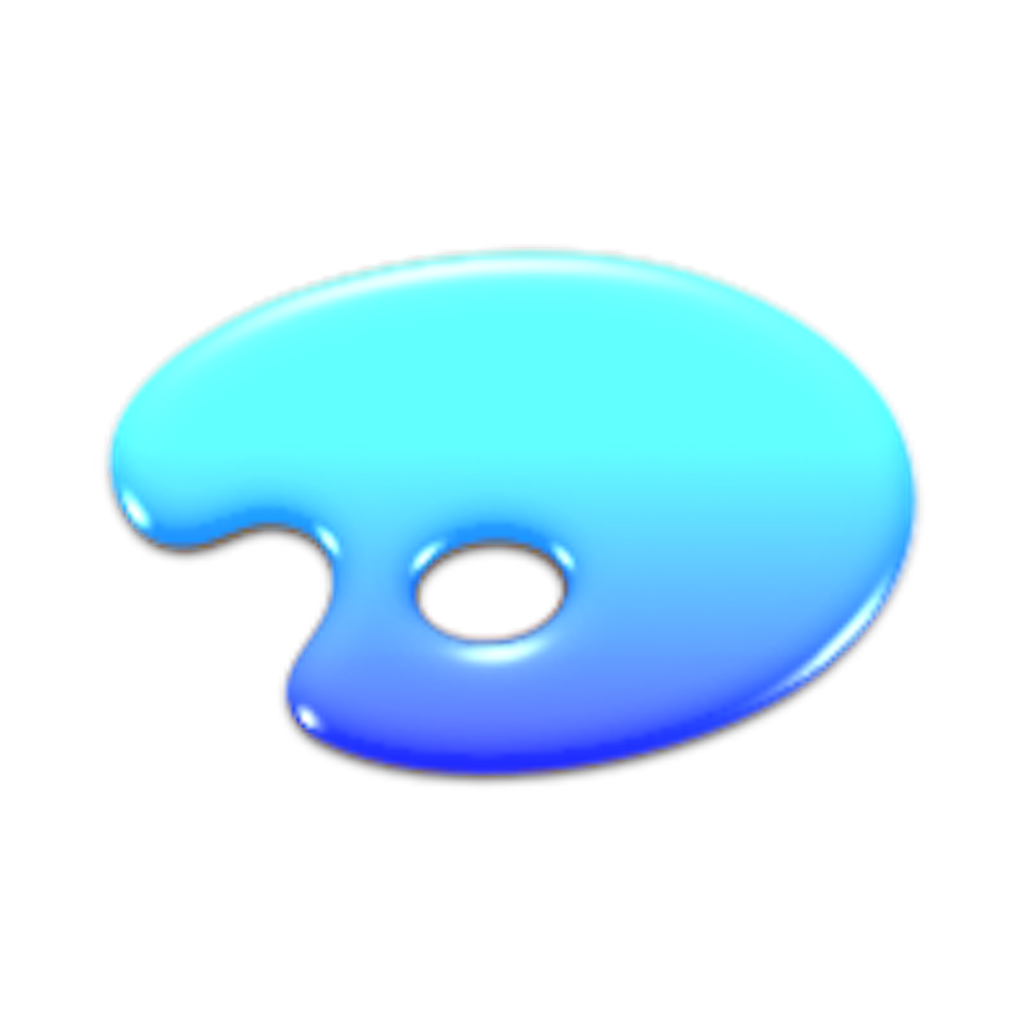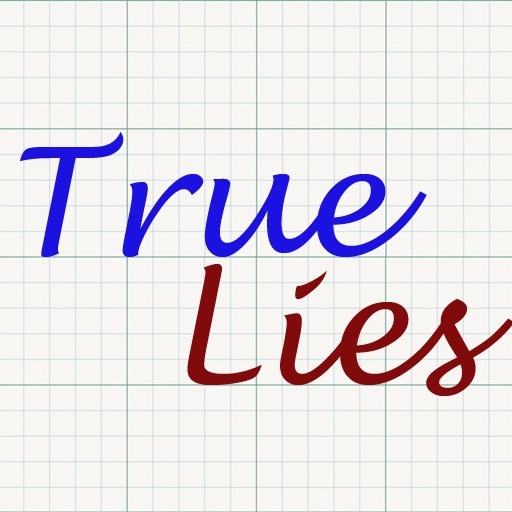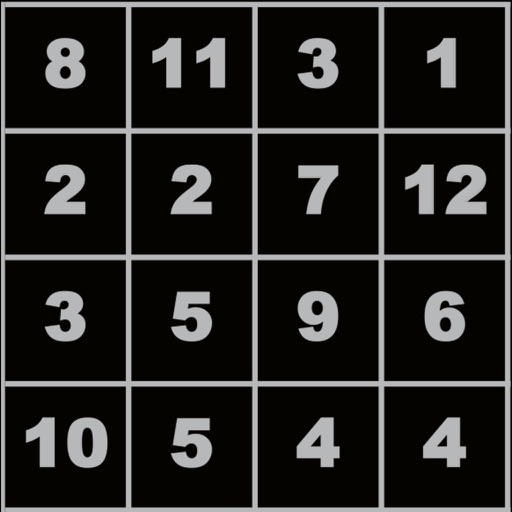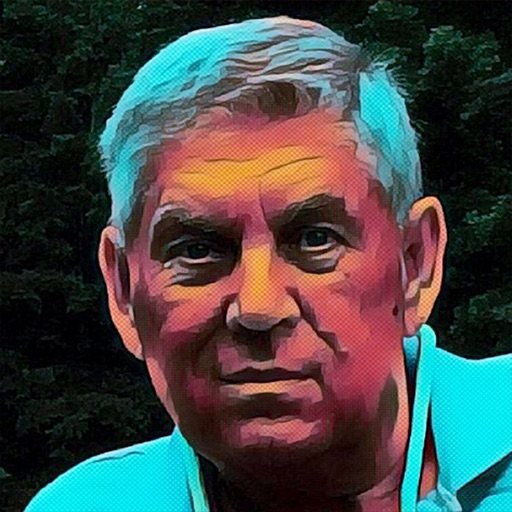What's New
4.9
Fixed volume issue on Auto Play
Fixed Song title size on iPad Pro sizes
Fixed menu display on iPad Pro sizes
Fixed blank Instructions page on iPad
Fixed blank playlist error
App Description
Sound Control System Designed By Professionals For Professionals
Show Cues for iPad runs all your show music from your iPad!
We also have a separate iPhone version of Show Cues available.
REQUIRES IOS 8 OR HIGHER.
What’s the difference between Show Cues and other sound devices? About $1500! Show Cues doesn’t run lights, flash pots or make coffee. But, if you’re looking for something super-simple and sure-fire, this App really does the trick. In fact, you can bundle Show Cues with the purchase of a new iPad and it would still cost less than other sound devices on the market.
FEATURES:
- Unlimited Playlists
- Loads Any Track From Your iDevice
- Play/Pause, Fade-Out And Auto-Pause At Next Track
- Real-Time Clock
- Countdown Timer With Visual And Sound Warning
- Indicator Light Buttons Show Playback State
- Large Track Title Display
- Works Manually Or With Remote Control (remote sold separately)
- Plugs Into Any Sound System (cables sold separately)
REVIEWS:
From MUM Magazine September 2012
Carl Andrews is not only a designer and programmer of iDevice apps, he is also a working professional magician. When his friend, Shawn Popp, suggested that he create an app to play music cues, he went at it with passion. The result is the most professional program I have ever seen called Show Cues. There are so many features to this app, I won’t have enough time to go through them all. Wonderfully written manual and a professional thought out program makes this a must for all performers. Even buying an iPad along with this program and remote will be cheaper than buying a machine that costs over $1000. The bonus: this does it easier!
USER REVIEWS:
"I highly and freely recommend "SHOW CUES" .... impressed!" — Paul Daniels
"Show Cues is a real winner! Highly recommended." —Peter Samelson
"Carl has designed the BEST, SIMPLEST sound cue device ever! — Joe Givan
"Great app! Love it! wow this should be a app for every professional entertainer." — Oscar Munoz
"I gotta say this is without question the best software option for playing music hands down. It's beyond great. I have had every system you can think of, including the mp3 tech and this blows them all away, it's phenomenal. Well done!" — Michael Bourada
"Show Cues is one of the greatest apps for the stand-up entertainer in existence. Fabulous support and customer service, which triples the value in my book."— Dan Garrett
"Thank you for making a great, useful product that is now exceeding my expectations! " — Jeff Kaylor
"Double the price Carl! Seriously, having spent $1800 on another sound device, it astounds me what a great job you have done thinking out this App. Congratulations." — Nick Lewin
"Just started using the great app. For my one man show it's perfect!" — Wayne Rogers
"If this App doesn't take over the entertainment world, I'd s#*t myself!" —Matt Disero
"I'll be using it at the Magic Castle the rest of the week. It's fantastic!" — Dave Cox
"Fantastic Carl! Finally, won't have to carry the extra gear. Thanks for the reasonable price too!" — Chris Blackmore
"Overall this is a Great, Easy to use App. Thanks for all your efforts into developing this for the magic community!"
—Rod Chow
"I was recently In New York, and was treated to Steve Cohen's wonderful show, at the Waldorf-Astoria Hotel.
We had a great conversation afterwards, where he showed and recommended your Show Cues app."
—Christian Engblom
"You two are awesome! I'm loving the changes you made. You are approaching art with Show Cues 2.0.
Thank you Carl and Shawn." —Keith Raygor
App Changes
- May 16, 2012 Initial release
- July 08, 2012 New version 1.1
- August 07, 2012 New version 1.2
- October 28, 2012 New version 1.3
- November 07, 2012 New version 1.4
- February 22, 2013 New version 2.0
- April 09, 2013 New version 2.1
- April 26, 2013 Price increase: $69.99 -> $89.99
- May 08, 2013 New version 2.3
- July 12, 2013 New version 2.4
- August 06, 2013 New version 2.6
- October 19, 2013 New version 2.7
- June 25, 2014 New version 2.8
- October 17, 2014 New version 2.9
- May 02, 2015 Price decrease: $89.99 -> $69.99
- May 04, 2015 Price increase: $69.99 -> $89.99
- August 26, 2015 New version 3.0
- August 28, 2015 Price decrease: $89.99 -> $74.99
- August 31, 2015 Price increase: $74.99 -> $89.99
- September 17, 2015 New version 3.1
- June 30, 2016 New version 3.3
- July 02, 2016 New version 3.4
- November 05, 2016 New version 3.6
- November 13, 2016 New version 3.7
- November 16, 2016 New version 3.8
- November 25, 2016 New version 3.9
- June 13, 2019 New version 4.6
- June 21, 2019 New version 4.7
- August 16, 2019 New version 4.8
- August 28, 2019 New version 4.9