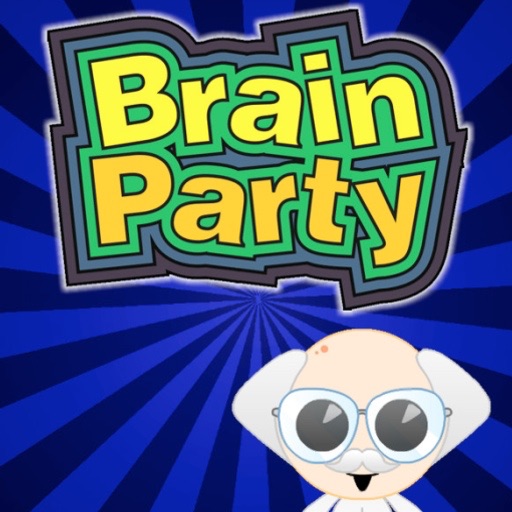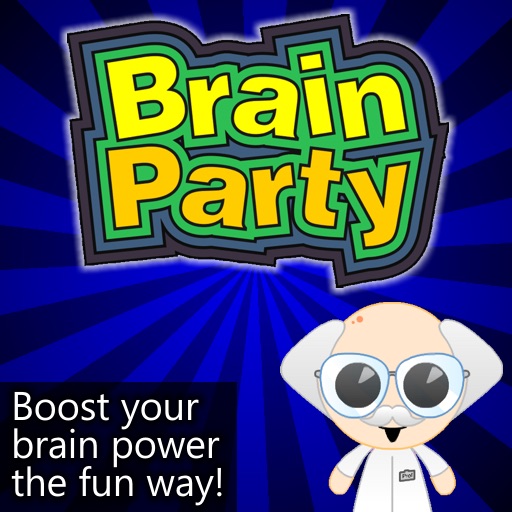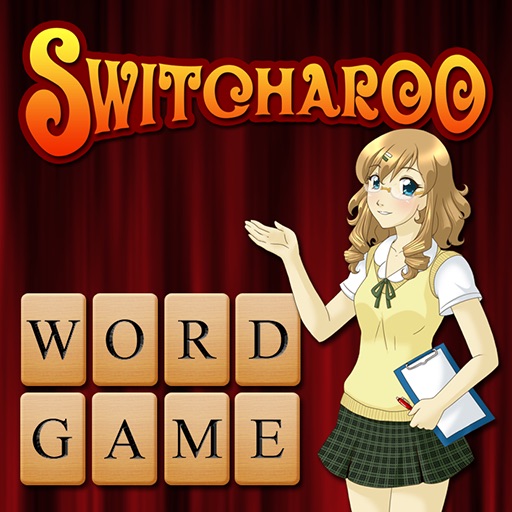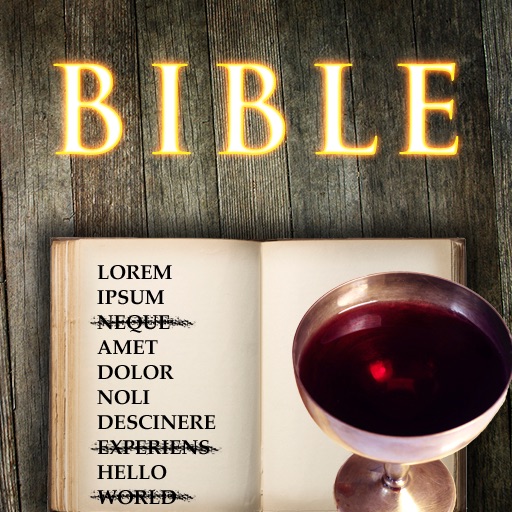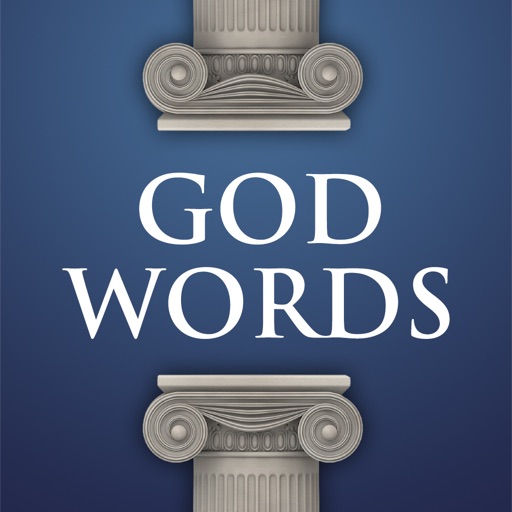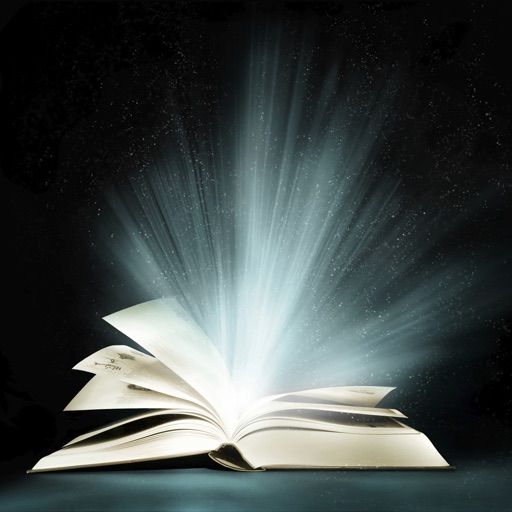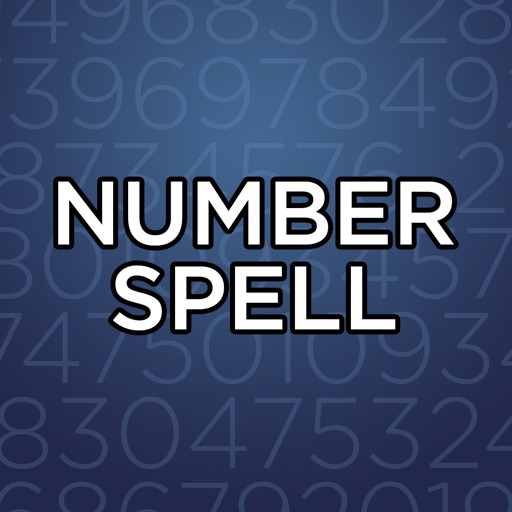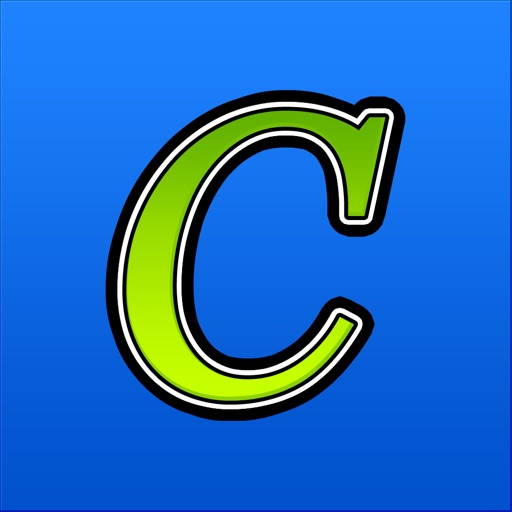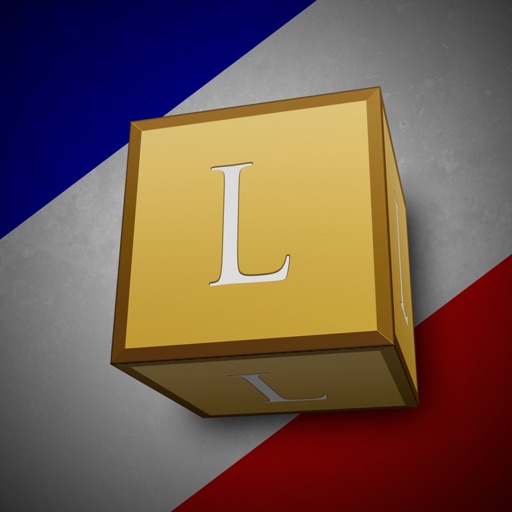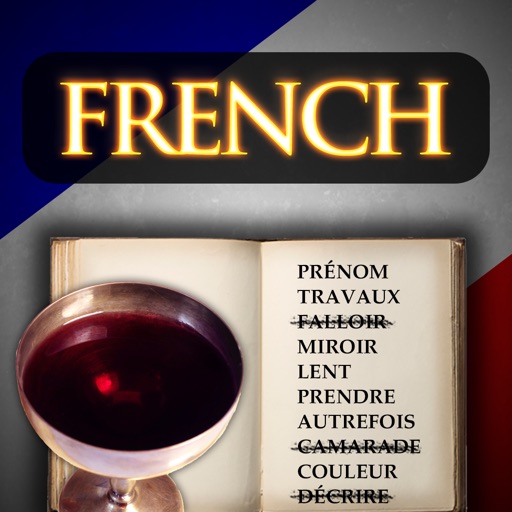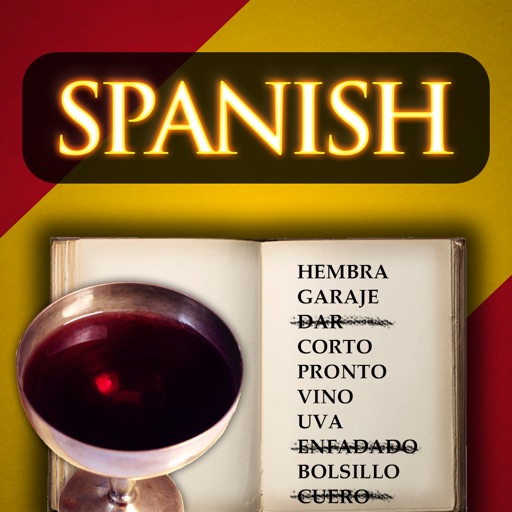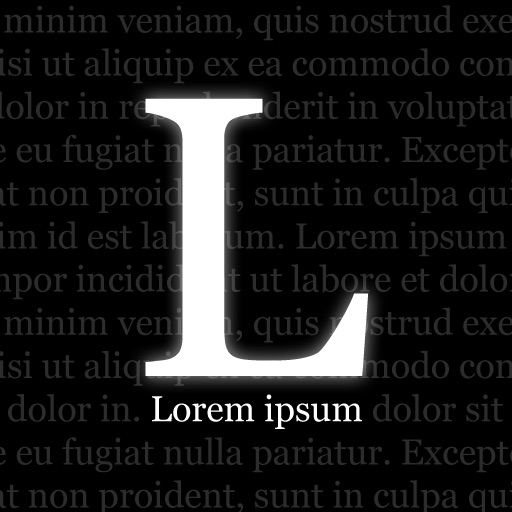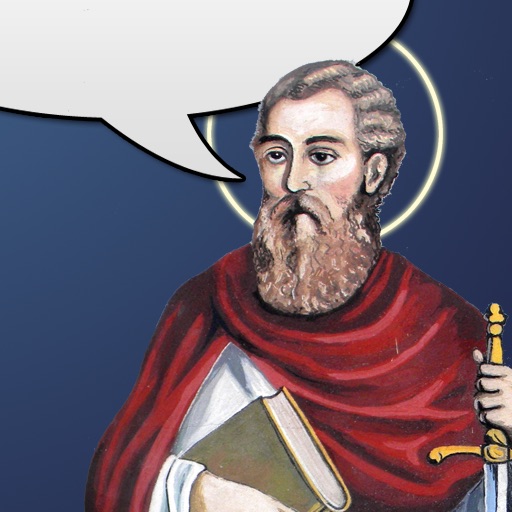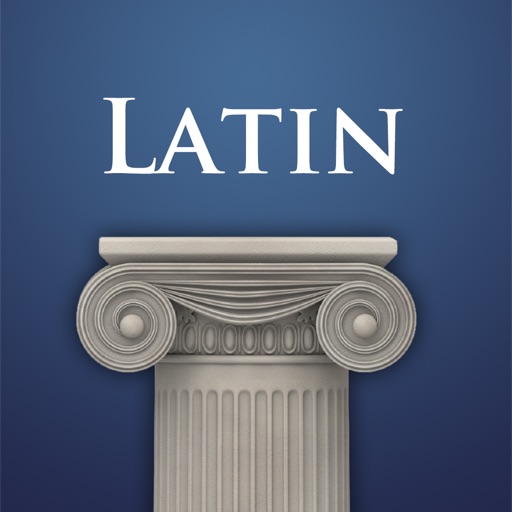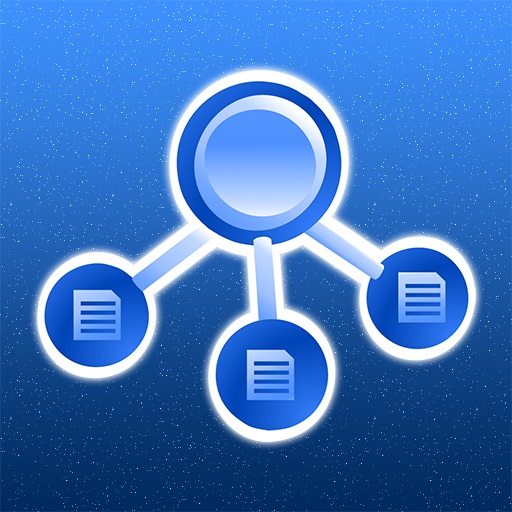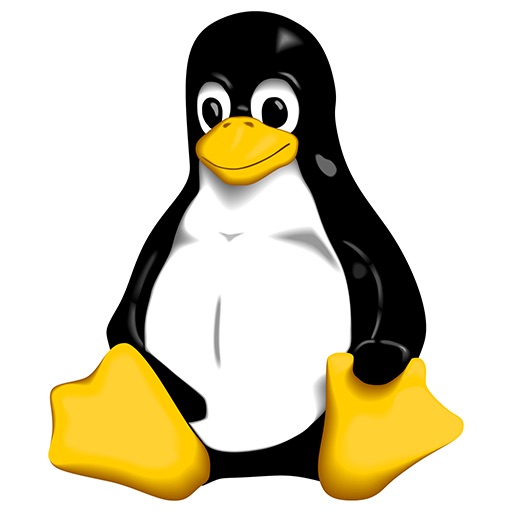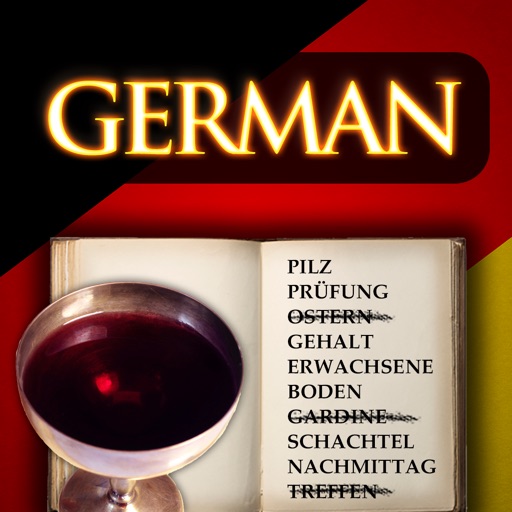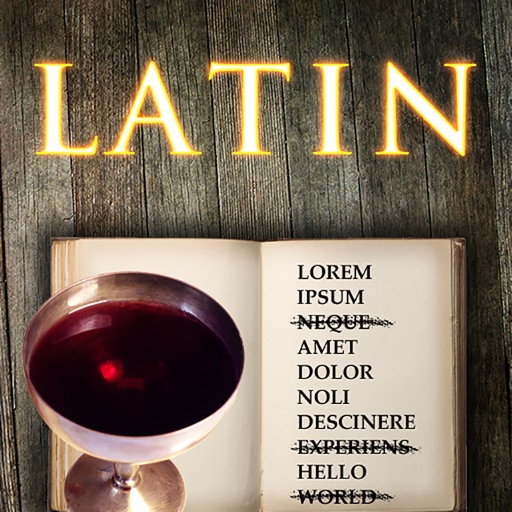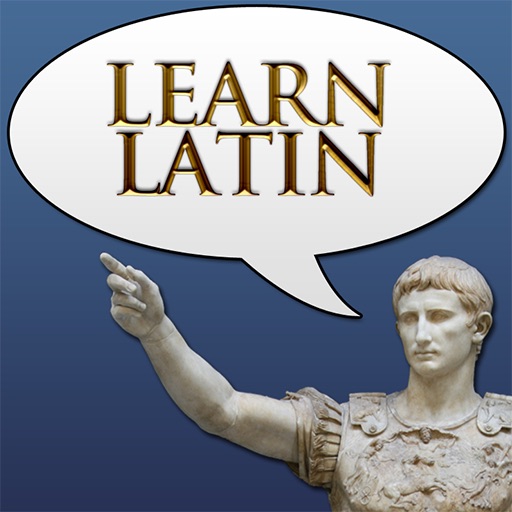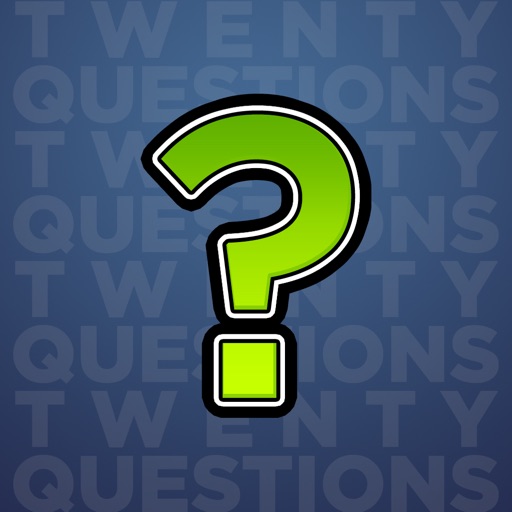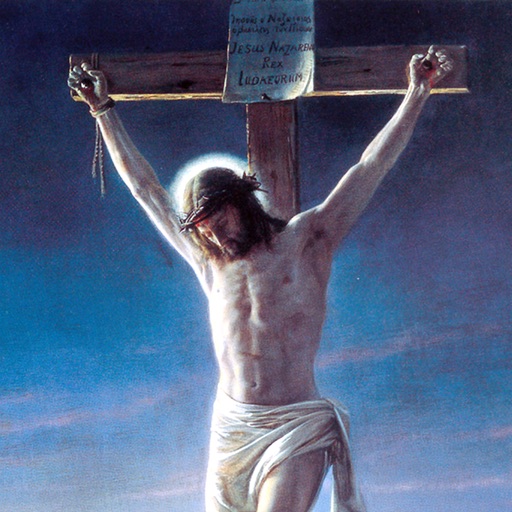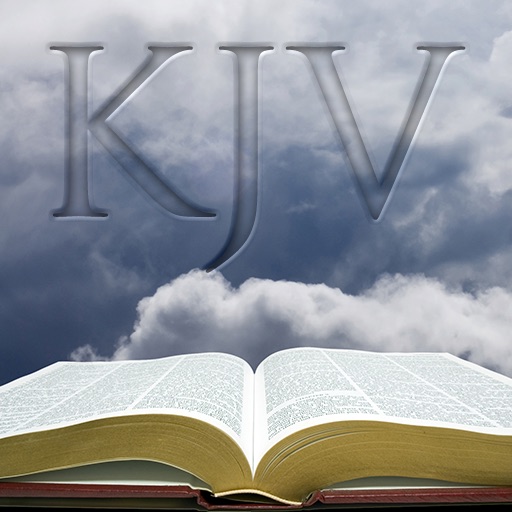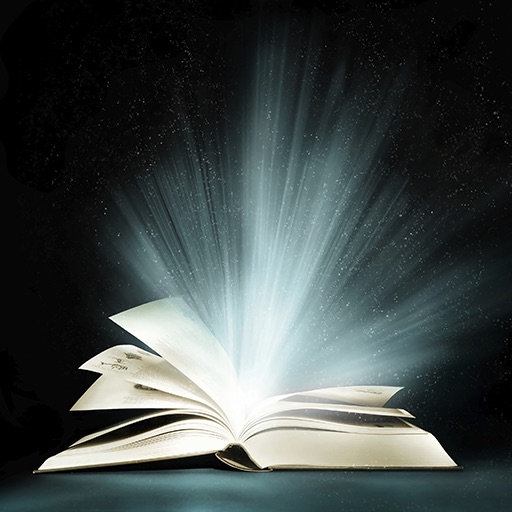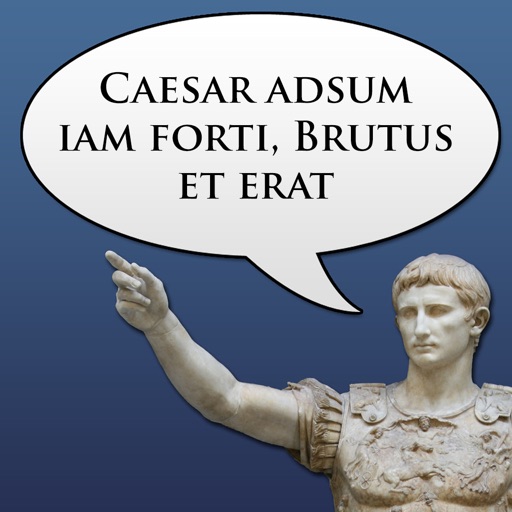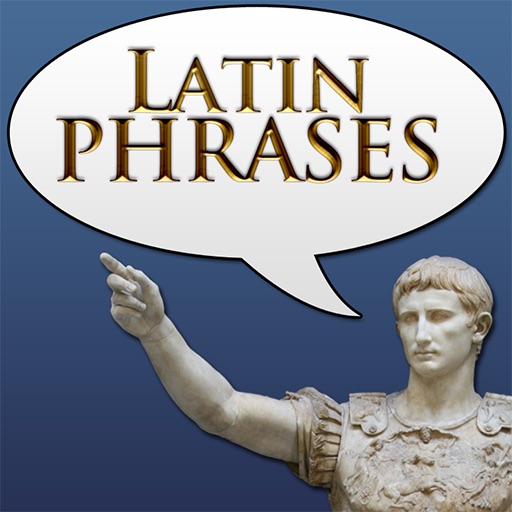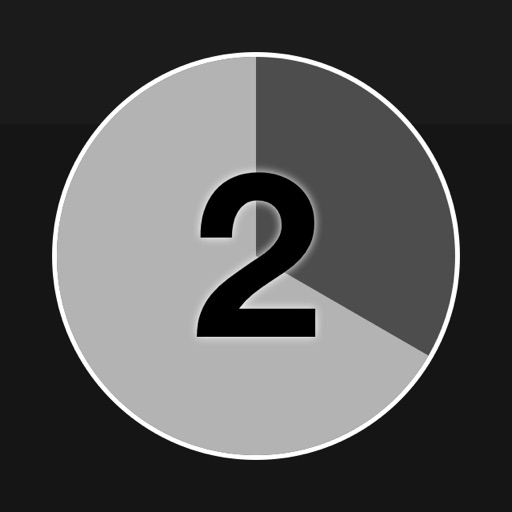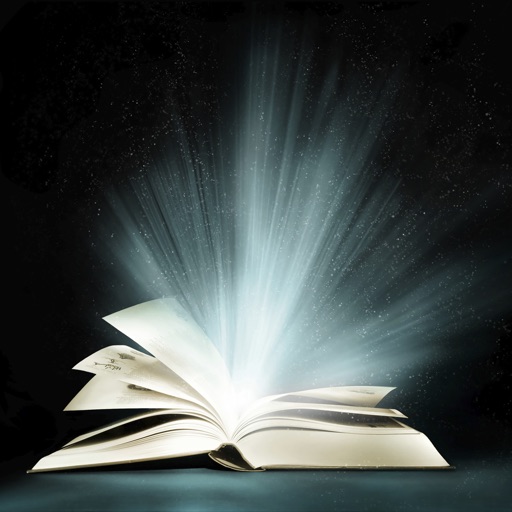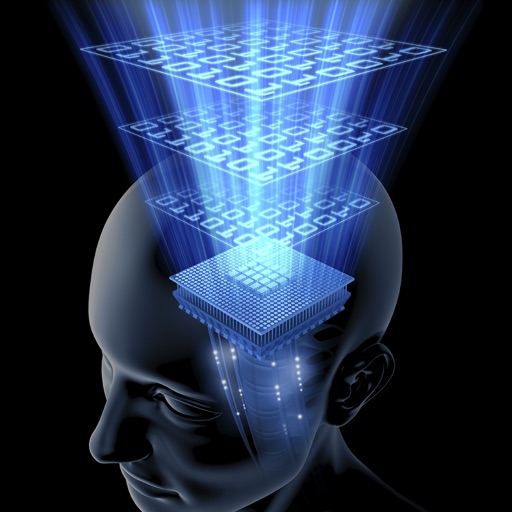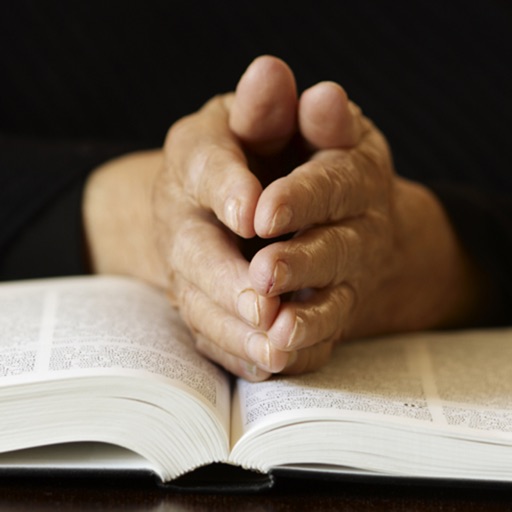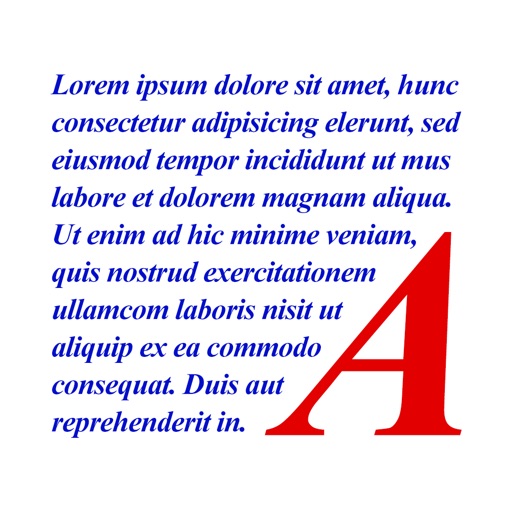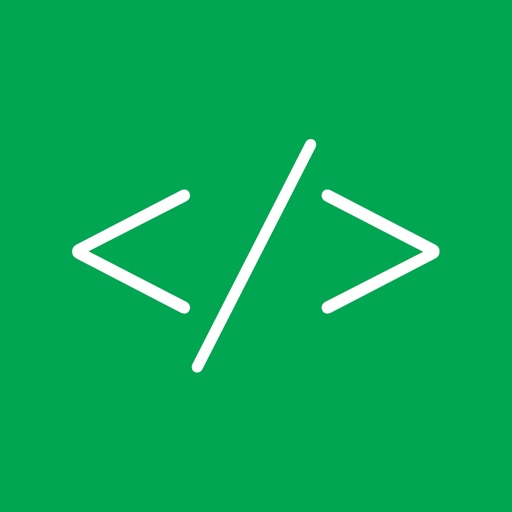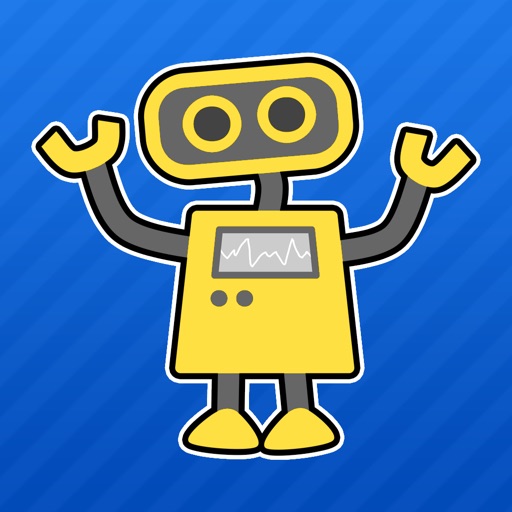App Description
If you want to type pinyin text on your iPhone, iPad or iPod Touch, this app is for you - it's the fastest and easiest way to enter pinyin using the standard iOS keyboard, helping you increase your speed and accuracy by placing tonal marks above the keyboard for easy access.
- Perfect for students who want to practise their pinyin typing.
- Just type like you normally would, then use one of the shortcut buttons to add a tone mark as you go.
- Email or tweet your finished text, and add styling such as bold and italics.
- Customise the font size to fit your needs - the app will automatically hide your status bar and more when you're typing, to maximise screen space.
- A universal app that works on all your iOS devices, and is even optimised for the iPhone 5!
This app will revolutionise the way you type Pinyin, so what are you waiting for?
App Changes
- October 19, 2012 Initial release