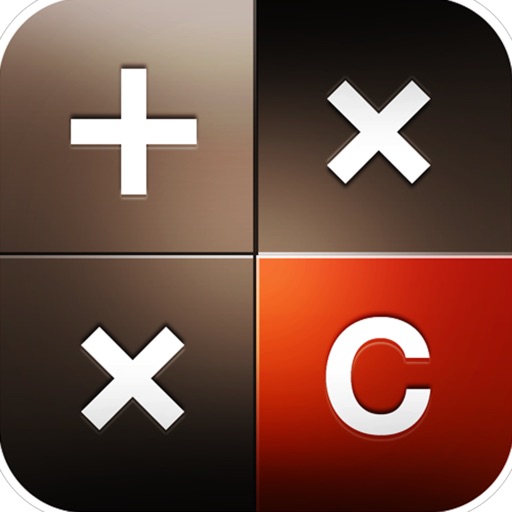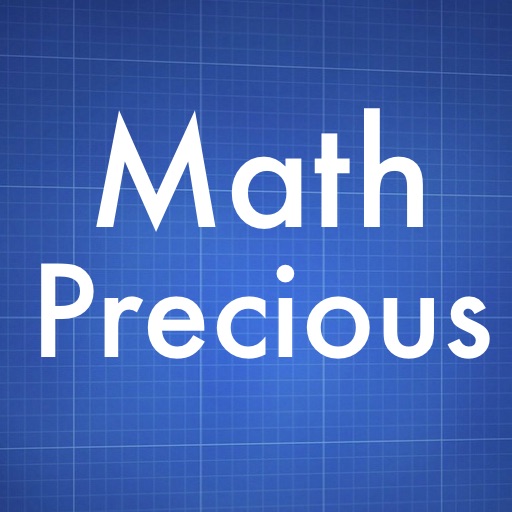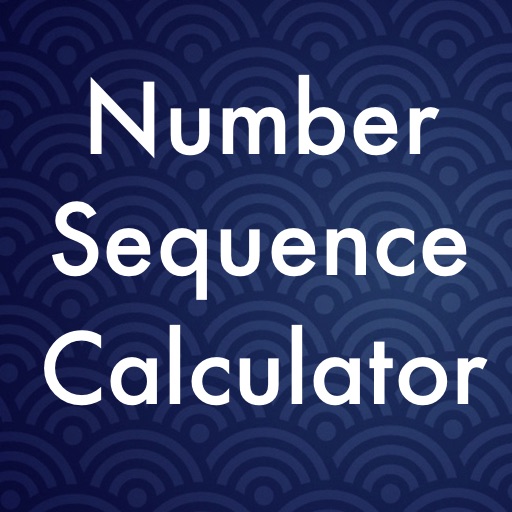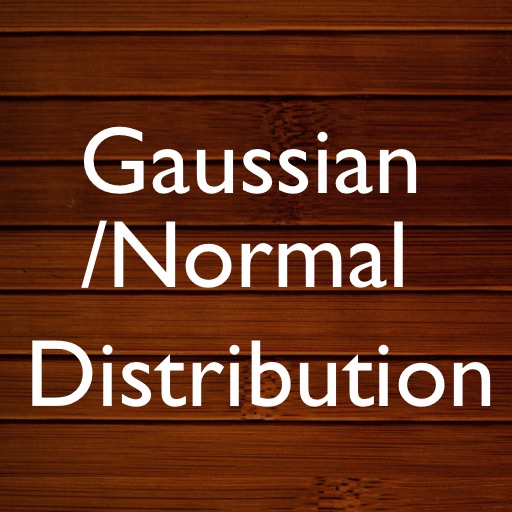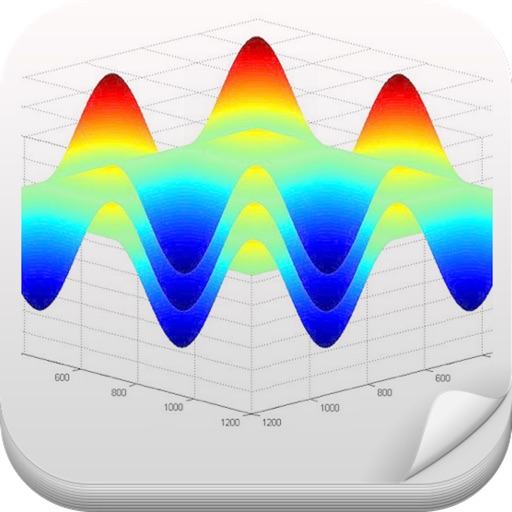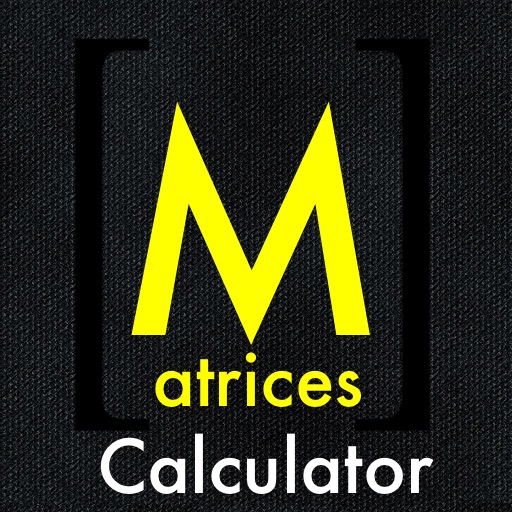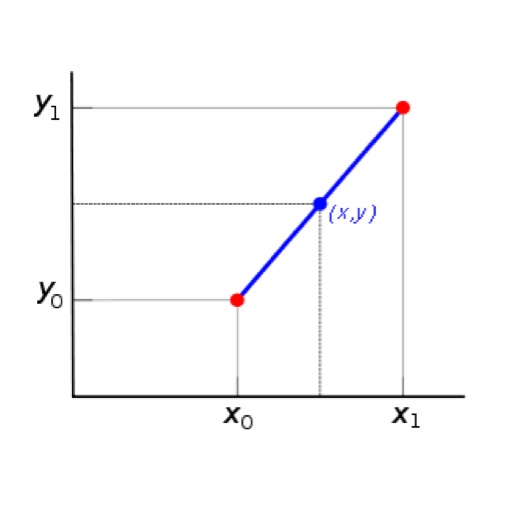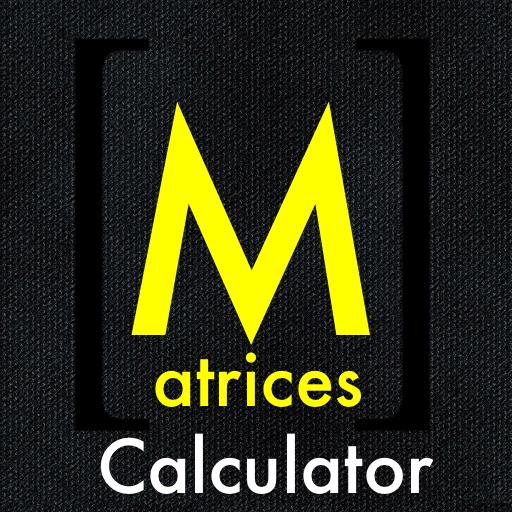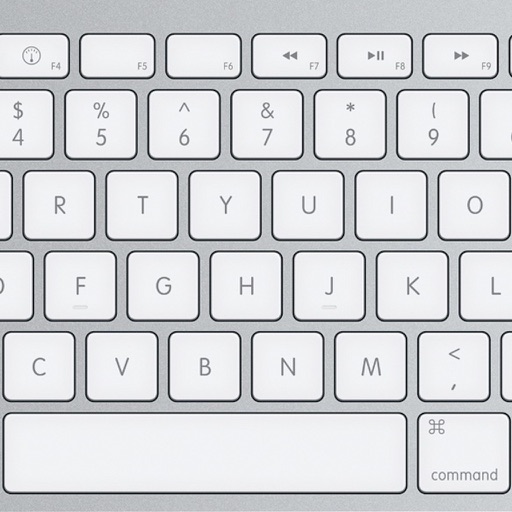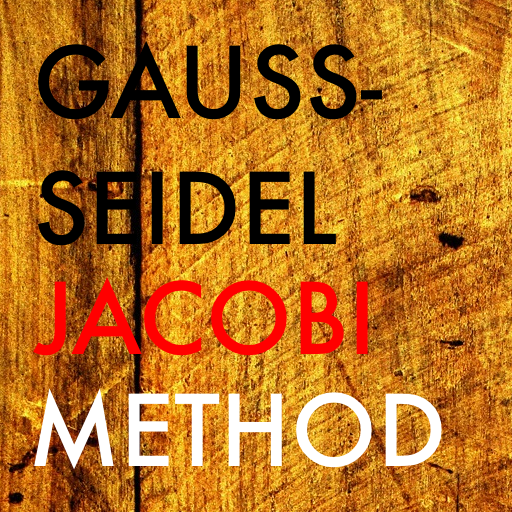What's New
-Minor bugs fixed
App Description
The original and most advanced Countdown Timer
-EVENTS COUNTDOWN:
Count down to any event and date that matters to you:
Birthdays, anniversaries, valentine’s day, vacation, parties, exams, halloween, new year’s eve, thanksgiving, wedding day, christmas, days of quitting smoking and any other date that matters to you.
-TIMERS:
It's perfect for board games, sport workouts, cooking, in the lab, for poker and countless other places.
! It can be used for long or short time delays, defined in hours/minutes and SECONDS.
! Even if the screen is locked or the app runs in the background,timer will notify you when the time is up.
! Time can be defined with a seconds precision.
! Time can be paused and resumed.
! Timer states are saved and restored when interrupted by phone call or anything else
! The timer can be looped
! The time is displayed in fullscreen, in the biggest possible way.
! Portrait and Landscape visualization modes are handled in all application screens.
! The timer can be used when silence is needed thanks to a flashing label
! When the timer ends, different actions can be performed (popup display, alarm sound, looping alarm sound)
! Even if the screen is locked or the app runs in the background,timer will notify you when the time is up.
! Alarm still signals when app is not running
! Simple familiar interface
! All can run at the same time
-STOPWATCH:
Powerful stopwatch to measure elapsed time with lap mode.
It is great for timing sport events and contests,as well as just timing your activities or measure an event duration.
Countdown+Clock provides the fastest possible launch so you can use it within seconds.
App Changes
- June 12, 2014 Initial release