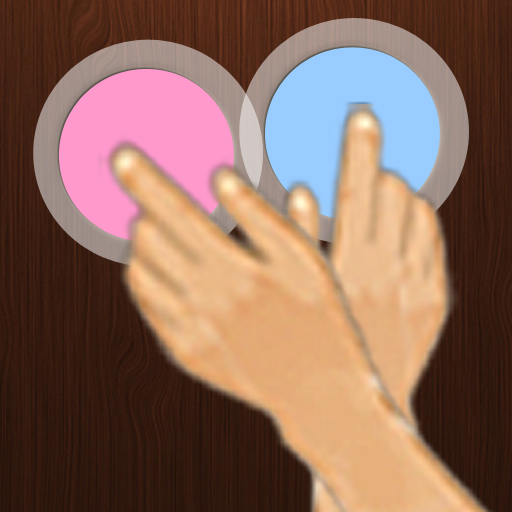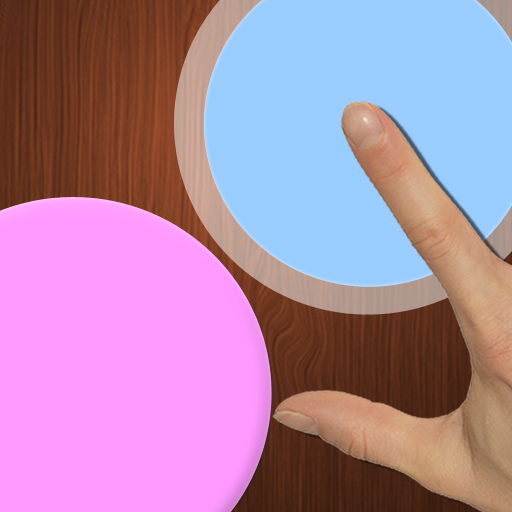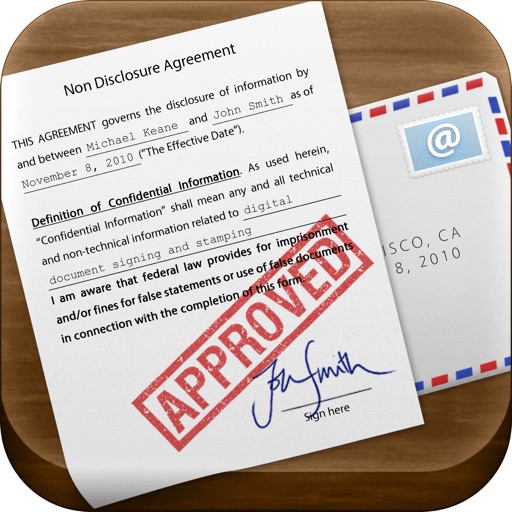What's New
- Bug fixes.
App Description
★★★ Featured in iTunes New & Noteworthy ★★★
"It’s just an awesome app." - MacStories
PERSONALIZE YOUR EMAIL SIGNATURES WITH:
• contact details
• an avatar or photo
• IM & Social profiles
• a digital signature
• favorite quotes
• lots more!
★ BEAUTIFUL
The app is simple to use & gorgeous to look at. Each signature is designed to look amazing.
★ UNLIMITED
Customize a unique signature for different uses. eg work, social, family etc
★ USEFUL
Includes templates for social, business or personal signatures
★ COPY & PASTE
Create a new email from within the Signatures app or simply paste the needed signature into any email.
★ DESKTOP MAIL & WEBMAIL SUPPORT
Using iCloud & Dropbox now you can incorporate your signatures into your favorite mail software such as Gmail, Outlook, OSX Mail, Sparrow etc.
Simply tap the (i) icon on the main page & login to Dropbox. Then you can open your Signatures on any desktop or mobile device from your Dropbox folder, select and copy, then paste anywhere.
★ MIX & CUSTOMIZE
Signatures lets you save different contact details, digital signatures and notes so that you can easily mix and match content into new signatures.
★ 3RD PARTY APPS
Signatures work with all popular email and office apps including Sparrow, iOS Mail, Quickoffice & lots more!
App Changes
- May 04, 2012 Initial release
- May 19, 2012 New version 1.0.0.1
- June 15, 2012 New version 1.1
- June 15, 2012 Price increase: $0.99 -> $2.99
- March 22, 2013 New version 1.2
- April 02, 2014 New version 1.3
- April 12, 2014 New version 1.3.1
- August 11, 2014 New version 1.3.2
- October 19, 2014 Price decrease: $2.99 -> $0.99