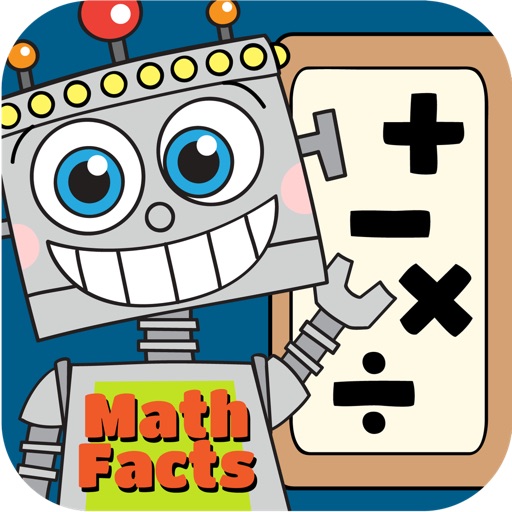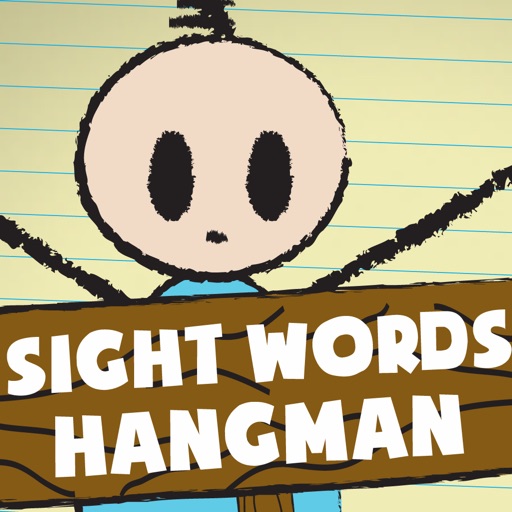What's New
This app has been updated by Apple to use the latest Apple signing certificate.
Thank you for using this app and good luck with the new school year. This update contains changes that will optimize Sight Words & Spelling with Pixopop HD for the latest version of iOS 9.
App Description
**SmartAppsForKids.com (4/5) stars: Bottom Line: Kids will love, parents will like..**
**Famigo APProved (4/5) stars: Sight Words and Spelling with Pixopop features a very cool and colorful looking interface..**
Join Stitch Bunny and friends and learn Sight Words in a fun and engaging way. This app will help your child learn sight words through seeing, hearing and spelling. The three different game modes (Flash Card, Word Challenge and Spelling), will guide your child through the different stages of learning the sight words. Those stages are: seeing and hearing the word for the first time, recognizing the word and selecting the correct word in a multiple choice word challenge mode, and finally knowing how to spell the word in the spelling mode.
FEATURES:
- Three different game modes (Flash Card, Word Challenge, and Spelling) that will progressively help your child learn their sight words.
- Create your own list and record your own word so you can add words that your kids get from their class room
- 240 of the most common Sight Words that are used in your child’s classroom, that are contained in 24 unlock able lists.
- View past results so you can monitor and keep track of progress
- Keep track of words that your child is having difficulty with during Word Challenge and Spelling Mode, automatically, through Tricky Words list.
- Earn a trophy each time a list is completed with a score of 100%
- No Ads, Social Media/External Links or In App Purchases
This is an application that helps your child learn the most frequently used English words without sounding the words out letter by letter. The game is simple, utilizing touch screen operations, colorful and comical graphics to persuade your child to play and learn.
In Flash Card mode, the user can see the word. If quiz mode is on then user will not hear the word until they tap on the word. The user can see the next word on the list by either tapping on the "next" button or swiping the screen.
In Word Challenge mode, the user has to select one of the four displayed words that match the word that they hear. Each time the user selects the correct answer, a new body part will be added to the character outline. If the user selects the wrong answer three times, the game will end. If the user selects the wrong answer, the word will automatically be added to Word Challenge Tricky Words list which is available from the Custom List selection screen. The word will be removed from the Tricky Word list when the user selects the correct answer when they encounter the word again. Once the game is completed successfully a next list will be unlocked. The first time the user completes the list without selecting a word wrong; they will be awarded with that list’s trophy in black and white.
In Spelling mode, the user has to spell the word that they hear by using the keyboard. The game will end after three incorrect spellings. When the word is selected incorrectly, it will automatically be added to the Spelling Tricky Word(s) list which is available from the Custom List selection screen. The word will be removed from the Tricky Word(s) list when the user selects the correct answer when they encounter the word again. Once the game is completed successfully the next available list will be unlocked. The first time the user completes the list without getting a word wrong, they will be awarded with that list’s trophy sticker in full color.
Suitability:
- Children who want to learn on their own
- Pre-Schoolers, Kindergarteners and First Graders
- Teachers or Parents who use flash cards
KNOW WHAT'S INSIDE
--------------------------
As a MOMs with Apps member, we follow the "Know what's inside" best practices for kids' apps.
DISCLOSURE FOR PARENTS
--------------------------
Your privacy is valued and respected. We do not collect personally identifiable information. Therefore, there are no links to external sites, social media, ads or in-app purchases within this app.
App Changes
- June 06, 2014 Initial release
- September 03, 2014 Price decrease: $2.99 -> $0.99
- September 05, 2014 Price increase: $0.99 -> $2.99
- July 14, 2016 New version 1.5